This article was contributed by Emma Watson.
Are you running a WordPress website? If so, you definitely know how important plugins are for WP websites. However, some believe there are certain plugins which are essential for every type of WordPress website.

Unfortunately, that is partially true. There are certain TYPES of plugins that are essential and must-have for every WordPress website. With hundreds and thousands of plugins available in the market today, it is definitely a challenging task to choose specific ones for your website.
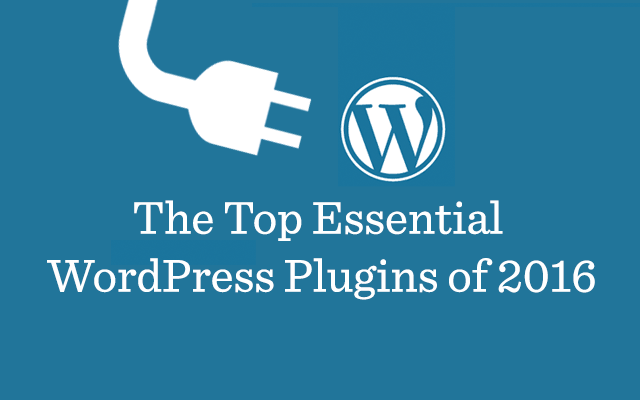
Therefore, today we are going to share a list of important types of WordPress plugins you should consider installing in your website.
1. WordPress Backup Plugins

Having a website is no laughing matter. You spend hours, weeks, or even months on customizing themes and designs as per your specifications. Moreover, managing a website needs time, efforts and patience. With all the hard work you put into your website, can you afford to lose it all to a hacker? Of course not! This is why it is always suggested to backup your website on a regular basis. This way you can ensure that you have a copy of your website safe with you in case something goes wrong.
Best plugins to use for backing up your website: VaultPress, BackupBuddy, BackWPup
VaultPress
VaultPress is a premium plugin that allows you to automatically backup your website on a regular basis. It also comes packed with security scans. VaultPress is available in different packages starting at $5 per month.
BackupBuddy
BackupBuddy is yet another popular premium plugin that enables you to schedule your backup on daily, weekly or even monthly basis. It also offers storage options such as Stash, FTP, Rackspace Cloud, Amazon S3, and Dropbox.
BackWPup
BackWPup is a free backup WordPress plugin which enables you to create automatic backups and store it on different platforms including FTP, Rackspace Cloud, Amazon S3, Dropbox, email and much more.
2. Speed Optimization Plugins
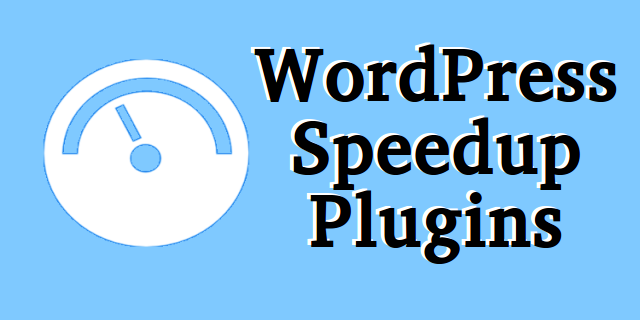
The load time of a website plays a crucial role in determining the website’s bounce rate. Your web site’s load time is directly proportional to its bounce rate. The higher the load time of your website, the higher the bounce rate. Web users tend to navigate away from a website if it takes more than 3-5 seconds to load. Even 1-second delay can do a lot of harm to your website. Therefore, it becomes extremely important to improve the speed of your site by installing one of these plugins:
W3 Total Cache
W3 Total Cache is a caching plugin which uses cookies to store important data onto the user’s browser when they first browse the site. It comes with various different features to help you make the process of improving your website speed easier and convenient.
WP Super Cache
WP Super Cache is yet another outstanding caching plugin that produces static HTML files to speed the process of loading. Though, it does not have all the features W3 Total Cache offer, it is simpler and worth installing.
3. Security Plugins

Security is a major issue when it comes to maintaining a website. You never know how severe it is to keep your website open for hackers and spammers. In a matter of a blink of an eye, you can lose your website to a hacker. However, improve the security issues can help you prevent hacking of your website. Though it doesn’t completely remove the threat of hacking and spamming, it’s worth installing; after all, it’s better to be safe than sorry.
iThemes Security
iThemes Security is a great security WordPress plugin, formerly called Better WP Security, that is not only simple to install but also comes with a number of features such as Google reCaptcha, WP-CLI integration and much. It also backs up your database which is sent directly to your saved email id.
WordFence
WordFence comes with features that are available only in premium plugins. It is extremely easy to install and set up and offers numerous features such as 2-factor authentication, multi-site compatibility, malware scanning and much more.
4. Stop Spamming Plugins

Comment spam is a common thing when you launch a website. It becomes a part of your website. These spam comments bring the ranking of your website down. However, there are certain ways to keep spam comments at bay.
Akismet
Akismet is one of the most popular and most preferred WordPress plugin used to secure your website from spam comments. It is completely different from other types of plugins used to prevent spamming. Akismet is actually a web-based service which uses their own system to scan comments on your website. Additional features include standard support, allows 50,000 comments to be checked per month, and scans comments and automatically block comments that seem to be spam.
WP-SpamShield Anti-Spam
WP-SpamShield is an anti-spam WordPress plugin that trackback spam, blocks it from all the sources. WP-SpamShield acts like a firewall, recognizing from where the spam comes at you whether from a human or a robot.
5. Social Engine Optimization Plugins

In order to display your website on the first page of search engines to drive organic traffic to your website, SEO is essential. You need to optimize your website for search engines to encourage them to index your web pages quickly and easily. There are various important things to consider while optimizing your site for search engines such as Meta tags, Meta descriptions, titles, and keywords. Instead of adding all the relevant data manually, you can always consider installing a plugin to make things easier and convenient.
WordPress SEO by Yoast
WordPress SEO by Yoast is the most popular plugin that has been used by a majority of webmasters. It helps you add all the relevant information to each post and page. It is a free plugin and always goes the extra mile to ensure that all the technical optimization is taken care of.
All in One SEO Pack
It is another free SEO WordPress plugin. All in One SEO Pack comes with additional features such as page analysis and focus keywords. You can check whether or not the post you are adding is human-readable, the images you’ve added contain the alt tags, how many outbound links are there and much more.
6. Social Media / Lead Gen Plugins

Social media has become one of the most crucial parts of internet marketing. Not only does it drive more traffic to your website but also improves its ranking significantly. With a large number of social media platforms emerging, it is important to improve your brand awareness on all the platforms. However, integrating such networks on your website allows your visitors to share the content, blog posts and other important details of your website with their friends and followers. The best to encourage social media sharing on your website is by adding social media buttons.
Floating Social Bar
Floating social bar is one of the best social media sharing WordPress plugins. Floating social bar, as the name suggests, floats as you web page moves. In order to make it work, all you need to do is install, activate and configure with your social media accounts.
Social Warfare
Social Warfare is another great plugin that allows you to encourage social media sharing on your website. It comes loaded with many features including bit.ly support, advanced control on share counts, shareable quotes support, and much more. However, Social Warfare is a premium plugin and you have to pay a small amount to use it.
InTrigger
Convert active visitors into subscribers, downloads or ad revenues with “smart scenarios”. InTrigger plugin allows you to insert inline forms or floating bar depending on pages keywords and user behavior.
Have any more top essential WordPress plugins for 2016? Share in the comments.
–
Emma Watson is an expert front-end & WordPress developer who is employed with Wordsuccor Ltd.- a leading Custom WordPress Development Company.
I love your website. I really enjoyed reading the content of it.
Keep it up. Love to see more post from you. Thank you for sharing.
Good list of plugins. Everyone has opinions. IMHO the best backup system is Blog Vault. The best security is Wordfence Premium.
Thanks for Information about WordPress Plugins. Your Article is impressive and very informative. I am now regular visitor of your website and bookmarked it.
Thanks Mr. Jacob, your article is very helpful for me.
Really helpful, thanks man!
Thanks for covering these essential WordPress plugins to run a blog. It’s really a great article!
Are all these plugins are free or doI have purchase it from somewhere else? BTW, Thanks for this amazing article.
My favorites wordpress plugins:
WordPress SEO by Yoast
WP Mail SMTP
Google XML Sitemaps
Jetpack
WP Super Cache
Akismet
Also i prefer Facebook comments or generic wordpress comment system then Disqus.
awesome
There is no doubt that These are the must have WordPress plugins for every blogger.
Currently I am using few of them like Yoast SEO, Jetpack, W3 Total Cache, Redirection, Wp Smush.it.
For WordPress security, I am using ” iThemes security ” also known as ” Better WP Security “.
Thanks for sharing this list with us.
thanks Mr. Jacob for your information….
Thanks for Information about WordPress Plugins.
Your Article is impressive and very informative. I am now regular visitor of your website and bookmarked it.
Wah, nice article.
its really usefullness
awesome. thank you i will try to my blog
Great information on plugins.
Thanks for sharing these nice idea. Presently,I am using Backup & Restore Dropbox Plugin to create Dropbox Full Backup (Files + Database) . https://wordpress.org/plugins/dropbox-backup/…It is free and it allows me to make as much backups and restores as I need.
Thanks for sharing these nice idea. Presently,I am using Backup & Restore Dropbox Plugin to create Dropbox Full Backup (Files + Database) . https://wordpress.org/plugins/dropbox-backup/…It is free and it allows me to make as much backups and restores as I need.
Im usually using share bottons like summo me, its very cool.
And using jetpack for my dashbord
Hai Mr. Jacob
I’m from malaysian, your article very helpful for me. Great post 🙂