This article was contributed by Molly Abram.
Creating a WordPress site / blog is easy, but making it successful with consistent traffic is a challenge. It is an art that one learns with time. Here are some tips to help you generate traffic to a new WordPress site.

Focus content on the audience that is likely to share it
It is rightly said “Content is king“. The quality of the content you develop can take you to the top; while at the same time, poorly written or structured content can make you lose all your audience. The key point here is to write unique and informative content. There must be no grammatical or sentence structure errors, and plagiarism is a strict no.
While planning your content, think from the perspective of your audience.
What do they want to hear from you? Audiences are of different types, there may be some regular visitors, some active users, and some less active users as well. Some people like to share what they like. Such people are highly active on social networks.
The aim should be to identify such users who are most likely to share your content. Think what makes a person share certain posts, and work to develop such posts. Use vibrant images, infographic, and videos in your posts. People feel more connected with visuals, and such posts are more likely to get shared. The more the shares of your blog posts, the higher are the chances of getting more traffic on your blog.
Make your content SEO friendly
SEO, done correctly, is propitious in gaining traffic. Search engines are a great source of traffic and WordPress is an SEO friendly platform. You just need to change its settings to make you blog or website search engine friendly.
For example, during the development of your site, you need to check the privacy settings. Uncheck the box that says “Discourage search engines from indexing this site”.
Similarly, there are Permalink settings where you need to configure the URL that is search engine friendly. Never leave your blog uncategorized; always choose a suitable category for it. Similarly there are many small changes that can help you make your blog SEO friendly and help you gain traffic. The old adage “20% efforts done in right direction can bring 80% of desired results” is valid in this situation as well!
Use Social Media
Social media is an extremely powerful means of getting traffic. LinkedIn and Google+ have more than 300 million active users. Facebook alone has more than 1 billion active users and this count is increasing with each passing day. People who are active on social media can be termed as “content distributors” or influencers. Tap into the value of influencers!
Here are some useful social media tips:
- Create a brand page for your site in all social media sites such as Twitter, Facebook, LinkedIn, Pinterest, Google+ etc.
- Make sure the profiles and the pages that you create for your business are 100% complete. Fill in as much information as possible. Profiles that are complete are more likely to gain more confidence and credibility from the audience.
- Connect directly with the audience at your page. Follow the prominent figures of your industry.
- Share your posts on all these social media sites. Make them visually appealing so that more people share your posts.
- See here for more ways to promote your posts.
Attaining success at social media sites requires patience and persistence. Make sure you follow all the above mentioned tips carefully.
Make use of analytics
Google Analytics is a great tool that every blog or site owner must install to check the sources of traffic. It gives all the information such as what are the sites which are sending maximum traffic, total visits, average time spent by the visitors on site, percentage of new visits and bounce rate.
All this data is very critical in devising the marketing strategy for your blog. You can find out the sources of high traffic as well as sources of high quality traffic. High quality traffic means visitors spending more time on your site. This would help you devise your strategy and concentrate on sites giving you high quality traffic.
Make use of images, illustrations and graphics
It is always advisable to use related images, illustrations and graphics in your posts. An image speaks more than the content. You can either create your own images or illustrations, or you can purchase them from sites such as Shutterstock or free from Pexels. These images are a good source of traffic through the means of image search.
One great tip here is, always allow other people to share your images but on condition that they link that back to your site. You can mention this at your site as well. If anyone shares your images without giving you back link, you can find this out using the Image Search function. You can contact those site owners to give you back links and chances are you would get it.
Keyword research
The choice of right keywords plays a major role in the success of a website or blog. Many tools can help in this regard such as Adwords Keyword Planner, Keywordtool.io etc. You can use these tools to find out the phrases that are commonly searched by people related to your niche. These keywords should be used to make titles for your posts. Optimizing posts with target keywords can help you get more traffic. The target keyword should be used creatively in title and the content should be focused on the subject.
Guest blogging
Guest blogging is also an effective way of getting traffic. For new blogs, it is difficult to get consent of established blog owners to post on their blog. It is advisable to use personal connections in such situations. Contact people who have an established audience and who have trust in your potential. Guest blogging is an excellent way of building a brand and contacting new people.
Optimized site design
A well optimized site design is a prerequisite for the success of any site or blog and a good theme is the backbone of this. A powerful and professional design can help gain confidence of visitors. The usability also plays a major role. Make sure your site is easy to navigate by the users. They should be able to easily find and do what they want to do on your site. The design should be responsive and accessible on all platforms. Make use of funnel optimization and optimize the functionality of your UX design.
Interact with visitors
When visitors read your posts and if they like it or have any doubts, they are likely to leave comments. Make it a point to reply to all the comments. If there is a doubt, clear it right away. If it is an appreciation, thank the visitor for that. However, feel free to remove nasty comments and make sure you don’t allow blog spamming. Visitors feel good when they find that the blog owner is giving them personal attention and their chances of revisiting the blog increase.
The success of any blog or website depends upon on traffic, so follow the tips above for WordPress success!
—
Molly Abram is an associate with Canada essay writing service and she helps students complete their research and writing on varied topics. She likes to write on topics related to Technology, Education, Marketing, Branding, Finance, and Business Management.
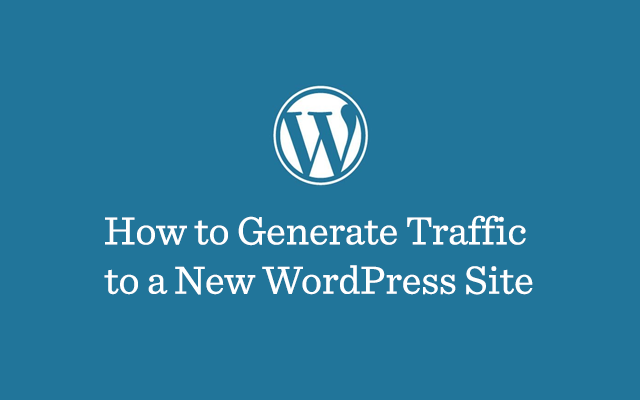
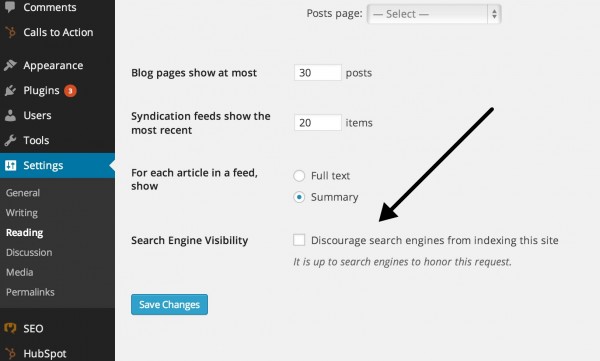

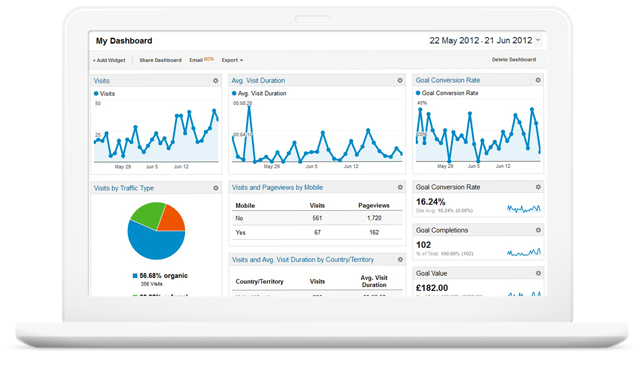
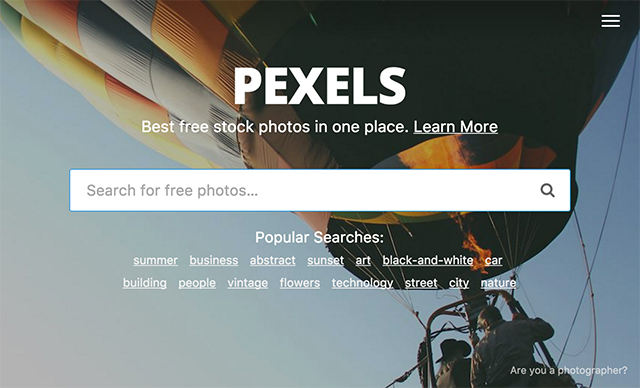
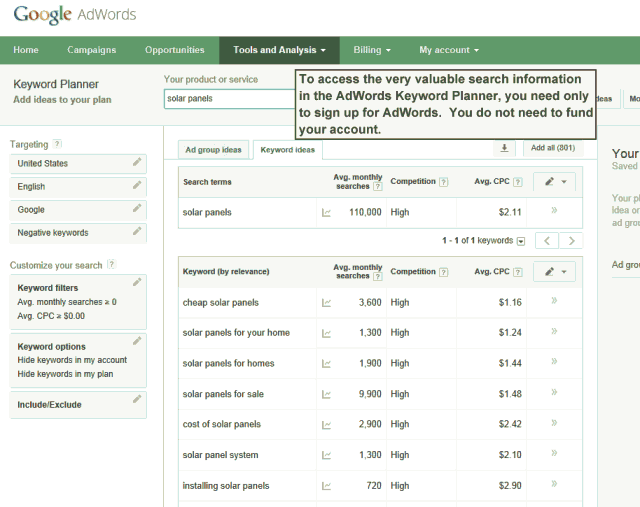

That’s exactly what I need. Thank you!
Very informative overview – thanks!
thank you for the guidance but my question is is there any other ways except guest blogging. bcoz i am not a good writer. :S
Great article. Very informative and help me to overcome many issues I am facing.
Very creative ways to generate traffic to a WordPress website. Search engines are a great source of traffic, we need to make our website SEO friendly and optimize our website in a correct way.