This post has been contributed by Jess Millis.
Creativity comes naturally to writers. They are usually very introspective, so they can analyze their thoughts and emotions, and turn them into the most amazing plots and characters.

However, it’s not always easy to stay passionate about a project that has been torturing you for a long time. You end up spending sleepless nights without a single idea crossing your mind.
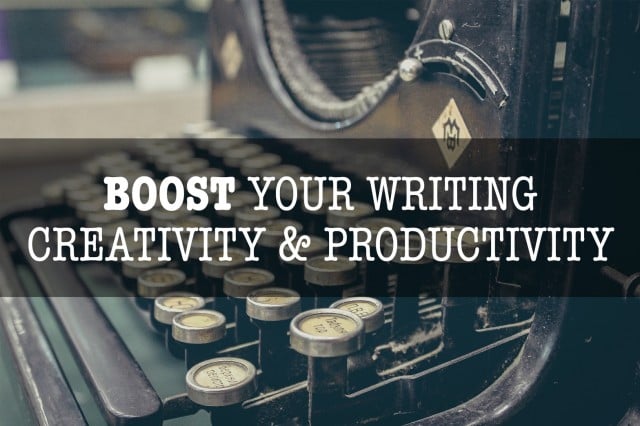
You should never leave things to chance; the journey of becoming a better writer goes through hard work, lots of scrapped projects, and a good deal of mistakes. Instead of abandoning a project because you don’t feel like writing at the moment, you should first try to boost your creativity and productivity with the following 10 tools.
Canva

If you are reaching your target audience through online content, then you have to offer something more than text. At this website, you can design beautiful images that will make your posts, articles, and eBooks more captivating. You don’t need experience in programming to craft awesome graphics; Canva is really easy to use!
GatherContent
Contemporary authors often publish some of their content online, so they can relate with their readers on a more personal level. GatherContent is a tool that enables you to plan, structure, produce, and organize online content. The drag-and-drop method enables you to restructure the content to your preference.
Piktochart
Have you ever been inspired to think and write by an infographic? That’s exactly what these materials are for – they serve bits of information that motivate you to conduct a more detailed research. Piktochart enables you to create your own infographics. If you have ideas for a particular project, you can use them to create an infographic that will combine textual and visual details.
Papersgear
Through this online writing service, you can collaborate with experienced writers and editors. They all hold university degrees in the niches they cover, so you can learn a lot from their knowledge, skills, and expertise. Don’t hold back to ask for assistance when you get stuck with a particular project because you don’t have the needed background information. This service will help you surpass the blockades and find inspiration to complete the content before the deadline.
Copyblogger
Practice and learning never stop when you are a writer. Through this platform, you can discover new tricks and tips every day. Content writers and marketers find Copyblogger to be one of the most useful online resources that make them more effective at what they do.
Grammar girl
Most writers are not willing to accept the fact that their grammar is not perfect. You cannot master grammar. If your education was not related to in-depth studies of the English language, then you need this website even more. Grammar Girl offers essential tips for everyone interested in improving their style and writing skills.
ThingLink
With this tool, you can add images, graphics, catalogues, maps, videos, and other types of content to your text. Interactive content enables you to engage online readers and grasp their attention for much longer. The best part is that you can keep track of the way people interact with your publications.
Creativity Portal
This is the first website you should land on when your mind becomes blank. There is nothing scarier than a writer’s block, but Creativity Portal helps you find a way out. You can explore the blogs, case studies, images, news feeds, themes, and other category to find inspiration to carry on with the project.
Portent
Did you get stuck before you even started working on the content? That’s not uncommon; writers often have trouble thinking of a creative title. That’s where Portent can help – this tool will generate random titles around the keyword you insert. Also see this ultimate list of headlines.
As soon as you start using the above-listed online resources, you’ll fall in love with your profession all over again. Have you discovered any other tools that help you get more creative?
—
Jess Millis is an aspiring freelance writer, editor and educator at James Madison University.
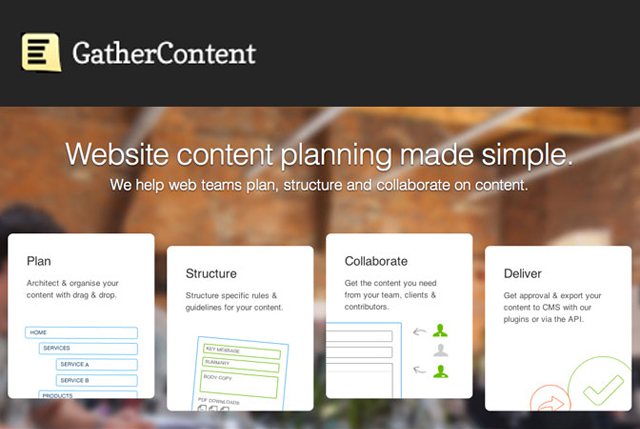

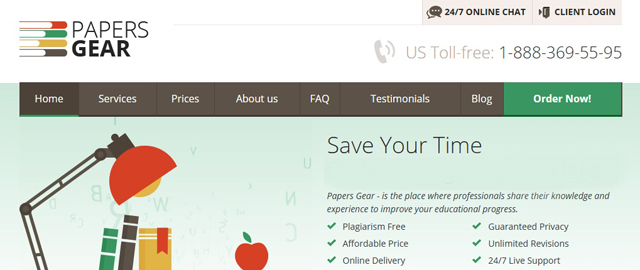

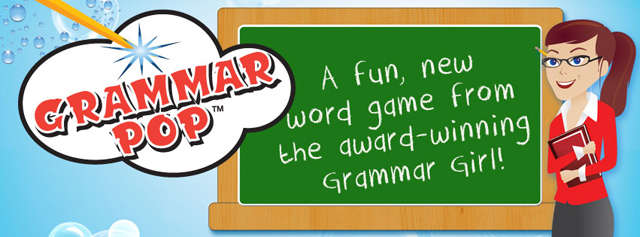
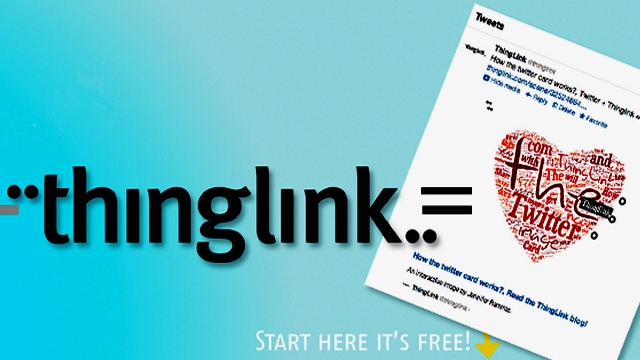


Wow, GatherContent looks great. Never seen that one but I do use a few of these. Canva is *excellent* and Piktochart is really useful. I love Copyblogger as a go-to content writing blog.
The Portent tool is fun enough to play with – and the linked headlines templates are probably one of the better lists I’ve seen. Great collection of tools & tips in this article!
Hey!
Not bad at all! Portent is a great tool to get some crazy headlines. GatherContent seems like a promising tool which I have not used yet.
But hey, just bookmarked this and looking forward to read more from you as well!
Cheers.
These are really great tools. A big help for a new blogger like me. Thank you for sharing.
Excellent article, Jess. Using such tools regularly will surely help you meet deadlines on time, every time. Thanks, Niraj (Founder at hiverhq.com)
Great tools and big help for me. Thanks Jess.
Thank you for sharing this wonderful article! Four years ago I also left my job as a marketing manager in Sydney to do something I’d always dreamed of: writing and editing romance novels full time. Anyways, here are also my 8 best tips and tricks for those wanting to follow a similar path http://catehogan.com/tools_for_writers/
Great post! I have used Canva several times. I have found that I have become more aware of the time I’ve spent on creative projects through the app Toggl. It sounds simpler than Journey; it is also free and you are sent a “weekly report”. You create a category “taking stills for Act 2” and then click start, and then “stop” when you’re done. You quickly realize that a thought such as, “I spent the entire day working on my project” actually can be reduced to “I spent 4 hours and 3 minutes working on my project.” It doesn’t sound as grand, but it is more accurate. Look forward to your next post.