This article has been contributed by Michael Bentos.
If you have a blog, you have probably never given much thought to the absence of a sidebar. And if you have one, whether it should seat on the left or right side; unfortunately, it isn’t a question that can be answered with a yes, or no; it’s hardly that simple.

However, after some testing, it’s possible to determine whether or not you should include a sidebar, and if so, where on the page it should appear.

Do you need a sidebar?
People are attracted to blogs for the content matter contained therein. The reason you have a blog is to offer information to your audience and allow them to engage with you by asking questions and giving their opinion in the comments section. If they like that content, they may opt to share it to their social media profiles.
However, you don’t necessarily have to place a sidebar for social sharing, because there are share buttons that can be appended at the end of every post, or plugins such as Flare which can be used. So, why should you have a sidebar at all?
For starters, the sidebar can be used as a space for product or service promotion, and also to get the page visitors to take some particular action you want them to take. For instance, by including your author bio in the sidebar for all pages of the blog, you can increase readers’ connection with you. This in turns builds your community of loyal followers and is a good enough reason to include a sidebar.
Author bios can be added after the blog content in each post, sure, but remember that a good number of visitors won’t read through your post entirely, especially longer posts. You also cannot add it at the beginning since this distracts users from the main purpose of their visit – to devour content. They shouldn’t have to get through you to the content, that can be rather off-putting.
Sidebars are also necessary if you’re trying to attract repeat traffic. In your sidebar, you can include links to your social profile, as well as an invitation to subscribe for email. You may not consider it important, but the email can contribute to a significant chunk of traffic to your blog/site, making a sidebar completely necessary.
However, the best reason to include a sidebar is because it can contribute to better ranking on organic search engine results pages (SERPs). For instance, you can include links to your most recent and most popular posts. This passes traffic and internal link juice to listed pages, making them gain better ranking on Google.
When should you have a sidebar?
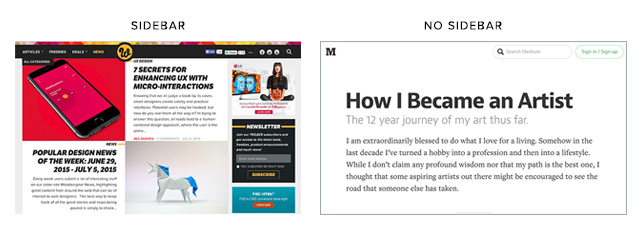
While it’s necessary to include a sidebar, you don’t have to place it on every page of the blog. It can be left out of your homepage, for instance, as well as any other page used to actively drive conversions. The reason is simple: you want your customers to fix their attention on the area that actually drives conversion and generates revenue. The sidebar can be distracting.
The same is true for all pages which have clearly defined goals. For instance, if you blog about how-to content, your aim is to get the reader to focus and read through the content piece from beginning to end. Hence, you eliminate the sidebar which could lead to a shift in focus. However, most blog posts can do with the sidebars. Only remove for pages that have specific goals and those which contribute to conversion.
Left side or right side?
Most people prefer having a sidebar on the right side because it looks better, but having it on the left side contributes to better conversions, according to research using a number of small SEO tools.
Placing a sidebar on the left, research has shown, results in more email subscriptions, exposes more people to your author bio and attracts more people towards whatever other promotional content you have. However, fewer people actually read through your actual content with a sidebar on the left.
Given this position, you must carefully consider whether or not it is beneficial to have a higher rate of email subscription and less interaction with actual content, or whether you are okay with fewer new subscriptions in exchange for better interactions with your content.
More often than not, it’s more important for you to engage and interact with users through the content of your posts, which is why most sites have sidebars on the right-hand side. This is because, where rubber meets the road, the main reason you opened a blog was to educate your readers through content shared – anything that takes away from that should be carefully assessed before being allowed to continue.
Sidebars on the right-hand side result in fewer conversions, but this is a secondary goal to your blog. Users are visiting your blog to benefit from your content, and therefore the main objective for your layout is to make it as easy as possible for those visitors to read through your content, engage with you about it and also share it on their social networks.
Conclusion
If your blog doesn’t include a sidebar, consider placing one in as soon as possible. If on the other hand you have one already, consider shifting it to the right-hand side. Also ensure it contains important information like email opt-in boxes and your author bio.
For those running corporate blogs, a brief business profile can be used in place of the author bio – make sure it is short and sweet. You don’t want to bore users with excruciating detail about your page. In any case, you can always link back to your official ‘About Us’ page after the brief description.
Finally, not all pages of your blog would do better with sidebars. For pages which increase conversions actively, ensure that you don’t take users’ attention off the conversion section by including a sidebar on such pages.
More Web Design Articles
- Ultimate 2015 Web Design Trends Guide +Predictions
- 10 Best Free Online Courses for Web Designers
- How to Optimize Your Single Page Website
- 18 Insider Web Design Tricks to Simplify Your Process & Workflow8 Essential Web Design Tactics To Convert Visitors into Paying Customers
—
Michael Bentos is an experienced digital marketer and part of the team atParadoxSEO.com – the powerful platform that makes SEO simple. He provides SEO and internet marketing services throughout the world, including analysis using small SEO tools and a variety of other options. You can connect him via LinkedIn.
An interesting piece! It seems I’ve seen more sidebars on the right when I browse around the Internet. Didn’t know before there’s a reason behind! Will JustCreative consider placing its sidebar on the right? XD
Hi William,
Left seems to be working for me, but I have limited advertising, just one small banner. But you’re right, most are on the right.
Side bars would just be wrong on the left, I can’t say I’ve ever seen one. Definitely designed for right handed people. I myself am left handed, but my mouse sits firmly at the right hand side of my PC
Some good insight in this post and I’m not sure if I’ve ever seem a blog without a sidebar (or maybe I have, I just don’t seem to recall). Personally, I feel that a sidebar is important because it shortens the width of sentences in blog posts – can’t have overly long chunks of text that are a pain to read.
David @ HowToCreateAWebsite.co.za
yup also this, the line length can be an issue 🙂
Great post! I’ve gotten some feedback about having too busy of a sidebar, and I agreed but didn’t what to do about it. This post moves me to do something, and fast. Thanks.
Nice and educative post. But I have a question, what is the difference of having one sidebar and two sidebars? In my blog, there was one sidebar in the right, but recently I have added another in the left. Did it help my blog or harm it?
In my opinion sidebars must be there on the blog for good interaction and it makes easier for your visitors to move around on blog…
Nice instructions. Side bar give some extra look to blog and it crease engagement as well .
Thank you very much. Your posting is very great.
magento development company in uk
i prefer left, give me a chance to write some intro copy, search bar, tags, categories etc, although we clicked to the blog article i like to keep it full width to save distraction
Thanks for this information, it’s definitely hard to choose when there are so many options. I think sidebars are useful when you need to reduce clutter of information on the webpage