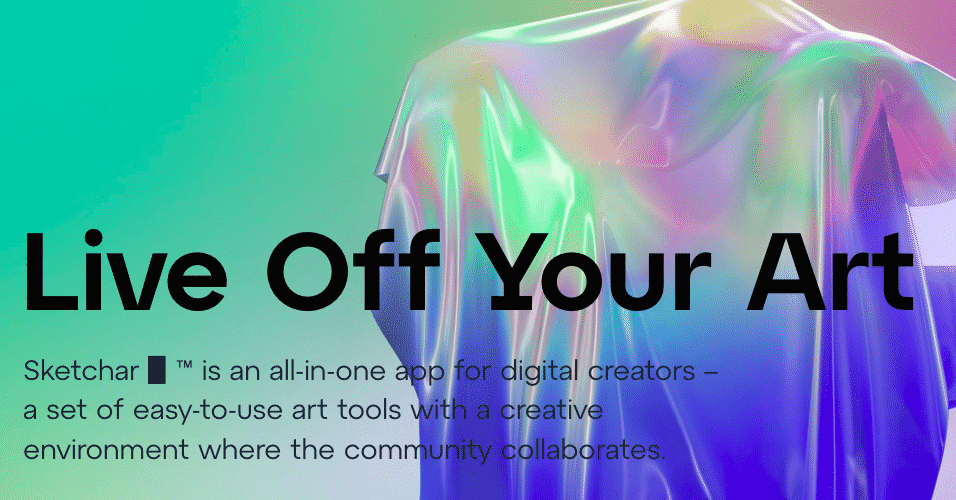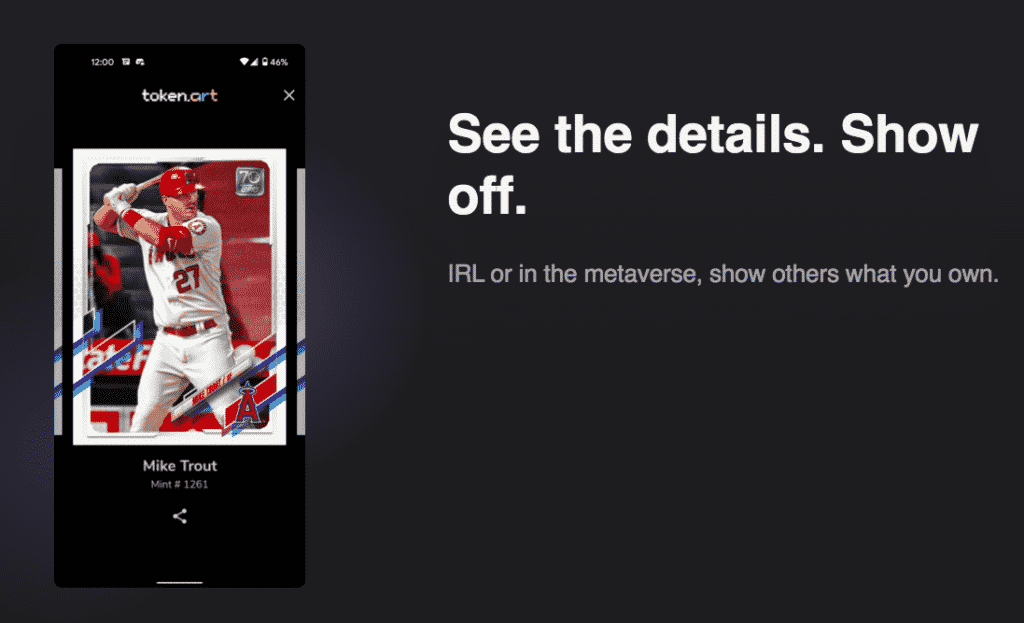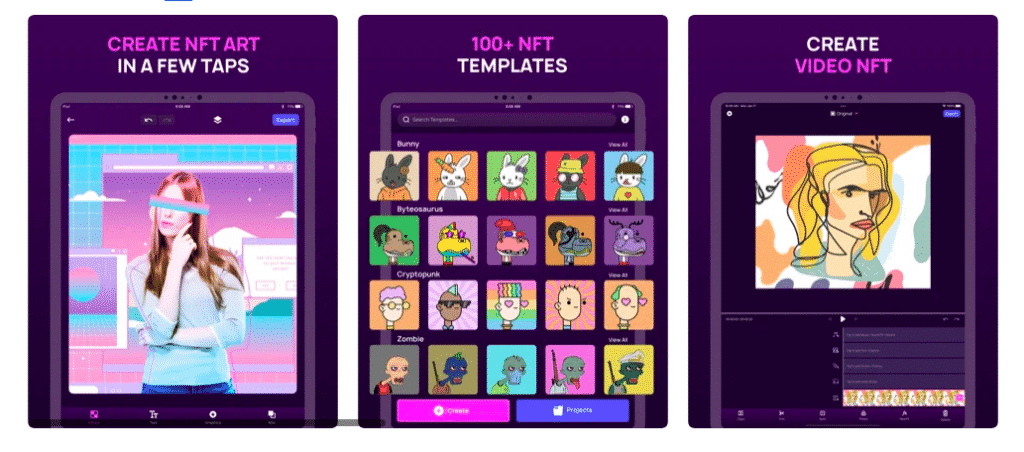If you’re shopping for the best NFT apps for iPhone, this feature is for you!
With these apps you will be able to create, mint, trade and sell your art wherever you are.

Whether you’re a creative, an entrepreneur, or a creative entrepreneur, there are plenty of reasons to seriously explore the NFT space. With the market reaching billions last year—$40 billion, to be exact—there’s no denying how the art scene is thriving.
Thankfully, there isn’t a shortage of smartphone apps that better allow us to appreciate how non-fungible tokens are redefining the ways in which artists grow and get compensated.
Furthermore, some of the most popular iPhone NFT apps not only let users create art but mint and trade, as well!
Thanks to the ongoing clamor and demand, the number of platforms and apps that offer feasible UX design to cryptocurrency newbies is increasing too!
All that said, let’s take a look at all the best NFT apps for iPhone today!
10+ Best NFT Apps for iPhone in 2022
Also check out our post on the best NFT creator software.
10+ Best NFT Apps for iPhone
1. Sketchar
Fee: $14.99 or £14.99 a month | Platform: iOS, Android, Galaxy Store, AppGallery
Arguably one of the best NFT apps in general, Sketchar is a terrific pick for several reasons. For starters, the platform lets you create your own art and mint it. Not only that, but it also teaches users how to draw! By harnessing augmented reality, the app lets users experience an intuitive method of crafting their ideas into tangible pieces.
Packed with drawing tools and AR masks, this contender is well-loved and a total gem in the NFT space. It comes with its own marketplace where you can buy and purchase NFTs too. It does, however, reasonably charge successful buys a certain percentage, both for the first sale and resales.
| Pros | Cons |
| ➕ Teaches AR tech | ➖ Limited to the platform’s marketplace |
| ➕ Dynamic NFT marketplace |
2. OpenSea: NFT Marketplace
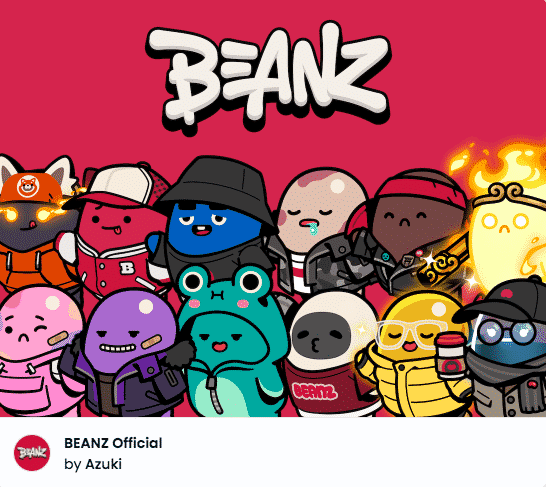
Fee: Free | Platform: iOS, Android
Consider the OpenSea: NFT Marketplace to be a platform where you can window shop for NFTs. While it’s the largest NFT marketplace for iPhones around, you can’t actually buy NFTs from the smartphone app itself.
You can, however, tag pieces and buy them from your computer at a later time. What’s more, it’s one of the best ways to monitor NFT drops and the price tags they come with upon their release.
Although its absence of a wallet can be a dealbreaker for some, users should still be delighted by its capacity to host various NFT pieces from games to art and music.
Another sweet feature many will enjoy is its ability to link one’s OpenSe profile to the app to check if a bid has been made too.
| Pros | Cons |
| ➕ Massive NFT variety | ➖ Only accepts cryptocurrency |
| ➕ Great for window shopping |
3. PixelChain

Fee: Free | Platform: browser-based
Before anything else, here’s a clarification: PixelChain isn’t a smartphone app, but any iPhone user—or smartphone user, for that matter—can still breezily access the app on their device through their browsers, allowing this entry to still be one of the best NFT apps for iPhone.
That said, this platform is a terrific space for those looking to mint on the Ethereum blockchain by creating pixel art. To add, PixelChain allows users to sell their NFTs on OpenSea, too, sweetening the platform even more. It’s also one of the easiest platforms to use!
| Pros | Cons |
| ➕ Access to OpenSea marketplace | ➖ Browser-based |
| ➕ Great place to sell NFT artwork |
4. NFT Go
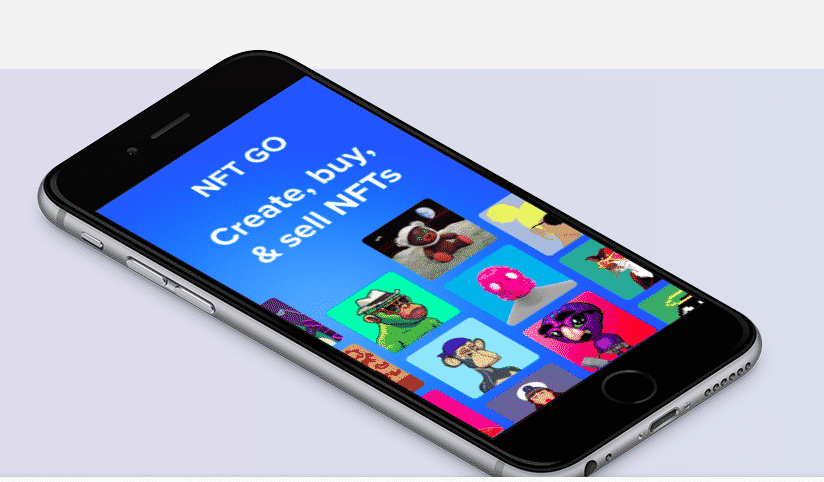
Fee: Free with in-app purchases | Platform: iOS
There are plenty of things NFT Go lets users do within the app—mint (on Ethereum or Polygon), browse and buy NFTs all in the comfort of the platform. Although its UI is streamlined and easy to understand, it occasionally comes with hidden charges, specifically an additional transaction fee.
The fee is levied when you create an NFT on a blockchain but the platform also lets you sell your work both within the app’s marketplace or elsewhere like OpenSea.
| Pros | Cons |
| ➕ Share NFTs with several marketplaces | ➖ Fees can get pricey |
| ➖ Exclusive to iOS |
5. Pixl
Fee: Free | Platform: iOS
Pixl is an iOS-only app that lets users mint and sells NFTs at popular marketplaces, again, OpenSea being one of them. Available on iPhones and iPads, one of this platform’s best standout features is its capacity to link your Instagram posts to your profile, immediately streamlining your socials and NFTs.
Although the tools on the app are limited, Pixl lets users create profiles and engage in NFT communities. If you’re someone still exploring how these things work, you’re going to love this app.
| Pros | Cons |
| ➕ Can integrate with Instagram | ➖ iOS exclusive |
| ➕ Can sell NFTs on numerous marketplaces |
6. Token.art
Price: Free | Platform: iOs, Android
Token.art‘s tagline is “All your NFTs in one place.” And they’re right! The platform lets you control and showcase your NFT collection. On top of that, it also lets users link to a crypto wallet and display work via a card format.
If you’re a gamer, you’re going to like this app even more as it supports staked items found on NFT games. It may not extend as extensive a feature as its other contemporaries on the list, but being able to see all of your NFTs in one platform is pretty useful. If you’re determined to grow your NFT collection, then this particular space is a great avenue for you to track the freshest deals.
| Pros | Cons |
| ➕ Access to popular NFT blockchains | ➖ Unable to buy NFTs |
7. NinjaFT
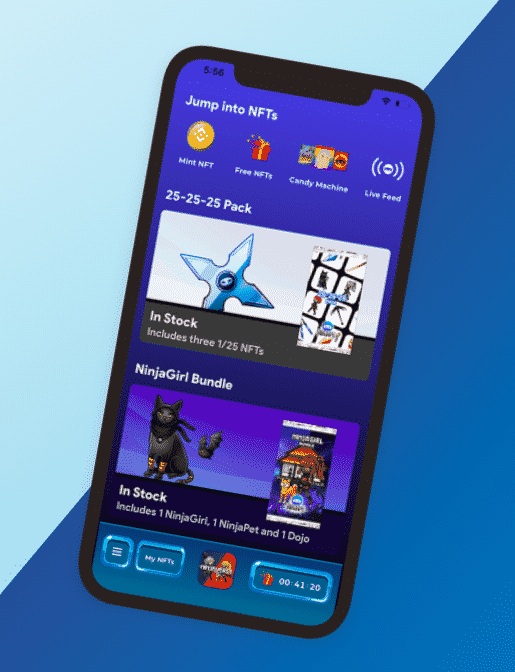
Price: Free, in-app purchases | Platform: iOS and Android
Arguably one of the easier and better ways to create an NFT with your phone is through NinjaFT, thanks to its maximization of the Binance Smart Chain. As such, this also means you can mint on the platform.
However, you won’t be able to create new art from scratch, so you’ll have to upload existing artwork on your iPhone first. If that isn’t enticing enough for you, the app also lets you buy, sell, and save NFTs in your collection.
Its capacity to let users use an NFT crypto wallet within the app, apart from connecting existing crypto wallets outside the platform, is a great feature too!
| Pros | Cons |
| ➕ Links to an existing crypto wallet | ➖ Does not allow the creation of original art |
| ➕ Platform allows minting NFTs to blockchain |
8. GoArt
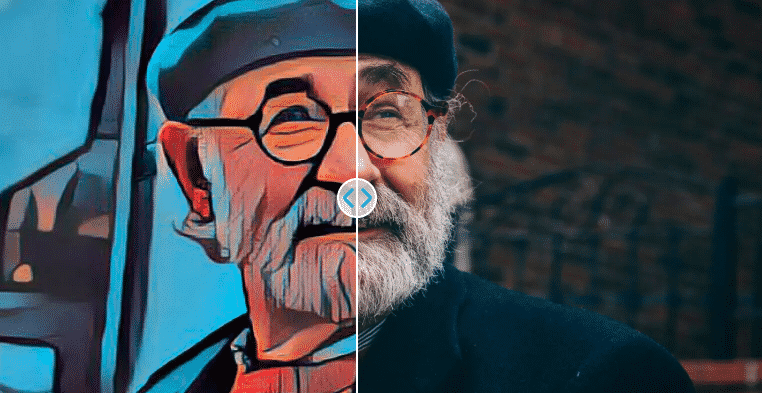
Fee: Free | Platform: iOS, Android
GoArt doesn’t allow users to create art from scratch, so uploading work on your iPhone is your best bet if you’re on the lookout to create stellar NFTs through your phone. Harnessing AI technology, this platform turns your photos into unique pieces of art too.
It’s quick, easy, and is an awesome platform if you’re serious about selling NFTs on marketplaces like Axie Infinity, SuperRare, and the most popular one of all, OpenSea.
| Pros | Cons |
| ➕ User-friendly | ➖ Lacks variety |
| ➕ Access to popular NFT marketplaces |
9. NFTea
Fee: Free | Platform: iOS
NFTea is an app that lets you monitor the stats and prices of NFT artworks on the Nifty Gateway marketplace. Perfect for NFT collectors and hobbyists, this platform lets you filter your searches.
From total sales and last sale to average cost and highest bid, this pick is terrific for those who simply want to keep track of great deals and artists. Making great use of streamlined UI, charts, and graphs, everything here is easy to understand and navigate.
As of this writing, it only lets users access Nifty Gateway, meaning NFT artworks on platforms like Rarible and OpenSea aren’t available yet.
| Pros | Cons |
| ➕ Great monitoring | ➖ Only has access to NFT Gateway |
| ➕ Provides results on NFT Gateway |
10. NFT Creator
Fee: Free, $3.99 subscription | Platform: iOS
Sometimes, the best way to learn a skill is by having fun, and NFT Creator is the simplest app to turn your pictures into crypto art. With just a few taps, you can create your own crypto art and sell it on various marketplaces like Axie Infinity, Nifty Gateway, and SuperRare.
Simply put, this platform lets users use an existing photo—either one you own or through Pixabay—and edit the image using one of the app’s many multiple templates. You’re not creating new artwork per se, but this space is excellent for those who want to learn the ropes.
Like every other paid service, the free version has limited filters, while a subscription grants you access to hundreds more.
| Pros | Cons |
| ➕ Sell to numerous NFT marketplaces | ➖ App filters can get expensive |
| ➕ Easy to use |
Related NFT Posts
- How to Make Money with NFTs
- NFT Drops – What You Need To Know
- How to Make and Sell an NFT
- Best NFT Discord Communities to Join
- NFT Beginners Guide
- Best NFT Games
- Best NFT Courses
- NFT Sneakers
10+ Best NFT Apps for iPhone
There are a million apps out on the Apple store and a growing number of them are apps for NFTs. If you’re looking to take a deep dive into this exciting new world, we hope our look at the best NFT apps for iPhone can be that great first step for you.