Computer programmers use lines of “code” to create computer programs, mobile solutions and also analyze the needs of their clients and create technical solutions to solve their problems.
Having an amazing laptop is almost a prerequisite of computer programming and that need led us to create this list of the Best Laptops for Programming, Coding & Development in 2022, which is perfect for coders, programmers, developers and sysadmins.

With the right laptop, programming can be a much easier process so you can help satisfy your clients’ needs but how do you know a good laptop from a bad one? Figuring out what you should look for before buying a laptop for programming is a good place to start
So let’s start there shall we? See our buying guide just below the comparison table.
The 10+ Best Laptops for Programming in 2022
The market for laptops these days can be very crowded and competitive in order to earn your money. Finding the best laptops for programming gave us a lot of options to consider. However, using the criteria above, we chose the laptops that stood out so you know these are the best laptops for programming.
If you see one that you like from our list below, click the link to learn more, otherwise keep reading to see our in-depth review:
- Apple MacBook Air — The best laptop for coding overall (Editor’s Choice)
- Huawei MateBook 13″ — The best value laptop for coding
- LG Gram 17″ — The best lightweight laptop for programming
- Asus Chromebook Flip — The best premium yet affordable Chromebook
- Dell Inspiron 14 5482 — The best budget laptop for coding
- Lenovo ThinkPad P1 — The best professional laptop for coding
- Apple MacBook Pro 16″ — The best Macbook for programmers
- Microsoft Surface Pro 6 — The best tablet laptop for programmers
- Google Pixelbook — The best Android development tablet/laptop
- Asus Zenbook UX — The best portable and affordable laptop
- Razer Blade 15 — The best gaming laptop
- Microsoft Surface Laptop 4— The best laptop for windows programming
Also see our list of the best monitors for coding as well as the best keyboards for programmers. Or if you’re more creatively inclined, the best laptops for graphic designers.
The Best Laptops for Coders Compared












Programming Laptop Buying Guide: How to choose what’s right for you
Choosing a laptop for programming can be a tedious process. Sure on the screen, you’re typing in lines of colorful code, but having a laptop with the right combination of features and specs can make every coding session a much easier process.
To help, we created a checklist of the things you should consider when you decide to buy a laptop for programming/coding. While they may not apply to everyone, we feel that it gives a good overview so you can be sure you’re getting the best laptop for your money.
Let’s dive right in.
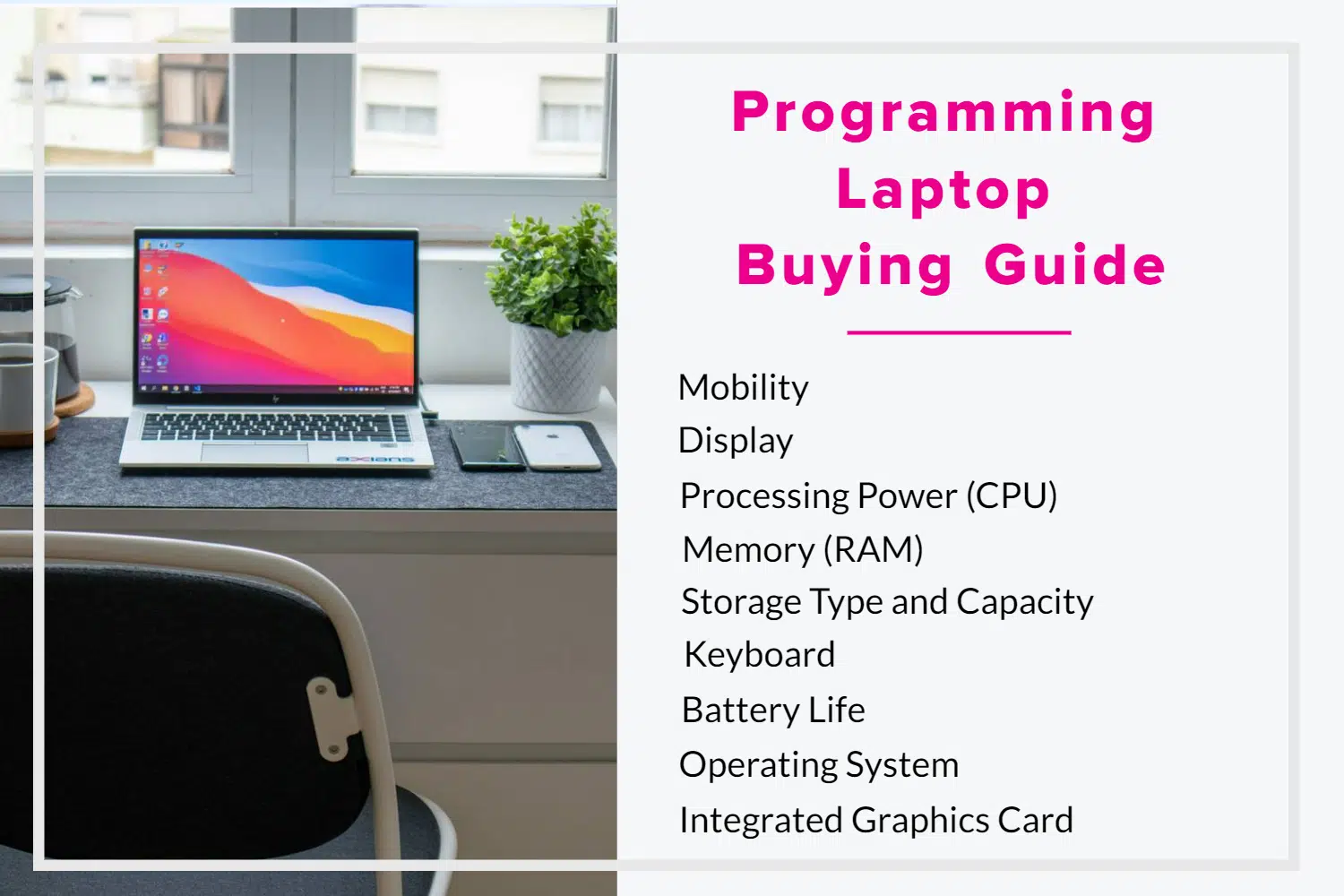
Mobility
While it’s true that laptops were created with mobility in mind, when you choose a laptop, you want to be sure that is as portable as you need it to be.
If you aren’t going to be very mobile with your laptop, using a laptop with a 15-inch screen may be a good choice as the specs will be better and the larger screen is better for multitasking. If you find yourself being on the move a lot, choosing a laptop with a 13 or 14-inch screen will come with better battery life and also weigh less.
Display
The display is easily one of the most important features of any laptop. When you’re programming applications, you’re going to be staring at the screen for quite a while each day. Being able to see the details clearly is super important.
Choosing a laptop with at least a Full HD display is generally recommended, so you will be able to see each line of code clearly from the start to the finish of your day.
Processing Power (CPU)
The performance of your laptop can really be influenced by the CPU inside its casing. Choosing a laptop with a cheap processor can make your work harder. There are many different types of processors that have different specifications. The items you want to pay attention to are the size, number of cores, thermal design power, and frequency.
Finding a laptop with a processor from Intel, either an i5 or i7 with at least 3 GHz is ideal and should more than help you with your programming needs.
Memory (RAM)
In general, a laptop with less than 4GB of RAM should be avoided. Many experts recommend starting with at least 8GB to start. With many applications out that that use large amounts of RAM, choosing a laptop with a small amount will only result in making it harder for you to do your programming. Our suggestion would be to invest in a laptop with at least 16GB of RAM if you can afford it.
Storage Type and Capacity
Solid State Drives, otherwise known as SSD’s should be your number one option in a programming laptop. An SSD will greatly improve the performance of your laptop when compared to a standard hard drive. Operations such as booting up the OS, launching apps, loading projects, and even compiling code will go much faster with an SSD.
You want to aim for 256GB as a starting point. Obviously, if you can afford to do so, an SSD with 512GB or 1TB is a better option. For those starting out, choosing one with a smaller capacity is fine as the operating system can exist alongside your apps and the documents you use frequently. Your other items like videos and music can easily be stored on an external hard drive.
Keyboard
Along with the display, the keyboard is indeed the most important part of the laptop. Choosing a laptop that has a low-quality keyboard will affect your work. Even if you say it won’t. Using a keyboard that you aren’t comfortable working on code all day, will become tedious and bother you the longer you use it.
With any keyboard, if you can, you want to give it a test drive of sorts. Try it out first and make sure that when you use it the keystrokes are comfortable and you can reach all of the functions with relative ease. If you think you may find yourself working in low-light conditions, a backlit keyboard can be a lifesaver.
Battery Life
Nothing is worse than being out somewhere, working on a big project and your battery dies. Not everyone wants to keep their laptop plugged in all day long, especially if the programming they do keeps them around the office all day.
A good laptop battery should last at least 6 hours. I know that many of you are saying that you can just check the battery gauge on the screen, but they aren’t always 100% accurate. Doing your research, like reading our list of the Best Laptops for Coding in 2022 can help you get a better idea of the battery life of top laptops.
Operating System
For many, this will ultimately determine which laptop they choose. While Windows users are allocated a lot of options, those who prefer using the macOS may find themselves pretty limited to what the MacBook offers.
Most Windows laptops will run Linux but it is better to buy a laptop that already supports it. Some manufacturers actually offer high-quality laptops with Linux pre-installed. As with battery life, doing the right research can let you know if your preferred Linux distributions will work well.
What is Linux
If you’re just starting to learn about programming, the term Linux may be new to you. Simply put, Linux is an open-sourced, community-developed OS for computers, servers, mobile devices, and mainframes. Linux is supported on just about every major computer platform, making it one of the best supported operating systems in the world. You can also program and code on Chrome OS or Microsoft Windows.
Dedicated or Integrated Graphics Card
For coding, having a dedicated graphics card isn’t the most important thing to look for in a laptop. We would recommend choosing a laptop with an integrated graphics card and putting more money towards either a larger SSD or better processor which will give you a more powerful laptop, making your work easier.
The Best Laptops for Developers in 2022
While on the surface, computer programming is really nothing more than writing lines of text in order for a program or application to work in a certain way. While that may be the case, having a low-quality laptop just won’t help you get that work done, and having a beast under the case can take you from someone just starting out to a professional in no time.
The choices on our list are excellent examples of those laptops with a lot under the hood to help you code without running into the problems that can be common with many other laptops.
1. Apple MacBook Air

The best laptop for programming & coding overall in 2022
CPU: Apple M1 | Graphics: Integrated 7-core /8-core GPU | RAM: 8GB – 16GB | Screen: 13.3-inch (diagonal) 2,560 x 1,600 LED-backlit display with IPS technology | Storage: 256GB – 2TB SSD | Dimensions: 11.97 x 8.36 x 0.63 inches
Not just the best laptop Apple has created, the MacBook Air is hands down the best laptop you can buy if you work in programming & coding. Packed with a revolutionary ARM-based M1 chip from Apple that powers it, the MacBook Air is a thin, lightweight laptop that offers great performance for coding & other creative jobs in 4K and over 11 hours of battery life on a single charge.
While many Apple products reach the high end of most consumers’ budgets, the price of the MacBook Air is relative to many other options on our list. However, the ability to not only use Mac apps but also iOS apps for iPhone and iPad make this laptop a game-changer. Even if you’ve only owned Windows laptops before, the MacBook Air from Apple is worth jumping to macOS.
Also, see our post on the best Macbook Air accessories and best Macbook monitors to go with your new laptop. You’ll most likely want to get an external hard drive as well.
| Pros | Cons |
| ➕ Environmentally friendly and recyclable | ➖ Cannot upgrade RAM |
| ➕ Brilliant display with 2560X1600 resolution | ➖ Limited storage space |
| ➕ Touch ID available | |
| ➕ Great battery life | |
| ➕ Better sound quality than other MacBooks | |
| ➕ Lightweight |
Latest Price on Amazon:
- All-Day Battery Life – Go longer than ever with up to 18 hours of battery life.
- Powerful Performance – Take on everything from professional-quality editing to action-packed gaming with ease. The Apple M1 chip with an 8-core CPU delivers up to 3.5x faster performance than the...
- Superfast Memory – 8GB of unified memory makes your entire system speedy and responsive. That way it can support tasks like memory-hogging multitab browsing and opening a huge graphic file quickly...
- Stunning Display – With a 13.3” Retina display, images come alive with new levels of realism. Text is sharp and clear, and colors are more vibrant.
- Why Mac – Easy to learn. Easy to set up. Astoundingly powerful. Intuitive. Packed with apps to use right out of the box. Mac is designed to let you work, play, and create like never before.
2. Huawei MateBook 13

The best all-around laptop (based on performance, portability and price)
CPU: 8th generation Intel Core i5 – i7 | Graphics: Intel UHD Graphics 620 , Nvidia GeForce MX150 2GB GDDR5 | RAM: 8GB | Storage: 256GB – 512GB SSD | Weight: 2.8lbs | OS: Windows 10
While there are more than enough choices out there for you to choose from, the MateBook 13 from Huawei is easily at the top of the list in our opinion. Reasonably priced, the laptop comes with either a Core i5 or i7 chip, a large SSD for storing all of your files, and a beautiful, high-resolution 13-inch screen. Weighing just over 2.5 pounds, it is also a very portable laptop.
The lightweight laptop has a full view touch display and an advanced cooling design. The powerful GPU allows it to be active in multi-tasks. While the laptop isn’t available in all parts of the world as of yet, it is still the best overall laptop for programming out there in terms of performance, portability, and price.
| Pros | Cons |
| ➕ Powerful Processor | ➖ Short Battery Life |
| ➕ Power button doubles as a fingerprint reader | ➖ Can only go up to 8GB RAM |
| ➕ Uses an Nvidia MX150 GPU for processing graphics | ➖ The screen is slightly dim |
| ➕ Great Keyboard | ➖ Fans are quite loud |
| ➕ Good build quality | |
| ➕ Great value for money |
- Thin, light & portable: weighs only 2.86 pounds (or less with integrated graphics) and measures 11.26” wide x 8.31” deep x .59” high
- Fullview touch Display: feels larger than 13” - thin Bezel at only 4.4mm, 88% screen-to-body ratio, 2K (2160x1440) touchscreen, 200ppi, 1000: 1 contrast ratio
- Powerful performance: 8th Gen Intel Core i5 8265U Processor boosts performance up to 40% over its predecessor.
- Innovative cooling design: Huawei Shark fin design 2.0 cooling solution reaches up to 8, 000 revolutions per minute and increases airflow approximately 25% more than conventional laptop fans
- Includes compact Mate dock 2.0: USB-A port, USB-C port, HDMI port and VGA port. Includes 1 year office 365 personal and 1 year manufacturer warranty
3. LG Gram 17″

A super-light laptop with an amazing 17″ display
CPU: Intel Core i7-8565U (quad-core, 4.6GHz Max Turbo Boost) | Graphics: Intel UHD Graphics 620 | RAM: 16GB | Storage: 512GB SSD | Weight: 2.95lbs | OS: Windows 10 Home
With a housing made from a magnesium-carbon alloy, the LG Gram easily lives up to the manufacturer’s tagline of Life’s Good. While many people would assume that any laptop with a 17-inch is both heavy and quite large, the Gram 17 bucks the trend weighing in at just under 3 pounds. The gorgeous, IPS WXGA screen is the icing on the cake with a Core i7 processor, 16GB of memory, and an SSD with 512GB. This laptop has an aspect ratio of 16:10 to enhance productivity by viewing information on the screen. It has a heavy-duty battery with 73Wh which stay up to 19.5 hours even if you work continuously.
More than enough horsepower to handle any integrated development environment.
| Pros | Cons |
| ➕ Great screen resolution | ➖ Quite Expensive |
| ➕ Amazingly lightweight for its size | ➖ Reflective screen |
| ➕ Good battery life | ➖ Can feel slightly delicate |
- 17 Inch WQXGA (2560 x 1600) resolution 16: 10 IPS display
- Intel 8th Generation Intel Core i7 8565u Processor
- Windows home 10
- 72Wh Lithium battery up to 19. 5 hours Battery Life (mobile mark 2014 standard)
- Thunderbolt 3
4. Asus Chromebook Flip

The best premium, yet affordable Chromebook
CPU: Intel Pentium 4405Y – Intel Core m3-6Y30 | Graphics: Intel HD Graphics 515 | RAM: 4GB | Screen: 12.5-inch, FHD (1,920 x 1,080) LED-backlit anti-glare | Storage: 32GB – 64GB eMMC | Weight: 2.65lbs | OS: Chrome
Running Chrome OS, which is a super lightweight OS based on the web browser of the same name, the Asus Flip is one of the best Chromebooks you can buy today. The high-quality build along with the components and affordable price cements its place on our list. If you’re into web development, while the Chrome OS doesn’t make many strong programming tools available, it is still one of the best laptops available for your programming needs with a gorgeous screen and the ability to use it as a tablet.
| Pros | Cons |
| ➕ Good performance | ➖ Low Memory |
| ➕ Lightweight | ➖ Dull screen brightness even at the mid-setting |
| ➕ Can run Android apps | |
| ➕ Good battery life |
- The flexible 360 Degree hinge and 12.5 inches full HD touchscreen lets you use the C302 in tablet or laptop mode
- Intel Core Processor with 64GB storage and 4GB RAM for fast and efficient performance with a bright backlit illuminated keyboard
- Extremely lightweight at 2.65 pounds with the protection of a sleek aluminum metal body
- Starts up in seconds and lasts all day, thanks to a long battery life rated upto 10 hours
- Make sure latest chrome version is upto date and is using the device in stable channel
5. Dell Inspiron 14 5482

The best budget laptop for programming and coding
CPU: Intel Core i5-8265U (quad-core, 3.9GHz Max Turbo Boost) | Graphics: NVIDIA GeForce MX150 2GB GDDR5 | RAM: 8GB | Storage: 256GB SSD | Weight: 3.26lbs | OS: Windows 10
A quality all-around laptop for programming the Inspiron 14 5482 from Dell provides you with the things that everyone should look for in a great laptop: a display that projects in FullHD, a quad-core processor (at least), and a good size of SSD storage. Putting all these things in one case, while making it affordable to those who may be budget-conscious is what the laptop does so well.
A quad-core Intel Core i5 processor, 8GB of RAM, and 256GB of storage on an SSD is a great combination to have right out of the box. While you can upgrade the processor to an i7, the SSD will shrink to 128GB, so you may want an external hard drive for backup.
| Pros | Cons |
| ➕ Good build quality | ➖ Quite heavy |
| ➕ Amazing battery life | ➖ Screen not bright enough for outdoor use |
| ➕ Has upgrade options post-purchase | ➖ The display lacks quite a few sRGB colors |
| ➕ Responsive touch-screen with stylus support | ➖ The i7 processor cannot be used to its full potential |
- Fun and functional 2 in 1 laptop
- Enough storage to make everything you do fast, smooth and easy
- Ample power and storage for all your entertainment, projects and more
- Intel Core i5 Processor
6. Lenovo ThinkPad P1

The best professional-grade laptop for programmers
CPU: Six-Core Intel Core i7 / Xeon | Graphics: Nvidia Quadro P2000 | RAM: 8-16GB | Storage: 256GB-4TB | Weight: 3.74lbs | OS: Windows 10 Home / Pro
When people think of the term professional-grade, the first image that can come to mind is a big, bulky computer that you have to be stuck at a desk to use efficiently. That’s not the case with the ThinkPad P1 from Lenovo. With its slim design, the amount of power packed inside it is enough to impress anyone.
The P1 is the only programming laptop that offers a professional-grade Xeon processor that has up to six cores along with an Nvidia Quadro P2000 graphics card and 64GB of memory. Easily upgradable to 4TB of SSD storage for all of your important files. The design of the keyboard is excellent, like many other Lenovo laptops. The overall design is built to survive the light knocks, thanks in part to its semi-rugged casing. This is definitely one professional-grade laptop that deserves your attention.
| Pros | Cons |
| ➕ Powerful processing power | ➖ Slightly expensive |
| ➕ Lightweight | ➖ Same standard design |
| ➕ Amazing UHD display | |
| ➕ Solid build |
- Intel Core i7 (8th Gen) 8750H / 2.2 GHz (4.1 GHz) / 9 MB Cache
- 16 GB DDR4 (1 x 16 GB)
- 256 GB - M.2 SSD TCG Opal Encryption 2, NVMe
- Win 10 Pro 64-bit
- 15.6" LED backlight 1920 x 1080 / Full HD
7. Apple MacBook Pro 16″

The best MacBook for programmers
CPU: 9th-generation Intel Core i7 – i9 | Graphics: AMD Radeon Pro 5300M – Radeon Pro 5500M | RAM: 16GB – 64GB | Screen: 16-inch Retina display with True Tone | Storage: 512GB – 8TB SSD
The 16-inch MacBook Pro from Apple is still one of their best laptops although it may not be the newest (see 13″ Macbook Pro). Even at a size of 16 inches, the MacBook Pro comes with a thin, light, and sleek design that belies its size.
That extra size gives you extra real estate to create incredible designs on a stunning display that is just the beginning of the latest and greatest components that Apple has to offer inside. It also makes for a perfect second monitor if connected to a larger screen.
For content creators, designers, or any other creative professional, the MacBook Pro is easily the best MacBook out there as it also has a set of amazing speakers and a great keyboard to go along with it.
Also check out the best Macbook Pro accessories and best Macbook Pro monitors to go with your new purchase.
| Pros | Cons |
| ➕ It is fast | ➖ Expensive |
| ➕ It has a great screen | ➖ The display is not 4K |
| ➕ Touchbar is a plus | ➖ A little heavier |
| ➕ Improved keyboard and speakers |
Latest Price on Amazon:
- Ninth-generation 6-Core Intel Core i7 Processor
- Stunning 16-inch Retina Display with True Tone technology
- Touch Bar and Touch ID
- AMD Radeon Pro 5300M Graphics with GDDR6 memory
- Ultrafast SSD
8. Microsoft Surface Pro 6 (Tablet & Laptop)

The best tablet/laptop for programmers
CPU: 5th-Generation Intel Core i5-i7 | Graphics: Intel UHD Graphics 620 | RAM: 8-16GB | Screen: 12.3-inch, 2,736 x 1,824 PixelSense display | Storage: 128GB-1TB SSD | Weight: 1.73 pounds | OS: Windows 10 Home
Sometimes, carrying around a laptop no matter how light it is can still be bothersome and those looking for a better option may want to consider the Surface Pro 6 from Microsoft. Doubling as a tablet and laptop, the Surface Pro has a quad-core processor, large amounts of RAM which will let you code anywhere you can find a good table to sit at. The lightweight laptop also consists of sensors such as an Ambient light sensor, Accelerometer, Gyroscope. It has a great battery life with 13.5 hours of video playback.
Just remember that this tablet doesn’t come with the Type Cover, so you will have to pay a little extra for that. It’s a lot easier to do programming with a keyboard than with a touch screen.
| Pros | Cons |
| ➕ One of the lightest and thinnest 2-in-1s | ➖ No USB-C or thunderbolt 3 ports |
| ➕ Has up to 13.5 hours in battery life | ➖ Type cover is an additional purchase |
| ➕ Great quad-core processor | ➖ No microSD slots and Type-A USB slots |
- A best in class laptop with the versatility of a studio and tablet
- More power now with the new 8th Generation Intel Core processor
- Ultra slim and light, starting at just 1.7 pounds. Sensors : Ambient light sensor, Accelerometer, Gyroscope
- All day battery life, with upto 13.5 hours of video playback
- Pair with our signature type cover in luxurious Alcantara material and rich colors for a full keyboard experience
9. Google Pixelbook

The best Android development tablet/laptop for programmers
CPU: Dual-core Intel Core i5- i7 | Graphics: Intel HD Graphics 615 | RAM: 8-16GB | Storage: 128-512GB SSD | Weight: 2.42lbs | OS: Chrome OS
When Google first introduced the Chromebook, it was to offer consumers an affordable and reliable laptop compared to the others on the market. While there are iterations of the Chromebook that are great for programming, the Pixelbook was designed to compete with the Apple of the laptop world.
Supporting Google’s Android Studio development tools, the Chrome OS is on par with any standard Windows laptop. It is also going through a beta phase for Linux support as well. With a choice of either 8 or 16GB of RAM, up to a 512GB SSD and a dual-core Intel Core I7, the Pixelbook has the specs that you are looking for when programming. And when you’re not in full programming mode, the Pixelbook folds down into a tablet which is used in conjunction with a stylus. While it may not have the foothold the bigger companies do, the Pixelbook from Google has certainly put them on notice.
| Pros | Cons |
| ➕ Thin and light | ➖ No biometric login |
| ➕ Powerful processor | ➖ Pixelbook pen can lag slightly |
| ➕ Good storage space | ➖ Poor audio |
| ➕ Amazing display and design | ➖ The stylus must be purchased separately |
| ➕ Comfortable keyboard | ➖ Android apps are yet to be updated for the screen and pen |
| ➕ Quite capable offline with Android apps |
- Meet google pixelbook, the high performance chromebook. It’s the first laptop with the google assistant built inches press the google assistant key on your keyboard or say "Ok google" to get...
- Features 7th gen intel core i7 processor, 16gb ram and 512gb for storage. The long lasting battery delivers up to 10 hours of use and it’s fast charging so you can get 2 hours of use in 15 minutes
- 4 in 1 design adapts to whatever you’re doing with laptop, tablet, tent and entertainment modes. Access to favorite apps including google drive, g mail, YouTube, ever note, slack, infinite painter,...
- Pixelbook's super thin and lightweight design measures 10.3 millimetre and weighs 2.45 pounds. Features a 12.3 inch 360 degree touchscreen display, a sleek aluminum body, corning gorilla glass and a...
- Powered by chrome OS with automatic software updates so you’ll always have the latest virus protection. It starts up in less than 10 secs, stays fast throughout the day, and won’t slow down over...
10. Asus Zenbook UX-430

The best portable and affordable laptop for programming
CPU: 2.4-2.7GHz Intel Core i3-i7 | Graphics: Nvidia GeForce 940MX | RAM: 4-16GB | Storage: 128-512GB | Weight: 2.75lbs | OS: Windows 10 Home Pro<
Coders and programmers tend to have a negative stereotype of someone who is tied to a desk all day and night in a dark office or bedroom. That stigma does not apply at all these days as many regard programming to be a very social profession, whether working as part of a team or leading a group to accomplish an important goal.
With the Zenbook UX-430 from Asus, the lightweight, slim design and portability make it an excellent choice for those who are going to spend a lot of time going from one conference room to another. With storage options for 128-512GB and Ram from 4 to 16GB, it can be hard to believe that the Intel Core i7 powered laptop weighs under 3lbs.
| Pros | Cons |
| ➕ Amazing screen | ➖ Slow SSD |
| ➕ Good specs and general performance | ➖ The keyboard is a little stiff |
| ➕ Great audio |
- 14-Inch wide-view Full-HD Nano-edge bezel display in 13" chassis with Windows 10
- Latest 8th generation Intel Quad-Core i7-8550U Processor (8M Cache, up to 4.00 GHz)
- Fast storage and memory featuring 256 GB SSD with 8 GB LPDDR3 RAM
- Extensive connectivity with micro HDMI / USB Type C, 802.11ac Wi-Fi, SD Card Reader and Backlit keyboard
- Sleek and lightweight 2.87 lbs. aluminum body for comfortable portability
11. Razer Blade 15

Best laptop for gaming
CPU: Intel i7-12800H | Graphics: NVIDIA GeForce RTX 3060 | RAM: 16 GB | Screen: 15.6 inches | Storage: 1 TB
Razer blade is a great choice for users who want to play video games and also work with coding or programming. The laptop comes with a display of 15.6 inches and is capable of competitive gaming due to ultra-fast 240 QHD and 4k clarity.
The laptop is lightweight, thin, and portable. The laptop can produce stunning visuals and ray-traced graphics due to the graphics- NVIDIA GeForce RTX 3060. In addition to these, the laptop has wireless connectivity like Bluetooth and WiFi. You can easily run multiple tasks and high-end games with vapor chamber cooling technology.
Pros |
Cons |
| ➕ Impressive display | ➖ Average battery |
| ➕ 240 Hz |
- NVIDIA GeForce RTX 30 Series Graphics for Stunning Visuals: Built on NVIDIA’s award-winning 2nd-gen RTX architecture, these GPUs provide the most realistic ray-traced graphics and cutting-edge AI...
- Intel 11th Gen 8-Core CPU for All-out Gaming Performance: Run the heaviest AAA titles and creation tasks without breaking a sweat, and activate Intel Turbo Boost Technology for a jolt of speed that...
- Next-gen Displays to Meet Your Needs: Go with ultra-fast 360Hz FHD for competitive gaming, OLED UHD for creative work with 4K clarity, or a 240Hz QHD display for the best of both worlds.
- Vapor Chamber Cooling for Maximized Thermal Performance: The laptop quietly and efficiently dissipates heat through the evaporation and condensation of an internal fluid, keeping it running smoothly...
- Advanced Connectivity for Greater Convenience: With built-in WiFi-6 and a UHS-III SD card slot, you can cut down on adapters and travel light.
12. Microsoft Surface Laptop 4

Best laptop for windows programming
CPU: AMD Ryzen 5 – 7 | Graphics: NVIDIA GeForce RTX 3060 | RAM: 8 GB | Screen: 13.5-inch | Storage: 256GB – 1TB SSD
Microsoft Surface Laptop 4 is a great choice for programmers who prefer Windows 10. The laptop is capable of multitasking due to the processor, which is the AMD Ryzen 5 5600X. With a decent battery, it also entertains well with dual far-field Studio Mics. Due to these mics, the laptop can reduce the background noise and can record your voice.
As it isa thin and lightweight laptop, it has an impressive design and a display of 13.5 inches. You can also use the laptop for split-screen multitasking purposes.
Pros |
Cons |
| ➕ Decent battery | ➖ Lacks some ports |
| ➕ Comfortable keyboard |
- Power to do what you want with up to 70% more speed and multitasking power than before and exclusive AMD Ryzen Microsoft Surface Edition processor.
- Thin, light, elegant design in choice of two sizes: light, portable 13.5” or larger 15” that’s perfect for split-screen multitasking.
- Show your best side on video calls with sharp video and image quality, even in low light, thanks to a front-facing 720p HD camera.
- Enjoy theater-like sound for movies and shows with Omnisonic Speakers backed by immersive Dolby Atmos6.
- Be heard loud and clear on calls with dual far-field Studio Mics that capture your voice and reduce background noise.
Frequently Asked Questions
What are the most affordable laptops for developers?
The most affordable laptops are the Dell Inspiron 14 5482 and the Asus Zenbook UX-430. These are budget laptops that have impressive performance.
Are Apple products better suited for programming and development?
Not necessarily; however, Macs do tend to be more immune to malware and have good GPUs. Choosing your OS should depend on what you’re more comfortable with and the type of programming you intend to do
What are some specs that programmers should look at when picking laptops?
You should make sure the RAM is 8GB or above, that it has the processing power and a full HD resolution for your screen. Other than this, battery life is quite important for those who work long hours.
What is the best Apple laptop for programming?
The best Apple laptop for programming right now is the Apple Macbook Air. However, the Apple Macbook Pro is a more powerful option.
Which laptops have the best battery life?
The Apple Macbook Air, Dell Inspiron 14 5482, and the LG gram 17’’, all offer really great battery life.
Which is the most travel-friendly laptop for coders?
For travel, great lightweight laptops include the Apple Macbook Air, the LG gram 17’’, and the Microsoft Surface Pro 6.
Which laptop is the best for gaming?
The Huawei Matebook 13 , the Dell Inspiron 14 5482, the Asus Zenbook UX-430, and the Lenovo ThinkPad P1 support some casual gaming.
Which laptop has the best graphics processing?
The Apple Macbook Air and Apple Macbook Pro offer great graphics processing. With Windows OS, the Huawei Matebook 13 and the Asus Zenbook UX-430 have a lot to offer too.
Which tablet is the best for programming?
Provided you purchase the type-cover add-on, the Microsoft Surface Pro 6 is a great tablet for programming.
Top Laptops & Computers
- Best Monitors for Programmers
- 17 Essential Tools for Designers
- Best laptops for designers
- Best chromebooks for designers
- Best computers for video editing
- Best Macbooks for designers
- Best laptops for video editing
- Best budget laptops for designers
More Top Gear Features
- Best printers
- Best monitors
- Best tablets
- Best mouse
- Best earphones for music-lovers
- Best cameras
- Best microphones
- Best office chairs
- Best external hard drives
- Best monitor calibrators
- Best phones
Choosing the Best Programming Laptop for Your Needs
There are a lot of things that you should consider before buying a laptop for programming. While many of these can relate to the CPU, the amount of RAM or storage, or even price, the biggest consideration should be your comfort level. If you aren’t comfortable using the laptop you have for programming, it can make your work suffer. Choosing one that fits your needs and makes you feel comfortable using it is key.
We hope that our list of the Best Laptops for Programming, Coding & Development has given you some idea of the options that are out there for you to choose from. Do you have a programming laptop that you swear by, but don’t see it on our list?
Let us know in the comments below.
📌 Want to save the blog? Pin the image below!








well done jacob!!