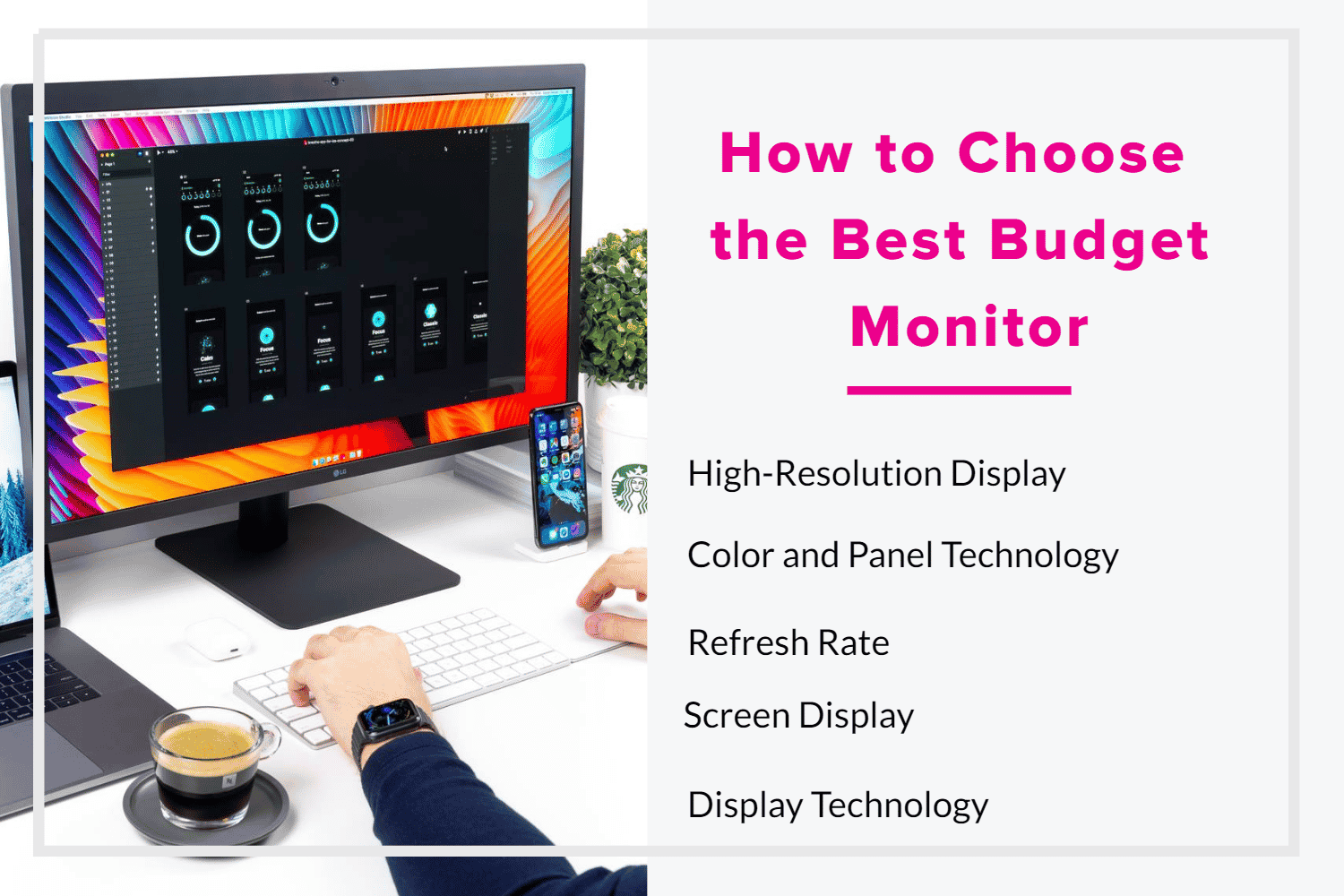Are you in search of the best budget monitor for graphic design or perhaps the best cheap 4K monitor? You have come to the right place.
Choosing the right monitor is very important for graphic designers, as they need the right size, resolution, color accuracy, among other features to produce amazing results.

Moreover, as a graphic designer, if you are looking to deliver the best possible results to your clients, the monitor you use for your work can really make a difference. Luckily for graphic designers, technological advancements have made 4K monitors better and relatively inexpensive.
While you could search for hours on end for the “perfect” monitor at a budget-friendly price, why do all that hard work? Let us do the research for you and share our picks for the 10 Best Budget Monitors for Graphic Design.
Let’s jump right in, shall we?
Top 10 Best Budget Monitors for Graphic Design
There are hundreds of choices available in the market, making it difficult to select the best one for your graphic designing needs. In our ongoing effort to provide you with the best tech available, we scoured the internet for the best budget-friendly monitors out there, and here are the ones we’d recommend:
- LG 27UL850 — Best budget monitor for graphic design (Editor’s Choice)
- ViewSonic VP3268-4K — Best budget 32″ monitor
- ASUS ProArt — Best monitor for color reproduction
- HP M27ha FHD Monitor — Best ultra-budget monitor
- LG 27UK650-W — Best budget HDR monitor
- BenQ PD2700U — Best monitor for video editing
- SAMSUNG 27″ FHD Flat Monitor — Best budget gaming monitor
- Philips 288E2E 28″ Frameless Monitor — Best budget monitor for photo editing
- Dell S2721Q — Best monitor for multitasking
- LG 24UD58-B — Best monitor for crystal clear images
- ASUS 32″ 4K HDR Monitor — Best low-blue light monitor
- Acer R240HY bidx monitor — Best high-quality monitor
- Philips 276E9QDSB — Best budget graphical laptop
- Samsung UJ59 4k monitor – Best Budget Monitor with a fast refresh rate
You may also want to check our posts on the best monitors for graphic design or the best 5k & 8k monitors.
What is the best budget monitor for graphic design?
LG 27UL850 is the best budget monitor for graphic design. Check out the table to see a comparison of the other best budget monitors for graphic design and choose what is right for you.











Protect your gear from electronic power surges with the best surge protector – check out our list of the best surge protectors.
Tips While Selecting a Budget Monitor
When purchasing a monitor, you will get what you pay for. But spending a huge amount of money on a monitor without knowing the specifications you need is not a good idea. You need to go in for a monitor that is suitable for pleasure as well as work.
For graphic designers, buying the best monitor for editing photos and video is a primary need. A good monitor that enables them to do precise editing with color contrast is a predominant need for them.
Let us discuss the factors that need to be kept in mind while selecting a good monitor.
High-Resolution Display:
If you are a graphic designer, you need to go for a high-resolution monitor. Having a high-resolution monitor always gives you better clarity of the view on the screen.
Color and Panel Technology:
IPS(In-Plane Switching) panels are helpful for designers because of their bright display and color accuracy. sRGB is Standard Red Green Blue gives you much more consistent results with the same bright colors. You will also want to look for a high sRGB rating. Getting a higher sRGB might always help you work better on your graphics. It helps them to get better clarity.
Refresh Rate:
Refresh rate means how many times your monitor will refresh in a second. You have monitors that have a refresh rate of 60 Hz. But there are many monitors that come up with 120 Hz per second as well. But monitors with a 120Hz refresh rate are possible only when you have the HDMI/Displayport cables that support it.
Screen Display:
Budget monitors for graphic design have a screen size between 19 inches to 32 inches. It would be ideal to go in for 24 to 27 inches of the screen display.
Display Technology:
The monitor you choose must have IPS technology in them. In-Plane switching displays, vibrant color and have much better viewing angles when compared to the TN panels. TN panels do not display a sharper image when viewed from the sides whereas the IPS ones do not fade away anyways.
Top 10 Budget-Friendly Monitors for Graphic Designers
1. LG 27UL850 (Editor’s Choice)

The best budget monitor for graphic design
Screen size: 27-inch | Resolution: 3840 x 2160 | Aspect ratio: 16:9 | Ports: DisplayPort, 2x HDMI, USB Type-C, 2x USB 3.0 | Refresh Rate: 60 Hz | Response Time: 5 ms
While finding a great 4K, 5K, or even 8K monitor can be what any graphic designer might want, many of the options out there, or even on our list, don’t come cheap. Enter in the 27UL850 from LG, one of the best budget monitors available for graphic design. With a beautiful 27-inch, 4K display, everything that you work on will look incredible. With excellent color quality, plus its incredible price tag, there are very few better options out there.
| Pros | Cons |
| ➕ Versatile design for best graphic design experience. | ➖ 60Hz refresh rate only. |
| ➕ Ergonomic engine for smooth running. | ➖ No DCI-P3 color. |
| ➕ Plenty of ports for easy connectivity. | ➖ Poor speaker quality. |
Latest Price on Amazon:
- 27 inch UHD (3840 X 2160) IPS display
- VESA displayHDR 400
- USB type C connectivity. Brightness 350cd (typ) / 280cd (Min)
- SRBG 99 percent color gamut
- Ultra thin bezel and height/ pivot/ tilt adjustable stand
2. ViewSonic VP3268-4K

The best budget 32″ monitor for graphic design
Screen Size: 32 inches | Resolution: 3840 x 2160 | Display Technology: LCD | Aspect Ratio: 16:9 | Refresh rate: 60 Hertz | Refresh Rate: 60 Hz | Response Time: 17 ms
The ViewSonic VP3268-4K UHD monitor is engineered to deliver unmatched color accuracy, which is important for professional applications. The monitor displays your work with the vivid and lively color it deserves. The VP3268-4K feature of the monitor provides a seamless viewing experience that is perfect for multi-monitor setups. With an integrated color uniformity function, it ensures consistent chromaticity across the screen. Moreover, the 14-bit 3D look-up table generates a stunningly smooth palette of 4.39 trillion colors.
The VP3268 4K is a frameless digital canvas and supports laptops, PCs, and Apple/Mac operating systems with HDMI 2.0 with HDCP 2.2, USB, DisplayPort, and Mini DisplayPort inputs. Additionally, to increase productivity, the monitor comes with an advanced ergonomic design. Not only that, but you can also calibrate the hardware with the optional ViewSonic coloration kit, which helps you to easily calibrate the monitor for graphic design, photography, and more. This makes it our pick for the best budget monitor for graphic design.
| Pros | Cons |
| ➕ Appealing IPS panel | ➖ Power button present behind the screen |
| ➕ Good performance | ➖ The menu system is quite odd |
| ➕ Lots of ports available | ➖ Supports High Dynamic Range (HDR) poorly |
Latest Price on Amazon:
- PREMIUM MONITOR: 4K UHD (3840x2160) advanced ergonomic, 60Hz IPS monitor deliver lifelike colors perfect for office, graphic design, photographers and more
- AMAZING AT ANY ANGLE: A four-sided ultra-thin bezel shows off more of your masterpiece, and less of the monitor
- ULTIMATE COLOR ACCURACY: Screen wide sRGB, EBU, SMPTE-C, Rec. 709, and DICOM-SIM color spaces, Delta E<2 accuracy, and a smooth palette of 4.39 trillion colors deliver precise, lifelike images
- HARDWARE CALIBRATION: Quick and easy calibration ensures that the color displayed perfectly matches the original file
- FLEXIBLE CONNECTIVITY: The VP3268-4K supports laptops, PCs, and Apple/Mac operating systems with HDMI 2.0 with HDCP 2.2, USB, DisplayPort, and Mini DisplayPort inputs
3. ASUS ProArt

The best budget monitor for color reproduction
Screen Size: 27 inches | Resolution: 2560×1440 pixels | Display Technology: LCD | Aspect Ratio: 16:9 | Refresh rate: 75 Hertz | Response Time: 5ms
Bring out the true beauty of your pictures with the ASUS ProArt monitor. This monitor delivers industry-standard 100% sRGB and 100% Rec. 709 color gamut for rich, vivid reproduction, ensuring every detail of your photos is clear and life-like. If you are a color professional relying on color and accurate displays, then you can surely enjoy the true color right away with this monitor. After all, it comes with factory calibrated and Calman-verified for color accuracy.
With the Asus ProArt, you can save time and work smartly, as the QuickFit Virtual Scale feature of this monitor overlays a grid on the screen that lets you align and preview your content in their actual sizes before printing. Moreover, the ProArt display offers rich connectivity, and you can easily connect to a wide range of devices. You can also enjoy ultra-fast transfer speeds with external storage as it caters to every content-creation demand.
What’s more, is that the ergonomically designed stand of this monitor provides comfortable viewing and usage experience. The reduced on-screen flicker helps minimize eye strain, headaches, and eye fatigue when you spend long periods on the display.
| Pros | Cons |
| ➕ Excellant ergonomics | ➖ Expensive |
| ➕ Solid build quality | ➖ Dolby vision not found in earlier versions |
| ➕ Amazing image quality |
Latest Price on Amazon:
- 27-inch WQHD (2560 x 1440) IPS monitor with frameless design
- International color standard 100% sRGB and 100% Rec. 709 wide color gamut
- Calman Verified with factory calibration for excellent Delta E less than 2 color accuracy
- ASUS-exclusive ProArt Preset and ProArt Palette provide numerous adjustable color parameters
- Extensive connectivity for maximum flexibility, including Mini DisplayPort, DisplayPort, HDMI, dual-link DVI-D, audio in and earphone jack, plus four USB 3.0 ports
4. HP M27ha FHD Monitor

The best ultra-budget monitor
Screen Size: 27 inches | Resolution: 1920 x 1080 pixels | Display Technology: LED | Refresh rate: 60 Hertz | Response Time: 5ms
Compared to some expensive high-end color-accurate screens, the HP M27ha FHD monitor is an affordable option and great value for money for those looking for a great work-from-home setup. The optimized screen of this monitor offers crisp pictures on a full HD display with an IPS panel and 27-inches of ultra-wide viewing angles. Designed for greater eye comfort with HP low blue light software, the monitor is easy on the eyes, and you can work for longer hours without straining your eyes.
The comfort continues with the fully integrated audio feature, as you can enjoy all the multimedia with its convenient stereo audio that is available right on the display. With the M27ha from HP, you can also adjust the height or pivot to your liking and utilize the VESA mounting compatibility to find the right position in your home office.
Finally, you can hook up all your devices for a seamless multi-display setup with HDMI, DisplayPort, and VGA ports, as well as an audio in put.
| Pros | Cons |
| ➕ Attractive IPS panel | ➖ Contrast is not impressive |
| ➕ Built-in speakers | ➖ Expensive |
| ➕ Attractive design | |
| ➕ Adjustable stand |
Latest Price on Amazon:
- OPTIMIZED SCREEN – Get high-quality pictures on a full HD display with an IPS panel and 27-inches of ultra-wide viewing angles (1920 x 1080 resolution)
- EASY ON THE EYES – Work long into the night without any eye strain with HP Low Blue Light software designed for greater eye comfort
- ADJUSTABLE VIEWING – Find your best view as the 3-sided micro-edge bezel display gives you unlimited sightlines, 100mm of height adjustment, and 90° pivot rotation
- FULLY INTEGRATED AUDIO – Enjoy all your multimedia with a monitor that has convenient stereo audio right on the display
- VESA COMPATIBILITY – The 100mm VESA pattern gives you plenty of options for mounting your monitor on whatever wall or desk suits your fancy
5. LG 27UK650-W

The best monitor for HDR-compatibility
Screen Size: 27 inches | Resolution: 3840×2160 pixels | Display Technology: LED | Aspect Ratio: 16:9 | Refresh rate: 60 Hertz | Response Time: 5ms
When it comes to performance monitors, LG’s 27UK650-W is the definitely most popular brand among professional graphic designers. This monitor offers the versatility of two HDMI (2.0) ports for connectivity in addition to the benefit of HDCP 2.2 compatibility for the ability to view a variety of 4K content sources. The sleek design of this premium monitor is emphasized by the tilt and pivot adjustable ArcLine display. Additionally, the smooth curve of the base provides stability, guaranteeing reliable performance with a touch of elegance.
With its on-screen control features, the UK650-W from LG puts a host of crucial monitor settings into a handy window for instant access. You can easily adjust volume, picture mode presets, brightness, screen split 2.0, and more, with just a click of the mouse, instead of using hard buttons on the monitor. This is a great entry in our best cheap 4K monitor list.
Moreover, to fully realize graphic designers’ vision, it is compatible with industry-standard HDR10 high dynamic range. It also supports particular levels of color and brightness that exceed the potential of ordinary monitors.
| Pros | Cons |
| ➕ Amazing resolution and size that allows multitasking | ➖ Stand does not allow the swivel option |
| ➕ Wide viewing angles that enables more people to view | ➖ Speakers missing |
Latest Price on Amazon:
- 4K UHD resolution (3840 x 2160) 27 inch IPS Display
- HDR10 compatible; Viewing Angle 178/178 (CR≥10) (Typ)
- SRGB 99 percent Color Gamut
- AMD FreeSync technology
- HDCP 2.2 compatible
6. BenQ PD2700U
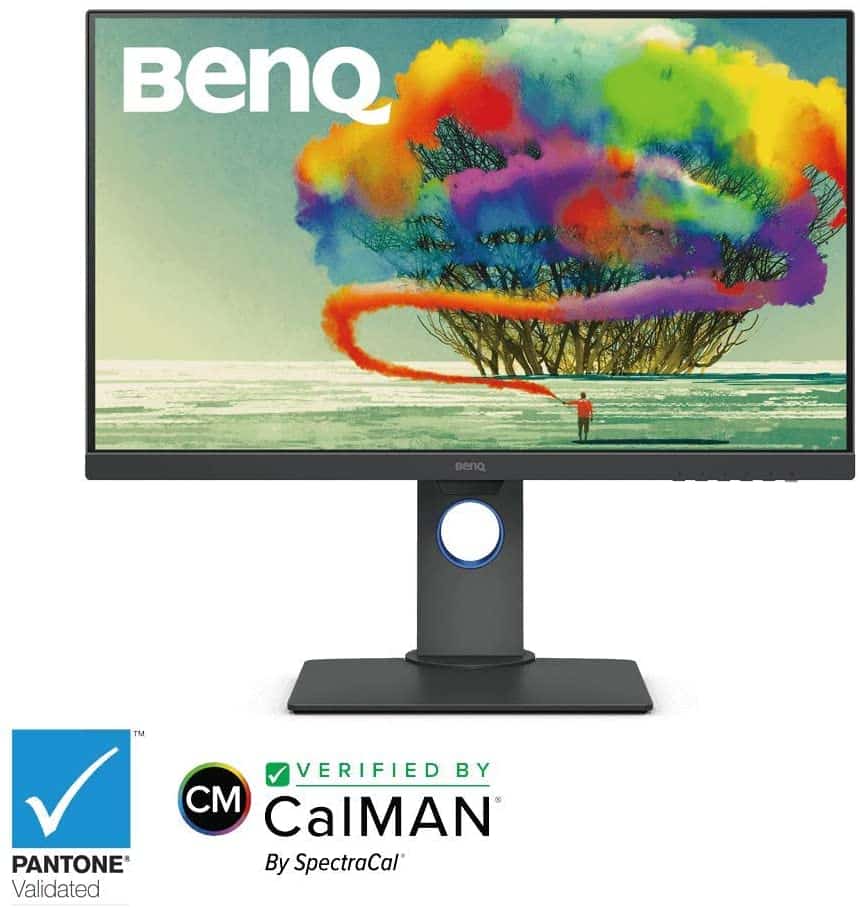
The best monitor for video editing
Screen Size: 27 inches | Resolution: 3840×2160 pixels | Display Technology: LCD | Aspect Ratio: 16:9 | Refresh rate: 60 Hertz | Response Time: 22ms
The BenQ PD2700U 27-inch monitor is great for those working in video content creation and designing, thanks to its curated display modes to deliver professional results. With this monitor, you can experience color as if it is naturally intended. This monitor with HDR10 support lets your preview video content in HDR during editing, thereby providing excellent faster results.
You can do more with the PD2700U from BenQ and improve your workflow with the CAD/CAM darkroom animation and dual-view custom view modes PIP/PBP picture in picture/picture by picture. The animation mode features help to enhance the clarity of dark areas without overexposing bright regions in 3D animation. Rest assured, the proprietary eye-care feature of BenQ will take care of your eyes while you are working on your monitor.
| Pros | Cons |
| ➕ Accurate IPS panel | ➖ The refresh rate is only 60Hz |
| ➕ Strong build quality |
Latest Price on Amazon:
- SEE MORE 27 inch 4K IPS HDR monitor w/wide viewing angles 60Hz
- EXPERIENCE MORE HDR10 support lets you preview video content in HDR during editing for better faster results. Brightness - 350 cd/㎡. Response Time - 5ms(GtG). Refresh Rate - 60Hz. Aspect Ratio -...
- DO MORE improve workflow with CAD/CAM Darkroom Animation and DualView custom view modes PIP/PBP picture in picture/picture by picture
- CREATE MORE access more than a billion colors through 10 bit tech PD2700U covers 100%sRGB and Rec. 709 and has Delta E ≤ 3
- SURPRISE FREE every PD2700U comes pre calibrated with its unique calibration report is Pantone Validated and Verified by CalMAN
7. SAMSUNG 27″ FHD Flat Monitor

The best budget gaming monitor
Screen Size: 27 inches | Resolution: 1920 x 1080 pixels | Display Technology: LED | Aspect Ratio: 16:9 | Refresh rate: 75 Hertz | Response Time: 1ms
Featuring an ultra-slim and sleek profile, this monitor from Samsung measures less than 0.4inch thick. It has a sophisticated and refined design. The monitors Amd Radeon free sync and multiple game modes provide a responsive gaming experience without screen tearing, while the optimal color settings and image contrast provide more vivid scenes. The wide viewing panel of this monitor provides a 178⁰ wide viewing angle horizontally and vertically for optimal viewing experience from any position.
With the adjustable monitor settings through the on-screen display, you can improve the darkness of the picture so that you can see all the action. Moreover, you can see the fastest on-screen motion clearly and smoothly with less motion blur.
The FHD from Samsung even includes an eye-saver mode to optimize your viewing comfort by smartly reducing blue light emissions, which are harmful to your eyes. You can read documents, watch movies, play games, edit photos for long periods, and experience a pleasant view without straining your eyes.
| Pros | Cons |
| ➕ Amazing gaming performance | ➖ USB and speakers missing |
| ➕ Attractive design | ➖ Stand is not up to the mark |
| ➕ Bright and attractive color | |
| ➕ Affordable |
Latest Price on Amazon:
- 27 inch monitor with an ultra-slim design and sleek profile matches any space
- Amd Radeon free Sync & Multiple game modes provide responsive game experience without screen tearing as well as optimal color settings and image contrast for more vivid scenes
- Wide viewing panel provides a 178⁰ wide viewing angle horizontally and vertically for optimal viewing experience from any position
- Easier on eyes with Flicker Free and eye saver mode to reduce Blue light emissions which are harmful for the retina
- Eco-saving Plus reduces screen brightness to save power, plus the screen brightness automatically transitions fluidly—reducing energy use even more
8. Philips 288E2E 28″ Frameless Monitor

The best monitor for photo editing
Screen Size: 28 inches | Resolution: 3840×2160 pixels | Display Technology: LCD, LED | Aspect Ratio: 16:9 | Refresh rate: 60 Hertz | Response Time: 4ms
Set up your workspace with the Philips 288E2E 4K ultra HD monitor that delivers stunning colors and a panoramic visual experience. The crystal clear 4K UHD 3840 x 2160 IPS screen and ultra wide-color features of this monitor offer ultimate clarity and life-like visuals. The AMD FreeSync technology provides fluid, artifact-free gaming performance with support up to 60Hz refresh rate and 4ms response time (GtG). For increased productivity, the monitor comes with a 3-sided frameless design with ultra-narrow borders that allow for minimal distractions, while the multi-view features enable active dual-connect and view at the same time for optimal multi-monitor setup and multi-tasking productivity.
The smart contrast feature of Philips helps to analyze the content you are displaying, adjust colors automatically, thereby enhancing the contrast for the best digital images and videos or doing any other task. Moreover, when you select the economy mode, the contrast gets adjusted with just the right display of everyday office applications and lower power consumption.
| Pros | Cons |
| ➕ Affordable IPS monitor | ➖ No USB ports |
| ➕ Attractive design | ➖ Visible accuracies missing at high brightness |
| ➕ Slim bezels |
Latest Price on Amazon:
- Philips E-Line 28" Lcd Monitor With Ultraclear 4K Uhd 3840X2160 Resolution With 10-Bit Ips Panel Producing 1.07 Billion Colors For Smooth Color Gradations And Detail
- Stunning Color: Ultra Wide-Color Technology Displaying Up To 120% Srgb And 107% Ntsc Color Gamut Coverage For Life-Like Images And Accurate Color Reproduction, Smartimage To Optimize Performance For...
- Smooth Gaming: Amd Freesync Technology Provides Fluid, Artifact-Free Gaming Performance With Support Up To 60Hz Refresh Rate And 4Ms Response Time (Gtg)
- Increased Productivity: 3-Sided Frameless Design With Ultra-Narrow Borders Allow For Minimal Distractions And Multiview Enables Active Dual Connect And View At Same Time For Optimal Multi-Monitor...
9. Dell S2721Q

The best monitor for multitasking
Screen Size: 27 inches | Resolution: 3840×2160 pixels | Display Technology: LED | Refresh rate: 60 Hertz | Response Time: 4 ms
Designed to fit one lifestyle, the Dell S2721Q monitor comes with a stunning view of a three-sided ultrathin bezel design, allowing you to enjoy the immersive viewing experience in incredible clarity and fine details. The In-Plane Switching (IPS) technology of this monitor comes with 99% sRGB color coverage, thereby letting you see amazing colors across a wide viewing angle. Crafted for your comfort and convenience, this monitor has a flicker-free screen, a feature designed to optimize eye comfort even over extended viewing by reducing harmful blue light emissions.
With the S2721Q from Dell, you get more ways to multi-task as you can view multiple types of content from two different computer sources, at the same time with Picture-by-Picture (PBP) technology. The PBP feature allows you to split the screen into two sides, or the Picture-in-Picture (PIP) features let you watch two images at once by placing a small window inside the main window.
The built-in dual HDMI ports keep your devices always plugged in, allowing you to easily switch between streaming and console gaming. Overall, this monitor brings the feeling of a harmonious blend of great style and quality into every living space.
| Pros | Cons |
| ➕ High resolution | ➖ Connectivity not impressive |
| ➕ Accurate color quality | ➖ Built-in speaker missing |
| ➕ Sharp images | |
| ➕ Good ergonomics |
Latest Price on Amazon:
- A stunning view: The three-sided ultrathin bezel design in 4K UHD (3840 x 2160) resolution lets you enjoy immersive viewing in incredible clarity and fine detail with 4 times the resolution of Full...
- Beautiful look: Modern, elegant design with a subtle textured pattern at the back of the monitor has its own unique look. It brings the feeling of a harmonious blend of great style and quality into...
- Leisure gaming: Smooth, tear-free experience with AMD FreeSync technology
- AMD FreeSync
10. LG 24UD58-B

The best budget monitor for crystal clear images
Screen Size: 24 inches | Resolution: 3840 x 2160 pixels | Display Technology: LED | Refresh rate: 60 Hertz | Response Time: 1ms
The 3840 x 2160 screen size and resolution make it LG 24UD58-B a great choice for designers and creators. You will be amazed by the breathtaking clarity and fine details of this monitor, even when you view it closely, thanks to its 8.3 million pixels on a screen. With the FreeSync feature of this monitor, you can have a seamless gaming experience, as it eliminates the tearing and stuttering that can occur because of differences between a graphic card’s frame rate and a monitor’s refresh rate.
So, what is good about it? Well, the on-screen control of the monitor puts a host of important monitor settings into a handy window for quick access. You can adjust the volume, picture mode presets, brightness, and more with just a click of the mouse and avoid pressing hard buttons on the monitor.
Additionally, the screen split 2.0 feature of this monitor allows you to customize the layout of your screen for multitasking. You can resize and display multiple windows at once, with 14 options including, four different picture-in-picture (PIP) choices. Lastly, the smooth curve of the base on the 24UD58-B provides more stability, ensuring reliable performance with a touch of elegance.
| Pros | Cons |
| ➕ Anti-glare screen | ➖ Stand adjustability limited |
| ➕ Good picture quality | ➖ Poor ergonomics |
| ➕ Response time solid | |
| ➕ Easy to set up |
Latest Price on Amazon:
- 24 Inches 4K UHD (3840 x 2160) IPS monitor. Brightness is 250 cd/m2
- FreeSync. Power Input : 100 240 Voltac, 50/60Hz.OS Compatibility Windows 10
- On screen control with screen split 2.0. Dimension Without Stand (WxHxD) 55.372 centimeter (21.8) x 6.09 centimeter (2.4) x 33.27 centimeter (13.1). With Stand (WxHxD) 55.372 centimeter (21.8) x 20.32...
- Game mode & black stabilizer
- HDMI 2.0 (x2) and DisplayPort
11. ASUS 32″ 4K HDR Monitor

The best low-blue light monitor
Screen Size: 32 inches | Resolution: 3840 x 2160 pixels | Display Technology: LED | Refresh Rate: 144 Hz | Response Time: 1ms
Seeing is believing with the ASUS 32 inches 4K HDR Monitor. With impeccably detailed visuals, this monitor immerses you in a world filled with breathtaking levels of detail. Featuring a 32-inch 4K UHD (3840 x 2160) panel, this monitor gives you four times the pixel density and up to 300% more on-screen space than any other similarly-sized Full HD display. With its expanded vision feature, you get a 178° wide-viewing-angle panel, providing you accurate and consistent color at any viewing angle, ultimately providing you a better viewing experience.
The Adaptive-Sync/FreeSync feature built in this monitor can reduce motion blur or lagging, allowing you to instantly respond and enjoy what is happening on the screen. Moreover, with Asus’ 4K HDR monitor, you can choose from multiple HDR modes to adjust monitor HDR performance depending on the current situation.
That said, ASUS Shadow Boost technology clarifies dark areas without overexposing brighter areas, thereby improving your overall viewing experience. Finally, the ASUS Flicker-Free technology of this monitor helps to reduce flicker for a comfortable viewing experience. Importantly, this feature helps to minimize eye strain, especially when you spend long hours on the screen.
| Pros | Cons |
| ➕ Impressive picture and color quality | ➖ Expensive |
| ➕ Innumerable gaming features | ➖ No speakers |
| ➕ Impressive contrast | ➖ No dolby vision |
| ➕ OLED info screen |
Latest Price on Amazon:
- 31.5” 4K UHD (3840x2160) monitor 4ms (GTG) response time with a wide 178° viewing angle complemented by a super narrow bezel design
- Adaptive-sync/free Sync technology to eliminate screen tearing and choppy frame rates. Compliance and Standards-Energy Star, CB, J-MOSS, PSE, RoHS, VCCI, WHQL (Windows 10, Windows 8.1, Windows 7),...
- Hdr-10 support to enhance bright and dark area, delivering lifelike viewing experience and Features up to 95% DCI-P3 color coverage provides realistic colors and smoother gradation
- Asus Eye Care technology feature TÜV Rhineland-certified flicker-free and blue light filter technologies to minimize eyestrain and an ergonomic tilt to ensure a comfortable viewing experience
- Flexible connectivity with DisplayPort, HDMI x2 and stereo 2W speakers providing spacious sound while eliminating the need for external speakers
12. Acer R240HY bidx monitor

The best budget high-quality monitor
Screen size: 23.8 Inches | Resolution: 1920 x 1080 pixels | Display Technology: IPS | Aspect ratio: 16:9 (Wide Screen) | Ports: 1 x HDMI, 1 x DVI & 1 x VGA | Refresh Rate: 60 Hz | Response Time: 4ms
The Acer R240Y is a high-quality monitor at an affordable price. It delivers perfect image quality with rich and detailed colors. The monitor’s frame is quite thin and you barely see it which makes it look elegant and expensive. It makes it an ideal set-up option for gaming or workstations at the office.
The colors and consistency of this monitor are constant that making your viewing experience a pleasure. The color, brightness, and contrast of this monitor are quite impressive considering its price point.
The rapid response time of the monitor makes sure you won’t have any ghosting experiences when dealing with fast-moving objects.
| Pros | Cons |
| ➕ Excellent viewing angles | ➖ The stand is not adjustable |
| ➕ Best color gamuts for the price | ➖ No USB port and built-in speakers |
Latest Price on Amazon:
- 23.8" Full HD IPS widescreen with 1920 x 1080 resolution
- Response time: 4ms, refresh rate: 60 hertz, pixel pitch: 0.2745 millimeter. 178 degree wide viewing angle, display colors: 16.7 million
- The zero frame design provides maximum visibility of the screen from edge to edge
- Signal inputs: 1 x HDMI, 1 x DVI (withHDCP) & 1 x VGA. Does not support HDCP 2.2, the version this monitor supports is HDCP 1.4
- No picture visible using the OSD menu, adjust brightness and contrast to maximum or reset to their default settings. Brightness is 250 nit. Operating power consumption: 25 watts
13. Philips 276E9QDSB

The best budget graphical laptop
Screen size: 27 Inches | Resolution: 1920 x 1080 | Display Technology: IPS | Aspect ratio: 16:9 | Ports: HDMI 4x 1, DVI-DL x 1, VGA x 1 | Refresh Rate: 60 hz | Response Time: 5 ms
Philips 276E9QDSB is an IPS panel with a 27-inch screen size with a full HD resolution. The larger panel gives the advantage of a wider view of the picture to the audience. Unfortunately, it suffers from a lesser pixel density which might not be suitable for text-intensive work.
The appealing aspect of this IPS panel is the display of the sRGB color coverage at the rate of 124%.
The cabinet of this monitor is made up of solid plastic and it has a glossy finish. This monitor also has a beautiful small rectangular foot. And more important is that it does not occupy space. The stand helps in keeping the monitor stable. Its silver color goes well with the glossy black monitor. The stand allows the monitor to tilted be forward and backward.
| Pros | Cons |
| ➕ IPS Panel gives a wide viewing angle and a good picture quality | ➖ Poor ergonomic design |
| ➕ Appealing design | ➖ Brightness uniformity not up to the mark |
| ➕ Excellent image quality |
Latest Price on Amazon:
- Country Of Origin : China
- IPS panel for wide-viewing angles and full colors. Brightness - 250 cd/m². Product with stand (mm) - 614 x 465 x 220 mm. Product without stand (mm) - 614 x 367 x 40 mm
- Philip Ultra Wide-Color technology with 124% sRGB & 93% NTSC color gamut coverage
- Free Sync technology provides fluid, artifact-free gaming performance
14. Samsung UJ59 4k monitor

Best Budget Monitor with a fast refresh rate
Screen size: 31.5 Inches | Resolution: 3840 x 2160 Pixels | Refresh Rate: 30-40 Hz |
The best gaming monitors and the best budget monitor for graphic design offer excellent color accuracy and high refresh rates. This 32-inch widescreen monitor delivers split-screen functions like picture-by-picture so you can work on two devices at the same time.
It possesses a Flicker-free and eye saver mode reducing blue light emissions and protecting your vision from long working hours. It also includes AMD FREESYNC and delivers a fantastic refresh rate to reduce image stutter. Moreso, it is designed in an extra slim bezel for a refined professional look.
Pros |
Cons |
| ➕ Eye saver mode and Flicker-free | ➖ Auto-detection of cables is slow. |
| ➕ Color accuracy and vibrant color options | |
| ➕ High refresh rate |
Latest Price on Amazon:
- 32 inch 4K GAMING MONITOR provides stunning images with incredible lifelike details
- Widescreen monitor provides the enhanced productivity thru split screen functions like Picture-by-Picture (PBP), letting you connect to two devices while maintaining their original quality
- Minimize eye strain during long working hours with Flicker free and eye saver mode reducing blue light emissions.
- AMD FREESYNC synchronizes the refresh rate of your graphics card and monitor to reduce image tear and stutter.Brightness:270cd/m2
- CONNECT MULTIPLE DEVICES like laptop, PC, desktop computer, mac and macbook pro ; Compatible with Xbox and PS4
Frequently Asked Questions
What do you mean by an HDR display?
High Dynamic Range (HDR) helps your monitor to display a wide spectrum of colors. The HDR monitor will be able to display the intricacies and the color details when it comes to light and dark.
What is the difference between a VA monitor and an IPS monitor?
The viewing angles are narrow in a VA panel whereas in an IPS monitor the viewing angles are wide. The intensity of the contrast ratio is quite high when it comes to VA monitors while it is not the same with an IPS monitor.
What is the importance of viewing angles with a monitor?
The viewing angles need to be higher so that the people who are viewing the monitor from the side will be able to see its display better.
Why is the Aspect ratio important in monitors?
Aspect ratio determines the relation between the length and breadth of an image. It is important as it helps you to decide how your image appears on the screen.
Why are curved monitors the best?
Curved monitors are comfortable for the eyes. They emit light from all angles toward the viewer's eye which enables you to take everything in without much ocular exertion. You will be able to view and cover a greater area on a curved screen as compared to a flat one and thus the screen will appear larger.
Related Posts:
- 15 Best Monitor Calibrators
- 10 Best 5K and 8K Monitors
- Top 10 Best Monitors for Graphic Design
- Top 15 Best Monitors for Photo Editing
- 15 Best Monitors for Programming & Coding
- 10 Best Touch Screen Monitors
- 10 Best USB-C Monitors
- 10 Best Macbook Pro Monitors
- 15 Best Curved Monitors
- 15 Best Monitors for Editing Video
Top 10 Best Budget Monitors for Graphic Design
When you start your career in graphic design, being able to find a great piece of tech at an affordable price is paramount. With our list of the Top 10 Best Budget Monitors for Graphic Design, we hope we’ve provided you with the right options for your needs so you can take your career to new heights.
You can also read our blog on the best budget monitors for programming and coding.
What are your thoughts on these budget-friendly monitors? Share your views through comments.