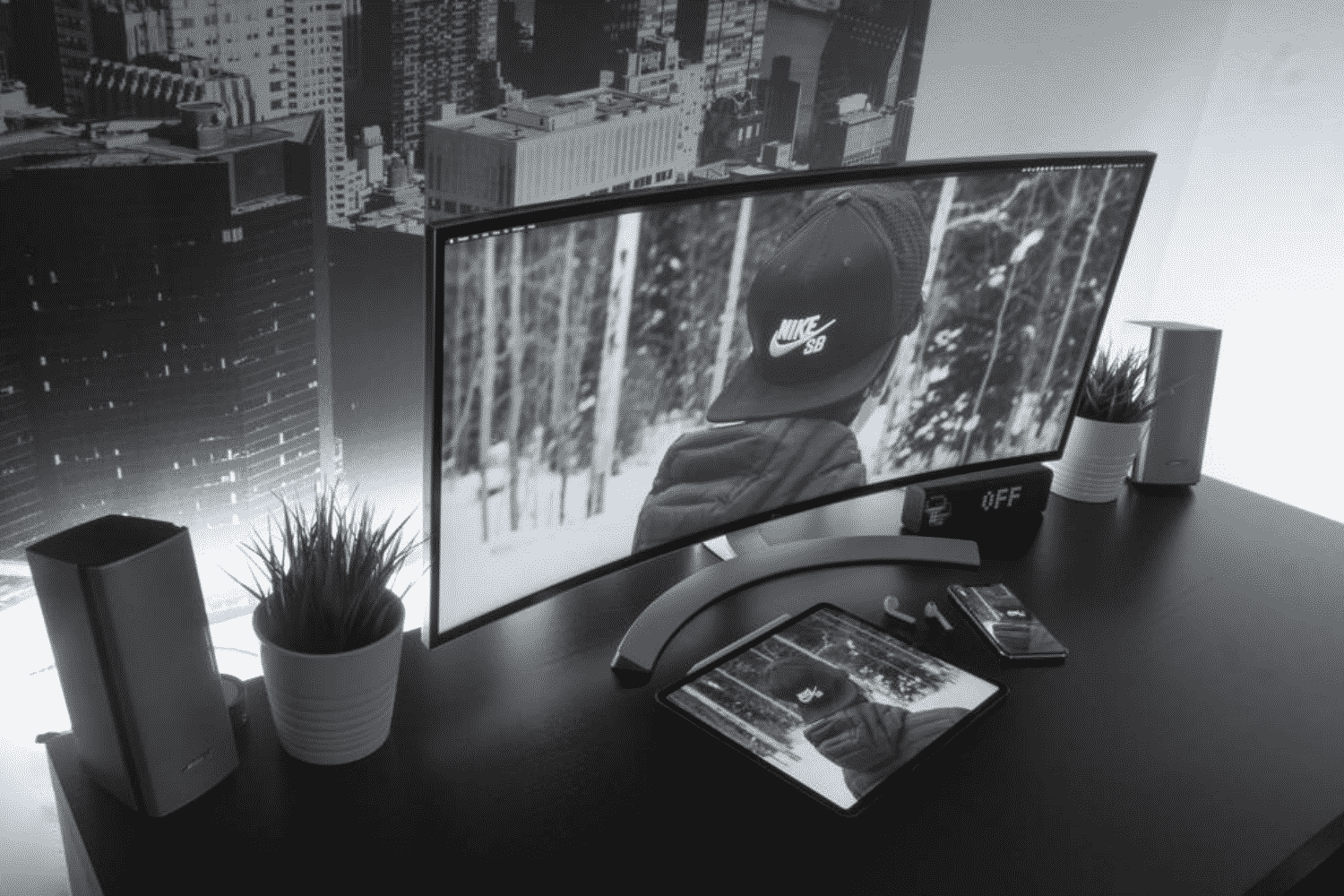A best curved monitor can be a lifesaver for a graphic designer or creative. Eyes darting between two and sometimes three screens can be maddening and it can get even worse if you have the monitors set up wrong.
While we certainly feel your pain, we do feel that the best curved monitor not only helps present a better image quality than a standard display, having the extra space can help.

That’s why we wanted to take a closer look at the Best Curved Monitors for Graphic Designers in 2022, or anyone else for that matter, so you can recycle those old displays and start fresh.
15 Best Curved Monitors for Graphic Designers in 2022
Thanks to ever-changing technology, curved monitors are becoming more commonplace in offices and we feel like the choices we’re presenting you with will give exactly what you are looking for regardless of which one you choose. Here are the best curved monitors for graphic designers in 2022.
- Samsung CRG9 — Best HDR curved monitor overall (Editor’s Choice) – 49″
- Dell S3221QS — Best curved monitor with 4K and best value curved monitor– 31.5″
- Dell U3818DW — Best curved monitor for MacBook Pro – 38″
- Acer Predator X34 — Best curved monitor for gamers – 34″
- BenQ EX3501R — Mid-tier ultrawide monitor – 34″
- Asus Designo Curve MX38VC — Curved monitor with a great set of features – 37.5″
- Philips 499P9H — Best for multitasking – 49″
- AOC CU34G2X — Best budget-friendly curved monitor – 34″
- BenQ EX3203R — Best budget-friendly runner up – 31.5″
- LG 38UC99 — Best combination of price and size – 38″
- ASUS ProArt PA34VC — Best curved monitor for creatives – 34″
- Alienware AW3418DW — Best gaming curved monitor – 34″
- Samsung CJ791 — Curved monitor with the best color accuracy – 34″
- LG UltraGear 38GN950 — Best ultrawide curved monitor for creatives – 38″
Also, see our compilation of the best monitors for graphic design and the best 5k monitors, and the best monitors for coding.
What is the best curved monitor for graphic design?
Samsung CRG9 is the best curved monitor for graphic design. You can check our comparison list to find out the curved monitor which fits your requirements best.












Although, if you are looking for a gaming monitor – check out our best monitors for gaming posts.
How to Choose a Curved Monitor for Graphic Design
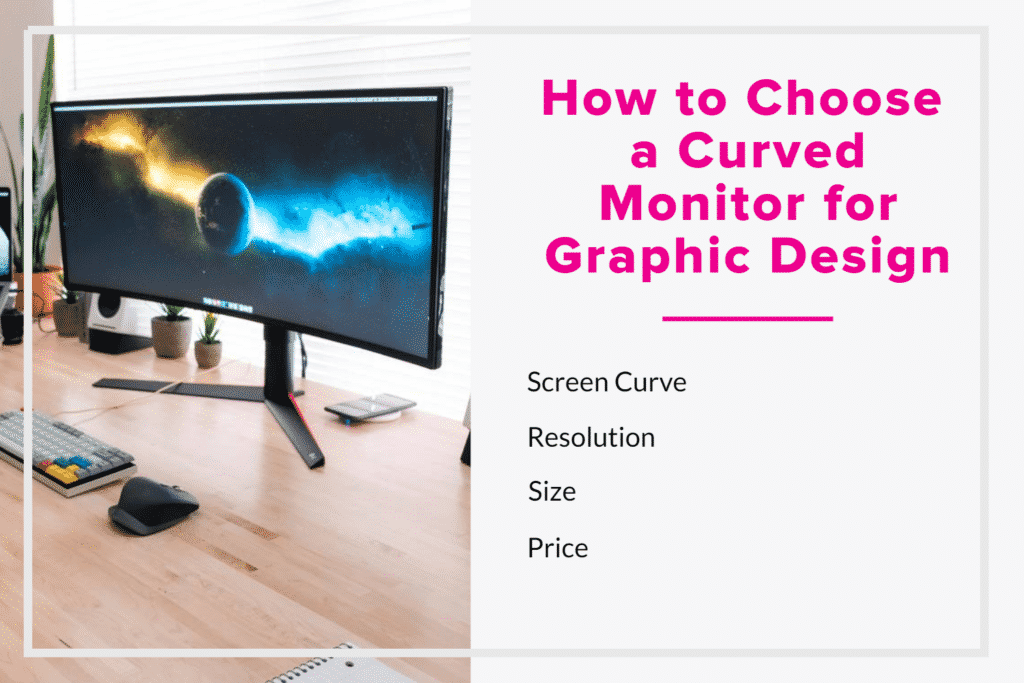
Outside of the laptop or PC that you’re going to use with your curved monitor, choosing the best-curved monitor is a major thing, and choosing the wrong one may just leave you with a display that doesn’t work right for your needs. As always, we aim to help and think that you should consider these three points before you select a monitor.
Screen curve
When you choose a curved monitor, choosing one with the right screen curve is important. The curvature of a monitor is measured in radius (R), and you’ll want to look at monitors with an R rating between 1000R and 4000R. The lower the R number, the more the screen is curved. Top-of-the-line monitors come with a 1000R curve. This is said to match the curvature of our eyes perfectly and can provide the best field of vision.
Resolution
The resolution of the monitor you’re looking at tells you how many pixels the monitor has in width x height format. The minimum resolution that you want to shoot for is 1080p, which has a resolution of 1920 x 1080. If you can afford it, the best images are displayed in either QHD or 4K.
Size
The overall quality of a monitor is impacted greatly by its pixel density. A larger monitor will have a low pixel density if it has a lower resolution. With many curved monitors being of the larger variety, their resolution helps keep their pixel density high, providing you with a high-quality monitor.
Price
Curved monitors tend to be more expensive than flat ones. The price may vary depending on the screen size, screen resolution, features, and the types of ports that the monitor offers. If you are shopping for the best-curved monitors, one factor to consider is the amount of time that you spend in front of your monitor.
As these curved monitors tend to be on the expensive side, you should really sit down and consider if it’s something you need. These monitors best suit professional gamers and graphic designers because they spend a lot of time in front of them.
Best Curved Monitors for Design in 2022
1. Samsung CRG9 (Editor’s Choice)

Best curved HDR monitor overall
Size: 49 inches | Resolution: 5120×1440 | Aspect ratio: 32:9 | Curve: 1800R
With a 32:9 aspect ratio, the CRG9 from Samsung is the equivalent of having two normal 16:9 monitors side-by-side. Built with a 1800R curve the CRG9 fills your field of vision and with the use of Quantum Dot panel tech and HDR1000 lighting, it is incredible to look at too. The only real downside to the CRG9 is its connectivity, which is a bit basic with an HDMI port, two DisplayPort, and four USB Type-A ports. The lack of USB-C or Thunderbolt is disappointing but still doesn’t take away from the beauty that the display can put out.
Pros |
Cons |
| ➕ Great color accuracy | ➖ Requires a great gaming PC to run |
| ➕ Huge space for work |
Latest Price on Amazon:
2. Dell S3221QS

Best curved monitor with a 4k resolution + best value curved monitor!
Size: 31.5 inches | Resolution: 3840×2160 | Aspect ratio: 16:9 | Curve: 1800R
A beautiful monitor inside and out, the S3221QS from Dell is a simple, yet elegant monitor with a silver design to give it a unique look that stands out. With a gorgeous 4K VA panel, it makes everything from movies to games a joy to watch. It also includes some great features including decent-sounding speakers, an interesting picture-in-picture functionality to let you display two different computers on the same display. While it’s a great feature to have, it may not be enough for some to make up for the lack of a USB-C port.
Pros |
Cons |
| ➕ Large screen with 4K resolution | ➖ Mediocre viewing angles |
| ➕ FreeSync/Adaptive Sync available | ➖ Response time is not good (4ms) |
| ➕ No screen tearing even when FreeSync is disabled | ➖ The refresh rate is 60Hz only |
| ➕ Great contrast ratio | ➖ It doesn’t handle HDR gaming well |
| ➕ Color accuracy is great |
Latest Price on Amazon:
3. Dell U3818DW

Best curved monitor for MacBook Pro
Size: 38 inches | Resolution: 3840×1600 | Aspect ratio: 21:9 | Curve: 2300R
Able to run over a single USB-C cable, the U3818DW from Dell may lack some features but overall, it’s a solid choice. A great choice for Apple fans, the monitor comes with multiple USB ports and HDMI inputs which also make it a great connectivity hub. Along with excellent color accuracy, the U3818DW also comes with a great resolution of 3840×1600, giving you 4K width and a better-than-QHD height. With its outstanding features, its large amount of real estate, and one cord connectivity, the U3818DW from Dell is a smart buy.
Pros |
Cons |
| ➕ Great build quality | ➖ No FreeSync support |
| ➕ VESA mount support | ➖ No DCI-P3 or Adobe RGB gamut options |
Latest Price on Amazon:
4. Acer Predator X34

Best curved monitor for gamers
Size: 34 inches | Resolution: 3440×1440 | Aspect ratio: 16:9 | Curve: 1900R
Loaded with features that any gamer would love, the Predator X34 from Acer is one of the best-curved monitors available today. With its 34-inch, 3440×1440 resolution display, the Predator provides an incredibly immersive viewing experience. Also, with the maximum brightness and vivid colors the monitor produces, every image looks beautiful.
Pros |
Cons |
| ➕ UltraWide QHD display with curved panel | ➖ Speakers aren’t great |
| ➕ Great color accuracy and rich contrast | ➖ IPS glow is noticeable during dark scenes |
| ➖ Only two video inputs (DisplayPort and HDMI) |
Latest Price on Amazon:
5. BenQ EX3501R

A great mid-tier ultrawide monitor
Size: 34 inches | Resolution: 3440×1440 | Aspect ratio: 21:9 | Curve: 1800R
A combination of a 35-inch monitor and an affordable price make this an excellent choice for gamers and professionals alike. With HDR support, BenQ’s EyeCare technology to help reduce eye strain, FreeSync, and 100Hz refresh rate, the EX3501R is an impressive monitor.
The brightness and color accuracy provides gamers and videographers with vivid images. The monitor comes with a wide array of ports including a USB-C, HDMI, DisplayPort, plus two USB-A ports which are enough for all of your peripheral needs.
It gives an intense gaming experience by eliminating image tearing, broken frames, and wavy gameplay with AMD FreeSync. Its 100 Hz refresh rate, eye care technology, and 3440×1440 resolution give a seamless gaming experience. If you’re looking for an ultrawide that can be a great fit for anyone, you can’t go wrong with the EX3501R from BenQ.
Pros |
Cons |
| ➕ FreeSync included | ➖ Less color than other DCI-capable screens |
| ➕ Great screen size | ➖ No VESA mount |
| ➕ USB-C with DP Alt Mode | |
| ➕ High contrast ratio and pixel density |
Latest Price on Amazon:
6. Asus Designo Curve MX38VC

Curved display with a great set of features
Size: 37.5 inches | Resolution: 3840×1600 | Aspect ratio: 21:9 | Curve: 2300R
Sometimes a deeper curve, especially if you like sitting further away, then the Designo Curve MX38VC from Asus can be a good choice. With a curvature of 2300R, it may not be the deepest curve available but it is plenty deep. The monitor also comes with some pretty neat features including Bluetooth connectivity, a pair of Harman Kardon 10-watt stereo speakers plus a Qi wireless charger in its base. While the price is certainly higher than most other options out there, if you can afford it, the MX38VC will meet all of your productivity needs.
Pros |
Cons |
| ➕ Elegant design | ➖ No HDR support |
| ➕ IPS panel available | ➖ No VESA mount |
| ➕ Connectivity options are great (DisplayPort 1.2, one USB-C, and two HDMI inputs) | |
| ➕ Qi wireless charging available | |
| ➕ Speakers are better than most monitors | |
| ➕ Plenty of space to work on the screen |
Latest Price on Amazon:
7. Philips 499P9H

Best curved monitor for multitasking
Size: 49 inches | Resolution: 5120×1440 | Aspect ratio: 32:9 | Curve: 1800R
Using two monitors can be clumsy and unnecessary especially with options such as the 499P9H from Philips. With its 32:9 aspect ratio, it’s like having two 16:9 monitors side by side. The amount of workspace that is afforded by the 49 inches the display comes with is incredible along with the impressive level of curve that makes everything you’re doing comfortable to see. While the width provides you with a 5K display, its height corresponds more to that of a monitor with QHD resolution. Well-equipped for connectivity with two HDMI ports, a DisplayPort, and USB-C. It also comes with three regular USB ports and even a Gigabit Ethernet port. With an impressive color display and high brightness level, the 499P9H monitor from Philips is an absolute winner.
Pros |
Cons |
| ➕ Great color accuracy | ➖ No 4K |
| ➕ VESA mount | ➖ For some people, it may be too big |
| ➕ HDR 400 available |
Latest Price on Amazon:
8. AOC CU34G2X

Best budget-friendly curved monitor
Size: 34 inches | Resolution: 3440×1440 | Aspect ratio: 21:9 | Curve: 1500R
The AOC CU34G2X has a lot going for it. With a QHD resolution and 144Hz refresh rate, that is pretty impressive for an affordably priced monitor. With a response time of 1ms and AMD Freesync, the AOC display touts some pretty superb features. While the design is on the plain side of things, it houses some impressive technical stats and HDR support. One big bonus that the CU34G2X comes with is that at 34 inches, it certainly takes up a small amount of real estate on your desk compared to others on our list.
Pros |
Cons |
| ➕ Excellent image quality with high pixel density, contrast, and wide color gamut | ➖ Some sections of the monitor have flickering issues with FreeSync enabled |
| ➕ FreeSync and MBR (Master Boot Record) included | |
| ➕ Plenty of connectivity options (2 HDMI 2.0 ports, 2 DisplayPort 1.4 inputs, a headphone jack, and one upstream + four downstream USB 3.0 ports) | |
| ➕ Ergonomic stand |
Latest Price on Amazon:
9. BenQ EX3203R

Best budget-friendly curved monitor runner-up
Size: 31.5 inches | Resolution: 2560×1440 | Aspect ratio: 16:9 | Curve: 1800R
While we already have the best budget-friendly option on our list, the EX3203R from BenQ was such a quality option that we had to add a second one. With a 31.5-inch screen, the display comes with a QHD resolution that will make anything shown on it look incredible. Although the color accuracy leaves something to be desired the connectivity options give it some bonus points. Included with the monitor are multiple HDMI ports, DisplayPort, a USB 3.1 port, and a USB-C port which also makes this a great option for your MacBook.
Pros |
Cons |
| ➕ 144Hz refresh rate | ➖ Port placement is out of sight, which makes it hard to reach |
| ➕ Color accuracy is great | ➖ Minimal HDR effects |
| ➕ AMD FreeSync 2 available | ➖ No built-in speakers |
| ➕ Have a large screen along with QHD resolution |
Latest Price on Amazon:
10. LG 38UC99

The best combination of size and price
Size: 38 inches | Resolution: 3840×1600 | Aspect ratio: 21:9 | Curve: 2300R
With its whopping 38 inches of real estate, the 38UC99 from LG is an impressive display to behold. Packed with some remarkable features such as a 75Hz refresh rate, FreeSync, 100% sRGB color accuracy, 332 lux brightness, and a WQHD resolution. Connectivity isn’t a problem for LG’s monitor either as it comes with two USB-A ports, a USB-C, DisplayPort 1.2, and two HDMI 2.0 ports. That’s a lot of places you can plug things into but make sure you have enough room.
While the features that the 38UC99 from LG comes with are nice, it does take up some serious desk space. This gives a seamless gaming experience through fluid movement between high resolutions and the graphic card’s frame rate. It gives a gamers precision and accuracy to play under critical situations with its 1ms motion blur detection.
Pros |
Cons |
| ➕ Great built-in speakers (10W op-amps) | ➖ Doesn’t have an anti-glare screen |
| ➕ Great color accuracy | |
| ➕ USB-C port is available |
Latest Price on Amazon:
11. ASUS ProArt PA34VC

The best-curved monitor for creatives
Size: 34 inches | Resolution: 3440×1440 | Aspect ratio: 21:9 | Curve: 1900R
Built for professional artists, the ProArt PA34VC is an IPS screen with the promise of full coverage of the sRGB gamut by Asus. It also comes with HDR10 support and 14-bit LUT. One of the nice things that any creative person will want to see is a good amount of connectivity options and the monitor doesn’t disappoint with two USB-C/Thunderbolt 3 ports, two HDMI ports, a DisplayPort plus three regular USB 3.1 ports. Everything you need to hook up all your peripherals and gadgets.
Pros |
Cons |
| ➕ Ultra-wide screen with 100Hz refresh rate | ➖ Resolution is not great (3440×1440) |
| ➕ High color accuracy (100% sRGB) | |
| ➕ Multiple inputs available (1 DisplayPort, 2 HDMI 2.0, 2 audio inputs, 2 Thunderbolt, 3 USB-C, 2 USB 2) |
Latest Price on Amazon:
12. Alienware AW3418DW

A hardcore gamer’s best friend
Size: 34 inches | Resolution: 3440×1440 | Aspect ratio: 21:9 | Curve: 1900R
If there is one thing that anyone can expect from an Alienware product, it has been built with gamers in mind and the AW3418DW certainly is. Overclockable to a 120Hz refresh rate, the monitor includes G-Sync and an expansive menu system with a multitude of different modes. The color accuracy and brightness are excellent and there is no shortage of ports. The display comes with USB 3.0, USB, HDMI, and DisplayPort. However, it doesn’t come with a USB-C port but overall, for anyone who is looking for a great curved monitor with G-Sync, the AW3418DW from Alienware is a great option.
Pros |
Cons |
| ➕ 120Hz refresh rate | ➖ Relatively, the contrast ratio not as high as other modern IPS panels |
| ➕ Impressive color and brightness | ➖ Not a vast number of ports |
| ➕ IPS panel |
Latest Price on Amazon:
13. Samsung CJ791

Best Samsung curved monitor with great color accuracy
Size: 34 inches | Resolution: 3440×1440 | Aspect ratio: 21:9 | Curve: 1500R
With an incredible contrast ratio, 200Hz refresh rate, 4ms response time plus a 3440×1440 resolution, the CJ791 from Samsung comes with the company’s quantum dot technology which adds an extra sharpness to the monitor. Along with its elegant design, the color accuracy meets 100% of sRGB and 85% of Adobe RGB. To put it simply, the colors that the display creates look beautiful. With two HDMI 2.0 ports, a DisplayPort 1.4, two USB connections, and with recent updates Thunderbolt 3 support has been added giving the CJ791 even more reason to be a consideration.
Pros |
Cons |
| ➕ Low input lag | ➖ Lack of HDR support |
| ➕ Resolution (3440×1440) and size | ➖ Weak contrast |
| ➕ More accurate color than the average display |
Latest Price on Amazon:
14. LG UltraGear 38GN950

The best-curved monitor for fans of ultrawide monitors
Size: 38 inches | Resolution: 3840×2160 | Aspect ratio: 21:9 | Curve: 2300R
The UltraGear 38GN950 is without a doubt, one of the best ultrawide monitors that we’ve come across as of late. The nano IPS display comes with some incredible specs including a super-fast refresh rate, HDR support, and a quick response time. With 38 inches of screen space, there is more than enough room for multitasking and gaming if that’s your forte. The subtle screen curve also helps reduce eye strain and someone who might be on a budget may want to consider other options as the UltraGear is definitely on the pricier side. If you can afford it, it is the best-curved monitor you can buy.
Pros |
Cons |
| ➕ With a combination of 165Hz and 1ms, you can play games smoothly | ➖ Don’t have integrated speakers |
| ➕ G-Sync and FreeSync 2 available | ➖ HDR can’t compete with high-end TVs |
| ➕ Large screen |
Latest Price on Amazon:
Frequently Asked Questions
What are curved monitors good for?
Curved monitors are ideal for gamers, photographers, and anyone who spends a significant amount of time in front of a computer screen.
What is the best-curved monitor to buy?
One of the best-curved monitors is the Samsung CRG9. Others on the list include the Samsung U32R590, Acer Predator X34, and Asus Designo Curve MX38VC.
What are the best-curved monitors for gaming?
Alienware AW3418DW is one of the best-curved monitors for gaming. It’s a best friend of hardcore gamers, owing to its rapid response time (2ms).
What are the best-curved monitors for video editing?
The best curved-screen monitors for video editing are: Sceptre C305W-2560UN, LG 34WN80C-B, Dell UltraSharp U3421WE, LG 34WL75C-B, and LG 34WK95C-W.
Are curved screens better for your eyes?
Yes, curved screens are more soothing for your eyes. The curvature of the monitors allows our eyes to take in more detail with less eye strain. The latest technology in curved monitors aims to match the natural curve of the human eye, increasing comfort and productivity.
What are the benefits of curved monitors?
The foremost benefit of curved monitors is that they create a more immersive experience for users. Compared to a flat screen, there is less distortion on a curved monitor. And when it comes to working long hours, they are easier on the eyes.
Are curved monitors good for programming?
Curved monitors are not a good option for programming. If you want a monitor for programming, you can go with a monitor with big screens and better resolution for wide visibility of your program code.
Do curved monitors have webcams?
Yes, curved monitors have webcams. For example, Philips Brilliance 346P1CRH, HP E24d G4 FHD, and HP EliteDisplay S340c.
What are the drawbacks of curved monitors?
Drawbacks of curved monitors are -
- The curved display can catch light from different angles, making it hard to look at for long periods.
- Although the viewing angle is increased, it restricts your viewing range.
- There are some noticeable geometric distortions in certain graphics with a loss of color and image precision
- Not good for hanging on walls
Are curved monitors better than flat monitors?
It depends on what work you want to perform. If you have the right lighting conditions in a big room, the curved monitors are good for playing games, editing videos, and creating graphic content. But, if you want to perform general computing tasks and don't have ideal lighting conditions, you should stick to a flat monitor.
Are curved monitors good for graphic design?
Yes, curved monitors are good for graphic designer however sometimes straight lines can appear curved so for intricate line work it is not recommended.
Best Curved Monitors in 2022
When shopping for the best-curved monitor, there can be a lot of different things to consider. With our list of the best-curved monitors in 2022, we hope that we have given you some options to consider before you buy either your next or even your first curved monitor.