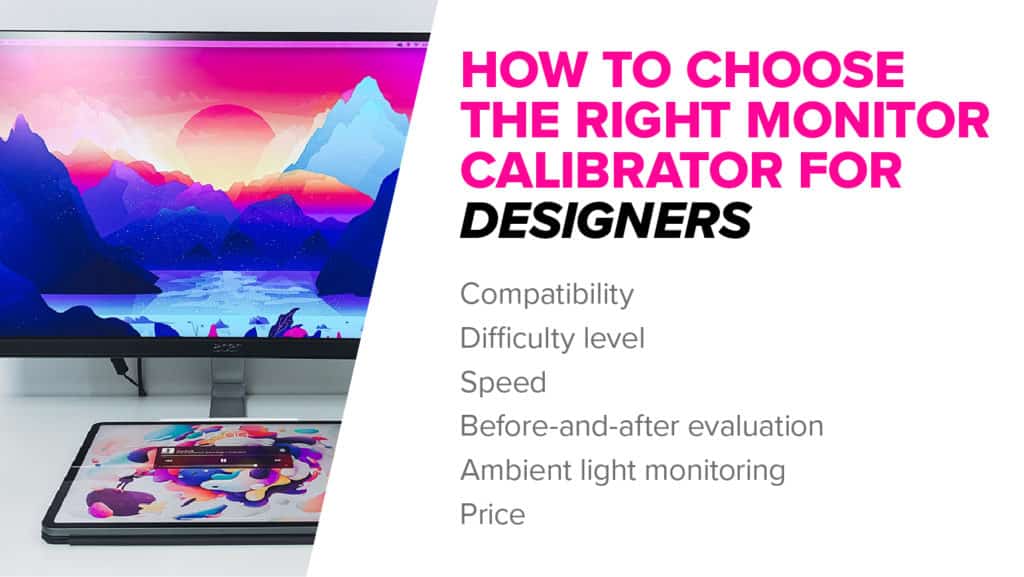Searching for the best monitor calibrator? Look no further.
We’ve rounded up the best monitor color calibration tool and ranked them, making it easy for you to find the right calibrator for you.

And monitor calibration is extremely important as a graphic designer, photographer or creative. The way your images, drawings, and photos look, can either make or break your business. No client would want something that doesn’t look its very best. For many creatives, the best way to ensure that their images are the most accurately represented is via monitor calibration.
What is a monitor calibrator?
A monitor calibrator is a piece of hardware and a software program that adjusts the color that your monitor is displaying. It does this by the use of the computer program and hardware that attaches to your monitor and reads the way the colors are being displayed.
For many people, especially creatives, having the best-looking display can give a more accurate picture of an image on their monitor and help them produce their best work. With this in mind, we wanted to create a list of the Best Monitor Calibrators for Graphic Designers in 2022 to help you pick the best one for your monitor.
Like any purchase, there are things you should consider first instead of just buying the first one you see, see our guide at the end of this article for more information
The Best Monitor Calibrators for Graphic Design in 2022
With all of the information on how to calibrate your monitor available online, choosing the best one to use can cause quite a headache. To help we wanted to pull together what we thought were the best options out there for you to choose from.
If you see one on our list that you would like to know more about, click the link to go right to our review of the calibrator or you can keep reading below to see all of our reviews. Our list of the Best Monitor Calibration for Graphic Designers in 2022 are as follows:
- Datacolor SpyderX ELITE — The best monitor calibration tool overall (Editor’s Choice)
- Datacolor SpyderX Pro —The best value calibration tool
- Datacolor SpyderCube SC200 — The best budget-friendly calibration tool
- X-Rite ColorMunki Smile — The best easy to use calibration tool
- X-Rite i1 Display PRO — The best calibration tool for professionals
- Wacom Color Manager — The best calibration tool for Wacom displays
- X-Rite i1 ColorChecker Pro Photo Kit — The best calibrator for photographers
- ColorMunki Design — The best calibration tool for Pantone
- Datacolor SpyderX Studio — The best calibrator for polished professionals
- X-Rite i1Display Studio — The best calibration tool for the home office
- X-Rite i1Display Pro Plus — The best calibrator for printers and projectors
- X-Rite i1Studio — The best all-in-one calibration tool
- Datacolor Spyder5EXPRESS — The best calibrator for hobbyist photographers
- Datacolor Spyder5PRO — The best calibration tool for serious designers
- X-Rite ColorMunki Display — The best lightweight monitor calibration tool
See here for the best monitors & the best 5k & 8k monitors for graphic designers.
What is the Best Monitor Calibration Tool for Graphic Designers?
Datacolor SpyderX ELITE is the best monitor calibration tool for graphic designers. But most of the times it depends on your requirements. We’ve compared them all below for your convenience.











If you are looking for some great gadgets – check out our essential tools for graphic designers post.
Top 3 Best Selling Monitor Calibrators
These are the three best selling monitor calibrator tools on Amazon right now:
Things You Should Consider When Buying a Monitor Color Calibration Tool
Nothing is worse than a monitor that is fresh out of the box. Oh sure, it’s exciting in the fact that you have a brand new tech toy and you cannot wait to break that baby in. Anyone would feel the exact same way as you.
But if you don’t ask yourself some questions before handing over your credit card, you could end up with a good product for sure, but not one that does what you need so the images on your monitor are the best they can be.
Here’s what you should consider before buying anything.
Do you work at home, on the road, or both?
While some creatives may only have a workspace at their home or office, others may be on the go frequently, doing work anywhere they can find a comfortable space and a strong Internet connection. If you like working in other locations like a coffee shop or library, a feature that you may want to look for is an ambient light sensor.
Believe it or not, the amount of light in the room you’re working in can affect the way you see your screen. Having an ambient light sensor in your calibrator can help ensure that regardless of the hue coming from a lightbulb or the amount of sunlight coming through the window, the monitor will display the best possible image.
Do you use multiple monitors?
For many people, working tends to require one monitor, especially if the monitor is large enough, while others may prefer to have multiple monitors and a laptop for on the go work. If you are the latter, making sure that each monitor that you’re using is calibrated correctly is important. Finding a calibrator that can be used on multiple screens is important to find so that each looks as close to the same as possible.
Not every monitor is the same, even if they are the same brand. The type of monitor that you’re using as well as other factors, can affect the monitor’s ability to display color, blacks, whites, angle of view, contrast ranges, and much more. Having a calibrator that can be used on multiple monitors can help make them as uniform as possible.
How much printing do you do?
Anyone who has bought ink for a printer can tell you that printing costs money. If you print images for work, having to print something over and over in order to get the colors “close enough” is no offense, a waste of freaking money. Ink isn’t cheap, and we haven’t even mentioned the paper. For the cost of all that paper and ink, you could pay for a good calibrator so you aren’t getting frustrated or paying for professional printing.
While there are a lot of nuances to printing at home, and there are even some calibrators that will “talk” to your printer, although these can cost a pretty penny so unless you do a lot of printing at home, having that kind of calibrator may be a little bit overkill. A good calibrator should help make your prints come out much better than not using one. If you are printing a large number of images for your business, you may want to look into a higher priced option or look into a printing service that already uses calibration on their monitors to get the best result possible.
What’s your budget look like?
Ah, the big question. How much are you able to spend on a calibrator for your monitor. You can find color calibration tool that run the pricing gamut from $80 all the way to $500. Even if you’re just starting out, buying an entry-level calibrator for your monitor is better than using nothing at all. If you have a set budget, look at the features that those in your price range offer. If you need to use a calibrator on multiple screens, paying a little more for the features you need may be worth it. However, spending $500 on a calibrator when one that costs $150 and suits your needs better is not something you want to do.
How to Calibrate Your Monitor Correctly
Once you choose and buy your monitor color calibration tool, you are going to need to set it up correctly. If you search online for how to do this, you will find hours and hours of video showing you to set one up correctly. Don’t believe us? Go check for yourself.
We’ll wait.
Believe us now? Thought so. Anyway, setting up a calibrator for your monitor comes down to some basic steps to get things going:
- Install the software and the device.
- Leave your monitor on for about 20 minutes or so in order to warm the monitor up so that the software and device can provide the best calibration.
Brightness and Contrast
While the software you use will likely have recommendations on what to use, however having the proper brightness and contrast can help display colors that are more accurate. When you are setting these values, you’re not just setting the black point values, but also the black and white values at the same time.
Gamma correction
A mathematical curve that within a range of luminance, describes how a film handles exposure, gamma is used in a lot of film photography. The toe and shoulder of the curve show how a film will react in different ways at light value extremes that it can capture.
If you work in digital photography, it can still describe the value of light and the reaction that the equipment can have, but it can be described with a number row.
Color Temperature
If the white you’re looking at doesn’t look white, that’s because of the color temperature. One of the key parts of monitor calibration is adjusting the monitor for a proper balance.
Ambient Light
As we described earlier, some creatives will not always work in the same room every day. Having a different setting profile that will take into account the ambient light that you may find yourself in regularly can help reduce the need for recalibrating every time.
Make sure that you repeat these steps with each monitor that you use or it could affect how your monitor displays the colors for your next important project.
The Best Monitor Calibration Tools for Graphic Design in 2022
Too many people are simply using the settings that their monitor came with and we thought it was about time we step in and help those unfortunate few.
With all that there is to consider before buying the best monitor calibrator, we thought that doing some shopping of our own might make the process a bit easier. Now while these are our picks, your needs may be different and we’re totally fine with that.
Below is a list of our choices for the best color calibration tool for graphic designers in 2022. While many of these may seem very similar, they are definitely not considered the same as each one have different features that they can offer you. Whether you choose one of these or another, you want to make sure that the one you choose fits all of the needs that you have.
1. Datacolor SpyderX ELITE (Editor’s Choice)

The best monitor calibration tool overall
Weight: 10.5 ounces | Compatible Devices: Laptops and Desktops | Calibration Setting Choices: 12 settings
A simple wizard-based mode makes setting up this calibrator easy. With an ‘unlimited’ setting for calibration including grey-balancing, the SpyderX ELITE from Datacolor can make your laptop and desktop look just right within five minutes.
All of your displays can be calibrated to a single target as well as using lightroom monitoring in order to determine the best brightness for your monitor. With the SpyderX ELITE, you can even see before and after results for your own images.
If you’re a professional graphic designer, photographer or artist that requires true color accuracy, this is best monitor calibration tool for your needs.
Pros |
Cons |
| ➕ Easy to set-up | ➖ Poor customer support |
| ➕ Good color calibration | |
| ➕ Affordable price |
Latest Price on Amazon:
- Calibrating your monitor to achieve color precision now takes just a minute or two - several times faster than previous models
- Groundbreaking lens-based color engine provides a higher level of color accuracy for multiple monitors (including StudioMatch Assistant to match displays) and projectors. SpyderX Elite features...
- SpyderX Elite is intuitive, you don't have to be a color expert. It features a step-by-step assistant and expert console, with an all-in-one calibration control panel and unlimited calibration setting...
- SEE THE DIFFERENCE INSTANTLY: SpyderProof functionality provides before-and-after evaluation of your display with full-screen images including your own
- MONITOR TECHNOLOGIES CHANGE AND IMPROVE OVER TIME: SpyderX Elite assures you support for the latest screen types, recent resolutions and gamuts
2. Datacolor SpyderX Pro

The best value calibration tool
Weight: 289 grams | Compatible Devices: Laptops and desktops
For every professional out there looking for the best calibrator for their monitor, there is also a hobbyist trying to find the tools that they can use to make the best images they can. For those hobbyists, the Datacolor SpyderX Pro is an easy-to-use product that comes with two fixed calibration settings which are perfect for non-professional photographers and designers. Making it even easier to use, the EXPRESS can be used on both desktop and laptop screens.
With an interactive help guide to walk new users through calibrating their display, the SpyderX Pro is a great entry-level calibrator for any hobbyist or even those professionals just getting started.
Pros |
Cons |
| ➕ Accurate color calibration | ➖ Slightly complex to work with |
| ➕Quick to set up | ➖ A bit pricey |
| ➕ Comes with support for the latest screen types |
Latest Price on Amazon:
- THE FASTEST SPYDER EVER: Calibrating your monitor to achieve color precision now takes just a minute or two – several times faster than previous models.
- THE MOST ACCURATE SPYDER EVER: Groundbreaking lens-based color engine provides a higher level of color accuracy for multiple monitors. SpyderX Pro features room-light monitoring, automatic profile...
- .THE EASIEST-TO-USE SPYDER EVER: SpyderX Pro is so intuitive, you don’t have to be a color expert. It features quick and easy single-click calibration and wizard workflow with 12 predefined...
- SEE THE DIFFERENCE INSTANTLY: SpyderProof functionality provides before-and-after evaluation of your display and allows you to see the difference using your own images.
- MONITOR TECHNOLOGIES CHANGE AND IMPROVE OVER TIME: SpyderX Pro assures you support for the latest screen types, recent resolutions and gamuts.
3. X-Rite ColorMunki Smile

The best easy to use calibration tool
Weight: 300 grams | Compatible Devices: Laptops and Desktops | Connectivity: wireless
The ColorMunki Smile has one of the easiest setups on our list. Three simple steps – start it up, place the device and your monitor and click go. The affordable price and quick and easy usage make this a very valuable piece of tech. And it plugs directly into your computer’s USB port.
Seeing before and after results like with other calibrators is also available with the ColoMunki Smile, but the combination of price and ease of use has it planted firmly on our list.
Pros |
Cons |
| ➕ Works with multiple monitors | ➖ Calibration process needs to be redone each time |
| ➕Value for money | |
| ➕ Compact design | |
| ➕ Quick to set-up |
Latest Price on Amazon:
- Perfect for creative and photo hobbyists striving to take the next step forward in digital imaging – edit, share and print your images with color confidence
- Delivers simplified display calibration process for your laptop and desktop displays using the same color engine technology found in X-Rite's industry leading professional level color calibration...
- Intuitive wizard driven software – instantly see “before and after” results
- EXCLUSIVE X-RITE TECHNOLOGY! Mobile Friendly - compatible with X-Rite ColorTRUE mobile app for calibrating Apple iOS mobile devices
- Calibrate one or multiple monitors for color consistency everywhere
4. X-Rite i1 Display PRO

The best calibration tool for professionals
Weight: 0.55 lbs | Compatible Devices: Laptops and Desktops | Connectivity: USB Type-C port
These days, many creatives not only use a laptop or a desktop for the work that they do but also projector screens, which is where the i1 Display Pro from X-Rite comes in handy. Using the same profile across displays as well as assess the ambient light in the room your working in is a handy feature to have so that your project always looks its best on the screen.
Using a technology name Flare Correct, the calibrator will adjust and measure the profile you are using based on the glare on your screen caused by reduced contrast ratios. Video editors aren’t left out in the cold either. You can set up your display for the best results with the incorporated color standards. The only downside, which is minimal is the price as this can be an expensive little piece of tech for some.
Pros |
Cons |
| ➕ Great color calibration | ➖ Could come with more features for its price |
| ➕ Works with multiple monitors | |
| ➕ Comes with both basic and advanced modes for calibration | |
| ➕ Can measure ambient light levels |
Latest Price on Amazon:
- The Professional’s Choice – industry leading hardware & software for Display Calibration and Projector Calibration with unlimited control
- Increased Functionality - i1Display Pro combines ambient light measurement, monitor profiling and projector profiling into 1 sleek, compact and fully integrated device at 5X faster measurements than...
- EXCLUSIVE X-RITE TECHNOLOGY! Mobile Friendly - Compatible with X-Rite ColorTRUE mobile app for calibrating Apple iOS and Android mobile devices
- Incorporates technologically advanced filter and optical systems, fast measurement speed, and unrivaled color accuracy on all modern display and projector technologies, such as LED, Plasma, RG...
- Future Proof - spectrally calibrated, making it field-upgradeable to support future display technologies
5. Wacom Color Manager

The best calibration tool for Wacom displays
Weight: 109 grams | Compatible Devices: Laptops and Desktops | Features: Comes with an extensive 256 color set
With technology developed by the people at X-Rite, the Color Manager from Wacom can give you a device with professional-level color calibration which is exceptional for designers, photographers, and film editors.
Featuring infinite settings which can be not only saved but shard as well, color controls are able to be adjusted manually for total color control. Mobile ready, the Color Manager is compatible with both Apple and Android devices, while a display quality check automatically keeps your color calibration accurate as time passes.
Pros |
Cons |
| ➕ Works with multiple monitors | ➖ May not support older monitors |
| ➕ Can save color profiles | |
| ➕ Versatile color control | |
| ➕ Quick to set-up |
Latest Price on Amazon:
- Core technology based on industry leading i1Profiler software for calibrating and profiling all modern laptop and desktop monitor technologies
- The Wacom Calibrator hardware is also compatible with the most recent version of X-Rite Color TRUE mobile app for calibrating Apple iOS and Android mobile devices
- Infinite control of white point, luminance, contrast ratio, gamma and more
- Multiple monitor and workgroup profiling
- Intelligent Iterative Profiling - an adaptive technology that measures and analyzes the color capabilities of each unique display for increased accuracy of profile
6. X-Rite i1 ColorChecker Pro Photo Kit

The best calibrator for photographers
Weight: 12.7 ounces | Compatible Devices: Laptops, Desktops, and Android and iOS Mobile devices | Connectivity: Powered USB port | Features: Dual display support and Hasselblad Phocus for ICC camera profiling
With a large number of options as well as features that any professional from graphic designer to photographer will love, the Pro Photo Kit combines the i1Display Pro and the ColorChecker Passport Photo 2 into one kit that can provide you with fast and easy color accuracy. The kit offers nearly universal compatibility for all displays including LED and wide gamut LCD displays, meaning you can use this kit to get great results every time.
Pros |
Cons |
| ➕ Works with multiple monitors | ➖ The software could be improved |
| ➕ Great for creating for single illuminant profiles | |
| ➕ Repeatable color profiles across cameras |
Latest Price on Amazon:
- Powerful i1Profiler (iPublish) software
- Camera Profiling with Camera Calibration Software and Lightroom Plug-In
- Multiple monitor profiling
- Match muptiple cameras
- White and Gray cards for in camera white balance and metering
7. X-Rite ColorMunki Design

The best calibration tool for Pantone
Weight: 3 lbs | Compatible Devices: Laptops, Desktops, and Android and iOS Mobile devices | Connectivity: Powered USB port | Features: Dual display support and Hasselblad Phocus for ICC camera profiling
Created with designers in mind, the ColorMunki Design has the features that any art professional will look for including access to every color in the visible spectrum giving you endless design possibilities. The ColorMunki gives you the option to create your own palettes and you can synchronize them with your design software.
You can choose from X-Rite’s Pantone Matching System as well as the Pantone Goe library to use every color of the visible spectrum. The all-in-one spectrophotometer also allows you to calibrate your printers, projectors, laptop, and desktop displays.
Pros |
Cons |
| ➕ Easy to set up and use | ➖ The software could be improved |
| ➕ Capable of scanning colors accurately | |
| ➕ Great accurate display |
Latest Price on Amazon:
- Create and name unlimited custom color palettes with Palette Creation software
- Select colors from Pantone, other built-in libraries, and dynamically associated Harmony, Variation, and Similar colors
- Preview your colors before you go to production with unique verification tools
- Communicate effortlessly--Automatically synchronize palettes to Adobe Photoshop, InDesign and QuarkXpress, or export to your favorite photo and design applications
- All-in-one true spectral device with built-in white calibration tile calibrates LCD and laptop displays, RGB and CMYK printers, and digital projectors
8. Datacolor SpyderX Studio

The best calibrator for professionals
Weight: 5.6 oz | Compatible Devices: Laptops, Desktops, and Android and iOS Mobile devices | Connectivity: USB 1.1, USB 2.X, and USB 3.X USB Type-A Plug, also Compatible with USB Type-A-to-C Adapters for Use in USB Type-C Ports | Features: SpyderCUBE Exposure Calibration Tool, SpyderPRINT Printer Profiling Tool and a Metal Transport Case
The SpyderX Studio from Datacolor comes with the SpyderX Elite monitor colorimeter, plus a SpyderPrint spectrocolorimeter that you can use to check your printouts, and finally, the SpyderCube, which you can use to calibrate raw images. These three items alone make the Studio worth it for any professional. If you’re using a calibrator and looking to upgrade, while it may be pricey, you can’t go wrong with this set.
Pros |
Cons |
| ➕ Purchase multiple devices at a fair price | ➖ A little pricey for those on a budget |
| ➕ Easy to use | |
| ➕ Ensures accuracy in exposure, color, and prints | |
| ➕ Comes with an intuitive software |
Latest Price on Amazon:
- SpyderX Studio is the essential, all-in-one suite of tools for serious and pro photographers seeking maximum control of their entire workflow from capture, to editing, to print.
- SpyderX Elite is our fastest (4X faster), most accurate and easiest-to-use monitor calibration device, ever. It allows you to align seamlessly with monitor upgrades for screen types, resolutions and...
- Spyder Print offers printer calibration with the ability to create any number of custom profiles for any combination of printers, inks, and papers.
- Spyder Cube defines white and black values otherwise impossible to do with a standard gray card. Ensures accurate RAW settings for editing.
- This cost-saving suite of tools ensures your photos are captured accurately, your monitors display precise colors, and your prints are perfect every time.
9. X-Rite i1Display Studio

The best calibration tool for the home office
Weight:181 g | Compatible Devices: Desktops, Laptops, Monitors, Android and IOS devices | Connectivity: | Features: Wizard driven software, multiple monitor profiling, Flare correct for glossy screens, Ambient light measurement, and custom control
The Display Studio is a very similar calibration tool to the Display Pro that we featured above. However, while they offer nearly the same features, the Studio is missing a feature that may be critical to some – ambient light monitoring. This can be important to designers looking to get things exactly right when working in an office. While the measurement speed isn’t as high either, you can get the Display Studio for a better price, if you don’t mind a couple of things missing.
Pros |
Cons |
| ➕ Simple and easy to use | ➖ The app still has issues |
| ➕ Compatible with both computers and smartphones | |
| ➕ Reliable performance | |
| ➕ Comes with flair correct for glossy screens |
Latest Price on Amazon:
- For Color Perfectionists seeking simplicity, i1Display Studio delivers incredibly consistent color with zero stress, letting you stay more focused on doing what you love.
- Easy to use wizard driven software makes calibrating and profiling monitors and projectors a snap.
- Allows multiple monitor profiling and flare correct option for glossy screens.
- Profile validation and evaluation tools and adjustable reminder ensures your monitor calibration and profile is always up to date.
- This product is NOT for use with 3rd party software - BenQ, View Sonic, Eizo, Dell, etc. Review i1Display Pro EODIS3.
10. X-Rite i1Display Pro Plus

The best calibrator for printers and projectors
Weight: 249 grams | Compatible Devices: Desktops, Laptops, and Monitors | Connectivity: Usb-C Compatible with included USB-C to USB-A adapter | Features: black current subtraction technology
If you typically work with super-bright displays, you should really consider the Display Pro Plus from X-Rite. One of their higher-end models, the Pro Plus can handle up to 2,000 nits of brightness, double the capacity of their other calibrators. The calibrator supports Black Current Subtraction to minimize noise. Plus, you can create profiles for up to four separate displays.
Pros |
Cons |
| ➕ Compact build | ➖ Profile switching needs to be added software |
| ➕ Measures up to 2000 nits | |
| ➕ Outstanding performance on OLED displays |
Latest Price on Amazon:
- Accurately measure Luminance/brightness levels up to 2000 nits.
- Obtain correct neutral detail levels and higher accuracy in dark colors with new black current subtraction technology, especially beneficial on OLED displays or any display that can achieve close to...
- Included i1Profiler software supports HDR and video workflows while the i1Display Pro Plus colorimeter has been designed for current and future high-luminance monitors making this the most capable and...
- Usb-c Compatible with included USB-C to USB-A adapter
- A NOTE ABOUT 3RD PARTY SOFTWARE: Please check with your 3rd party software developer to verify if this device is supported. X-Rite can only guarantee compatibility with the included X-Rite i1Profiler...
11. Datacolor SpyderCube SC200

The best budget monitor calibration tool
Weight: 3.52 ounces | Compatible Devices: Desktops and Laptops
Designed exclusively for creatives that use lenses and editing software, the SC200 from Datacolor is a great, reliable calibration tool that can work great to correct colors as well as the white balance of your work. With its small size, you can easily pack this away and take it wherever work may take you. This is the best cost-effective color calibration tool overall.
Pros |
Cons |
| ➕ Easy to use and install | ➖ Delicate build |
| ➕ Affordable price | |
| ➕ Compact design |
Latest Price on Amazon:
- Reference tool to achieve accurate colors without trial-and-error operations in RAW processing
- SpyderCube provides all relevant light information for the RAW adjustments
- Easy to use and compatible with all RAW converter software
- Essential for RAW processing but can also be used when processing images in a JPG workflow
- Small and handy, it fits in any photo bag
12. X-Rite i1Studio

The best all-in-one calibration tool
Weight: 249 g | Compatible Devices: Desktops, Andriod, laptops, scanners, printers and projectors | Connectivity: Powered USB port | Features: Dual display support
When you need to calibrate a monitor and printer, you usually need to pick up separate gear to do so. Thankfully the i1Studio comes with both in one package. While it is bigger than a standard calibration tool, it comes with a case that will hold it on your screen. The Studio also includes an iOS smart device calibration. Simply downlard the ColorTRUE app and follow the instructions.
Pros |
Cons |
| ➕ Good color correction | ➖ Software needs updating |
| ➕ Portable and compact | |
| ➕ Easy to use |
Latest Price on Amazon:
- Color Checker camera calibration software and Mini color Checker classic target for cameras
- Monitor and projector calibration and profiling
- Color and B&W printer profiles
- Scanner profiling
- IOS mobile device calibration with color true must have administrator rights to install and uninstall the application
13. Datacolor Spyder5EXPRESS

The best calibrator for amateurs
Weight: 4.6 ounces | Compatible Devices: Desktops and laptops | Features: Spyder5 colorimeter and 7 new filters
A great, high-quality calibration tool from Datacolor, the EXPRESS gives you an evaluation after the calibration is complete to show you the before and after so that you can focus on the details that are important. This helps you ensure that the colors you’re seeing are consistent and accurate. This, in turn, makes photo editing and printing easier as it saves not only time but ink and paper too.
Pros |
Cons |
| ➕ Comes with good gray gradation and neutralization | ➖ Does not brightness and contrast settings |
| ➕ Reasonable price | |
| ➕ Fast and easy to calibrate |
Latest Price on Amazon:
- Advanced color accuracy solution for all of your laptop and desktop displays - See, share and print your images just as you intended with confidence. Fast and easy, full calibration takes only about...
- Room light monitoring determines optimal monitor brightness so you see fine shadow detail and highlights in your photos, ensuring your edited images match your prints.
- “Before and After” evaluation of your calibration results using your own photographs, to focus on details that are important to you.
- Display Analysis feature lets you evaluate and compare the performance of all of your laptop and desktop monitors.
- In less than five minutes, Spyder5PRO calibrates your monitor to ensure color accuracy and consistency. Not only will photo editing be easier, you will spend less time in the “print-edit-print”...
14. Datacolor Spyder5PRO

The best calibration tool for serious designers
Weight: 4.7 ounces | Compatible Devices: Desktop and laptop | Features: 7 Filter/Detector
If you’re a serious designer, you’re likely looking to ensure that your get a full-featured and advanced color accuracy experience. The best way to do that? The Spyder5PRO with its Colorimeter. With three ambient light settings, the PRO creates a unique color profile for each monitor and adjusts accordingly, based on the amount of light in the room. You can also evaluate and compare the performance of your desktop and laptop displays.
Pros |
Cons |
| ➕ Reasonable price | ➖ Needs multiple monitor tweaking |
| ➕ Impressive calibration speed and sensor performance | |
| ➕ Suitable for both beginners and advanced users |
Latest Price on Amazon:
- Advanced color accuracy solution for all of your laptop and desktop displays - See, share and print your images just as you intended with confidence. Fast and easy, full calibration takes only about...
- Room light monitoring determines optimal monitor brightness so you see fine shadow detail and highlights in your photos, ensuring your edited images match your prints.
- “Before and After” evaluation of your calibration results using your own photographs, to focus on details that are important to you. "Please make sure that there is no direct light falling on your...
- Display Analysis feature lets you evaluate and compare the performance of all of your laptop and desktop monitors. In less than five minutes, Spyder5PRO calibrates your monitor to ensure color...
15. X-Rite ColorMunki Display

The best lightweight monitor calibrator
Weight: 4.7 ounces | Compatible Devices: Laptops and desktops | Connectivity: USB port | Features: 16 Calibration Choices, 3 Ambient Light Settings, Color Probe
With its lightweight design, the ColorMunki Display calibrator offers a compact package with a excellent calibration experience. Able to conduct the fastest monitor calibration plus offers color correction to make your work flawless. An advanced filter and optical system help adjust color settings on your display and is a perfect option for video-based projects with its comparison of the color calibration on raw files.
Pros |
Cons |
| ➕ Accurate color correction | ➖ Several faster alternatives |
| ➕ Capable of ambient light measurement | |
| ➕ Easy to use |
Latest Price on Amazon:
- Perfect for quick & easy display calibration with professional level results – edit, share and print your images with confidence
- Equipped with the same hardware and color engine technology found in X-Rite's industry leading professional level i1 display calibration solutions
- EXCLUSIVE X-RITE TECHNOLOGY! Mobile Friendly - Compatible with X-Rite ColorTRUE mobile app for calibrating Apple iOS and Android mobile devices
- Incorporates technologically advanced filter and optical systems, fast measurement speed, and unrivaled color accuracy on all modern display and projector technologies, such as LED, Plasma, RG...
- Future Proof - spectrally calibrated, making it field-upgradeable to support future display technologies
Frequently Asked Questions
What is the best monitor calibration tool?
Datacolor SpyderX ELITE is the best monitor calibration tool. With an endless range of settings for calibration, including grey-balancing, this device can make your laptop/desktop look great in minutes. You can also see the before and after results of your own images.
Are monitor calibrators worth it?
Calibrating your monitor is a good practice to generate a neutral white with no color shift. It is also important for other colors to be accurate when you work in ambient light conditions. So yes, it's worth it, and doing it once every month is a good habit.
How long do monitor calibrators last?
Monitor calibrators generally have a warranty of 12 months, but based on average usage, most monitors offer the durability to last for many years.
Do I need to calibrate the monitor for photo editing?
Calibrating your monitor is a good practice for any profession. For photo editing, it is even more important to calibrate. The color calibration ensures that you are editing photos with accuracy to create high-quality images.
What is the most affordable monitor calibrator?
Datacolor SpyderCube SC200 is the best affordable monitor calibrator on this list. Among the several ones available, this calibrator offers quality results at an affordable price.
What is the best monitor calibrator that is easy to use?
X-Rite ColorMunki Smile is a monitor calibrator that is easy to use and affordable.
Why do we need a monitor calibrator tool?
It is always important to ensure the colors are as accurate as possible. It is always a critical task to ensure and match colors to the common standard. This is why a monitor calibrator tool is needed. Moreover, it protects and helps to reduce your eye strain while doing intensive work.
How often does a monitor require calibration?
The period of calibration for monitors relies on several factors. They change in color accuracy, contrasts, and brightness as they get aged. Taking this into account it is recommended to calibrate your monitor every 2-6 weeks with the best calibrator tool.
How to choose the best calibrator for your monitor
For someone new to monitor calibration, reading this article might cause a lot of confusion. If you’re a little confused about how monitor calibration works and a more in-depth guide to setting your calibrator up, we recommend checking out one of the many videos on YouTube for help.
When you go shopping for a calibrator, it is important to make sure that you have a checklist of what features you need to have before handing over your money. With our list of the Best Monitor Calibration for Creatives in 2022, we hope we’ve given you some options to consider when you start looking.
Do you have a calibrator that you trust and recommend? Let us know in the comments below!
Related Posts:
- 17 Essential Tools for Designers
- Best laptops for designers
- Best computers for designers
- Best printers for designers
- Best monitors for designers
- Best tablets for designers
- Best mouse for designers
- Best earphones for music-lovers
- Best cameras for designers
- Best microphones for designers
- Best office chairs for designers
- Best external hard drives for designers