A tablet is an indispensable tool for a graphic designer. Wacom is popular among graphic designers across the world as it makes creating digital drawings as real as physical drawings.
The electronic giant Wacom offers some of the best drawing tablets in the market, but what Wacom tablet is right for you?

Wacom has a wide range of drawing tablets that covers the needs of everyone, from an amateur photographer to a professional graphic designer, animator or illustrator. With each of these options, you can find ones that can be very budget-friendly or high-end.
We thought it was time to take a closer look at the options Wacom provides and give you our choices of The Top 13 Wacom Tablets for Graphic Designers, Illustrators, and Artists.
13 Best Wacom Tablets for Graphic Designers, Illustrators & Artists
While Wacom makes a wide variety of tablets for graphic designers and other creatives, picking a top 13 was no easy task. We feel that we’ve pulled together a list of the best Wacom tablets for drawing, art and design that can answer any need that you may have.
- Wacom Cintiq 16 — The best overall value Wacom tablet (Editor’s Choice)
- Wacom One — The best budget-friendly Wacom tablet
- Wacom Intuos Pro (Large) — The best large Wacom tablet for designers
- Wacom Intuos Pro Paper Medium — The best Wacom tablet for drawing directly on A5 paper
- Wacom Cintiq Pro 32 Touch — The best large high-end Wacom tablet
- Wacom Intuos Pro (Medium) — The best Wacom tablet for semi-pro artists
- Wacom MobileStudio Pro 13 — The best high-end Wacom tablet
- Wacom Cintiq Pro 24 — The best big-screen Wacom tablet
- Wacom Cintiq 22 — The best large, affordable Wacom tablet for pros
- Wacom Sketchpad Pro — The best Wacom tablet for sketching
- Wacom Intuos Pro (Small) — The best small Wacom tablet for designers
- Wacom Intuos Small Bluetooth — The best small Bluetooth Wacom tablet
- Wacom Intuos Creative Pen — The best Wacom tablet for travel
See here for our feature on the best tablets for graphic design, drawing & art
What is the best Wacom tablet?
Wacom Cintiq 16 is the best Wacom tablet. Check out the table to see a comparison of the other best Wacom tablets and choose the right fit for you.










If you are planning to buy more equipment, especially a monitor – you can refer to the monitor buying guide to make your work easy.
Wacom Drawing Tablet Buying Guide
Before we start digging into the best Wacom drawing tablets, let’s look at what you should consider before buying a drawing tablet.
Size and Weight
Most graphic designers prefer to invest in small-sized drawing tablets as they provide a higher resolution at lesser costs. Moreover, small tablets are light in weight and easy to carry. Many designers also believe that small tablets work equally well as the bigger ones. But if your budget allows and you love creating designs on big screens, you must invest in a large-sized tablet.
Resolution
Higher-resolution tablets help you add fine details to your drawings. But if your work doesn’t require detailing, for example, creating basic logos or a webtoon, a basic tablet with lower resolution would do the needful.
Price and Value
Analyze the price of a tablet and the features it offers. Compare it with your requirements and pick the best one that’s under your budget. You do not need to invest in a high-end model if you are a colorist or a beginner.
Pressure Sensitivity
Pressure sensitivity is one of the most important features of a drawing tablet. It determines the depth of your stroke depending upon the pressure you apply on the pen while drawing. While pressure sensitivity isn’t important if your work involves simple sketches, it plays a major role in achieving quality when making complex drawings. As per your work requirement, decide if you need a tablet with high-pressure sensitivity or not as the ones that provide good pressure sensitivity are expensive.
The 13 Best Wacom Tablets for Graphic Design, Drawing & Art
1. Wacom Cintiq 16 (Editor’s Choice)

The best overall value Wacom tablet
Active area: 345 x 194mm (13.6 x 7.6 in) | Built-in screen resolution: 1920 x 1080 | Levels of pressure sensitivity: 8,192 | Operating system: Windows, macOS (when attached)
If you are looking for a professional-level drawing tablet that offers you all the advanced features and is handy at the same time, then you must go for Wacom Cintiq 16. Its 15.6-inch display has an anti-glare surface that is scratch-resistant. It can be considered as the second monitor that allows the drawing and online editing. Wacom Cintiq 16 is a user-friendly tablet that has good screen quality. It’s one of the best-selling drawing tablets of Wacom, thanks to its long battery life and smooth workflow.
Latest Price on Amazon:
- Wacom Cintiq 16 is a more affordable pen Display for students, hobbyists and young creative professionals who want to work directly on screen but do not need the premium features of the Cintiq Pro
- C intiq's 15.6" 1920x1080 HD display provides you with clarity to see every detail of your work. The scratch-resistant Anti- Glare surface prevents distracting reflections as you create
- See your creations in vibrant color on the cintiq's HD display.7 million colors Bit, 72% NTSC). work as long as you'd like with the battery free pen that charges off the screen while you create
- C connect to your computer with the convenient 3-in-1 (HDMI) connection cable and get into the perfect position with foldable legs that let you adjust how you want to work
- Wacom Cintiq 16, offers Wacom advanced pen technology, build-quality, and support - It is the perfect product for those looking to rapidly advance their creative skills and improve their art
2. Wacom One
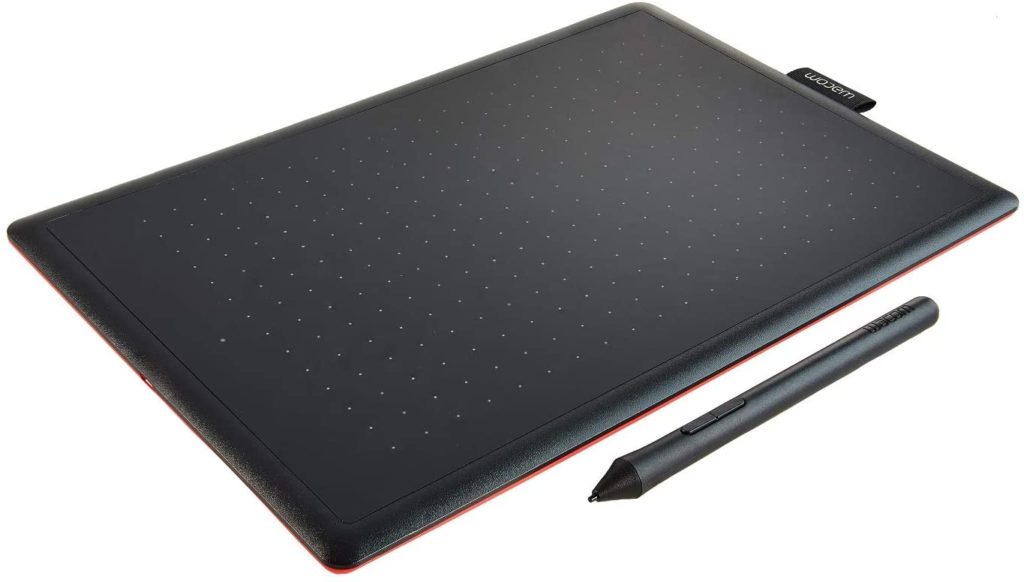
The best budget-friendly Wacom tablet
Screen diagonal: 10in | Active area: 216 x 135mm (8.5 x 5.3in) | Built-in screen resolution: 2,540 lpi | Levels of pressure sensitivity: 2,048 | Operating system: Windows, macOS, Chromebook
The almost A4 size canvas paired with a battery-free Wacom One pen and a huge set of creative tools enables you to create stunning drawings, create mind-maps, draw diagrams, edit photos and videos, tweak or sign documents, and so on. Wacom One has a comfortable, accurate, and pressure-sensitive pen which makes the user comfortable using it. It offers a paper-like canvas that comes with 3 replacement nibs, one x-shape cable – AC adapter, and much more. These features of Wacom One make it beneficial for teachers and students.
Latest Price on Amazon:
- Certified Works with Chromebook: The only drawing tablet that is certified to work with Chromebook for students, teachers and creators, One by Wacom is simple to use and set-up for any project
- Advanced Electro-Magnetic Pen Technology: Bring Your project and presentations to life with precision with pen technology matching your movement with precision for control and accuracy
- Natural Pen Experience: The included ergonomic 2048 pressure sensitive battery-free pen is responsive and easy to control, giving you the familiar pen-on-paper feel that you are used to
- Perfect Tablet for Software: One by Wacom is a versatile choice for students, artists, and educators with its portability and compatibility. Use with Mac OS and Windows, and is certified Chromebook
- Wacom is the Global Leader in Drawing Tablet and Displays: For over 40 years in pen display and tablet market, you can trust that Wacom to help you bring your vision, ideas and creativity to life
3. Wacom Intuos Pro (Large)

The best large Wacom tablet for designers
Active Area: 311 x 216mm (12.1 x 8.4in) | Built-in screen resolution: 5,080 LPI | Levels of pressure sensitivity: 8,192 | Operating system: Windows or macOS
The 14.7 inches screen of Intuos Pro large enables you to add fine details to your designs. It comes with Bluetooth functionality and four extra pen color rings with a texture sheet sample card.
Latest Price on Amazon:
- Wacom’s trusted professional Pro Pen 2 technology in a precision graphics tablet, optimized for hours of image editing, illustration or design work
- Slim tablet design in our largest size (16.8” x 11.2”) with an active area of (12.1” x 8.4”) is ideal for working with multiple monitors or art that requires large arm movements
- The Pro Pen 2 features 8,192 levels of pressure sensitivity, tilt-response and virtually lag-free tracking for ultimate precision and control – and because it’s battery free it never needs...
- Speed your workflow with the multi-touch surface, programmable express keys, radial menus and pen side-switches; Customize your experience with pro pen slim or pro pen 3D (sold separately)
- System requirements: USB port, Windows 7 or later (64bit), Mac OS 10.12 or later, Bluetooth Classic for included wireless connection to PC or Mac
4. Wacom Intuos Pro Paper Medium
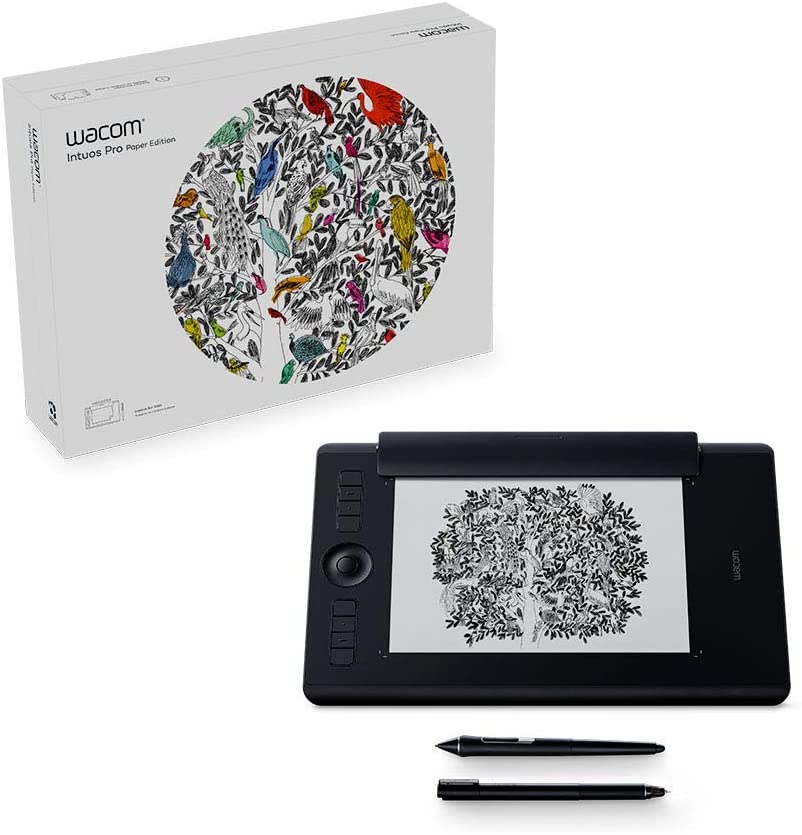
The best Wacom tablet for drawing directly on A5 paper
Active Area: 224 x 148mm (8.7 x 5.8in) | Built-in screen resolution: 5,080 LPI | Levels of pressure sensitivity: 8,192 | Operating system: Windows or macOS
What makes Intuos Pro Paper Medium stand out from the other Wacom tablets is that you can place a piece of paper on the tablet, draw anything you want to with a pen and it appears on the tab. This tab takes Wacom’s motto to create tabs that feel like paper and pen quite literally. It consists of ExpressKeys, Home Button, Touch Ring, time-saving settings, and Wacom Pro Pen 2 to ensure smooth and fast workflow.
Latest Price on Amazon:
- Paper-to-digital ability lets you capture editable versions of your pen-on-paper sketches, completely digital from start to finish and export as raster or vector files. 8192 levels of pressure...
- System requirements: USB port, Windows 7 or later (64 bit), Mac OS 10.10 or later, Bluetooth, Classic for wireless connection to PC or Mac, Bluetooth LE for wireless connection to mobile devices (in...
- The Paper Edition consists of the new Intuos Pro tablet & Pro Pen 2 combined with a detachable Paper Clip and a Fine tip (gel) Pen for sketching on paper
- Connect tablet to your Mac or PC without paper, using the Pro Pen 2 and it works as a regular Wacom Intuos Pro
- Super-slim tablet design with a more compact footprint (13.2” x 8.5”) and larger active area than previous models (8.7” x 5.8”).
5. Wacom Cintiq Pro 32 Touch
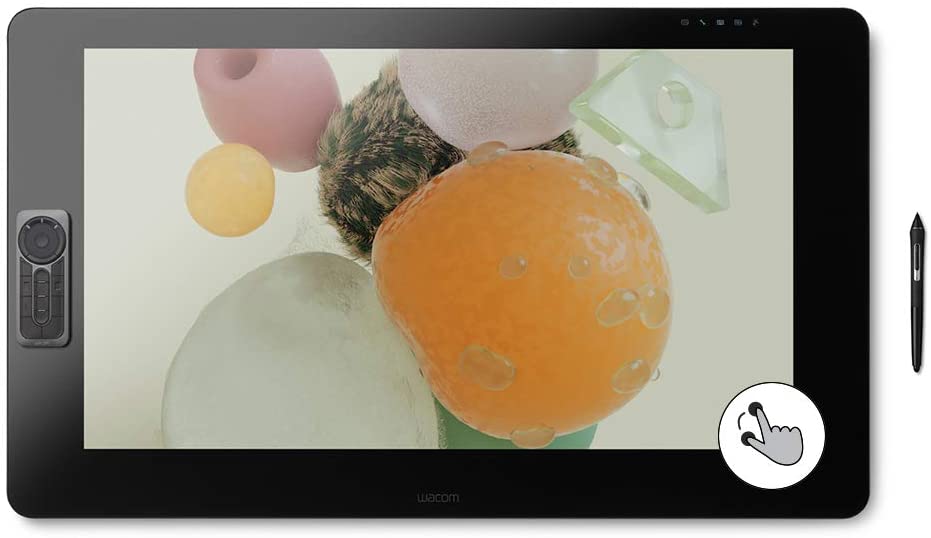
The best Wacom tablet overall
Active area: 697 x 392mm (27.44 x 15.43 in) | Built-in screen resolution: 4K (3840 x 2160px) | Levels of pressure sensitivity: 8,192 | Operating system: Windows, macOS (when attached)
Whether you are a professional graphic designer or an architect, the Wacom Cintiq Pro 32 Touch is the tablet that will fulfill all your design demands. Its 31.5″ display covers 98% of the Adobe RGB color space supporting 1.07 billion colors to assure a brilliant color accuracy in designs. It’s ExpressKey remote and a Wacom Pro Pen 2 stylus adds to its vast creative features.
Latest Price on Amazon:
- Wacom’s biggest touchscreen display (31.5”) with 4K resolution so you can see every detail of your creation in pinpoint accuracy. Etched glass screen provides a distinct, tactile experience as you...
- True-to-life color with 99% Adobe RGB & 97% sRGB color performance and 1.07 billion colors (10 bits color) means the tint you choose is the tint you’ll see in your final output.
- Includes a Wacom Pro Pen 2 with tilt recognition and 8,192 levels of pressure sensitivity. Optical bonding eliminates parallax, mimicking the precision and feel of pen on paper
- Multi-touch gestures, an on-screen keypad, radial menus and the included ExpressKey Remote for onetouch shortcuts.
- Connect Cintiq Pro 32 to your Mac (OS X 10.11 or later) or PC (Windows 7 or later) with the included cables/connectors for USB-C, HDMI or Mini/DisplayPort.
6. Wacom Intuos Pro (Medium)

The best Wacom tablet for semi-pro artists
Active area: 216.0 x 135mm (8.5 x 5.3in) | Built-in screen resolution: 2,540 lpi | Levels of pressure sensitivity: 8,192 | Operating system: Windows, macOS or Android
Wacom’s Intous Pro in medium size offers a 10-inch screen with an anti-glare finish that helps you work hassle-free even outdoors. It comes with a cordless, battery-free pen that helps you draw seamlessly on the monitor. Its multi-touch surface, radial menus, programmable express keys, and pen side-switches help you speed up your work.
Latest Price on Amazon:
- Built with high quality materials and designed to make the most of Pro Pen 2
- Wacom's finest creative pen tablet to date
- Pro Pen 2 - Designed as a natural extension of your hand
- Built-in Bluetooth connectivity and a sleek new design
- Quality materials and compact design give perfect drawing space - 8mm thick
7. Wacom MobileStudio Pro 13
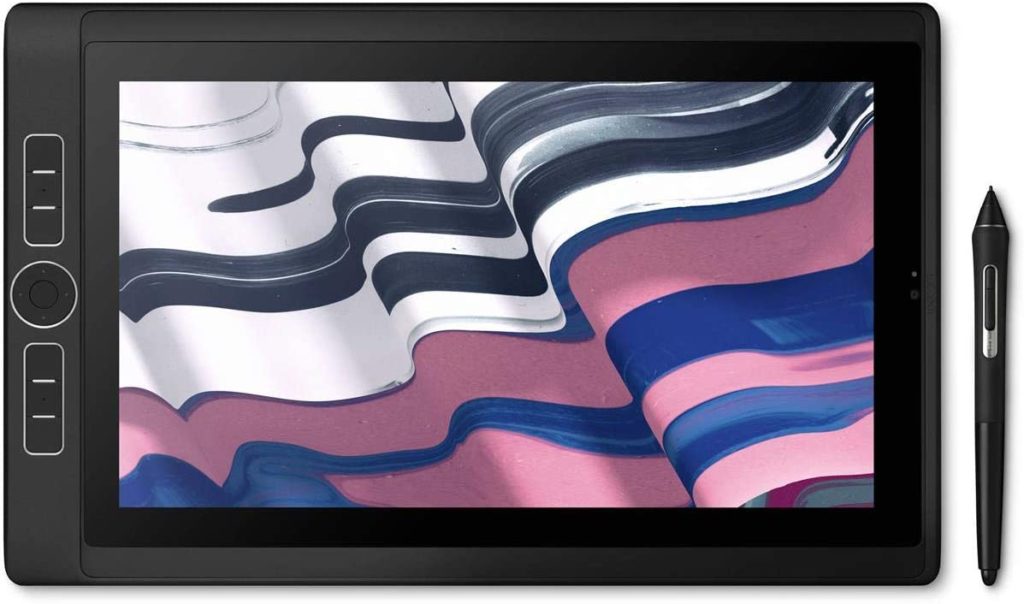
The best high-end Wacom tablet
Active area: 697 x 392mm (27.44 x 15.43in) | Built-in screen resolution: 2,560 x 1,440 | Levels of pressure sensitivity: 8,192 | Operating system: Windows, macOS
Just as the name suggests, Wacom’s Mobile Studio Pro is an entire studio at your fingertips. Its powerful and diverse creative tool kit lets you create anything ranging from 2D to 3D designs. It comes with a Wacom Pro Pen 2. With 16GB of RAM, an Intel® Core™ i7 processor, and Intel® Iris™ 550 graphics, Mobile Studio Pro run-heavy professional creative applications like Adobe Illustrator.
Latest Price on Amazon:
- Our most powerful compact device yet with enhanced computing power fast data processing & quick data transfer powered by Intel i7-8559U processor 16GB system memory 512GB SSD & Thunderbolt 3...
- See your graphics & artwork in great detail and clarity with high-resolution 13 3” WQHD (2560 x 1440) screen with up to 82% Adobe RGB coverage (CIE1931) and included 3-angle adjustable Wacom Stand
- Enjoy fast-processing and performance in 2D illustration and photo-editing with graphics options including Intel Iris Plus Graphics card
- Extraordinary precision with the Wacom Pro Pen 2 and 8 192 levels of pressure sensitivity tilt response & lag free tracking – drawing tablet computer includes customizable ExpressKeys & multi-touch...
- Comes with 16GB system memory and 512 GD SSD With upgradable memory and hard drive this all-in-one studio provides a future-proof creative workspace
8. Wacom Cintiq Pro 24

The best big-screen Wacom tablet
Active area: 26.65 x 15.5 x 1.9 in | Built-in screen resolution: 3840×2160| Levels of pressure sensitivity: 8192 | Operating system: Windows, macOS (when attached)
It is one of the largest screen tablets offered by Wacom. The Cintiq Pro 24 can be used with a flexible Ergo stand (sold separately) that helps you set the position of your tablet as per your posture and choice. Its ultra HD LCD display comes with superb color accuracy that helps you notice the tiniest detail in your drawing. The 4K resolution of the tablet helps in a clear vision of the work with the best accuracy. It can be connected to any MAC or PC using a simple USB cable. It has express keys and multi-touch functions to make your work easy and quick.
- Stunning 23.6" touchscreen display with 4K resolution so you can see every detail of your creation in pinpoint accuracy
- True-to-life color with 99% Adobe RGB & 97% sRGB color performance and 1.07 billion colors (10 bits color)
- Includes a Wacom Pro Pen 2 with tilt recognition & 8,192 levels of pressure sensitivity. Optical bonding eliminates parallax, mimicking the precision & feel of pen and paper
- Multi-touch gestures, an on-screen keypad, radial menus and the included ExpressKey Remote for one-touch shortcuts
- Connect Cintiq Pro 24 to your Mac (OS X 10.11 or later) or PC (Windows 7 or later) with the included cables for USB-C, HDMI or Mini/DisplayPort
9. Wacom Cintiq 22

The best large, affordable Wacom tablet for pros
Active area: 476 x 268mm (18.7 x 10.5in) | Built-in screen resolution: 1,920 x 1,080 | Levels of pressure sensitivity: 8,192 | Operating system: Windows, macOS
The Wacom Cintiq 22 boasts a large display of 21.5 inches. It is anti-glare with reduced parallax make successfully replicates a pen and paper feel for artists. It also comes with an adjustable stand to assure comfort to the users. Its Specs-wise features include a display with a 210 cd/m² brightness rating and a 1000:1 static contrast ratio. It has wide 178° viewing angles and supports over 16.7 million colors.
Latest Price on Amazon:
- A more affordable pen Display with Wacom Pro Pen 2 technology, 8, 192 pressure levels, low activation force and tilt recognition. Its amazing precision and reduced Parallax provide the most natural...
- Cintiq’s 21.5” 1920x1080 HD Display provides you with clarity to see every detail of your work. The scratch-resistant Anti-Glare surface prevents distracting reflections as you create
- See your creations in vibrant color on the cinq's HD display (16.7 million colors, 72% NTSC/Cue 1931 typical). Work as long as you'd like with the battery free pen that charges off the screen while...
- Connect to your computer with the convenient HDMI and USB cables and get into the perfect position with the included adjustable stand that lets you adjust how you want to work
- What’s in the box: Wacom Cintiq 22 pen display, Wacom Pro Pen 2, detachable pen holder with 3 replacement nibs (standard) and nib removal tool, Adjustable Stand, HDMI & USB 2.0 cables, AC adaptor,...
10. Wacom Sketchpad Pro
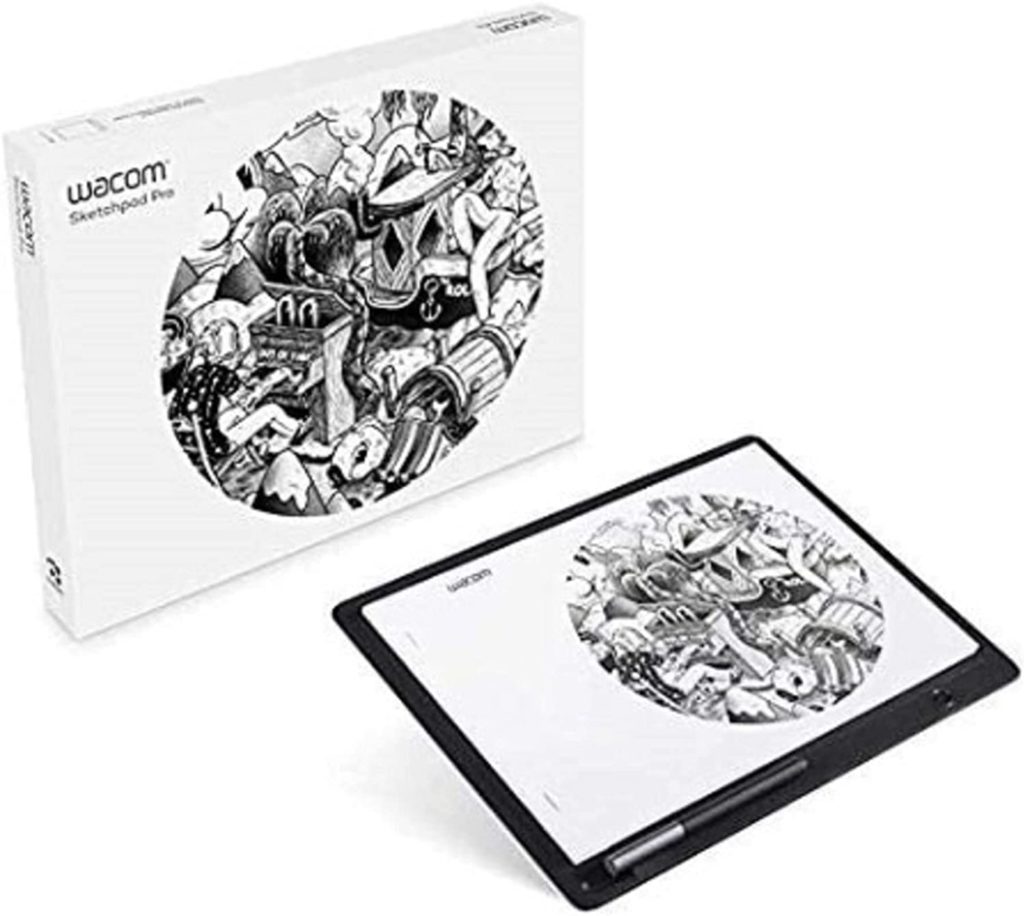
The best Wacom tablet for sketching
Active area: 9.1 x 9.1 x 9.1 inches | Operating system: Windows, macOS (when attached)
You are just a touch away from turning your sketches into digital forms on the Wacom Sketchpad Pro. Built exclusively for professional sketch artists and graphic designers, the tablet comes with a Fine tip Pen or optional Ballpoint Pen. It is easy to use and enables you to share your work on Social Media, mail, or text messages easily. The basic Inkspace software comes complimentary with the stunning tablet.
Latest Price on Amazon:
- EASY TO USE: Turn your sketches into digital form by simply pressing a button on the Wacom Sketchpad Pro
- BUILT FOR MOBILITY: : Sketch and draw anywhere using included Finetip Pen or optional Ballpoint Pen (very mobile). Lightweight and easy to use and easy to carry in briefcase or backpack
- SHARE YOUR ART: Share art on SoMe sites, text or email or finish art using creative software on a computer (Mac or PC) with a Wacom device (Wacom Intuos Pro tablet or Cintiq display)
- SOFTWARE: Captures drawings in raster or vector formats using Inkspace software. It also includes the Inkspace app, and Inkspace Basic (free) with Wacom ID
11. Wacom Intuos Pro (Small)
The best small Wacom tablet for designers
Active area: 152.0 x 95.0mm (6.0 x 3.7in) | Built-in screen resolution: 2,540 lpi | Levels of pressure sensitivity: 8, 192 | Operating system: Windows, macOS or Android
The 7 inches screen enables you to draw notes, sketches, and smaller drawings. Just like its medium size model, Wacom Intous Pro (Small) consists of a multi-touch surface, radial menus, programmable express keys, and pen side-switches. The basic version, however, doesn’t have Bluetooth functionality.
Latest Price on Amazon:
- Wacom trusted Professional Pro pen 2 technology in a precision graphics tablet, optimized for hours of image editing, illustration or design work
- Slim tablet design with the most compact footprint in the Intuos Pro line (10.6 inch x 6.7 inch) and an active area of (6.3 inch x 3.9 inch) for anyone with a serious creative passion but lacking in...
- Pro pen 2 features 8, 192 levels of pressure sensitivity, tilt response and virtually lag free tracking for ultimate precision and control; Latex free silicone rubber grip
- Speed your workflow with the multi touch surface, programmable express keys, radial menus and pen side switches; Customize your experience with pro pen slim or pro pen 3D (sold separately)
- System requirements: USB port, Windows 7 or later (64bit), Mac OS 10.12 or later, Bluetooth classic for included wireless connection to PC or Mac
12. Wacom Intuos Small Bluetooth

The best small Bluetooth Wacom tablet
Active Area: 152.0 x 95.0mm (6.0 x 3.7in) | Built-in screen resolution: 2,540 LPI | Levels of pressure sensitivity: 4,096 | Operating system: Windows, macOS or Android
This easy-to-use tablet comes with three pre-installed creative software that helps you get started. The Intuos Small Bluetooth tablet is best suited for drawing manga art, retouching your photos, or painting digital watercolors. The tablet with EMR (Electro-Magnetic Resonance) technology is super slim and lightweight which makes it very easy to carry. WIth 7 inches active display, the tablet has 4 customizable ExpressKeys that provide you with faster and efficient shortcuts.
Latest Price on Amazon:
- Wireless Bluetooth Graphic Drawing Tablet: With it's slim design and built in Bluetooth, the Intuos Drawing Tablet is easy to set-up and use anywhere; perfect for remote work, learning and creating
- Certified Works with Chromebook: Wacom is the only drawing tablet that is certified to work with Chromebook for students, teachers and creators, Intuos is simple to use and set-up for any project
- Customize Your Creative Process: The built-in pen tray hold pen in place and the pen's 2 buttons are designed to make your creative process hassle-free so you can work quickly and easily
- Natural Pen Experience: The included ergonomic EMR 4096 pressure sensitive battery-free pen is light, responsive and easy to control; it feels like you are writing on paper
- Wacom is the Global Leader in Drawing Tablet and Displays: For over 40 years in pen display and tablet market, you can trust that Wacom to help you bring your vision, ideas and creativity to life
13. Wacom Intuos Creative Pen Tablet

The best Wacom tablet for designers on the move
Active area: 6.0 inches x 3.7 inches | Built-in screen resolution: 2540 lpi | Levels of pressure sensitivity: 4096 | Operating system: Windows, macOS (when attached)
It comes in two sizes, small and medium with a battery-free pen and three free software to download as a bonus. Equipped with EMR (Electro-Magnetic Resonance) technology, the lightweight pen assures a natural and precise drawing experience for its users. It also comes with a variety of Felt and Flex Nibs fixed smartly inside the pen itself. Its Expresskeys and Collarboard, make the Intuos Creative Pen Tablet even more user-friendly.
Latest Price on Amazon:
- Graphics tablet to use in any software for digital art, photo editing and animation 4096 levels of pressure sensitivity and 2540 lip
- Connect this digital drawing tablet to your computer via USB cable to your Mac or PC
- Slim design and compact sized art tablet with a large drawing area (6.0 inches x 3.7 inches) Perfect for limited desktop areas and gives more room to create
- Easy set up, for both left and right handed use. The pen doesn't need to be charged so you can start creating immediately. Four customizable Express Keys put your favorite shortcuts at your fingertips
- Bonus: now every INTUOS comes with 3 Software titles upon registration: Corel Painter Essentials 6 (graphic drawing), Corel after shot 3 (photo editing), and clip Studio paint Pro 2 yr license (comic...
Frequently Asked Questions
Which Wacom tablet is best for graphic designers?
Wacom Cintiq 16 is the best tablet for graphic designers. With a Full HD (1920 x 1080p) 15.6-inch display, this is a beast. It has a long battery life and delivers smooth performance on the go.
Which Wacom tablet is best for digital art?
Wacom Intuos Pro Paper Medium is the best tablet for digital art. With a built-in 5,080 LPI resolution, it is a creatively designed tablet for artists and comes with the Wacom Pro Pen 2, which has 8192 levels of pressure sensitivity. Simply by placing a piece of paper on the tablet, you can draw anything you like and it will be displayed on the tablet.
Is Wacom or Huion better?
Huion provides an amazing value for money and delivers a performance similar to Wacom. However, the stylus, build quality, and display is way better from Wacom. So, if budget is not an issue, Wacom is better than as Wacom has more choices for pens, including some that allow the pen to be inverted and be used as an eraser - Wacom is said to have better erasing technology than Huion.
Which Wacom tablet is best for animation?
Wacom Cintiq Pro 32 Touch is the best tablet for animation. It features a premium 4K screen with world class color performance and virtually no parallax. This gives the tablet an edge over the others when it comes to drawing creative animations.
Which Wacom tablet is best for beginners?
Wacom Intuos Pro (Medium) is the best tablet for beginners and amateurs to get started with graphic designing. The medium size 10-inch screen with 2540 LPI resolution is great to learn and draw. There are multiple functions and a great paper edition which enables the user to automatically convert paper sketches into digital files, as you draw to speed up the work.
The Top 13 Best Wacom Tablets for Drawing, Illustration & Graphic Design
Apart from these tablets, Wacom offers a wide range of products like pens, nibs, and other accessories that make your work even more efficient and quick. Hope this helps you get a clearer picture of the various Wacom tablets and their features.
You can also visit our blog on the best tablets for photo & video editing and the best tablets for design, art & illustration
Related Posts
Best Tablets
- Best tablets for design, art & illustration
- Best tablets for photo & video editing
- Best Windows tablets
- Best Huion tablets for designers
- Best Gaomon tablets
- Best tablet keyboards
- Best Apple Pencil alternatives
Best Gear Compilations
- Top Tools & Tech
- Top Upcoming Tech
- 17 essential tools for designers
- Best gear for designers (sorted by career level & price)
- Best smart devices
More Top Gear for Designers










