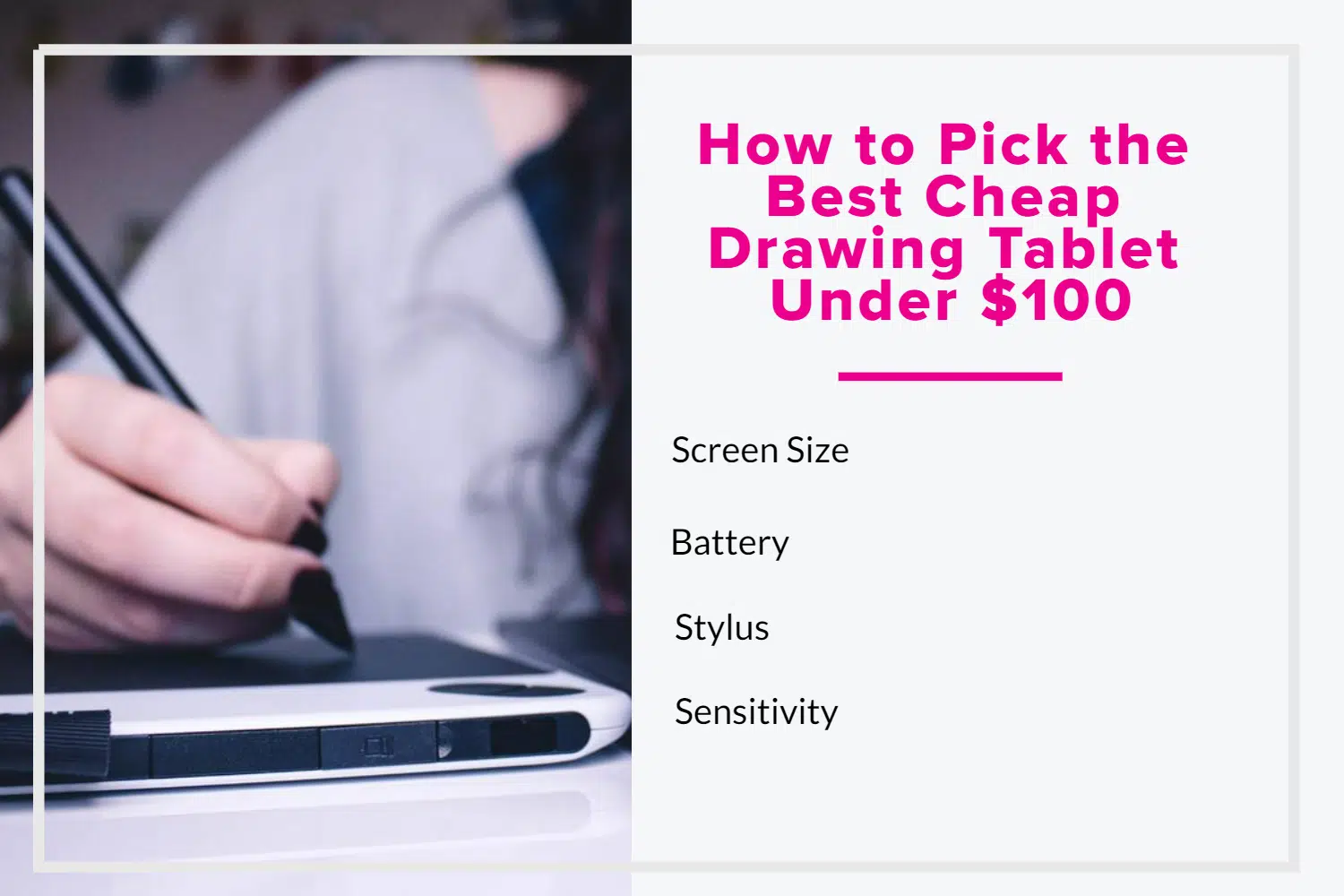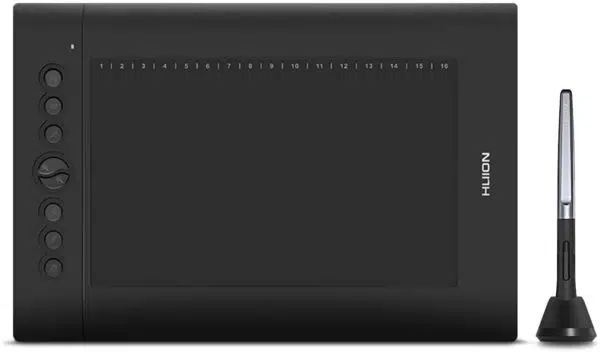Are you looking for the best cheap drawing tablets? Good news, because you can get a high-performing tablet without spending hundreds of dollars.
There are a lot of options to pick that will not only help you to level up your drawings but also match your budget.

So, if you are searching for a cheap tablet for drawing, art or graphic design, look no further.
The 10+ Best Cheap Drawing Tablets (Under $100)
- HUION Inspiroy H1060P – The best cheap drawing tablet overall (Editor’s Choice)
- Huion Inspiroy H640P – The best ultra-budget drawing tablet
- HUION H610 Pro V2 – The best value budget drawing tablet
- XP-Pen Deco01 V2 – The best budget tablet for drawing accuracy
- VEIKK A30 – The best budget drawing tablet for travelers
- VEIKK A50 – The best easy-to-use cheap drawing tablet
- Wacom Intuos CTL4100 – The best premium budget drawing tablet
- VEIKK A15 – The best customizable budget-friendly tablet
- XP-PEN Star06C – The best budget-friendly tablet with excellent build quality
- Ugee M708 – The best budget-friendly tablet offering a natural pen experience
- XP-Pen Artist 15.6 Pen Display – The best value cheap pen display drawing tablet
- Amazon Fire HD 10 Plus – The best cheap drawing tablet with screen
- GAOMON M10K PRO — A tablet with a lot of accessories
If you are after a cheap drawing tablet with an on screen display we recommend the XP Pen Artist 15.6 but do see our feature on the best tablets for drawing or the best tablets for animation depending on your requirements.
Or if you wish to shop by brand see our features on the best Huion tablets, the best XP-Pen tablets or the best Wacom tablets or even the best drawing tablets for kids.
Best Budget Tablets for Drawing, Art & Design Compared












How to Pick the Best Cheap Drawing Tablet Under $100
Picking the right tablet for your needs while also sticking to your budget is important and takes more than just handing over your credit card. Before you buy a new tablet, there are a few key things that you should consider.
Screen Size
The most important thing all designers should look for in a drawing tablet is the tablet’s screen size. A large working area will allow you to work on tiny details more accurately. If the tablet is small, you will have to zoom in and out of your drawing, which gets tiring with time.
Choose a tablet that has a large screen size. Although small-screen sizes can be useful for smaller projects, it all comes down to your needs as a designer.
The Battery of Tablet and Stylus
You must consider the battery life as it would be frustrating that while designing, the battery of the stylus or tablet becomes low. You can find most drawing tablets with long battery life, and most styluses these days are battery-free.
Sensitivity of Stylus
The sensitivity of the stylus is very important when it comes to drawing. The higher the sensitivity, the better will be the drawing. If the sensitivity of the stylus is low, then it will take more time to draw what you want as you will have to redo each step again and again.
The 10 Best Cheap Drawing Tablets with No Screen (Under $100)
1. Huion Inspiroy H1060P (Editor’s Choice)

Best cheap drawing tablet overall
Screen: 10 x 6.25 inches | Dimensions: 14.17 x 9.45 x 0.39 inches | Pressure level: 8192 | Operating System: Windows 7 or later macOS 10.12 or later Android 6.0 or later | Weight: 771g
The HUION Inspiroy H1060P graphics tablet comes with a 10 x 6.25-inch working area and 12 customizable keys, giving you ample space for creating your art while allowing you to customize the workflow. It supports 8192 levels of Pressure Sensitivity with 5080 LPI screen resolution making every stroke smoother and accurate.
Moreover, the battery-free stylus makes this tablet perfect for long hours of work. The stylus comes with ±60 levels of tilt recognition for accurate cursor positioning with different angles and a 233PPS report rate. It supports Windows, macOS, and Android, ensuring compatibility for most users.
This HUION tablet is worth considering if you want a reliable and high-quality graphics tablet with a great stylus.
| Pros | Cons |
| ➕ Battery-free stylus | ➖ Only one port |
| ➕ Lightweight | |
| ➕ Smooth textured surface |
Latest Price on Amazon:
- Graphic drawing tablet with 8192 Levels of Pressure Sensitivity - makes every stroke more fluent, the pressure sensitivity is four times higher than most of the homogeneous products recently in the...
- 16 Programmable Soft Keys - With 12 Programmable press Keys, producing a variety of different combinations of shortcuts,You can set any function for them according to your operating habit and...
- Professional Working Area Configuration - HUION art tablet equips with a 10 x 6.25 inches working area, provides the user with the most comfortable size to work and no delay; Create lines and projects...
- Tilt Function Battery-free Stylus - Provide you ±60 degree tilt recognition for accurate cursor positioning with different angles; Outfitted with pen PW100 battery-free stylus of 233PPS report rate,...
- Compatibility:HUION drawing tablet supports Android smartphones/tablets(OS version 6.0 or later),PC (Windows 7 and above), Mac(OS 10.12 and above). You can easily connect your phone to the tablet with...
2. Huion Inspiroy H640P

The most affordable, budget-friendly drawing tablet
Screen: 6.3 x 3.9 inches | Dimensions: 10.23 x 5.8 x 0.3in | Pressure level: 8192 | Operating System: Windows, Mac OS and Android OS | Weight: 270g
If you want a pen-to-paper drawing experience, Huion Inspiroy H640P is what you need. It comes with a battery-free stylus pen with 8192 pressure levels, and you won’t notice any lag. This easy-to-use tablet is perfect for beginners who love drawing, animating, editing photos, or doing other design work. It comes with 6 customizable express keys with a unique add-on, i.e. a Micro-USB port.
Huion Inspiroy H640P tablet can be used with Adobe Photoshop, Illustrator, Google Slides, Zoom, etc. It does more than design; you can use it as a mouse to navigate your laptop screen. It is compatible with Windows, Mac OS, and Android systems, even though it’s not a standalone tab.
| Pros | Cons |
| ➕ High-pressure levels | ➖ Only one port |
| ➕ Shortcut keys can be programmed | |
| ➕ Easy to use |
Latest Price on Amazon:
- Support Linux/Mac/Windows/Android: Not only compatible with Linux(Ubuntu), Mac and Windows, Huion H640P also supports Android 6.0 or later via an included OTG adapter to turn your phones or tablets...
- Ideal for Online Education: With stylus and H640P, teachers and students can easily handwritten edit,diagram,do math,annotate on virtual whitebord in Zoom, Team and Xsplit while streaming or...
- Accurate Pen Performance: Digital pen PW100 features 8192 levels of pressure sensitivity, 5080LPI pen resolution and virtually no lag, providing you ultimate precision and control. It is also...
- 6 Customized Press Keys: Set up the 6 programmable express keys to any shortcut combination you prefer in Huion driver and optimize your work flow. It also works for both left and right handed users.
- Compact and Portable: H640P art tablet is designed with slim and compact sized with an active area of 6.3x3.9inch offering perfect creative space for limited desktop areas.It is easy to carry out and...
3. HUION H610 Pro V2
Huion H610 Pro V2. Image credit: Huion / Amazon
The best budget drawing tablet with incredible value
Screen: 10 x 6.25 inches | Dimensions: 13.89 x 9.64 x 0.55 inches | Pressure level: 8192 | Operating System: ChromeOS 88 and above/Android 6.0 and above/Mac OS 10.12 and above/Windows 7 and above | Weight: 612g
The HUION H610 graphics tablet is another popular compact drawing tablet that works great with Windows, macOS computers. Chromebooks and Android 6.0 or above devices. This tablet comes with an innovative Tilt Control System – provides you with better pressure detection and accurate cursor positioning with different angles.
This HUION tablet offers a feature-rich experience and promises precision drawing on a pocket-friendly budget. Its 10 x 6.25-inch drawing surface and 8192 pressure sensitivity points promise a precision drawing experience. There are 8 customizable Press Keys + 16 customizable Soft Keys, all easy to set up for better workflow for your design work.
| Pros | Cons |
| ➕ Good drawing surface | ➖ Difficult to save button configurations |
| ➕ High affordability |
Latest Price on Amazon:
- Android Supported - HUION H610 Pro V2 is compatible with Mac (OS 10.12 and above), Windows 7 and above, Android devices (OS 6.0 and above). You can easily connect your phone to the tablet with the OTG...
- Innovative Tilt Control System - Provide you better pressure detection and accurate cursor positioning with different angles, restore the true feeling of painting.
- 8192 Levels of Pressure Sensitivity - Outfitted with Huion's latest battery-free stylus PW100 of 10mm reading heights; 5080LPI in resolution and 233RPS in reading rates, which offers more accurate and...
- Customizable Shortcut Keys - 8 Customized Press Keys + 16 Customized Soft Keys, all customizable and easy to set up; With the two pen buttons, you can set it to the function like eraser as you...
- Online Teaching and Working - Meet all your needs for every subject with online tutoring softwars: Power Point, Wrod, OneNote, PDF... Let's work more efficiently. Use Huion for for online conference...
4. XP-Pen Deco 01 V2

The best budget drawing tablet for drawing accuracy
Screen: 10×6.25 Inch| Dimensions: 13.82 x 8.54 x 0.31 inches| Pressure level: 8192| Operating System: Windows 10/8/7, Mac 10 and above and Android 6.0 | Weight: 700g
The XP-Pen Deco 01 V2 graphics tablet has a large 10 x 6.25-inch working area giving you ample space so that your creative mind feels no constraints. This tablet has a slim and sleek design with 8mm thickness, making it easy to handle and carry. The outer corners glow, which is a subtle but useful feature if working in the dark. The 8,192 levels of pen pressure sensitivity provide great precision to create beautiful artwork.
This XP-Pen tablet has adopted the newest High Tech IC, making the artwork flow smoothly with improved performance. This tablet is suitable for both right and left-hand users. Moreover, there are 8 customizable keys available so that you can set shortcuts for pen, brush, eraser, and more. This XP-Pen tablet is a great choice when looking for quality and will surely meet your expectations.
| Pros | Cons |
| ➕ Lightweight | ➖ No eraser with pen |
| ➕ High affordability |
Latest Price on Amazon:
- Features Type-C input design, easy to plug in and out. The Deco 01 V2’s expansive tablet is big and brilliant, yet still designed to break through the limit between express keys and drawing area. 10...
- The Deco 01 V2 can be used with Windows 10/8/7, MAC OS X 10.10 or above and Android 6.0 or above and Chrome OS 88.0.4324.109 or above. This tablet is compatible with Photoshop, SAI, Painter,...
- The Deco 01 V2 supports up to 60 degrees of tilt brush effect and delivers smoother and more natural lines and strokes, while also giving you the ability to add shading to your creation. Our latest...
- Designed for both right and left-hand users, 8 fully customizable express keys create a highly ergonomic and convenient work platform. The one-click toggle allows you to switch between Pen and Eraser...
- We’ve adopted the newest High Tech IC, to make lines flow smoother and perform better. The Deco lights up on the ends of the drawing area, so you can create, even in the dark. XP-Pen provides...
5. VEIKK A30

The best cheap art tablets for travelers
Screen: 10 x 6 inches | Dimensions: 12.99 x 8.27 x 0.35 inches | Pressure level: 8192 | Operating System: Windows, Mac OS | Weight: 670g
The VEIKK A30 comes with an 8192 pressure level that makes it highly precise and accurate. If you are looking for a tablet that gives you the essence of paper drawing whilst premium design, this tablet is for you with its textured screen. This affordable tablet by VEIKK comes with a large 10*6″ inch working area and a battery-less pen that works perfectly for professionals.
If you enjoy working at a coffee shop, the lightweight design of the 567g VEIKK A30 will come in handy. It includes features such as 4+2 customizable buttons, software drivers, and pressure selection in the software. When it comes to affordability and features, this is the tablet you need.
| Pros | Cons |
| ➕ Clean tablet interface | ➖ The pen can be broken if pressed too hard |
| ➕ Remappable buttons |
Latest Price on Amazon:
- Ultra Large Drawing Area :A30 pen tablet has 10x6 ultra-large drawing area, which provides more space for art create. A30 also come with type-c port design which allow to plug in and out with either...
- Intelligent Passive Technology: 8192 professional levels pressure sensitivity provides exquisite strokes and making the lines smoother and natural. Battery-free pen allow you for constant...
- Smart Gesture Touch & Easy Touch Keys:VEIKK A30 graphic tablet is designed with unique touch pad. The touch pad has 4 touch keys and one gesture pad. If you are younger or those who prefer modern...
- Type C Interface Port: Can easily plug with either direction which is more convenient and stable
- Must be connected to a computer to work. VEIKK A30 digital art tablet is designed for drawing, design, online education, E-signature, as well as photo/video editing. It is compatible with Windows, Mac...
6. VEIKK A50
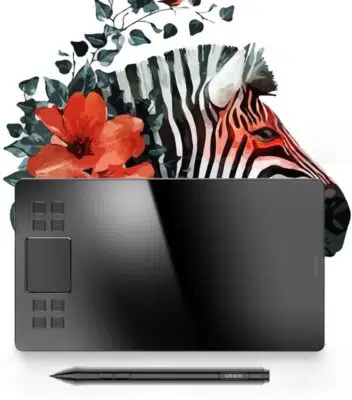
VEIKK A50. Image credit: Veikk / Amazon
The best easy-to-use cheap drawing tablet
Screen: 10 x 6 inches | Dimensions: 14.09 x 7.87 x 0.35 inches | Pressure level: 8192| Operating System: MacOS 10 or later, Win10/8/7 | Weight: 540g
The VEIKK A50 graphics tablet is a great-looking tablet along with a paper texture surface, providing a wonderful experience for your Digital Artwork Creation. It offers a great resolution: 5080 LPI, a read rate of 250 PPS, plenty of features, and a minimal design to help you focus on your drawings and graphics.
The tablet comes with a battery-less pen with 8192 levels of pressure points and offers a tilt support function. The tablet has 8 shortcut keys and a gesture touchpad that lets you easily pan around and zoom in and out of your drawings quickly and almost replace the keyboard to operate all functions.
| Pros | Cons |
| ➕ Sleek design | ➖ Compatible with few programs |
| ➕ Highly responsive |
Latest Price on Amazon:
7. Wacom Intuos CTL4100

The best high-end budget drawing tablet
Screen: 7.9 x 6.9 inches | Dimensions: 7.87 x 6.3 x 0.35 inches | Pressure level: 4096| Operating System: Windows, Mac OS, ChromeOS and Android OS | Weight: 229g
Wacom Intuos CTL4100 is a small tablet-sized 7.9 x 6.9 with a good-sized working area of 6.0 x 3.7. It has a unibody design with a thickness of about 8.8mm. Tablet with 4096 Levels of pressure sensitivity – gives you control and precision when drawing, painting, and photo-editing in nearly any software program.
You get compatibility with Mac (OS X 10.10 and above), PC (Windows 7 and above), Chromebook (devices running the latest Chrome OS), and even with Android smartphones/ tablets (OS version 6.0 or later). There are four customizable keys on the top for faster and efficient use. If you are looking for a tablet for your drawing & designing work, this tablet will cater to all your needs.
| Pros | Cons |
| ➕ Works well for both right and left-handed artists | ➖ No tilt sensitivity |
| ➕ High-pressure sensitivity |
Latest Price on Amazon:
- Certified Works with Chromebook: Wacom is the only drawing tablet that is certified to work with Chromebook for students, teachers and creators, Intuos is simple to use and set-up for any project
- Customize Your Creative Process: The 4 ExpressKeys on the tablet are customizable to fit your style so you can program your favorite keyboard shortcuts and unlock your process and creativity
- Natural Pen Experience: The included ergonomic EMR 4096 pressure sensitive battery-free pen is light, responsive and easy to control; it feels like you are writing on paper
- Perfect Tablet for Software: One by Wacom is a versatile choice for students, artists, and educators with its portability and compatibility. Use with Mac OS and Windows, and is certified Chromebook
- Wacom is the Global Leader in Drawing Tablet and Displays: For over 40 years in pen display and tablet market, you can trust that Wacom to help you bring your vision, ideas and creativity to life
8. VEIKK A15

The best customizable cheap drawing tablet
Screen: 10 x 6 inches | Dimensions: 14.09 x 7.87 x 0.35 inches | Pressure level: 8192| Operating System: Mac 10 or later, win10/8/7 | Weight: 549g
The VEIKK A15 graphics tablet comes with a wide range of features. It comes with a textured paper-like surface to enhance your drawing experience for right and left-handed artists.
The 12 shortcut keys make the tablet experience ergonomic, and you can easily zoom in and out of your graphics using the tablet. It supports all major design software, and its battery-less pen means long hours of uninterrupted drawing and animation.
| Pros | Cons |
| ➕ Lightweight and sleek | ➖ Little pen delay |
| ➕ Large drawing space |
Latest Price on Amazon:
- 【Large Working Space】 VEIKK A15 Drawing Tablet provides 10 x 6 active working area. Such size is the most popular for beginners, very comfortable for drawing and online-Learning.
- 【Easy to set up & Easy-to-use shortcut keys】 UP to 12 shortcut keys can be customized according to your habit. You can download the user manual for more setting details from official website or...
- 【Online customer service & 18 months warranty】 Besides 12 months warranty, VEIKK A15 computer graphics tablets provides extra 6 months free return for hardware issue and permanent driver upgrade....
- 【Advanced Technical Data & Multiple Compatibility】: A15 tableta grafica includes one battery free stylus with 8192 levels pressure sensitivity. VEIKK A15 digital art tablet is compatible with most...
- 【Ultra-light Design & Left and Right hand Using】 VEIKK A15 graphics tablet has body of 9mm thickness and 570 g weight which is easy to carry. It can be used for both left and right hand users.
9. XP-PEN Star06C

The best cheap drawing tablet with excellent build quality
Screen: 10 x 6 inches | Dimensions: 15 x 9.2 x 2.2 inches | Pressure level: 8192 | Operating System: Mac 10 or later, win10/8/7 | Weight: 798g
A large textured surface area makes the XP-PEN Star 06 is here to make your creative work better. It has a 10*6-inch active area with an increased refresh rate of 266RPS, with a frequency of 5080 LPI to provide a precise drawing and restriction-free space. A battery-free stylus with 8192 pressure levels gives a paper feel while drawing. It also comes with 6 customizable keys to make your art workflow more efficient.
The Star06c weighs just 670 grams and connects via USB to your computer, either Windows or Mac OS. Finally, this tablet offers you a natural and accurate drawing experience for your digital art creation, a stylish colorful bottom cover and a pen sleeve, a drawing glove (two fingers), and a pen holder allowing you to show off your style.
| Pros | Cons |
| ➕ High-quality surface | ➖ Difficult to free draw |
| ➕ Large working area |
Latest Price on Amazon:
- XP-PEN Star06C Graphics Tablet with large active text surface and high sensitivity battery-free stylus offers you natural yet accurate drawing without any compromise for your artistry creation;
- 8192 pressure levels stylus allows you to draw lines of any weight, sense every gentle touch for your purpose; Battery-free pen features you the ability to work without any charge, encourage you to...
- 10*6 inch large active area with increase refresh rate of 266RPS and 5080LPI ensures a responsive and natural drawing without the restriction of space, provide real time drawing with precision for...
- 6 shortcut keys and a dial with fully customizable features, allows quick access for designing software shortcuts that fits your personal streamline work flow for better productivity;
- Compatible with Windows 10 / 8 / 7 and Mac OS 10.6.0 or above; Driver program works with creative software such as Photoshop, Illustrator, Macromedia Flash, Comic Studio, SAI and more, ideal for any...
10. Ugee M708

The best cheap drawing tablet offering a natural pen experience
Screen: 10 x 6 inches | Dimensions: 14.92 x 9.17 x 1.97 inches | Pressure level: 8192| Operating System: Mac 10 or later, win10/8/7 | Weight: 658g
The Ugee M708 tablet can be used for forms of art such as sketching, editing, design, architectural modeling, and more. With its lightweight design, you can take it anywhere and everywhere. This Ugee M708 model comes with 8 Hotkeys which can be used as an eraser, zoom in and out, scroll and undo, providing a lot more for convenience. It has a large area of 10 x 6 inches to carry out your projects, and the paper-like texture gives a real feel.
The Ugee M708 comes with a battery-less stylus that lets you draw accurate lines of any weight and opacity according to the pressure you apply to the pen, sharper line with light pressure, and thick line with hard pressure. The tablet has a 266 RPS Report Rate and can be set to right-hand or left-hand mode.
| Pros | Cons |
| ➕ High sensitivity drawing area | ➖ Pen is a bit heavy |
| ➕ Excellent performance |
Latest Price on Amazon:
- 【LARGE DRAWING AREA】Features 10 x 6 inch large active drawing space with papery texture surface, This 3D drawing tablet provides enormous and smooth drawing for your digital artwork creation,...
- 【BATTERY FREE STYLUS】The 8192 pressure pen adopts the most advanced passive technology at present,no need to charge,it's always ready whenever you want to create art.M708 drawing tablet offers...
- 【HUMANIZED DESIGN】M708 Graphics tablet with 8 customizable express keys on the side for short cuts like eraser, zoom in and out, scrolling and undo, provide a lot more for convenience and helps to...
- 【IOS SUPPORT& PROGRAM COMPATIBILITY】Connect to PC with Windows 11/10/8/7, Mac OS 10.10 or above, Chromebook;Driver program works with creative software such as...
- 【WARRANTY & CUSTOMER SERVICE】Ugee provides a one-year warranty [warranty only valid under the situation that damage is not caused by man-made] and lifetime technical support for all our drawing...
Best Cheap Drawing Tablets with Screen
Decided you want a screen after all? This is the best cheap drawing tablet with screen:
1. XP-Pen Artist 15.6 pen display

The best value cheap pen display drawing tablet (Great combination of size and price)
Active drawing area: 13.54 x 7.62in | Resolution: 1,920 x 1,080 | Pen pressure sensitivity: 8,192 levels | Connections: USB-C | OS: Windows or macOS
With a reasonable size to its drawing area, the Artist 15.6 pen display from XP-Pen comes with a comfortable stylus with a quality level of pressure sensitivity, plus a good screen. While it may not have the attention to detail of some other tablets, it is still a pen display that can help take your digital creativity to new heights, all without breaking your budget.
Without a doubt, the pen display from XP-Pen is one of the best budget-friendly drawing tablets out there that doesn’t sacrifice quality for the price you’re paying. This is our top pick for the best cheap drawing tablet with pen.
| Pros | Cons |
| ➕ Large and smooth drawing area | ➖ Wobbly lines after prolonged drawing |
| ➕ High resolution and slim build | ➖ Customer service not good |
| ➕ Comfortable pen for graphic design |
Latest Price on Amazon:
- [High Performance] - Artist 15.6 Pro drawing tablet supports 60 degrees of tilt function and provide 1920*1080 high resolution, with up to 8,192 levels of pressure sensitivity, the PA2 Battery-free...
- [Brilliant Color] - The 15.6 inch full-laminated IPS Display pairs a superb color accuracy of 88% NTSC(120% sRGB ) with 178 degrees of visual angle and delivers rich colors, vivid images, and...
- [Sleek and smart designed] - The XP-Pen Artist 15.6 Pro Drawing tablet features a slim 11mm profile, and with an easily accessible smart screen-brightness button, you can easily adjust it to your...
- [Optimized Workflow] - A set of 8 customized express keys and Red Dial helps get easy access to your favorite shortcuts of keyboards or mouse to achieve different operations, such as zooming in and...
- [Compatibility] - The XP-Pen Artist 15.6 Pro graphic screen is compatible with Windows 11/10/8/7(32/64bit), Mac OS X 10.10 or later, and works with major graphics software like Photoshop, Painter,...
2. Amazon Fire HD 10 Plus

The best budget drawing tablet under $200
OS: Android 9.0 (Pie), Fire OS 7 | Screen size: 10.1 inches | Resolution: 1920 x 1200 pixels | CPU: Octa-core 2.0 GHz Processor | RAM: 4 GB | Storage: 32/64 GB | Weight: 1.03lbs | Dimensions: 9.73 x 6.53 x 0.36 inches
For a more premium budget tablet with a screen, the Amazon Fire HD 10 Plus (2021 version) tablet is ideal especially for Amazon fans who love its reasonably priced apps and services. With some extra RAM and wireless charging, it’s packed with stunning features and functionalities to deliver a delightful experience, especially for creatives.
What’s more? The powerful speakers, audio jack, and microSD slot make it a perfect companion on the go, given the battery life that it offers.
The only downside is that it is comes with a much higher price tag than the rest of the cheap drawing tablets on our list but we had to mention it.
| Pros | Cons |
| ➕ Alexa is easy to access | ➖ Old chipset |
| ➕ The picture and sound are both good | ➖ No Google apps |
Latest Price on Amazon:
- Get more with Plus: Everything in Fire HD 10, plus wireless charging, 4 GB RAM, and a soft-touch finish.
- Fast and responsive - powerful octa-core processor and 4 GB RAM. 2x more RAM than the previous generation.
- Long-lasting 12-hour battery and wireless charging. 32 or 64 GB internal storage. Add up to 1 TB with microSD (sold separately).
- Brighter display - Vivid 10.1" 1080p Full HD display is 10% brighter than previous generation, with more than 2 million pixels.
- Enjoy your favorite apps like Netflix, Facebook, Hulu, Instagram, TikTok, and more through Amazon’s Appstore (Google Play not supported. Subscription for some apps required).
3. GAOMON M10K PRO
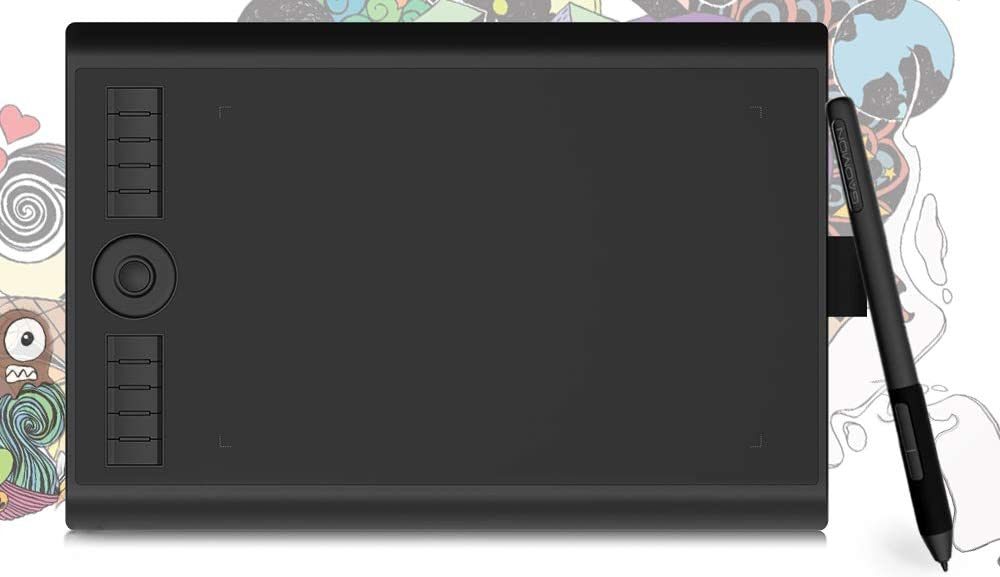
OS: Compativle with Windows and MacOS | Screen size: 10 x 6.25 inches | Weight: 2.84lbs | Pen Pressure: 8192 levels | Dimensions: 14.17 x 9.45 x 0.41 inches
Gaomon M10K Pro is a 10 x 6-inch drawing tablet that comes with a battery-free drawing pen. The drawing performance is simply superb on both macOS and Windows programs like Photoshop, Gimp, and Krita.
As for the accessories, this tablet has a lot: an artist glove, pen case, clothed tablet case, USB C to micro USB and USB A adapters, USB cable, pen nib remover, and 8 replacement pen nibs. With 10 customizable physical shortcut buttons, you can easily personalize the functionality of this tablet as per your requirement. It also supports tilt and 8192 levels of pressure sensitivity, making it a perfect choice in terms of value for money.
| Pros | Cons |
| ➕ Super easy to set up | ➖ No screen |
| ➕ Design and build quality is great | ➖ Not dust resistant |
| ➕ Battery-free pen/stylus |
Latest Price on Amazon:
- [Android OS Support]--M10K PRO can be compatible with Android OS 6.0 or later. Connect the tablet to your mobile Android phone/tablet with OTG adapter, then we can start art creation freely.
- [Battery-free Stylus AP32]--Passive stylus AP32 with 8192 levels pressure sensitivities and 266 PPS report rate, which makes you freely output your inspiration immediately. Providing you accurate and...
- [Tilt Function Support]--Tilt sensitivity makes a digital stylus to draw as natural as a normal pencil. With this function, when you use the pen on a slant angle it changes the behavior of the strokes...
- [Radial Controller &10 Shortcut Keys]-- The touch ring equipped on M10K PRO facilitated zooming canvas / adjusting brush / scrolling page, and now you can use the touch ring as Windows radial...
- [ OS Compatibility]--Compatible with Windows 7/8/8.1/10 or above ; Mac OS 10.12 or above ; Android 6.0 or above. Drawing software compatibility: M10K PRO can works well with free programs like gimp,...
Frequently Asked Questions
What are the best options for cheap drawing tablets?
HUION H610 Pro V2 and HUION Inspiroy H1060P are the two best options for cheap drawing tablets.
What are the features to be considered while searching for the cheapest tablets?
Screen Size, Stylus, and Battery are the main factors to be considered when buying a cheap tablet.
What are the special features of Huion Inspiroy H640P?
The impressive features of Huion Inspiroy H640P are Battery-free stylus and Programmed shortcut keys. It is user-friendly tablet.
The 10 Best Cheap Tablets for Drawing, Art & Design
These best budget tablets will help you in achieving your goals of drawing. These tablets can provide you with the same experience that expensive tablets provide. Without any hassle of searching, select your favorite one now.