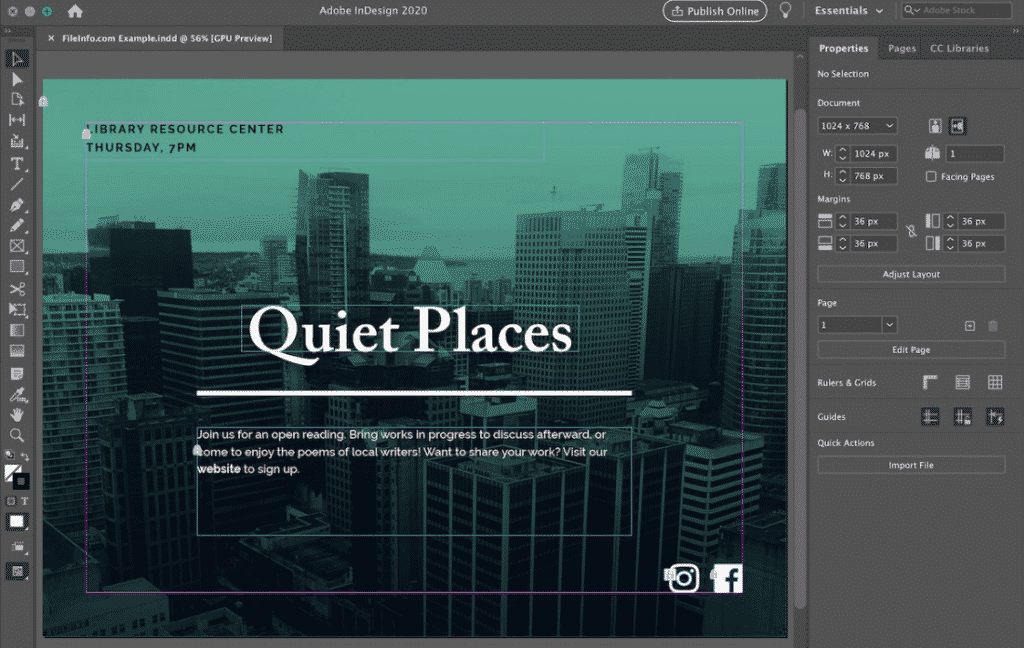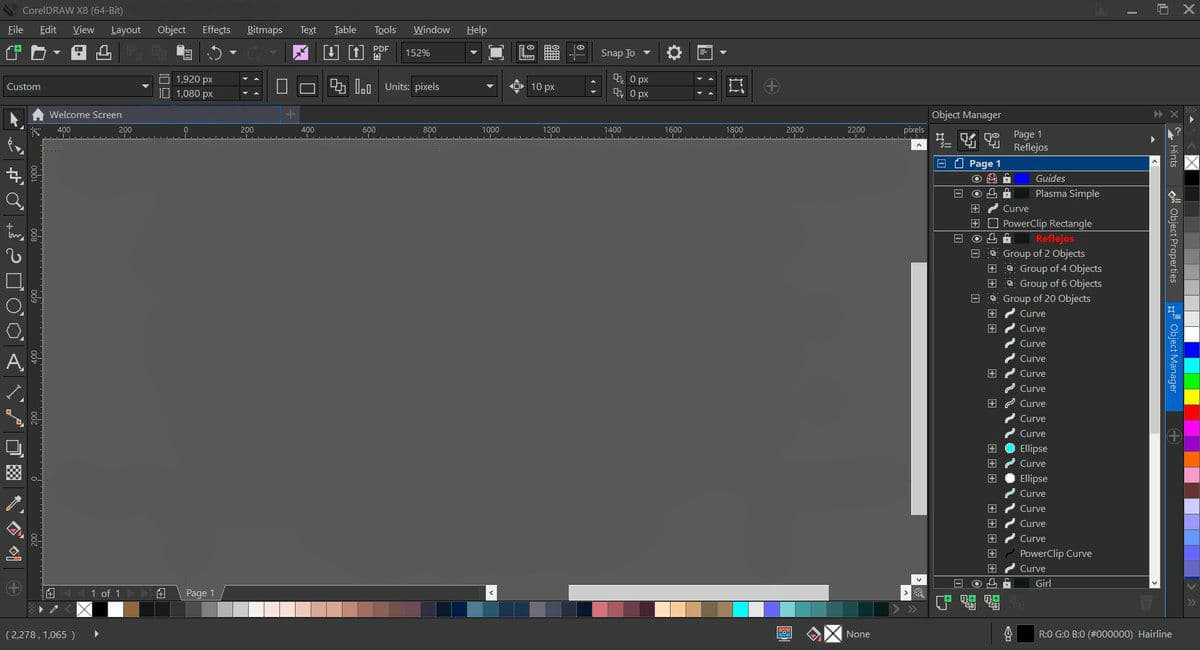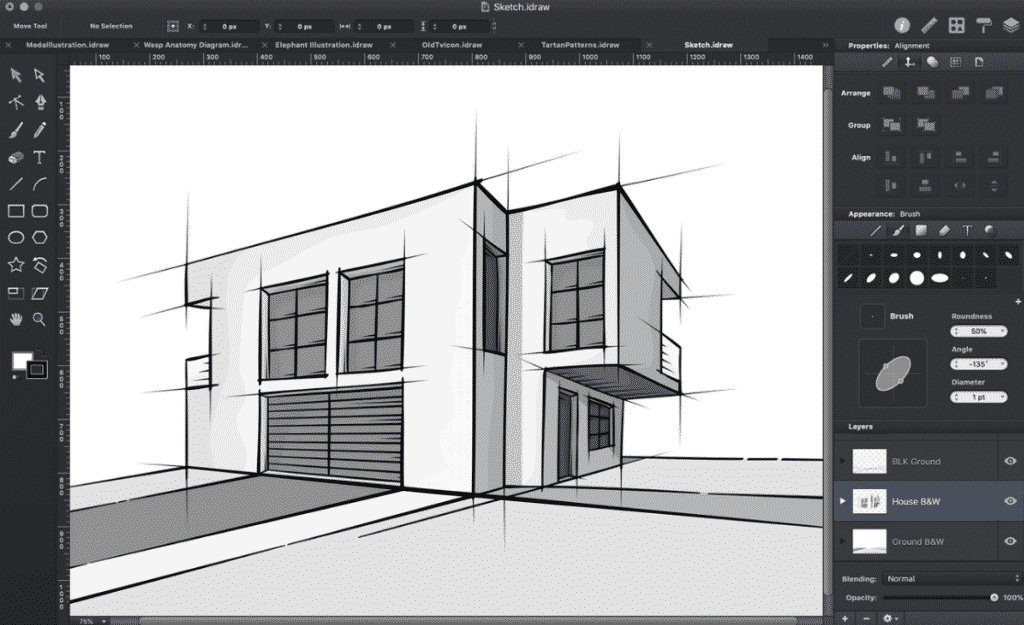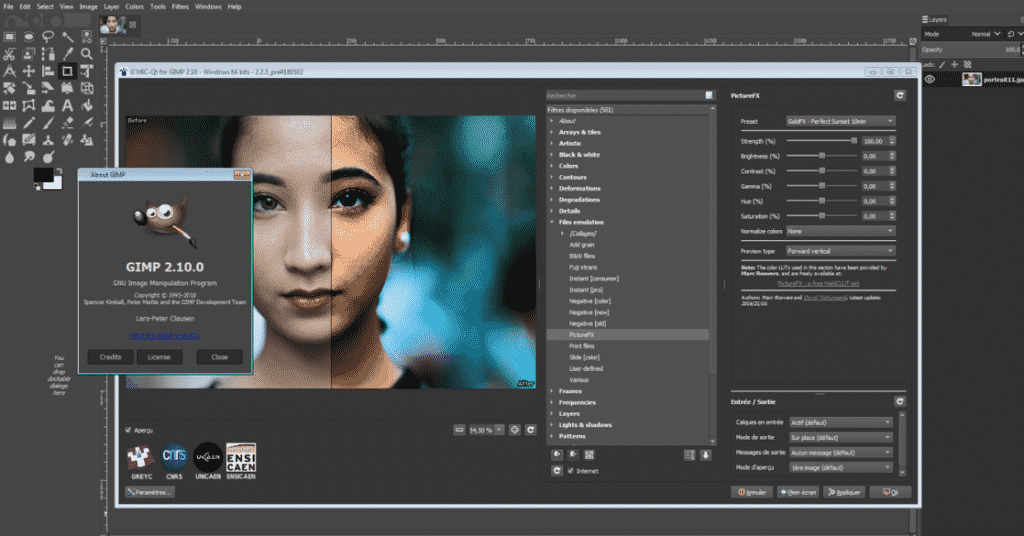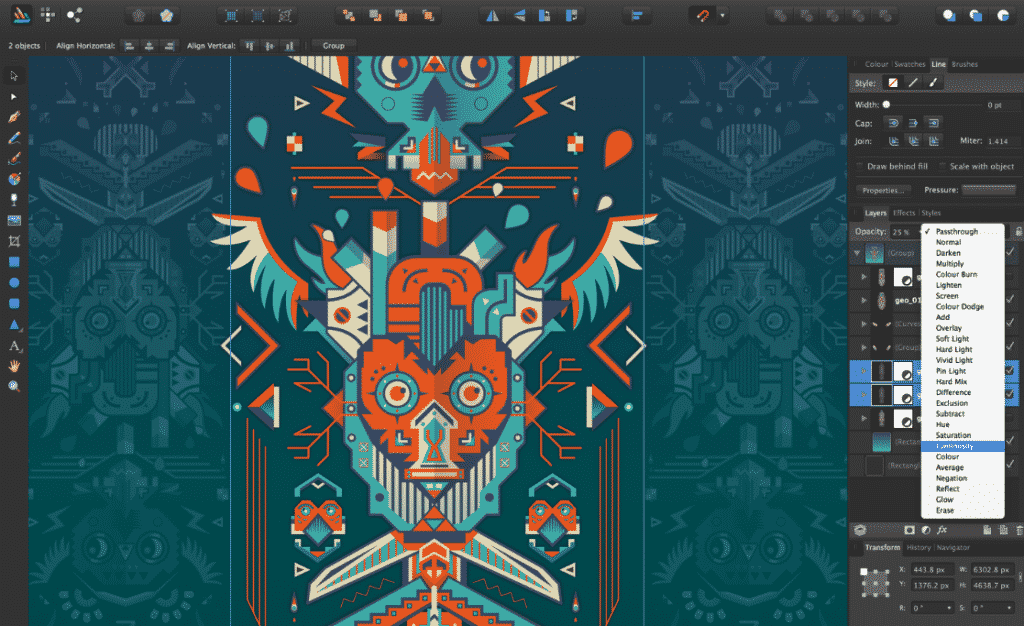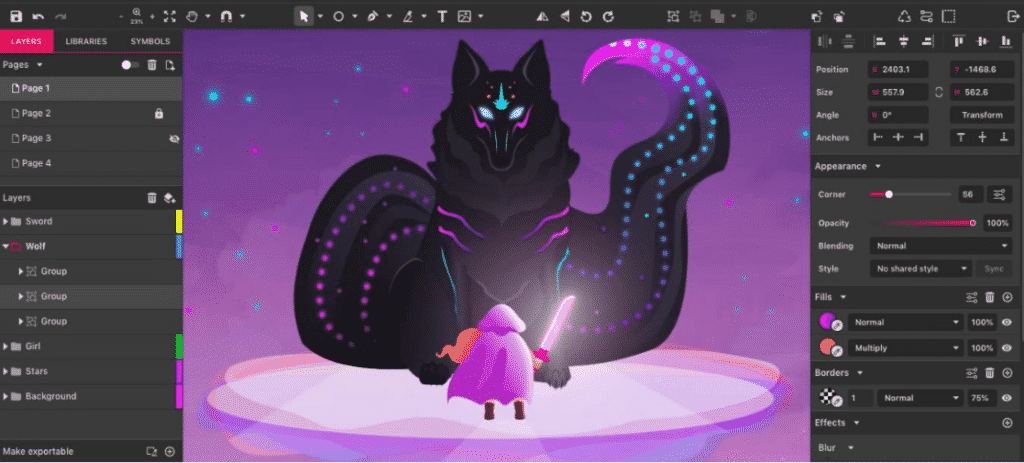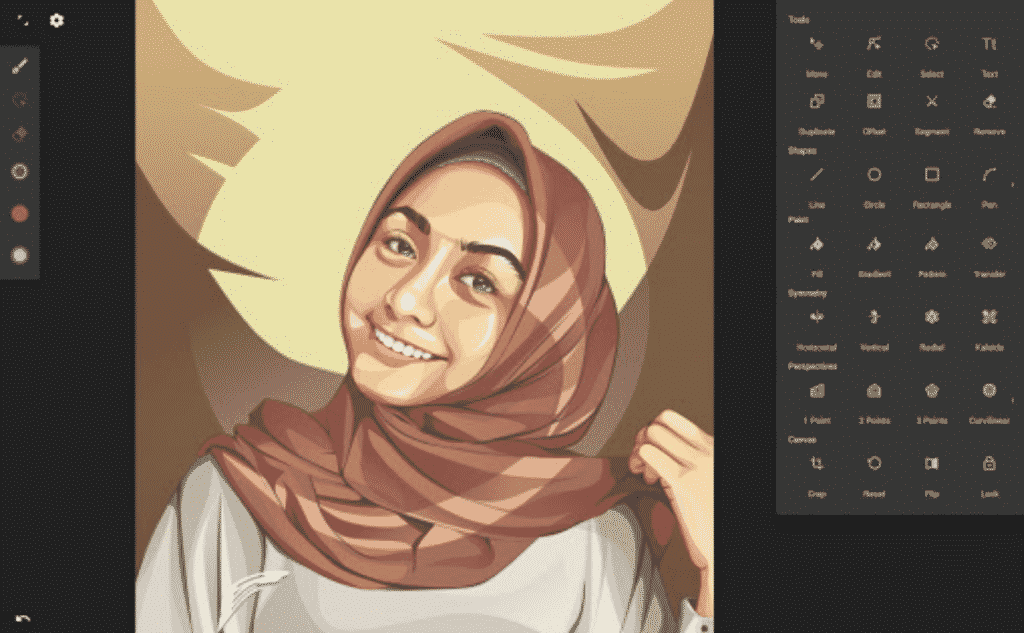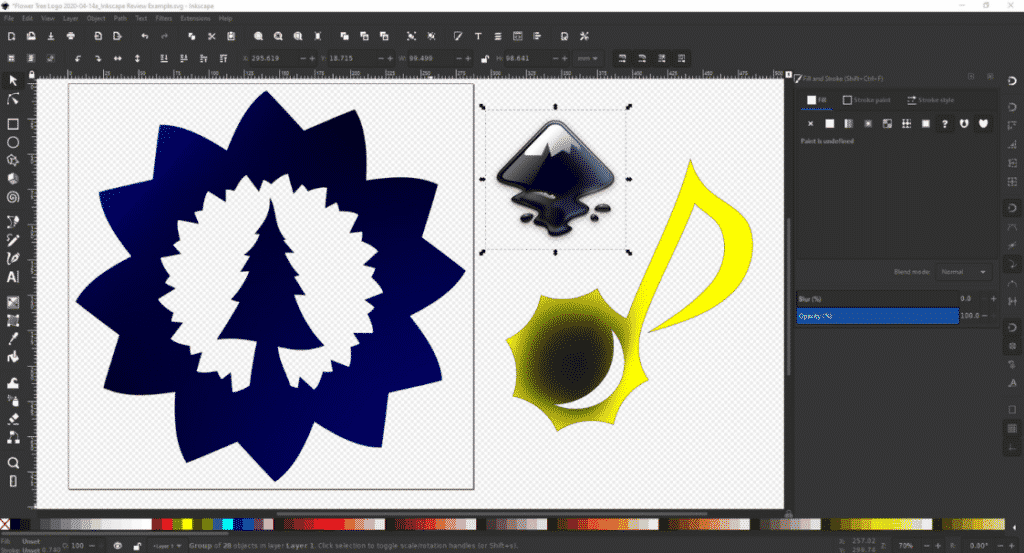Looking for the best graphic design software? You’ll be designing in no time as this article outlines the best graphic design programs on the market today.
In this fast-paced, digital world, graphic design is all about software. Whether you are a hobbyist or a professional-level user, personal computing and graphics tools have changed the traditional ways designers and artists work.

The pre-loaded Microsoft Paint in most computers can be useful to many designers to create something beautiful, yet basic. But the functions and flexibility that specialized graphic design software offer can make all the difference in taking something from average to amazing. So, that brings us to the question of the hour: which graphic design software is the best for creatives?
The journey towards finding the perfect solution can be tough, as there is much graphic design software out there claiming to be the best. In a parallel universe, you might find tools that are all the best and simply perfect. But, in the real world, perfection is a myth and the fast-paced development of new technologies means you will always find something that’s better. More powerful and plentiful choices make your final pick difficult.
Don’t fret yet. I have done the hard work for you by trying all popular and some under-appreciated graphic design tools. By narrowing down the list to 11 top graphic design software, I hope to help you find the right solution for your design requirements. If you are interested in desktop publishing, you can view our article on desktop publishing software.
Top 12 Best Graphic Design Software of 2022 (Free & Paid)
- Adobe Photoshop — Best for graphic design software overall (Get 65% discount here)
- Adobe Illustrator— Best vector-based software for graphic design (Get 65% discount here)
- Adobe InDesign — Best graphic design software for print media (Get 65% discount here)
- CorelDraw — Best vector-based Adobe Photoshop alternative
- Sketch — Best professional software for affordability
- GIMP — Best free Photoshop alternative
- Affinity Designer — A powerful software for graphic design
- Gravit Designer — The best design software for multi-platform use
- Canva — Best free drag and drop Adobe alternative (Get 30 days free)
- Infinite Design — A professional vector-based design software for android
- Inkscape — A free software for illustrators and designers
- Adobe Express — A free and easy-to-use design software from Adobe (Get 65% discount here)
- VEED.IO — A user-friendly and versatile online video editing option
At the bottom of this article is a full list of all the best graphic software choices.
- Get 10 Free Stock Images from Adobe Stock — Royalty-free photos, illustrations, and videos
- Get 40 to 70% Off – The Best Adobe Creative Cloud Discounts & Deals
Are you a student looking for Adobe Creative Cloud discounts? Have a look at how to Get Adobe Creative Cloud Student Discount.
What is the best graphic design software? Comparison Table
Adobe Photoshop is the most renowned photo editing software which comes as a part of Adobe Creative Cloud. For graphic designers, Photoshop is like one foundation for skilled photo editing.
However, see our comparison table below to see what is the best graphic design software and the best graphic design apps for your needs.
| Graphic Design Programs | Templates | Platform | Collaboration Tools | Pricing |
| Adobe Photoshop | YES | Windows, macOS | YES | Free 7 Day Trial / US $31.49/mo |
| Adobe Illustrator | YES | Windows, macOS | YES | Free 7 Day Trial / US $31.49/mo |
| Adobe InDesign
|
YES | Windows, macOS | YES | Free 7 Day Trial / US $31.49/mo |
| CorelDraw | YES | Windows, macOS | YES | US $249/year |
| Sketch | YES | macOS | YES | US $9 per editor/monthly |
| GIMP | YES | Windows, macOS, Linux | NO | FREE |
| Affinity Designer | YES | Windows, macOS | YES | US $60.54 for Windows and Mac
US $24.21 for iPad |
| Gravit Designer | YES | Windows, macOS, Linux | YES | US $49.00/Year for PRO |
| Canva | YES | Browser, iOS, Android | YES | Free 30 Day Trial / US $ 119.99/year for PRO |
| Infinite Design | NO | Android, iOS | NO | FREE |
| Inkscape | NO | Windows, macOS, Linux | YES | FREE |
| Adobe Creative Cloud Express | YES | Windows, macOS | YES | FREE / Paid premium version $9.99/month |
Our Selection Criteria for the Best Graphic Design Programs
To help you choose the best graphic design software, I have compiled a list of some great applications for graphic designers that are sure to give wings to your designing efforts. The selection criteria I followed to identify the best tools are:
Core features
The software must offer all the core graphic design features. This includes designing, pre-loaded templates, collaboration tools, image database, intuitive interface, and basic editing software to create delightful graphics.
Reasonable Pricing
I have included tools that are affordable and have reasonable plans for the features they offer.
High “Features and functionality” rating
The product should have a minimum rating of 4 out of 5 stars on Trust Radius, G2, and Capterra.
Minimum 20 user reviews published on review websites in the last two years
Recent reviews let us know about the pros and cons of the current software edition.
High Recommendation Rating
The tool should have an average recommendation rating between 8 and 10 on a scale of 10 on Getapp, G2, and Capterra.
How to choose the best Graphic Design Software
Most graphic design software may share some similar characteristics, but they certainly are not equal. So, to make your search easier, you should look for the following features:
Templates
Any good design software will provide templates and allow you to customize them to make your own templates.
Templates provide a foundation for a designer to build on and save time v/s starting from scratch. Templates are excellent shortcuts to professional-looking designs with some of the work done before you begin.
Image database
Assume that you have all the photos you need for a project without any photoshoots. Now, calculate in your mind how much time and money you will save? A lot, right?
So, add an image database to your shopping list as a “must-have” option for any graphic design software you choose. This picture library will contain everything from stock photos to original artwork from your team, such as infographics, diagrams, and more – all in one place from inside the software.
Make sure to check for what type of image database the software has and the size and quality of the images. This will help you figure out in advance whether you need to buy an additional image library.
Collaboration Tools
Traditional methods of sharing files raise issues in keeping track and information loss. Why take the risk when you can avoid it by choosing a software with built-in collaboration tools?
With this feature, you and your team can save your work to the cloud and modify designs in real-time. You can also restrict access to others based on their roles.
Intuitive Interface
The interface of any software can enhance or detract from the user experience. An intuitive interface places tools and menus where they’re supposed to be. Also, the design is easy to understand for any user.
So, it is vital to look for software with a user-friendly interface.
12 Best Graphic Design Software (Free & Premium)
Let’s dive into the best graphic design software and best free graphic design software – perfect for all budgets.
1. Adobe Photoshop
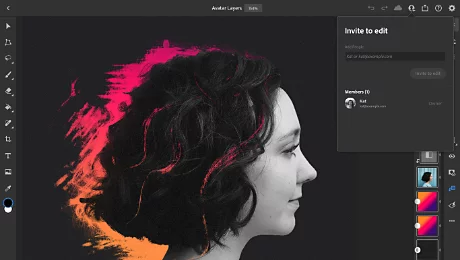
Best professional software for graphic design and editing photos
Adobe Photoshop is one of the most well-known graphic design software used for creating and editing photos by millions of people around the globe. This software comes with a massive suite of tools which makes it suitable for painting, drawing, editing, and creating photographs, banners, logos, or websites.
- See here for the best Adobe Creative Cloud Discounts & save 40-70% off their subscription.
- Get 10 Free Stock Images from Adobe Stock — Royalty-free photos, illustrations and videos
Key Features:
- Layers: They help users focus on specific parts of an image without disturbing others.
- Hue and saturation: Editors can change the shade and intensity of the colors in the images.
- Levels: This feature is used to change the color balance and tonal range in a picture.
- Color channels: Users can identify particular shades within the color channels palette included in the image.
- Filters: Using this feature, users can make changes to the image in a few clicks.
Pricing:
- Annual plan, prepaid – US $239.88/yr ($19.99/mo.)
- Annual plan, paid monthly – US $251.88/yr ($20.99/mo.)
- Monthly plan – US $31.49/mo.
| Pros | Cons |
| ➕ Supports HTML exporting | ➖ The interface can be overwhelming, especially for beginners |
| ➕ Can resize multiple objects at the same time | ➖ More expensive than other software |
| ➕ A suite of powerful graphics editing software | |
| ➕ Has an integrated stock image library |
2. Adobe Illustrator
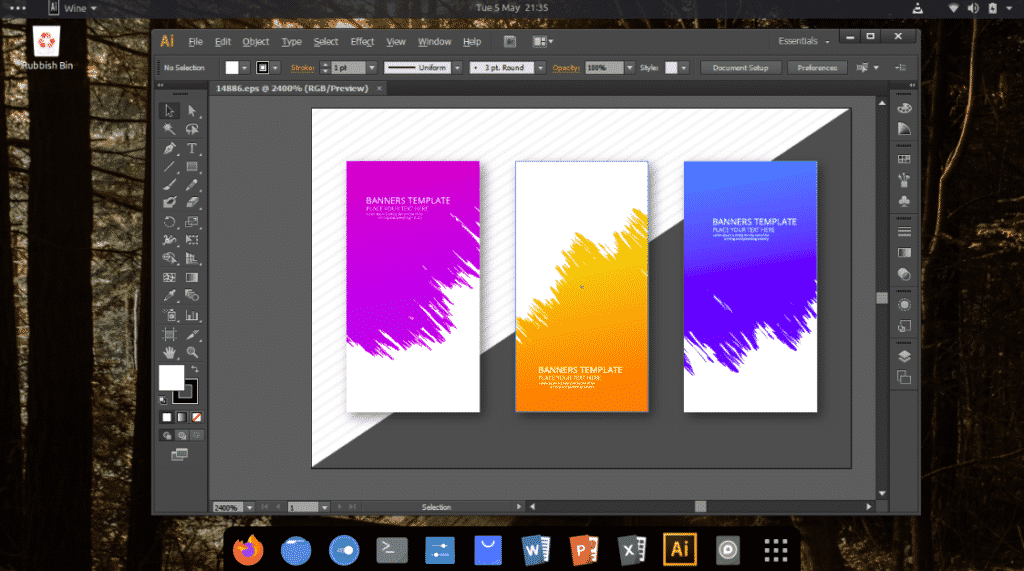
Adobe Illustrator undoubtedly is the best graphic design software for designing logos, icons, sketches, or any other type of visual design. Photoshop and Illustrator have some similarities in terms of tools and functions, but Adobe Illustrator focuses on vector design.
- See here for the best Adobe Creative Cloud Discounts & save 40-70% off their subscription.
- Get 10 Free Stock Images from Adobe Stock — Royalty-free photos, illustrations and videos
Key features:
- Real-time drawing and editing: With this feature, you are no longer restricted to the outline view. You can draw, move, scale, and rotate an object in real-time.
- Enhanced free transform tool: Real-time editing and enhanced free transformation, when put together, make editing easier and more fun. With this feature, the bounding box will now follow the changes.
- Cut, copy, and paste artboards between documents: Now, copy-paste or drag and drop between two different illustrator documents is possible.
- In-Panel Editing: This feature enables designers to function more efficiently by allowing them to edit several artboards simultaneously.
Pricing:
- Annual plan, prepaid – US $239.88/yr ($19.99/mon)
- Annual plan paid monthly – US $251.88/yr ($20.99/mon)
- Monthly plan – US $31.49/mon
| Pros | Cons |
| ➕ A suite of drawing tools | ➖ Heavy software |
| ➕ Detailed graph creation is possible | ➖ More expensive than other vector graphic design programs out there |
| ➕ Generate graphics based on mathematical equations | ➖ Requires dedication to learn all the features, which can be overwhelming |
| ➕ Access to millions of graphics, images, videos, etc. | ➖ Feels like Photoshop |
3. Adobe InDesign
Another Adobe software, InDesign is best suited if you are in the publishing industry. Adobe InDesign is your go-to software if you want to design magazines, books, posters, brochures, etc.
As this software is not as complex to learn as Photoshop or Illustrator, it is a great graphic design software for beginners.
- Save up to 40-70% with these Adobe CC Discounts.
- Get 10 Free Stock Images from Adobe Stock — Royalty-free photos, illustrations and videos
Key features:
- Adjust Layout: If a designer changes the template’s text, then the graphics will adjust accordingly.
- Adobe InCopy: This feature allows you to work with your team members on the same project by sharing colors, graphics, and text.
- Sensei Technology: AI-powered Sensei technology helps with the automatic arrangement and resizing of objects.
Pricing:
- Annual plan, prepaid – US $239.88/yr ($19.99/mo)
- Annual plan, paid monthly – US $251.88/yr ($20.99/mo)
- Monthly plan – US $31.49/mon
| Pros | Cons |
| ➕ Easy to combine graphics and text | ➖ Less intuitive user interface |
| ➕ Supports HTML exporting for websites | ➖ Best suited for professional industry use only |
| ➕ Capable of resizing multiple objects at the same time | ➖ Comparatively expensive to similar software |
4. CorelDRAW
Not just in this list of graphic design software to break up appearances of Adobe’s name, CorelDRAW is a design industry classic – and one which continues to be an influential and in-demand option today. See here for the latest CorelDRAW discounts.
Covering both bitmap and vector design, CorelDRAW does what Adobe Photoshop and Illustrator do so well separately in one combined package.
Key features:
Content Exchange: It is an online digital library with thousands of high-resolution pictures and digital images. It also includes templates, fonts, professionally created templates, interactive frames, gradients, vector, and bitmap fills.
Customizable UI: You get a configurable UI environment for the desktop, including icon resizing, options for how your documents open, and the color scheme for the window border.
Pricing:
- Annual Subscription – US $249
- One-Time Purchase – US $599
| Pros | Cons |
| ➕ Supports 48 different file types (HTML, TIFF, AutoCAD, JPG, PNG, etc.) | ➖ Complex, not a beginner-friendly software |
| ➕ Surface Pen works flawlessly with no lag | ➖ No complimentary mobile applications |
| ➕ You can take advantage of touch functionality, with smooth transition from desktop to tablet mode |
5. Sketch
The sketch is a vector-based graphic design software only for Mac users. It is basically used for app, web, and interface design. Unlike Photoshop and other image editing tools, it isn’t built for photo editing purposes.
Key features:
- Low cost: It provides significantly lower prices than other software.
- Smart Layout: This feature allows objects to resize according to the content automatically.
- Screen Templates: Sketch offers an artboard library for iOS devices as well as responsive web design layouts. Designers need only choose an artboard and a device.
- Custom Plugins: It offers hundreds of custom plugins that designers can use for a specific project.
Pricing:
- Standard – US $9 per editor, monthly
| Pros | Cons |
| ➕ Easy collaboration with teammates | ➖ Only available for Mac users |
| ➕ Save changes automatically | ➖ While accessing the cloud screen doesn’t render in high resolution |
| ➕ Requires a low learning curve and is easy to use | |
| ➕ Optimized for screen designs |
6. GIMP (GNU Image Manipulation Program)
GIMP is open-source graphic design software that can run on many platforms like Linux, Windows, and Mac. GIMP includes many features provided by paid tools. Also, it does more than create graphics. You can edit images as well.
Key features
- Regular Updates: Besides being free, GIMP gets regular updates as it’s an active community of developers.
- Compatibility: Unlike some paid software, this is compatible with many platforms like Windows, Mac and Linux, BDS, and Solaris.
- Flexibility: The user interface of the tool is customizable. If you know how to code, you can customize it according to your needs and take it to a higher level.
- GEGL Scripts: This feature makes GIMP an open image processing platform.
Pricing:
- FREE
| Pros | Cons |
| ➕ Tutorials provided for every feature | ➖ Updates are provided at a slower pace |
| ➕ Easy user interface for beginners | ➖ Interface is not perfect for Mac users |
| ➕ Lightweight |
7. Affinity Designer
As a cost-effective alternative for Adobe Illustrator, Affinity Designer works smoothly and is said to be faster than Illustrator, improving your workflow.
Affinity Designer is also suitable for beginners as it is easy to learn and use.
Key features:
- Grid Systems: This feature allows designers to set up grids when designing isometric game graphics and icons. Also, it allows for detailed layouts by giving designers complete control over angles, gutters, spacing, and subdivisions.
- Snapping Option: Designers can lock and place objects based on other objects’ grids, shapes, nodes, and so on.
- Dual Environment: Work in both pixel art and vector art environments in a single place.
- Zoom Feature: This software can zoom up to 1,000,000%, allowing designers to work with incredible precision.
Pricing:
- Mac – US $60.54
- Windows – US $60.54
- iPad – US $24.21
| Pros | Cons |
| ➕ Offers a wide range of colors and brushes | ➖ No vector eraser |
| ➕ Create smooth curves with rope and window stabilizers. | ➖ No perspective grid |
| ➕ Dynamic on-screen guides ensure accurate object layout | ➖ Missing tools available in Illustrator |
8. Gravit Designer
Gravit Designer is another free vector-based graphic design tool. This software can be used for logo creation, photo editing, animation, etc. The user/designer can also customize this software according to individual needs.
Gravit Designer also has a pro version, which is paid and contains more advanced features.
Key features:
- Portability: Using cross-platform portability, users can port their work from one operating system to another. This will enable them to work on any machine or environment.
- Pages: This feature is a perfect blend of pages and artboards to accompany the canvas settings.
- Gravit Designer Dashboard: The dashboard makes it easy to navigate and switch between tabs and to easily set the width and height of a document.
Pricing:
- Gravit Designer – Free
- Gravit Designer PRO – US $49.00/Year
| Pros | Cons |
| ➕ Customizable, easy, and engaging user interface | ➖ No real-time collaboration |
| ➕ Support multiple file formats | ➖ Not available for offline use |
| ➕ Allows editing of scalable vector graphics | ➖ Can’t run prototypes on smartphones |
9. Canva

What is the best free app for graphic design? Canva, as it is available at Web, iOS, Android, macOS, and Windows. It is a fantastic graphic design software choice for beginners and professionals looking to create complex art projects in minutes. From designing creative ad copy to graphic design and visual art, Canva can be easily used for different graphic requirements. The simple navigation and the user-friendly, sleek interface make it even more remarkable.
Key features:
- Collaboration: Using Canva, you can edit in real-time with your teammates from any device.
- Snapshot Straightening: This feature allows you to sharpen your project by squaring up the photos.
- Drag and Drop Speech Bubble: Now, you can add speech bubbles to your images with a simple drag and drop option.
Pricing:
- Free
- Pro – US $119.99/year
- Enterprise – US $30.00/month per person
| Pros | Cons |
| ➕ Super easy to use | ➖ Cannot create unique objects |
| ➕ Easily change text, fonts, layouts, and colors | ➖ Generic templates and photos |
| ➕ Design from existing templates | ➖ Hard to use on smaller screens |
10. Infinite Design
Infinite Design is an easy-to-use graphic crafting mobile application available only on Android. With a convenient pen tool and the designer’s creativity in action, users can freely draw graphics from eye-catching designs to complex arts with ease. The app offers freedom to designers with an infinite canvas to experiment with features and create exceptional beauties.
Key features:
- Transform tool: Translate, Scale, Rotate, Flip, Distort, and Skew the graphic.
- Rotate and flip the canvas: Not just the image but the whole canvas can rotate.
- Automatic shape detection: This software can detect the shape of the object automatically.
- Grid for reference or snapping: Grid lets users have full control over editing.
- Vectorize: This feature turns any image into fully editable vector paths.
Pricing:
- Free
- In-app purchases for additional features
| Pros | Cons |
| ➕ Easy to learn and use | ➖ Must purchase in-app features |
| ➕ Convenient pen tool | |
| ➕ Can draw 3D cityscapes | |
| ➕ Import and export SVG graphics |
11. Inkscape
Inkscape, an open-source graphic design software, is best known for its ability to smoothly create vectors. With a wide variety of vector editing and designing tools, this application proves handy for graphic designers.
Key features:
- Regular Updates: This tool has a robust community of developers who provide regular updates and new features.
- Manual Improvement: Designers can enhance the software by editing the open-source code.
- Excellent User Experience: As a free software, the user experience is considered quite impressive. Also, designers familiar with Adobe can efficiently operate this tool.
Pricing:
- Free
| Pros | Cons |
| ➕ Includes several well-designed and full-featured tools | ➖ The Mac version has bugs |
| ➕ Enhance with downloadable plugins | ➖ Processing can be slow |
| ➕ Create complex combinations using a special tool. | ➖ Illustrator compatibility isn’t promising |
12. Adobe Creative Cloud Express

If you’re looking for professional-level software that’s easier to use than Photoshop or Illustrator, Adobe Creative Cloud Express is a great option. Creative Cloud Express is easily accessible on desktops and Android and iOS mobile devices. This makes it a great software for designers who are always on the go.
What can you do with Creative Cloud Express? Quite a lot actually. Business owners can use this software to create logos and banners. You can also create videos and animations. You can even edit images and add templates and stickers to them.
- See here for the best Adobe Creative Cloud Express Discounts & save 40-70% off their subscription.
- Get 10 Free Stock Images from Adobe Stock — Royalty-free photos, illustrations and videos
Through Creative Cloud Express, you can even access the Adobe Stock Photo Collection which definitely comes in handy. Creative Cloud Express functions on a drag and drop UI (much like Canva) which makes things very convenient for total novices.
Key features:
- Access to Adobe Fonts and Stock Images: With a premium package of Adobe Creative Cloud Express, users can have access to Adobe’s wide range of fonts and images.
- Create logos and banners: Adobe Creative Cloud allows users to create banners through an easy-to-use drag and drop user interface
- Versatile range of creative features: With this creative software, you can work on videos, animations, banners, and a wide variety of marketing materials easily.
Pricing:
- Free
- Premium version – $9.99 / month or $99.9 annually
Pros |
Cons |
| ➕ Easy to use for business owners and entrepreneurs | ➖ Limited capability |
| ➕ Affordable | |
| ➕ Allows work on a wide range of creative assets |
13. VEED.IO
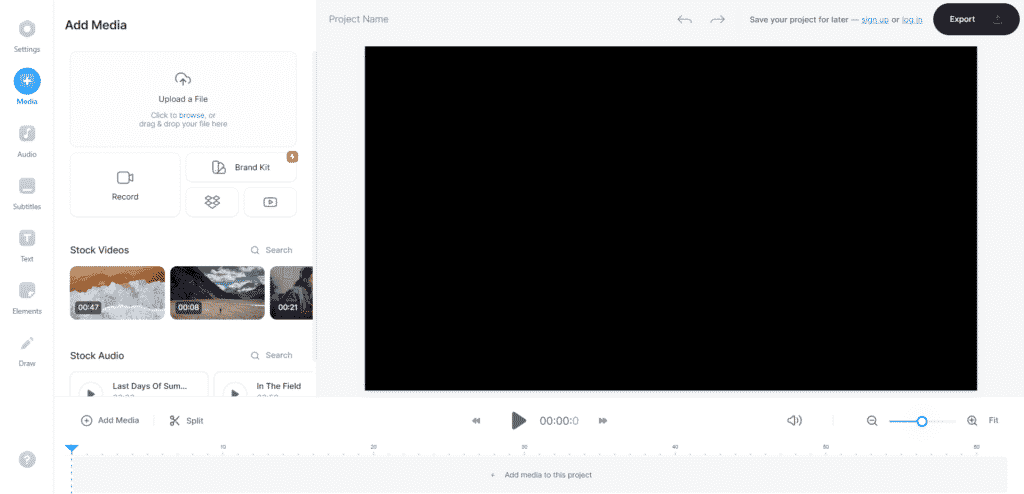
One of the great ways to get started is by uploading your own video or using one of the many built-in templates. This is a simple software with a user-friendly interface where you will not need any video editing skills! Its features include:
Features of VEED.IO:
- The progress bar generator feature comes in different styles. You can pick your favorite progress bar generator and add it to your video. You may simply upload your video and add your progress bar in less than a few clicks.
- The subtitle editor is another special feature of VEED.IO. You can edit subtitles online, edit text, convert, create and save as text, and more.
- You may also video host and manage your videos online ad-free.
Pros |
Cons |
|
|
|
|
|
|
|
More Best Graphic Design Software
Here is a list of more top software choices for graphic design.
- Visme
- Blender
- Sumo Paint
- PaintShop Pro
- Crello
- Autodesk 3ds Max
- Snapseed
- Autodesk Maya
- Photopea
- K-3D
- PicPick
- G’MIC
- Adobe Fireworks
- DesignCap
- DesignHill Studio
- Lunacy
- Desygner – Desygner is a graphic design tool and photo editor for non-designers. With the tool, you can create social media designs, business cards, presentations, flyers, and more. The app includes a PDF editor, logo maker, graphic design app, and more.
Related Graphic Design Programs
- Best Photo Editing Software
- Best Video Editing Software Tools
- Best Software for Digital Artists
- Adobe Software List
- Best Web Design Software
- Software Tools For Designers to Stay Organised and Focused
Frequently Asked Questions
What’s the best graphic design software for t-shirts?
The 5 best t-shirt design software to use are Adobe Photoshop, Adobe Illustrator, GIMP, Inkscape, and CorelDRAW.
Which Adobe graphic design software is the best?
When it comes to image manipulation, Adobe Photoshop can do it all.
Which graphic design software is best for logos?
Adobe Illustrator, Canva, Designhill, Tailor Brands, and Hatchful are some popular logo design software tools & logo makers.
What’s the best free alternative to Adobe Photoshop?
Photopea, GIMP, FireAlpaca, and Krita are some of the free alternatives to Photoshop.
Free graphic design software for beginners?
Vectr, Inkscape, Gravit Designer, Canva, and GIMP are some of the best free graphic design software for beginners.
Which graphic design software should I use to make invitations?
Adobe Spark, Canva, Adobe InDesign, and Inkscape are good software to use for making invitations.
Is there any free and easy-to-use design software from Adobe?
Yes, Adobe Express is free and easy-to-use design software from Adobe
Which Graphic Design Software is Best for You?
Coming back to the original question, which graphic design software is perfect for you or your business? Maybe, the question is best thought of as “What are your heart’s and wallet’s thoughts on this?”
Well, choosing the best graphic design software comes down to your requirements, usage, and skills. Do you prefer something with 360-degree features, or do you prefer fast and speedy designs? Are you looking for a cost-effective solution or ready to go all out for the best (and most expensive) choice? Do you have all the skills needed to operate the software or are you a beginner?
Our job was to narrow down and guide you to the top 11 graphic design tools out there for creatives. So, take a closer look at what exactly you are expecting from the software and compare the features above to decide “the one” made for you.
Have you worked on graphic design software? How was your experience? Let us know in the comments section below!
Related Posts:
- Best External Hard Drives for Graphic Designers
- Essential Tools for Graphic Designers
- Best Logo Design Software
- Best Monitors for Graphic Design
- Best Tablets for Graphic Design, Drawing & Art
- The Best Mouse for Graphic Designers
- Best Logos of Popular Brands
- Best Simpliv Learning Graphic Design Courses
- The Best Printers for Graphic Designers