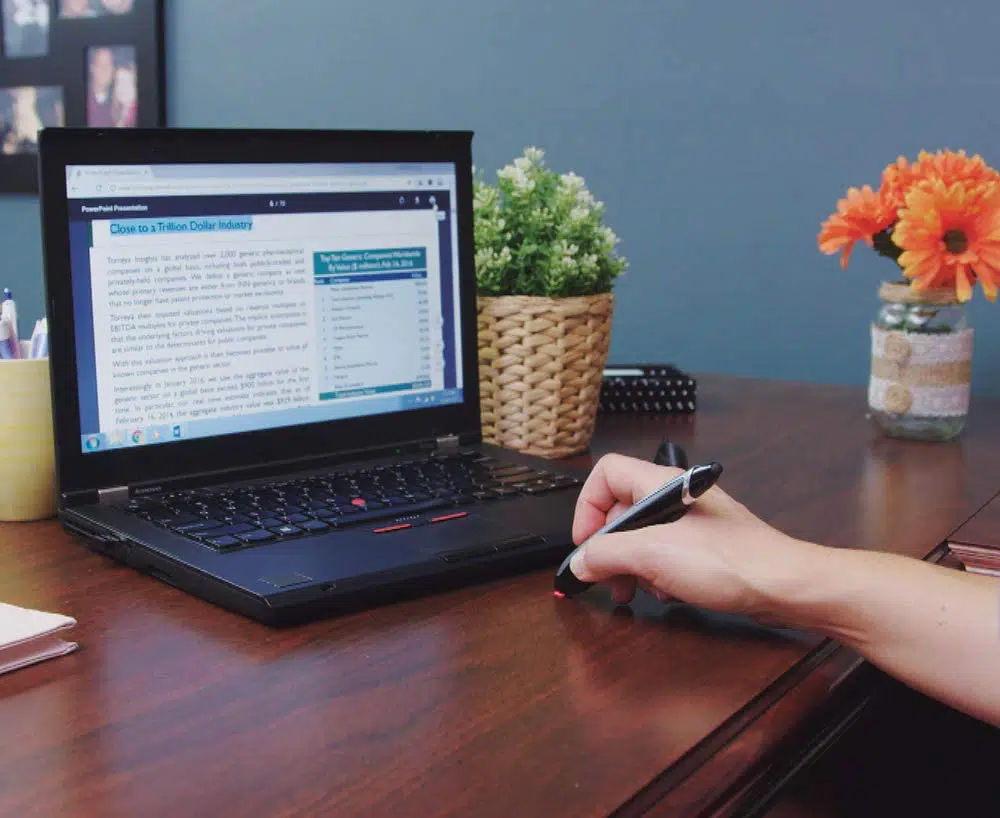Looking for the best pen mouse in 2022? We list the 7 best mouse pens for your creative needs.
What is a pen mouse?

A pen mouse looks like a regular pen and is usually wireless, powered with a good battery, and can connect to a PC with a USB nano receiver.
If you are into graphic designing, animation, drawing, and video/photo editing, you probably understand the importance of a pen mouse. These are super ergonomic and help you easily and comfortably navigate a page.
For drawings and presentations, from the office to school projects, a pen mouse is a great option with function keys to get the job done. That said, there are a variety of pen mice on the market, and choosing the right one can be difficult.
So, we have done all the hard work for you. By researching and testing the best types of pen mice for different tasks, we have put together a list of the very best pen mice out there.
7 Best Pen Mouse in 2022
- Lychee Wireless Optical Pocket Pen Mouse — Best mouse pen overall (Editor’s Choice)
- Sadocom 2.4GHz Wireless Optical Mouse Pen — Best build quality
- Penclic D3 Ergonomic Mouse — High-end, ergonomic mouse pen
- Skyshadow 2.4GHz USB Wireless Optical Pen Mouse — Best budget pen mouse
- Lcyyo Adjustable Touch-Friendly Wireless Pen Mouse — Touch-friendly pen mouse
- Global-store Adjustable Pen Mouse — Best mid-range pen mouse
- Pocket Mouse Wireless Optical Pen — Best portable mouse
What is the best pen mouse in 2022?
Lychee Wireless Optical Pocket Pen Mouse is the best pen mouse. Check out the table to see a comparison of other best mouse pens and choose the pen mouse most suitable for you.










If you are a graphic designer and looking for drawing tablets – check out best Huion tablets, best tablets for graphic design, best Wacom tablets, and best Gaomon tablets.
How to choose the best mouse pen for you?
Connectivity: Mouse pens come in both options, wired and wireless. So, if you want to work on the go, then a wireless option is the best pick for you. But if you plan on using the pen near your fixed workstation, then go for a wired pen mouse.
Tracking Speed: The speed with which you navigate or draw using the pen mouse is important. So, check for the DPI levels. Also, there should be an optical sensor. A higher DPI is good for faster navigation, while a lower DPI is great for precise tracking and accurate drawing.
Compatibility: You should always take a look at the mouse’s specifications. But, first, check whether the mouse pen is compatible with your system or not. Look for the list of supported devices, mobile, tablet, etc., and then take your pick.
7 best mouse pens in 2022
Below we list the best wireless pen mouse, the best pen mouse for PC, the best computer mouse pen, the best pen mouse for laptop, and the best pen mouse for Mac. See other top Mac accessories here.
1. Lychee Wireless Optical Pocket Pen Mouse (Editor’s Choice)

The best pen mouse overall
Lychee offers some fantastic and ultra-portable wireless mouse pens, which is why Lychee Wireless Optical Pocket Pen Mouse is at the top of the list. In terms of design and build quality, it is quite comfy and satisfying to use.
The mouse pen box includes a USB receiver that operates on a 2.4G wireless frequency, meaning you can operate it from 33 feet away at that frequency—more than sufficient for presentations.
Moving forward, it has an Auto-Sleep feature that helps to extend the battery life. Also, this mouse pen has 3 DPI settings: 800/1200/1600.
| Pros | Cons |
| ➕ Plug and play feature available | ➖ Scroll wheel doesn’t click |
| ➕ Great battery life | |
| ➕ Accurate optical sensor |
Latest Price on Amazon:
- Ultra-portable: 5.7 x 0.6 x 1 inches mini size, just like a pen. It fits in your pocket, take it to your class, meeting and wherever you go. You can use a wireless mouse anywhere you like.
- DPI Adjustable – 800/1200/1600 DPI adjustable. The adjustable DPI helps in finding a proper 'speed'. The grip is very natural and you can position your arm close to the body, or even on the body for...
- Power Saving - Wireless 2.4G touch screen pen mouse, come with USB receiver, up to 33ft effective distance. The mouse is power by one AAA battery(Not Include), plug and play, no extra driver...
- Easy to Use – Good for using in limited space or unusual places where a normal mouse is a bit bull to use, fits comfortably in the hand, button placement for left and right mouse clicks are in good...
- System Supported: Compatible with: Windows10/ ME/ NT/2000/XP/Vista/7/8 ,Android ,Mac, OC etc. Battery: 1 x AAA battery (not included).
2. Sadocom 2.4GHz Wireless Optical Mouse Pen

Best pen mouse with premium build quality
Sadocom is one of the most popular mouse pen brands, known for the premium build quality of its products. This Sadocom 2.4GHz wireless mouse pen comes with a glossy plastic body which makes it lightweight, and its design allows for a comfortable hold while drawing.
The buttons are placed in such a way that they are easy to use.
Also, the DPI shift button allows you to cycle between 800/1200/1600 DPI levels and choose your desired sensitivity. Surprisingly, the battery life is excellent, so no need to replace the AAA batteries before at least one month of use. In the future, it will be compatible with smartphones, Windows, Mac, and Linux.
| Pros | Cons |
| ➕ Lightweight | ➖ Batteries not included |
| ➕ Portable | |
| ➕ Great build quality |
Latest Price on Amazon:
- High Responsiveness: Adjustable 800/1200/1600DPI optical wireless pen mouse can achieve precise optical tracking and smooth motion control, regardless of whether there is a mouse pad.
- Easy to Use: "plug and play", no need to install additional drivers. 2.4GHz wireless mouse, up to 10m effective distance.
- Support Different Devices: Use type c OTG adapter and Micro usb OTG adapter, not only for computers, but also for any tablet and mobile phone with micro usb or type C ports.
- Multi-Scene Use: Digital pen mouse is suitable for beginners to draw on tablet and computers or use photo editor. It fits in your pocket, take it to your class, ppt presentations and business...
- Compatible system: Suitable for Windows7 / 8/10 / Vista / XP / 2000,Linux,Mac OS, Android OS. Tips: When the battery is low, the low-voltage alarm will light up to remind you that you need to...
3. Penclic D3 Ergonomic Mouse

Best high-end, ergonomic mouse pen
The Penclic D3 is a great option if you’re looking for comfort and pain relief. Because of the wide base, it is easier on the hands for long-term use. And the ability to move from various angles gives more flexibility in how you can comfortably position your hand.
It is easy to switch between 800, 1200, and 2400 DPI settings for accurate tracking. It can be a great alternative to your regular mouse, as it is compatible with Windows 7/8/10/Vista/XP/2000, Linux, and Mac OS X.
| Pros | Cons |
| ➕ Excellent design and build quality | ➖ Bit expensive |
| ➕ Ambidextrous handling |
Latest Price on Amazon:
- PATENTED ERGONOMIC DESIGN - Keeps your hand in a natural handshake position, preventing forearm and wrist from twisting and reducing pain associated with Repetitive Strain Injury (RSI) caused by using...
- ADJUSTABLE MOUSE AND SCROLL SPEED - Adjustable dpi settings: 800, 1200, 2400 to reduce unecessary movement to prevent further injury.
- AMBIDEXTROUS DESIGN - Configure buttons to your desired layout.
- SPACE-SAVING ELEGANT DESIGN - Fountain-pen shaped design gives you more desk space.
4. Skyshadow 2.4GHz USB Wireless Optical Pen Mouse

Best lightweight pen mouse
Skyshadow is the next leading brand in the market, known for selling long-lasting mouse pens at reasonable rates. This mouse pen has a similar overall design to the inferior model, but it comes with an attractive red color body made of strong plastic.
The mouse is lightweight and comfortable over long hours of use. Both the left-click and right-click buttons are well-placed, and the scroll wheel provides adequate feedback. It is a wireless mouse, so it requires AAA batteries to operate, and the effective working range is about 10 meters.
| Pros | Cons |
| ➕ Ideal for graphic designing | ➖ Well, seems like everything is quite decent |
| ➕ Build quality is good | |
| ➕ Ergonomic design |
Latest Price on Amazon:
- 2.4GHz wireless mouse, up to 10m effective distance
- It has 3 group adjustable DPI: 800, 1200, 1600
- Designed with a wheel for page turning during PPT presentation
- Ergonomic design:Fits comfortably on your hand, pen-shaped, perfect for handwriting input and graphics design.
- System requirement: Android OS,Windows7/8/10/Vista/XP/2000, Linux, Mac OS (with standard USB interface)
5. Lcyyo Adjustable Touch-Friendly Wireless Pen Mouse

Best touch-friendly pen mouse
If looking for the mid-range option, then Lcyyo touch-friendly adjustable pen mouse is an excellent choice for general use and for drawing on touch devices, too. It is ideal for simultaneous use with multiple devices, because of its high-quality sensor and touch-tip.
The only disadvantage with this pen is that the left click button is located beneath your right-hand thumb. If you are left-handed, the rendering is inoperable. So, I hope that Lcyyo launches a left-handed model soon!
| Pros | Cons |
| ➕ Touch-friendly | ➖ Not ambidextrous |
| ➕ Stand comes with the box | |
| ➕ DPI is adjustable |
Latest Price on Amazon:
No products found.
6. Globalstore Adjustable Pen Mouse

Best mid-range pen mouse
The Globalstore Wireless Pen Mouse is a no-frills, mid-range option, offering three DPI settings: 800, 1200, and 1600. It uses AAA batteries and has a low battery warning light. While you’ll like the design of the ergonomic grip, it’s not that comfortable.
But if you want something better than a mouse but not as advanced as a touch tablet or drawing tablet, this is a great option.
| Pros | Cons |
| ➕ DPI is adjustable | ➖ Touch feature is not available |
| ➕ Comes with stand |
Latest Price on Amazon:
- Innovative mini pen-style mouse provides accurate and easy control of the mouse cursor, 2.4GHz wireless mouse, up to 10m effective distance
- Adjustable 800/1200/1600DPI optical sensor for smooth movement control, ergonomic design to fit comfortably on your hand
- Real plug and play, no extra driver needed. Designed with a wheel for page turning during PPT presentation
- Tracking Method: Optical technology. Operation frequency: 2.402GHz ~ 2.480GHz. Operating Voltage: 3V. Operating current: 15mA
- Working with Windows7/8/Vista/XP/2000, Android, Linux, Mac OS. NOTICE: Low Voltage Alarm Function: when battery is low power, the low-voltage alarm will light up, reminding you to replace the battery,...
7. Pocket Mouse Wireless Optical Pen

The best portable mouse
Pocket Mouse’s wireless computer pen mouse comes in a pack of two high-quality wireless optical pens. They have Plug and Play functionality, and you can use the pen on any surface. Also, it has a stylus touch tip on the back for use on a smartphone or drawing tablet.
What else? They work up to 30 feet away and operate on replaceable AAA batteries. Finally, the 3-resolution adjustable DPI provides smooth movement.
| Pros | Cons |
| ➕ Comes as pack of two | ➖ Too slick for touch feature |
| ➕ Touch-friendly | |
| ➕ Plug and play feature is available |
Latest Price on Amazon:
Frequently Asked Questions
What is the best mouse pen?
Lychee Wireless Optical Pocket Pen Mouse is the best mouse pen available in the market. Its build quality is excellent and can operate from 33 feet away.
What is the difference between a pen mouse and a regular mouse?
The only difference is form. Function-wise, a mouse pen is similar to a regular mouse. And in some cases, a regular mouse may provide more accuracy than a pen mouse because of the button placement.
What is the significance of DPI in a pen mouse?
DPI stands for Dot Per Inch and is a factor for measuring the sensitivity of a mouse. It is the factor that measures the speed of the cursor.
Is a pen mouse good for drawing?
Although it would seem like a mouse pen would be good for drawing, you would achieve the same results with a regular mouse. The movement of the mouse is not in close sync with your hand.
Which is the best lightweight pen mouse?
Skyshadow 2.4GHz USB Wireless is the best lightweight pen mouse.
Why should I choose Sadocom 2.4GHz Wireless Optical Mouse Pen?
Sadocom’s mouse pen has a lightweight plastic body which makes it easy to use. It also provides a comfortable holding to the users. Due to these reasons, Sadocom’s 2.4GHz Wireless Optical Mouse Pen is one of the best options.
Bottom Line
As we mentioned earlier, there are a lot of options available. This list should help you narrow down your choices for the best pen mouse for you. Go through the features in detail, think about what you want to do with the pen, such as drawing or navigating, set your budget, and read online reviews to be sure about your pick.
Ready to make your choice? Let us know more if you prefer other pens not included in our list.