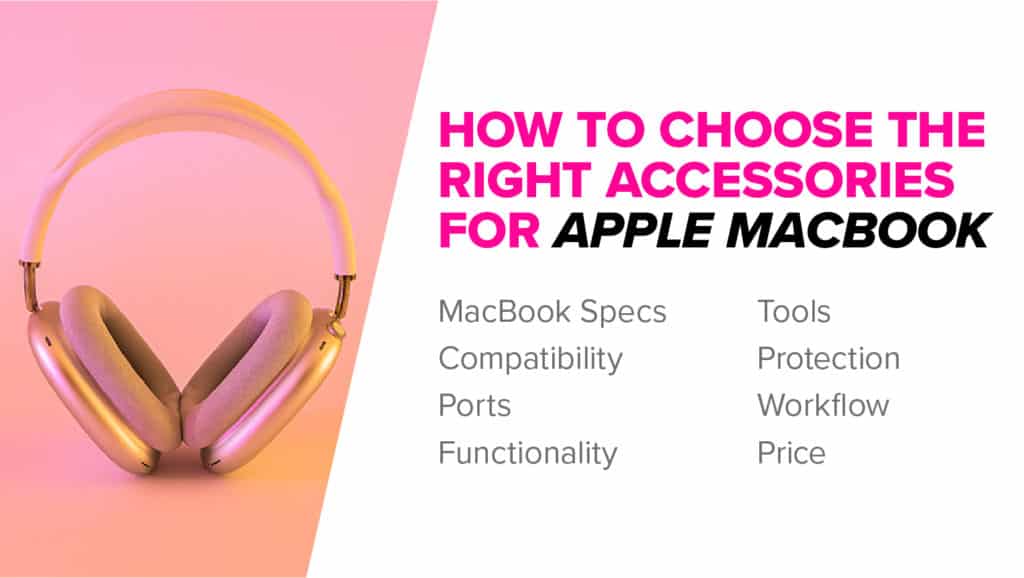Looking for the best MacBook accessories? You’ve come to the right place!
Welcome to our guide to the best MacBook accessories, whether that be your iMac, MacBook Air, Mac Pro or Mac mini!

When it comes to laptops, the Apple MacBook is in a class of its own. Between its design and powerful components packed inside, graphic designers and creatives have a long history of using Apple’s incredible line of laptops to create incredible designs.
However, having just a MacBook may help you get your work done but the wealth of accessories that manufacturers develop can help supercharge your laptop’s performance. Whether it’s charging your laptop or keeping it safe on long trips, the right MacBook accessories will only add to your experience.
With this in mind, we thought that sharing the gear we would choose for our MacBook would help you pick accessories to help you do more and get better performance.
So, without further ado, we present our choices of the best accessories for MacBook (Air and Pro) in 2022.
The Best Accessories for MacBook in 2022
- Twelve South Curved Stand For MacBooks — The best laptop stand for MacBook (Editor’s Top Pick)
- LG 5k Display Ultrafine Monitor — The best 5K monitor for Macbook users (Editor’s Top Pick)
- Belkin Thunderbolt 3 Dock Pro — The best docking port for Mac users
- Native Union Stow Laptop Sleeve — The best laptop sleeve for Macbooks
- Samsung T7 Touch Portable SSD — The best portable storage solution for MacBooks
- Logitech MX Master 3 Wireless Mouse — The best wireless mouse for Macbook (Editor’s Top Pick)
- Mosiso Plastic Hard Case — The best hard case for MacBook
- Benq e-Reading Lamp — The best LED lamp for any office
- Apple Airpods — The best in-ear earphones for Apple fans
- Anker PowerPort Atom III Slim USB Hub — The best USB hub for MacBooks
- Apple iPad Pro — The best Apple tablet for graphic designers
- Briggs & Riley Kinzie Street Backpack — The best laptop backpack for Apple
- Blue Microphones Yeti USB — The best external microphone for Macbook
- Apple Magic Trackpad 2 — The best trackpad for MacBook
- Lacie 2TB Mobile External Hard Drive — The best external hard drive for MacBook
- Logitech Craft Keyboard — The best wireless keyboard for MacBook
- Harman Kardon Soundsticks III — The best sound system for incredible audio
- Apple Airpods Max — The best on-ear headphones for audiophiles
- Anker PowerCore+ 26,800mAh power bank — The best power bank for Mac users on the go
- SightPro Magnetic Privacy Screen — The best privacy screen for Macs
- InCase MacBook case – The best hard-shell case for MacBook
- NTONPOWER Travel Power Strip – Best small and easy-to-carry power strip
Above mentioned are the recommended perfect for MacBook Pro, iMac, Mac Mini and MacBook Air accessories. Plus see here for 20 essential tools for designers and all our tech buying guides.
The Best MacBook Pro & MacBook Air Accessories
Look, we get it, there are a lot of products that we think would be great for your MacBook. So in an effort to make things simpler, check out these tables to see the best MacBook accessories you can’t live without.
The first table features the best laptop stand, docking port, trackpad, monitor, keyboard and wireless mouse for MacBook Pro and Air.











In this table we feature the best earphones, headphones, sound system, tablet, microphone and laptop backpack for MacBook Pro and Air.












The third and final table features the best laptop sleeve, the best portable storage solution, the best hard case cover, the best LED lamp, the best USB hub and the best power hub for MacBook Air and Pro.











How to choose the best MacBook Accessories?
Before you start researching accessories for your MacBook, thinking about the features will help you decide which one is the best fit for your needs. Going one step further, you should also consider the following:
Read Specs Carefully
We found many customer complaints on Amazon and many other similar e-commerce platforms that Mac accessories don’t work as advertised. During our research, we found that many of these customers are not reading the specs completely. Reading the specifications is one of the most important things you should always do.
In some instances, we found that a customer bought a smaller size keyboard protector for their 15.4 MacBook Pro. But the specs clearly show that the keyboard protector is meant for a 13″ MacBook Pro. To prevent yourself from making similar mistakes, we strongly recommend that you read the specs shown on the product description page.
Familiarize Yourself With Specs of Your MacBook
Knowing your MacBook from monitor to keyboard and back again is crucial. You won’t be able to purchase the best accessories for your MacBook if you don’t know the specs of the MacBook that you own.
While many people know the “important” details like the screen size or the RAM, learning things such as the model number can help make buying the right accessories for your MacBook much easier.
The Best MacBook Pro & MacBook Air Accessories in 2022
1. Twelve South Curved Stand for MacBook

The best laptop stand for MacBook
What MacBook Pro accessories will I need? Twelve South Curved Stand is first thing that comes to my mind. You shouldn’t work on your laptop while looking down at the screen. It is one of the most common reasons for which complaints about neck and shoulder strain are rising today. We have brought this best MacBook accessory for you so that you won’t have to look down at the screen while working on your MacBook.
Twelve South Curved Stand is the best laptop stand that is exclusively created for MacBook. It sports a sleek-looking and low-profile design and takes minimum space. This laptop stand has a modern aluminum design that makes it look great. At the same time, it will improve the airflow for your MacBook. Twelve South Curved Stand is the best laptop stand for MacBook, and we highly recommend it – this is one of the best MacBook Pro accessories hands down!
Making your MacBook stand on a desktop stand is not only raises the viewing heigh, it helps you work more efficiently. It is easy to pair your MacBook with a keyboard and a mouse.
Latest Price on Amazon:
- Protection - Anti-slip silicone pads and bent arms keep laptop in place and prevent scratches
- Better Ergonomics - Curve raises laptop 6 inches (15cm) off your desk to relieve neck and shoulder strain
- Multiple Uses - Pair with a full-size keyboard & mouse for a comfortable desktop setup or use with a monitor for dual screen functionality
- Air Flow - Curve keeps 70% of the base exposed for optimal cooling
- Compliment your Workspace - Curve's modern minimal design uses a single piece of bent aluminum to fit in with your work environment
Twelve South Curved Stand for Macbook Review
Want a closer look at this fine stand? Check out this Twelve South Curved Stand for Macbook review video:
Video credit: iDB/YouTube
2. LG 27MD5K-B Ultrafine

The best 5K monitor for Macbook users
It can be tough to find a good monitor that you can use to connect a MacBook and unless Apple seriously drops the price on their Pro Display XDR, the closest option you’re going to find is the Ultrafine from LG, it is the best 5k monitor for MacBook users. The 27-inch monitor displays everything beautifully with its 5K resolution that is supported by color support of 99% DCI-P3 and a contrast ratio of 1200:1. With three USB-C downstream ports and a single USB-C port that allows you to transmit 5K video and date while also charging your MacBook.
Apple, in collaboration with LG, developed the UltraFine 5K display. This contains almost the same panel as a 27-INCH 5k iMac. It features Thunderbolt connectivity, close integration with macOS, and the same resolution of 5120 by 2880.
Latest Price on Amazon:
- In-Plane Switching (IPS) Technology with Thunderbolt 3 / USB Type-C Inputs and Built-In Webcam with Microphone and Built-In USB Type-C Hub
- 5120 x 2880 Resolution, 1200:1 Static Contrast Ratio, 500 cd/m² Brightness, 178°/178° Viewing Angles, 14 ms (GtG) Response Time, 10-Bit, 1.07 Billion Colors
- Requires a compatible Mac running macOS Sierra 10.12.1 or later
- Compatibility (1 display): 5120 x 2880 @ 60Hz iMac Pro (2017), iMac (2017), MacBook Pro (2016 and later), and iMac models from 2017
- Compatibility (2 displays): 15-inch MacBook Pro from 2016 and later using the right and left side Thunderbolt 3 (USB-C) ports on your MacBook Pro
3. Belkin Thunderbolt 3 Dock Pro
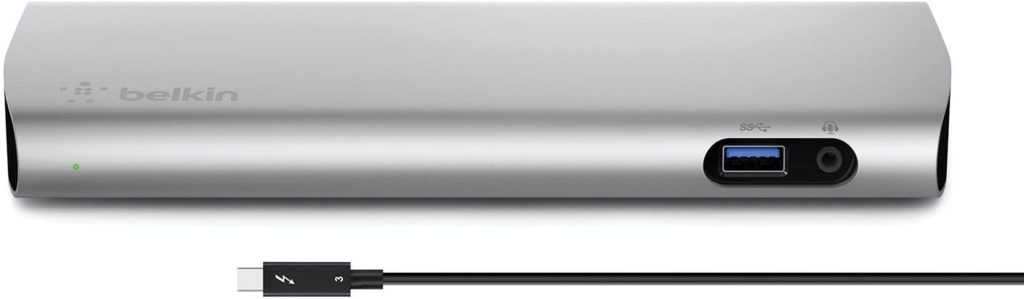
The best docking port for Mac users
The modern Macs lack many ports as Apple’s focus has been on making Macs thinner and lighter. When it comes to MacBooks, it only has Thunderbolt 3 Ports. Hence, you need a dock if updating all the accessories isn’t your plan now.
With Belkin Thunderbolt 3 Dock Pro, you will get 12 different ports, and these are:
- #1. Two Thunderbolt 3 Ports
- #2. Four USB 3.0 Ports
- #3. One USB 3.1
- #4. One USB-C 3.1
- #5. One Gigabit Ethernet
- #6. Ons DisplayPort
- #7. One SD Card Slot
- #8. 3.5mm Audio Input
The previous Apple Macs used to have all these ports, but then they started taking them away over time. You can call Belkin Thunderbolt 3 Dock Pro the Swiss Army Knife-equivalent of Docks for Macs.
There is an ultra definition monitor support of up to 40 Gbps transfer rate. The Thunderbolt 3 technology helps you deliver 85 watts of power to Mac without any extra power supply. The SD card slot helps you to transfer data quickly at the rate of 312Mb/sec speed.
Latest Price on Amazon:
- The new M1-based MacBooks does not support dual “Extended” displays through their Thunderbolt 3 ports. This means that when using any M1-based MacBooks, users cannot extend their desktop over two...
- Compatible with macOS and Windows USB-C laptops (Thunderbolt speeds require Thunderbolt 3 port)
- Connect multiple devices to your laptop through a single dock, including monitors, hard drives, drawing tablet, mouse, keyboard, internet, and more
- Ultra-fast data transfer speeds up to 40Gbps (Thunderbolt 3), Connect Dual 4K HD displays @ 60Hz
- Ports: (2) Thunderbolt 3, (1) USB-A 3.1 (1) USB-C 3.1 (4) USB-A 3.0 (1) DisplayPort (1) SD card (1) 3.5mm Audio in/out (1) Gigabit Ethernet
4. Native Union Stow Laptop Sleeve
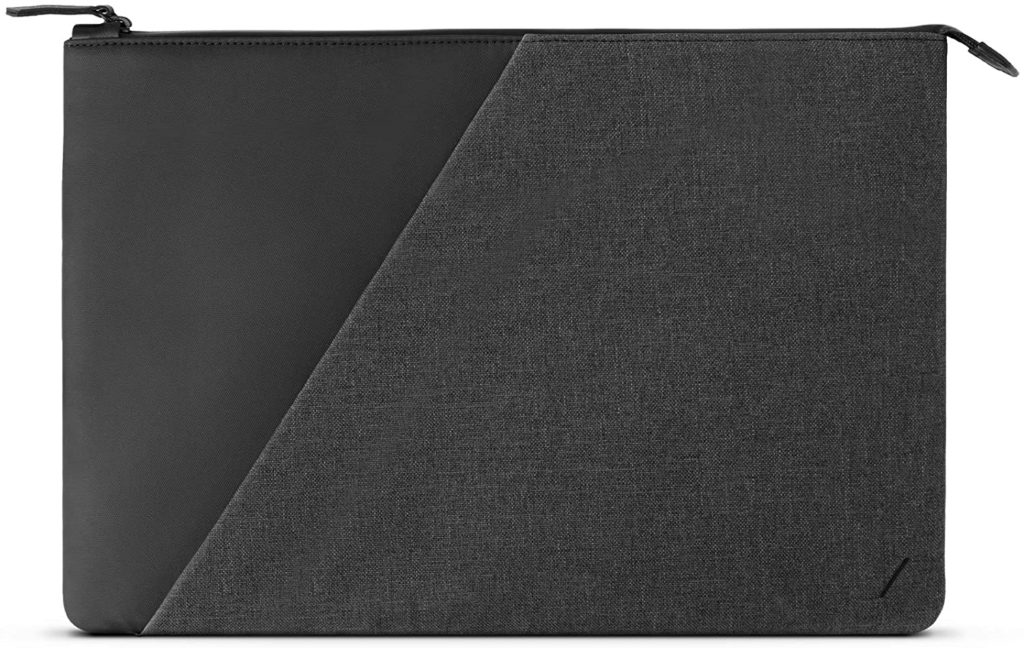
The best laptop sleeve for Macbooks
This sleekly designed and classy MacBook Pro sleeve is made of heat-resistant material. It also consists of genuine leather accents. Your MacBook will stay protected from scratches when inside the Native Union Stow Laptop Sleeve as the sleeve has a very soft interior lining.
You are also provided with pockets in this Laptop Sleeve, and you can keep your essential cables and accessories there. The sleeve is available in indigo and slate colors, which makes the sleeve look even better. You can order this sleeve regardless of what size of MacBook you have as it is available in all screen sizes of MacBooks.
It is the best lightweight alternative and daily protection to your MacBook. It has a stylish and sleek textile design. The protection of your MacBook is coated with a canvas finish. It has a cross-stitched quilter interior lining. The secure waterproof zip is used for fastening.
Latest Price on Amazon:
- REFINED PROTECTION: Considered and minimal form-fitting design elevates your everyday carry. Compatible with MacBook Pro 15” (2016 - 2019) and MacBook Pro 16”. Note MacBook Pro 16” models will...
- PREMIUM CRAFTSMANSHIP: Constructed with utmost attention to detail and quality with genuine leather accents
- BUILT FOR FUNCTION: Robust as a standalone, slim enough to store in any bag for on-the-go ease. Roomy exterior pocket holds accessories or essentials for quick access
- IT’S IN THE DETAILS: Resistant textile exterior and quilted interior shields against daily wear and tear. Waterproof zipper and coated canvas add extra protection. Available in 12”, 13” &...
- ONE YEAR WARRANTY: Stay covered for one year from date of purchase. Extend warranty from 12 to 24 months by registering your product online
5. Samsung T7 Touch Portable SSD (Storage Hard Drive)

The best SSD for MacBooks (The best portable storage hard drive for Mac)
Cloud storage has made it very convenient for everyone to store their data. But there’s a significant drawback about cloud storage as you have to depend fully on the internet for it. Imagine that your internet connection is slow and you want to access the large files that you stored in the cloud yesterday. Would you be able to access it at the time of the need? Not, if your internet connection is slow.
There’s a way to avoid a situation where you would be unable to access your most important files. Start storing your important, or shall I say the most important files on an external solid-state drive, also known as SSD. When it comes to the best external SSD MacBooks, nothing comes close to Samsung’s T7 Touch. It is a small and light external SSD, and the Samsung T7 Touch SSD also has a fingerprint reader. You can unlock your encrypted backup through its fingerprint reader.
We strongly recommend that you still set a password that is extremely complicated to guess as it will act as a fail-safe even if the fingerprint reader fails. But the fingerprint reader will make it extremely convenient for you to use Samsung’s T7 Touch SSD. It also has a USB-C to USB-A cable and USB-C to USB-C, and hence, it can be used with absolutely any Mac computers.
With Samsung T7 Touch Portable SSD, you can experience the next level of external storage. It helps you carry games, movies, and sensitive work files. This external storage device gives you the speed and security in a palm-sized package.
SSD stands for Solid State Drive. This means it is built with no moving parts. A strong metal body protects this storage device keeping your data secure even from a fall of up to 2 meters. This T7 touch is backed by a 3-year warranty period.
Latest Price on Amazon:
- Fingerprint Security: Ssd With Fingerprint And Password Security
- Blazing Fast Storage: Reads Up To 1,050 Mb/S / Writes Up To 1 000 Mb/S. Transfers Files Nearly 9.5X Faster Than Hard Drives
- Led Status Indicator: The T7 Touch Features An Led Square That Illuminates To Keep You Informed Of What Your Ssd Is Doing At A Glance
- Built Strong: Shock-Resistant And Withstands Drops From 6Ft
6. Logitech MX Master 3 Wireless Mouse

The best wireless mouse for Macbook
When it comes to the best wireless mouse for your Mac, nothing comes close to the Logitech MX Master 3 Wireless Mouse. It has got everything you need from a wireless mouse. Ultrafast Scrolling? Checked – Ergonomic Design? Checked – Insanely Precise? Checked. Yes, it’s that good!
You can pair this wireless mouse and seamlessly switch between three computers. Use it on any surface, and it will still work smoothly. It also has a pretty good battery that lasts for months after charging. The most interesting thing about the Logitech MX Master 3 Wireless Mouse is that it also has a USB-C connector for charging.
It is targeted toward advanced users like software developers, engineers, analysts, and other professionals. It has an innovative electromagnetic scroll wheel. You can customize the settings based on the application requirements. This way it can be an ideal companion for each software you use.
Latest Price on Amazon:
- Designed for Mac: Compatible with Apple MacBook Pro, MacBook Air, iMac & iPad models.
- ULTRAFAST MAGSPEED SCROLLING - remarkable speed, precision, and silence of MagSpeed Wheel - up to 90% faster, 87% more precise, and ultra quiet.
- COMFORT SHAPE AND INTUITIVE CONTROLS - Work comfortably with perfectly sculpted shape and ideally placed thumb wheel and controls.
- MULTIPLE COMPUTERS, ONE FLOW - Control multiple Mac computers and effortlessly transfer text, images, and files between them.
- MAGIC OF GESTURES, POWER OF MX – Hold the gesture button and move the mouse to switch desktops, open Mission Control, and display Launchpad.
7. Mosiso Plastic Hard Case

The best hard case for MacBook Air and Pro
Packaged with a screen protector and keyboard cover, the Plastic Hard Case from Mosiso covers every inch of your MacBook. Plus, with multiple color selections available, you can choose a case to fit your personality. Made from hard plastic, the case also comes with an anti-slip rubberized coating. Overall, this is the best case you can buy for your shiny new MacBook.
It comes with a screen protector and a keyboard cover. All of the latest models of the laptops includes both the sizes of the 2021 M1 Pro/Max MacBook Pro.
Latest Price on Amazon:
- The case was designed ONLY to be compatible with MacBook Pro 16 inch with Touch Bar & Touch ID & Retina Display (model: A2141, Release in 2020 2019 -- MVVJ2LL/A, MVVL2LL/A, MVVK2LL/A, MVVM2LL/A)....
- Please kindly check the model number "A2xxx" on the back of the laptop before your purchase, make sure you choose the exact same model number as the listing title stated "A2141". NO Cut Out design,...
- Case dimension: 14.17 x 9.84 x 0.7 inch, compatible with MacBook Pro 16 inch with Touch Bar and Touch ID with dimension: 14.09 x 9.68 x 0.64 inch. Ultra slim light weight hard case has 13 oz in weight...
- Totally removable, easy to put on and take off that can protect your laptop from scrapes and scratches. Fully vented for safe heat disbursement, fully access to all buttons and features.
- Including 1 matching color keyboard cover & 1 screen protector to protect your keyboard & screen against spills. The small storage bag keeps mouse and earphone well-organized. 1 year warranty on case,...
8. BenQ e-Reading Lamp

The best-LED lamp for any office
A beautifully designed lamp containing 36 LEDs evenly spread out across the curved bar, the BenQ e-Reading Lamp can easily illuminate your Macbook during those late-night crunch sessions. A touch-sensitive ring on the top of the lamp lets you control the amount of light you use plus the lamp comes equipped with a light sensor. This sensor automatically adjusts the amount of light based on the ambient light in the room. With its unique design, it will have a natural feel next to your MacBook
The Desk Lamp has been designed with smart technology to light up your workspace or the living room. The BenQ lamp has been designed in the shape of a smile. The LED lighting that is used is flicker-free and is long-lasting and energy-efficient. It is compliant with the photobiological safety regulation.
Latest Price on Amazon:
- 35” WIDE DESK ILLUMINATION: featuring advanced lighting technology, curved cap, highly flexible swing arm and ball joints; the modern LED desk lamp lights up your entire desk 150% more, making it...
- ADJUSTABLE COLOR TEMPERATURE AND BRIGHTNESS: the control knob enables adjustments for 13 levels of color temperatures between 2700-5700K and provides 23 brightness levels from 1000-250lm that has a...
- AUTO-DIMMING MODE: The LED desk lamp automatically detects ambient brightness and dynamically adjust to suitable brightness levels for the eye, creating the most comfortable lighting environment for...
- NO GLARE OR FLICKER: The LED lamp is designed to avoid screen glare in order to deliver a smooth and soothing light without flickering on your table or desk, protecting your eyes from strain and...
- SPACE-SAVING AND STURDY BASE: Optional desk clamps or floor stands enhance placement flexibility in your room or home office, while a metal built pedestal base ensures sturdiness when adjusting angles
9. Apple Airpods

The best in-ear earphones for Apple fans
Apple Airpods have become a kind of iconic now. The combination of Macs and Airpods is like a match made in heaven and this is because of the H1 wireless chip. You are guaranteed a stable connection and effortless pairing between the Airpods and your MacBook through the H1 wireless chip. Not only Macs, but you can also even pair the Apple Airpods with other Apple devices if they use the same iCloud account. You will also fall in love with its sound as Airpods sounds great.
Apple released new AirPods in December 2016, March 2019, and October 2021. This points out the fact that the company updates its product on a regular basis.
Latest Price on Amazon:
- Quick access to Siri by saying “ Hey Siri ”
- More than 24 hours total listening time with the Charging Case
- Effortless setup, in-ear detection, and automatic switching for a magical experience
- Easily share audio between two sets of AirPods on your iPhone, iPad, iPod touch, or Apple TV
10. Anker PowerPort Atom III Slim
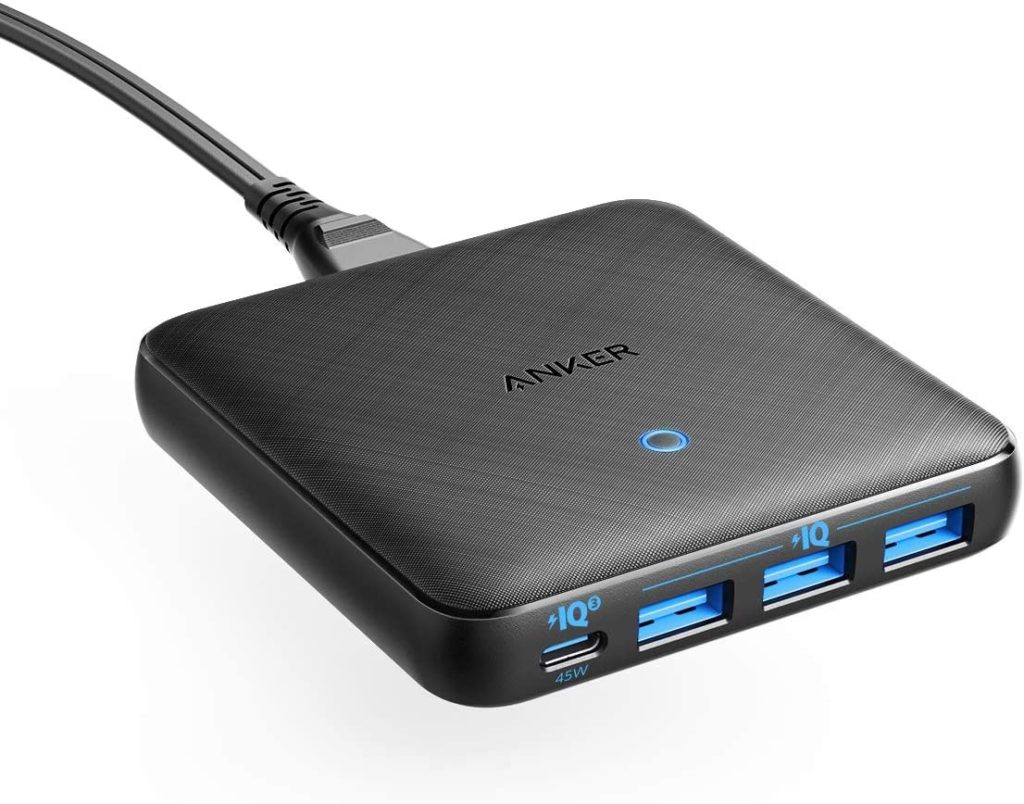
The best USB hub for MacBooks
As many of us already know, having enough ports for all of our peripherals is a never-ending battle. Thankfully, Anker knows our pain and the Atom III Slim is a great piece of tech. With three USB ports and a USB-C port, you can charge your Macbook and iPhone at the same time. Plus, with a stroke of ingenuity, the Atom III comes with an adhesive strip so you can attach it to the underside of your desk, effectively keeping it out of the way.
Anker uses the patented Power IQ 3.0 technology. High-speed charging for Apple gadgets includes the iPad, iPhone, and MacBook. Gallium Nitride has an ultra-slim appearance. It gives you a power-packed performance for efficiency.
Latest Price on Amazon:
- High-speed USB-C charging Charge USB-C notebooks including Dell XPS 13 and MacBook Air 2018 at full speed via a 45W USB-C port
- Charge 4 devices simultaneously A PowerIQ 3 0 enabled USB-C port pumps out a max 45W output to charge virtually any USB-C device at top speed while 3 USB ports share a total of 20W to provide...
- Ultra-Slim By swapping out silicon for gallium nitride (GaN) we’ve been able to create one of our slimmest USB-C chargers—without compromising power
- Universal compatibility Anker signature PowerIQ 3 0 technology provides high-speed charging to virtually any mobile device
- What you get PowerPort Atom III slim (four ports) USB-C charger (cable not included) 5 ft Detachable power cord adhesive strip welcome Guide our worry-free 18-month and friendly customer service
11. Apple iPad Pro 12.9 (2020)

The best Apple tablet for graphic designers
While a Macbook is a technological marvel, sometimes doing things like designs on Procreate are just easier. The newest version of the iPad comes packed with an A12Z Bionic chip and an 8-core graphics engine, making this thing fly. Combined with the Apple Pencil, drawing on the tablet feels natural and intuitive. So much so that the Procreate app alone is one of the most popular graphic design apps out there. Why not give yourself enough room to bring your imagination to life?
Apple iPad Pro 12.9 inches was launched on the 20th of April 2021. The tablet comes with a touch screen display. It also offers a resolution of 2732 x 2048 pixels at a pixel density of 264 PPI.
Latest Price on Amazon:
- 12.9-inch edge-to-edge Liquid Retina display with ProMotion, True Tone, and P3 wide color
- A12Z Bionic chip with Neural Engine
- 12MP Wide camera, 10MP Ultra Wide camera, and LiDAR Scanner
- 7MP TrueDepth front camera
- Face ID for secure authentication and Apple Pay
12. Briggs & Riley Kinzie Street Backpack

The best laptop backpack for Apple
Anyone who owns a Macbook will tell you one thing: they aren’t cheap so protecting it when you’re on the go is important. That doesn’t mean the bag you choose should look like something you used in grade school. The Kinzie from Briggs & Riley has a slimline design and doesn’t compromise on the padding that is used to protect your Macbook. Pockets that you can use for your wallet or purse are RFID shielded and leather accents help add some style and sophistication to the backpack.
This backpack provides a more durable and moisture resistance. The handle of this backpack is powered with top-grain leather that provides you with a comfortable grip for easy carrying.
Latest Price on Amazon:
- Proprietary Tartex is a unique, embossed, coated fabric that provides durability and moisture resistance
- Luxurious genuine top grain leather touch points and accents; Self repairing YKK RC zipper; Capacity is 1089 cubic inches
- Durable padded carry handle with genuine top grain leather trim for a comfortable grip and easy carrying
- Knurled hardware and zipper pulls offer an industrial feel and modern aesthetic
- Laptop compartment zipper pulls can be used with a cable lock to keep contents secure
13. Blue Microphones Yeti USB

The best external microphone for Macbook
It seems like just about everyone has a podcast or YouTube channel these days and to do that the right way, you need a microphone that can give you professional quality at hobbyist prices. The Yeti USB microphone from Blue is a classic microphone that is super easy to set up and use right out of the box. Equipped with multiple pattern selection, you can record a podcast with just yourself or a group of people easily.
The conventional look and the plain design of the Blue Yati make you feel as though you are in a studio even if you are recording at home or on the road. The front part of the mic has a mute button. It has a volume knob for easy access and adjustment.
It does not take up much of a space as well. You can record easily with this mic and a computer from anywhere.
Latest Price on Amazon:
- Capsules - 3 Blue-proprietary 14mm condenser capsules
- Polar Patterns - Cardioid, Bidirectional, Omnidirectional, Stereo
- Frequency Response - 20Hz - 20kHz
- Sample Rate - 48 kHz
- Microphone gain control
14. Apple Magic Trackpad 2

The best trackpad for MacBook
The Magic Trackpad 2 from Apple is the cream of the crop in the world of trackpads. Providing the same support for gestures that you can perform on a MacBook, you can also perform different tasks by applying different amounts of pressure thanks to the use of Apple’s Force Touch technology. Designed to only work with macOS and for many, is the preferred choice of many designers.
Latest Price on Amazon:
- Magic Trackpad 2 is rechargeable with a built-in battery and brings Force Touch to the desktop for the first time.
- Four force sensors underneath the trackpad surface allow you to click anywhere, and detect subtle differences in the amount of pressure you apply, bringing increased functionality to your fingertips...
- Magic Trackpad 2 also features an edge-to-edge glass surface area that is nearly 30 percent larger than the previous trackpad. This design, along with a lower profile, makes scrolling and swiping...
- Magic Trackpad 2 pairs automatically with your Mac, so you can get to work right away. And the battery will power your Magic Trackpad 2 for about a month or more before needing a recharge.
- Connections: Bluetooth and Lightning port
15. LaCie 2TB Mobile External Hard Drive
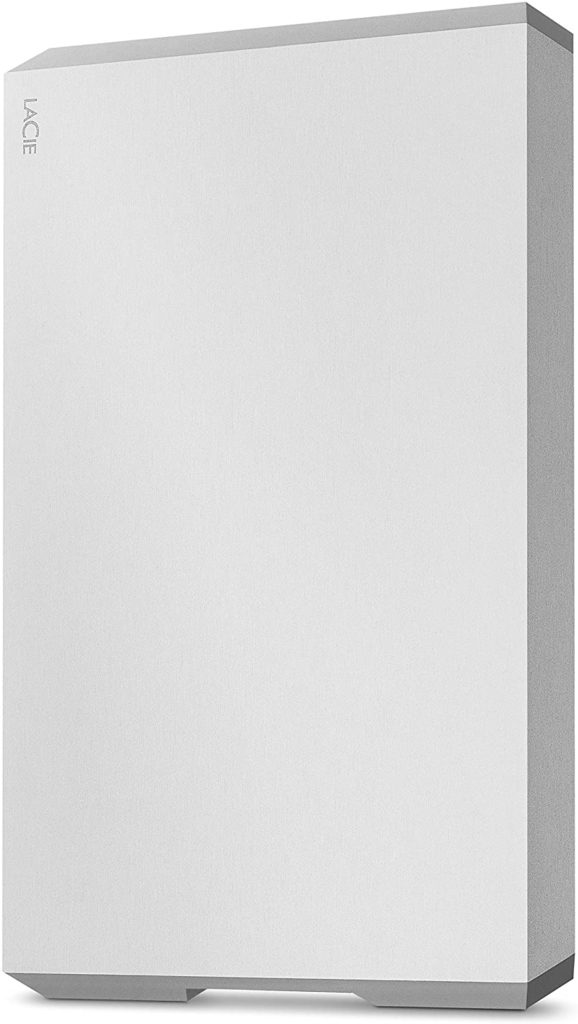
The best external hard drive for MacBook
Macs are hugely popular for creating videos and music as they are powerful and can easily support heavy usage, such as creating media content. But video and music files can be large and thus, it needs a huge amount of storage.
Lacie 2TB Mobile External Hard Drive will solve this problem for you. It won’t let large media files affect your Mac. With this hard drive by your side, you will be able to add a massive amount of storage capacity to your Mac.
The great thing about this hard drive is that it comes in a portable package. You don’t have to spend a lot of money to get your hands on this wonderful portable hard drive for your Mac. It is pocket-friendly as Lacie 2TB Mobile External Hard Drive is available at a price below $100. Unbelievable, isn’t it?
This external storage solution has a stunning covering. The LaCie Mobile Drive comes in various capacities up to 5TB. The size of a digital photo or a video increases according to its quality. Most of the files must be memorable ones that need to be preserved. The LaCie Mobile helps users to backup on the go through its easy-to-use software. It can be done through a single click or through a scheduled automatic back-up
Latest Price on Amazon:
- Enjoy 2TB of capacity for photos, playlists, docs, and more
- Use seamlessly with Mac, Windows, USB-C, and USB 3.0
- Back up files with a single click or schedule automatic backups
- Turn footage into flawless productions with one free month of Adobe Creative Cloud All Apps Plan
16. Logitech Craft

The best wireless keyboard for Macbook
Aesthetically similar to the Logitech Keys wireless keyboard, the Craft comes with one important difference. In the upper left-hand corner of the Craft is a dial (known as the Crown) that you can map to all different types of actions. With three different functions, you can configure them to whatever you want and even better, can configure it on a per-app basis. This can be great and open a lot of possibilities depending on the creative programs that you use.
The Logitech Craft is a versatile wireless keyboard. It has a unique dial on top of it that can be programmed to undertake different tasks. Typing with this keyboard feels great due to the indentations on each key that should help reduce typos.
The Logitech Craft keyboard is good for organizational purposes. It provides you with great ergonomic comfort. The adjustable incline settings hamper the wrist needs.
Latest Price on Amazon:
- THE CROWN – A UNIQUE CREATIVE INPUT DIAL. The Crown is a tactile aluminium dial that adapts to the app you’re using – giving you instant control of the tool you need. Touch the Crown to access...
- OPTIMISED WORKFLOW. Install profiles in Logitech Options to enhance the Crown for use with Adobe Photoshop, Illustrator, Premiere Pro, InDesign, as well as Microsoft PowerPoint, Excel and Word. Adjust...
- PREMIUM TYPING. Type with confidence on a keyboard crafted for efficiency, stability and precision. Your fingers glide effortlessly between the matt surface of the keys. The large strike area and...
- SMART ILLUMINATION. The backlit keys light up the moment your hands approach and automatically adjust to suit changing lighting conditions.
- INTUITIVE USER EXPERIENCE. Enjoy a balanced and natural creative experience. Use the Crown to adjust your work, the mouse to navigate and the keyboard to type with precision. Be more efficient by...
17. Harman Kardon Soundsticks III

The best sound system for incredible audio
With its space-age design, the Soundsticks III from Harman Kardon is worth every penny that you spend on them. With their detailed high plus booking bass from the included subwoofer, they can make anything from music to your favorite movie sound incredible. Plus at an affordable price point, they should be required whenever someone buys a Macbook.
Latest Price on Amazon:
- Compatible with all devices with a stereo minijack output
- Outstanding bass performance
- Touch volume and mute controls. Satellite Height (inches) 10.
- Subwoofer volume control and Angle adjustable satellites
- Amplifier output power 10 Watt RMS per channel
18. Apple Airpods Max

The best on-ear headphones for audiophiles
Carefully crafted to provide each user with exceptional acoustic performance, the Airpods Max headphones are designed to comfortably fit any user. Designed with a mesh canopy headband and balanced ear cup pressure, the Airpods Max ensures a great fit. With the Apple-designed H1 chip inside, the Max delivers the highest quality audio by using computational audio. With adaptive EQ, transparency mode, and active noise cancelation, the Airpods Max can rival any of the best headphones out there today.
Apple Airpods Max is made with an aluminum casing with a metal headband and mesh padding. The entire set makes you feel like a hyper-premium mode. These AirPods are better than the Bose and Sony models.
There is a volume knob that is present on the right-ear cup. It is a pushable wheel-type button. This button can be used as a play/pause button. And the volume can be controlled by rotating it.
Latest Price on Amazon:
- Apple-designed dynamic driver provides high-fidelity audio
- Active Noise Cancellation blocks outside noise, so you can immerse yourself in music
- Transparency mode for hearing and interacting with the world around you
- Spatial audio with dynamic head tracking provides theater-like sound that surrounds you
- Computational audio combines custom acoustic design with the Apple H1 chip and software for breakthrough listening experiences
19. Anker PowerCore+ 26,800mAh power bank

The USB-C is slowly becoming the standard for charging laptops. Many battery manufacturers are adding this port to their Powerbanks and the Anker PowerCore+ is also catching up with the trend. The USB-C port can be used to charge your notebook. There are two USB-A ports that help to charge your phone or tablet. It is a solid and reliable battery backup available.
The Anker PowerCore+ has a smooth aluminum back with curved edges. The battery has a capacity of 26,800mAH and weighs 1.3 pounds. You might need a bag to carry it.
Latest Price on Amazon:
- The Anker Advantage: Join the 50 million+ powered by America's leading USB charging brand.
- Huge Charging Power: A 45W USB-C port provides enough power to charge a laptop at full speed, while two 15W USB ports provide optimized charging to phones, tablets, and more.
- Colossal Cell Capacity: With a massive 26800mAh cell capacity, you can charge an iPhone X 6 times, a Galaxy S9 5 and a half times, or provide a full charge to a 13-inch MacBook Pro or Dell XPS 13.
- Rapid Recharge: Use the included wall charger to recharge your PowerCore in less than 3 and a half hours via the USB-C Power Delivery port.
- What You Get: PowerCore+ 26800 PD, 60W USB-C wall charger, USB-C to USB-C cable, travel pouch, welcome guide, our worry-free 18-month warranty, and friendly customer service.
20. SightPro Magnetic Privacy Screen

The best privacy screen for Macs
Not everyone likes working in an office all day and that’s what makes laptops like the MacBook such a great option to work anywhere from a park bench to a local coffee shop. When you’re out in public though, privacy can be a concern. Thanks to the Magnetic Privacy Screen from SightPro, while you’ll still be able to see things straight on, curious onlookers won’t see anything from an angle. The best part is that it’s magnetic, keeping you from having to clean the adhesive off of the MacBook.
There are tons of screen protectors that are available with lots of brands. SightPro Magnetic Screen Protector gives you enough screen protection. It has both a glossy and matte finishing. It has built-in UV and blue-light blocking features. Both sides of the screen protector offer privacy screening features.
The matte side of the screen protector gives you better protection when working outside or in high-glare situations. The glossy side gives you better clarity. This is the best option for working indoors when you need more brightness and good color reproduction.
Latest Price on Amazon:
- 【Instant Snap-on Magnetic Attachment】- Simply place the privacy screen along the top of your MacBook and let the magnets attach along the top. No need for tricky placement, messy tape, or damaging...
- 【Perfect Fit for 13" MacBook Pro Touch Bar, Thunderbolt 3 Ports】- The SightPro Magnetic Privacy Screen is designed to integrate seamlessly with your MacBook Pro 13 Inch Year 2016, 2017, 2018,...
- 【Superior Privacy and Anti Glare】- Our advanced multi-layered film filter blacks out your screen when viewing from the side, while maintaining a crystal clear screen straight-on. It also protects...
- 【Perfect for Travel and Open Workspaces】- The MacBook Pro Privacy Screen Filter is the ideal solution for healthcare providers, mobile workers, commuters, students, and business travelers. Now you...
- 【Package Contents】- Each package includes one magnetic privacy screen filter and a microfiber cleaning cloth. Buy with confidence – located in the US, SightPro specializes in providing...
21. InCase MacBook case
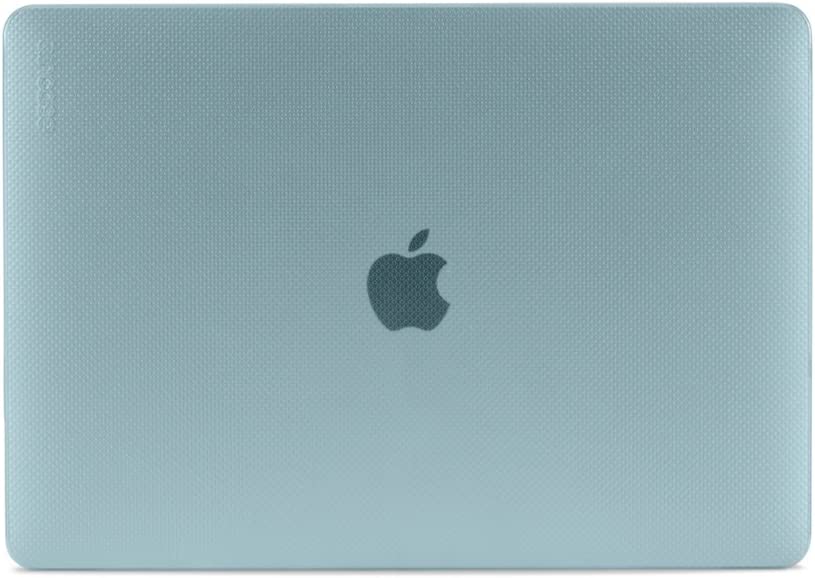
The best hard-shell case for MacBook
The InCase MacBook hard-shell cases feature designs that personalize and protect MacBooks. These hard-shell cases are made with ABS plastic, which is a durable material. It is remarkably lightweight yet offers reliable protection from scratches and damage. This is an essential accessory for Macbook users, as they allow access to the device’s various ports.
Latest Price on Amazon:
- DESIGN: The original hardshell for MacBook is designed to personalize and protect 13-inch MacBook Pro Thunderbolt 3 (USB-C) from bumps, impacts and scratches.
- MATERIAL DETAILS: Unlike other MacBook hardshell cases that are commonly made with ABS plastic, the Incase MacBook Hardshell is crafted with premium Bayer Makrolon polycarbonate. This durable material...
- ACCESS: This form-fitting MacBook case features a stylized textured dot design throughout the interior that shows through the surface and precision cutouts for full access to ports, lights and...
- FEATURES: Injection molded construction also features thorough ventilation to avoid overheating and rubberized feet to keep MacBook firmly in place.
- COMPATIBILITY & DIMENSIONS: 13-inch MacBook Pro Thunderbolt 3 (USB-C) (Model #s A1706, A1708, A1989 / Year: 2016 to present). 12.25 x 8.5 x 0.5 inches / 0.5 lbs.
22. NTONPOWER Travel Power Strip

Best small and easy-to-carry power strip
If you are searching for the best and easy-to-carry travel power strips, NTONPOWER Travel Power Strip is the ideal choice. It comes with 4 Outlets and 3 USB Ports. This mini pocket-size strip has a 4ft wrap-around cord to wrap around and with neat storage.
The ergonomic design of the strip has wide space and prong outlets which includes USB ports. It is compatible with laptops, smartphones, speakers, iPad, camera batteries, and more without any annoyance.
It also includes a surge-free protective cube-shaped power strip that comes with four outlets and three USB ports and is the perfect size for frequent flier cruises, hotels, homes, and inaccessible places. It also has comprehensive protection with a strip that is FCC and RoHS approved with high-temperature fire protection outer casing, ensuring complete protection against electrical short-circuit, overheating, overcharging, over-current, and over-voltage situations.
Latest Price on Amazon:
- [Easy to Pack, Travel Essential]: Carry-on Mini Pocket size With 4ft Wrap Around Cord. Lightweight 8 oz power strip won’t weigh down your travel bag; Flexible 4ft Retractable Extension Cord cleverly...
- [7 in ONE for Charging Multiple Devices]: NTONPOWER pocket power strip is small and ergonomically designed with 2 Wide-spaced 3 Prong outlets, 2 Type A 2 Prong outlets, and 3 USB ports, expanding 1 to...
- [Cruise Must Haves]: The non-surge protector, cube shaped power strip comes with 4 outlets / 3 USB ports and it is in perfect size that fits right in the palm of your hand. Great for frequent traveler...
- [Space Saving]: The added convenience of the handy space saver right angle plug allows your furniture to sit flush to the wall - creating more space without bent wires.
- [FULL-ROUND PROTECTIONS]: The travel cruise power strip is FCC & RoHS approved with high temp fireshield outer shell, ensuring complete protection against electrical short circuit, over heat, over...
Frequently Asked Questions
What are the must-have MacBook accessories?
- USB-C Hub: The one thing everyone hates about MacBook and MacBook Pro, especially the ones who are upgrading to Mac from Windows, is that it lacks some essential ports. And this is where the USB-C hub comes in handy. Anker PowerPort Atom III Slim is one perfect option to solve this problem.
- Laptop Stand: To ease your shoulder and neck pain, it is a must-have accessory. Twelve South Curved Stand is a great option.
- Thunderbolt 3 Dock: As modern Macbooks come equipped with fewer Thunderbolt 3 ports than you might like, the Belkin Thunderbolt 3 Dock Pro is handy.
- Portable SSD: No doubt Macbooks are fast in processing but they are surely low on the storage side and an SSD can be helpful in storing your extra data safely.
What are the best accessories for MacBook Pro?
- Native Union Stow Laptop Sleeve: The best sleeve to keep your expensive MacBook Pro safe and protected from scratches and dirt.
- Anker PowerPort Atom III Slim: Add more ports that are useful to your MacBook Pro with this great piece of tech.
- Apple Magic Trackpad 2: The best trackpad for MacBook Pro users, especially for designers and creatives to perform various tasks.
What are the best speakers for MacBook?
- Harman Kardon SoundSticks III: With powerful connectivity, sleek design, plus firing audio, it is the perfect speaker for Macbook.
- Marshall Stanmore II: A vintage-looking speaker with great sound quality at amplification, it is compact and a good choice for MacBook users.
- Fugoo Tough: The best battery life of over 40 hours makes it good for users on the go.
What are the best accessories for Apple's M1 MacBook Pro?
- LaCie 2TB Mobile External Hard Drive: The perfect companion for M1 Pro users at a reasonable price to boost storage and speed.
- Logitech Craft Keyboard: The Macbook keyboard sometimes feels small. So, this Logitech keyboard is the best one to have for creatives.
- Harman Kardon SoundSticks III: To enhance your M1 Pro experience, it is an incredible pick for watching movies and listening to music.
The Best MacBook Pro & MacBook Air Accessories in 2022
What other top MacBook Pro & MacBook Air accessories would you recommend?