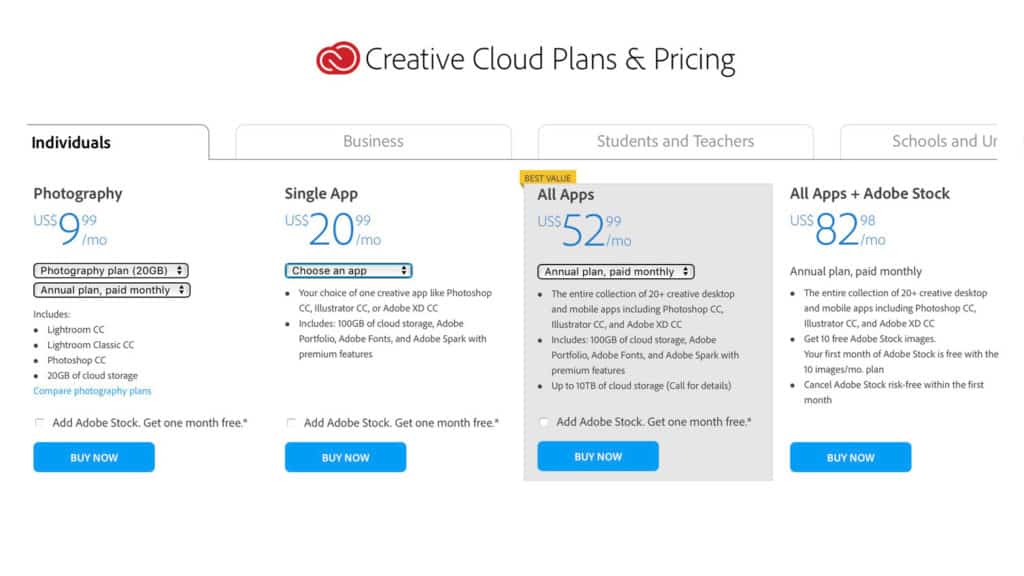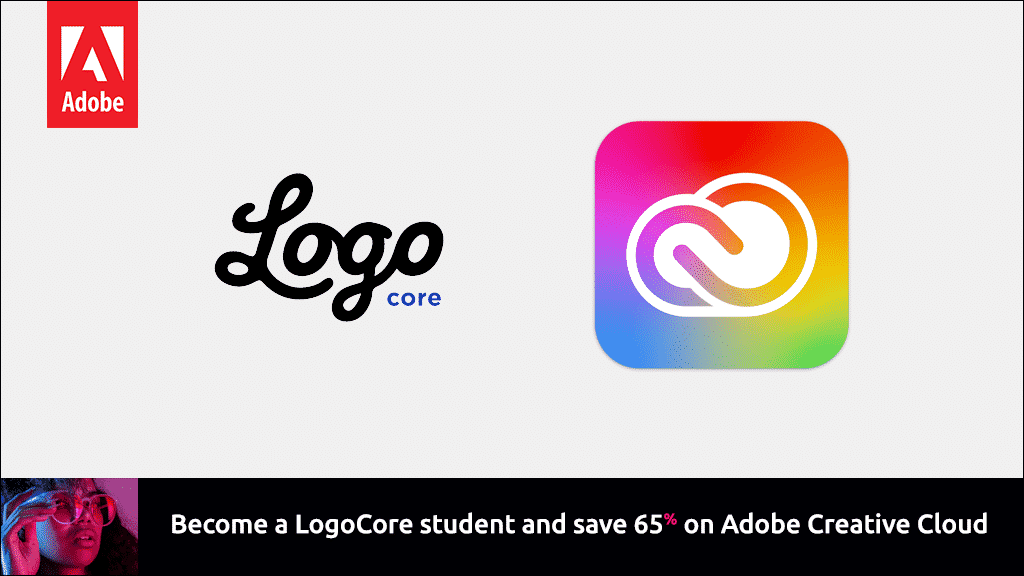Adobe Photoshop is one of the leading photo editing software choices available in the market today, but where do you download Adobe Photoshop? This article will show you.
What is Adobe Photoshop?
Adobe Photoshop is an application that predominantly ranges from editing full-featured photos of large batches to creating complex digital drawings and paintings that imitate those done by hand. Before we jump into the detailed specifics of where to download Adobe Photo, we should know more about Adobe Photoshop.

Adobe Photoshop is widely used for raster image editing, digital art, graphic designing, and more. It mostly utilizes layering for adding depth and flexibility in the photo editing and designing process. Thereby, it provides powerful photo editing tools that you can combine to create stunning images.
- Save 40-70% with our Adobe Creative Cloud Discounts guide.
- Get 10 Free Stock Images from Adobe Stock — Royalty-free photos, illustrations and videos
| System Requirements Windows | |
| Minimum | Recommended |
| RAM: 8GB | RAM: 16GB or more |
| Processor: Intel or AMD processor with 64-bit support; 2 GHz or faster processor with SSE 4.2 or later | |
| HardDisk Space: 4 GB of the available hard-disk space. Additional space is also required for installation purposes. | HardDisk Space: 16 GB of the available hard-disk space, additional space is required for installation purposes. Fast internal SSD for app installation purposes. |
| Graphics Card: GPU with DirectX 12 support
1.5 GB of GPU memory. |
Graphics Card: GPU with DirectX 12 support
4 GB of GPU memory for 4k displays or higher. |
| Operating System: Windows 10 ARM device running Windows 10 64-bit | |
| Monitor Resolution: 1280 x 800 display at 100% UI scaling | Monitor Resolution: 1920 x 1080 display or greater at 100% UI scaling |
| System Requirements MacOS | |
| Minimum | Recommended |
| RAM: 8GB | RAM: 16GB or more |
| Processor: Intel processor with a 64-bit support, 2 GHz or a speed processor with the SSE 4.2 or later. | |
| HardDisk Space: 4 GB of available disk space. | HardDisk Space: 16 GB of available disk space. |
| Graphics Card: GPU with metal support. 1.5 GB of GPU memory. | Graphics Card: GPU with metal support. 4 GB of GPU memory. |
| Operating System: macOS Catalina (ver10.15) or later. | Operating System: macOS Big Sur (version 11) macOS Catalina (ver10.15) |
| Monitor Resolution: 1280 x 800 display at 100% UI scaling | Monitor Resolution: 1920 x 1080 display or greater at 100% UI scaling |
How to download Photoshop
If you are looking to download Adobe Photoshop but are not sure where to get started, this article will surely be of help to you. It may seem like it should be a simple job to download Adobe Photoshop, but Adobe’s range of subscriptions (see the full Adobe software list here) and offers can make the download process a little confusing.
Well, there is nothing to worry about, as this guide cuts through everything you need to know about how to download Adobe Photoshop for free.
How to Download Adobe Photoshop Free or Subscribe with Creative Cloud
Here’s an overview of what you will find in this article:
- How to download Adobe Photoshop free
- How to buy Photoshop CC
- Price of Photoshop CC
- Adobe Photoshop student discounts
- How to get Adobe Photoshop discount
- How to get started with Photoshop
- What you need to know about Photoshop
- Photoshop iOS & Android apps
- Photoshop alternatives
You may also be interested in How to Become Adobe Certified.
Can I Download Adobe Photoshop for Free?
Yes, you can download Adobe Photoshop for free as a trial for seven days. Plus you can get 10 Free Stock Images from Adobe Stock which includes royalty-free photos, illustrations and videos!
It is the official full version of the software and includes all the features and updates in the latest version of Photoshop. It is one of the legal ways to download the software for free. Given this feature, you can play around with the full version of the software to see if it meets your requirement.
Of course, you will find pirated versions of the software online, but downloading any of them is illegal and would certainly put your system at risk from viruses and malware. It could also allow hackers to steal your data, identity, money or cause other security issues; hence, it is definitely not recommended.
Head over to the official website of Adobe Systems and click on the “Try for free” button to download the free version of Adobe Photoshop.
You then have to set your Adobe ID and enter your payment (credit card) details. You have nothing to worry about here as long as you cancel your account before the expiry of the free trial period. If you do so, you won’t get charged anything. This is how to get an Adobe Photoshop free download!
However, if you decide to continue with a subscription, payment will be automatically deducted from your account.
How Do I Buy Adobe Photoshop?
One of the methods to access Adobe Photoshop beyond the seven-day trial period is through the Creative Cloud membership.
To get this feature, you will need to sign up for a monthly or annual subscription. Adobe Photoshop gives your three broad options. The first version is the low-priced one. The second option is the Photoshop plan, which is a bit more expensive than the first option but helps you create beautiful graphics, photos, and art anywhere.
The third option that Adobe offers is an expensive one as it gives you access to all the creative cloud apps of Adobe. The “Creative Cloud All Apps” option comes with a wide range of features and includes 20+ creative apps including, Photoshop, Illustrator, InDesign, Premiere Pro, and Acrobat Pro. So, depending on the features you need, you can select the best option you want to buy.
How to use Adobe Photoshop for Free (4 easy steps)
Downloading Adobe Photoshop from the Adobe site might be a cumbersome task in case you happen to be a beginner.
Step 1: Click on the Free Trial on the Adobe Photoshop web page.
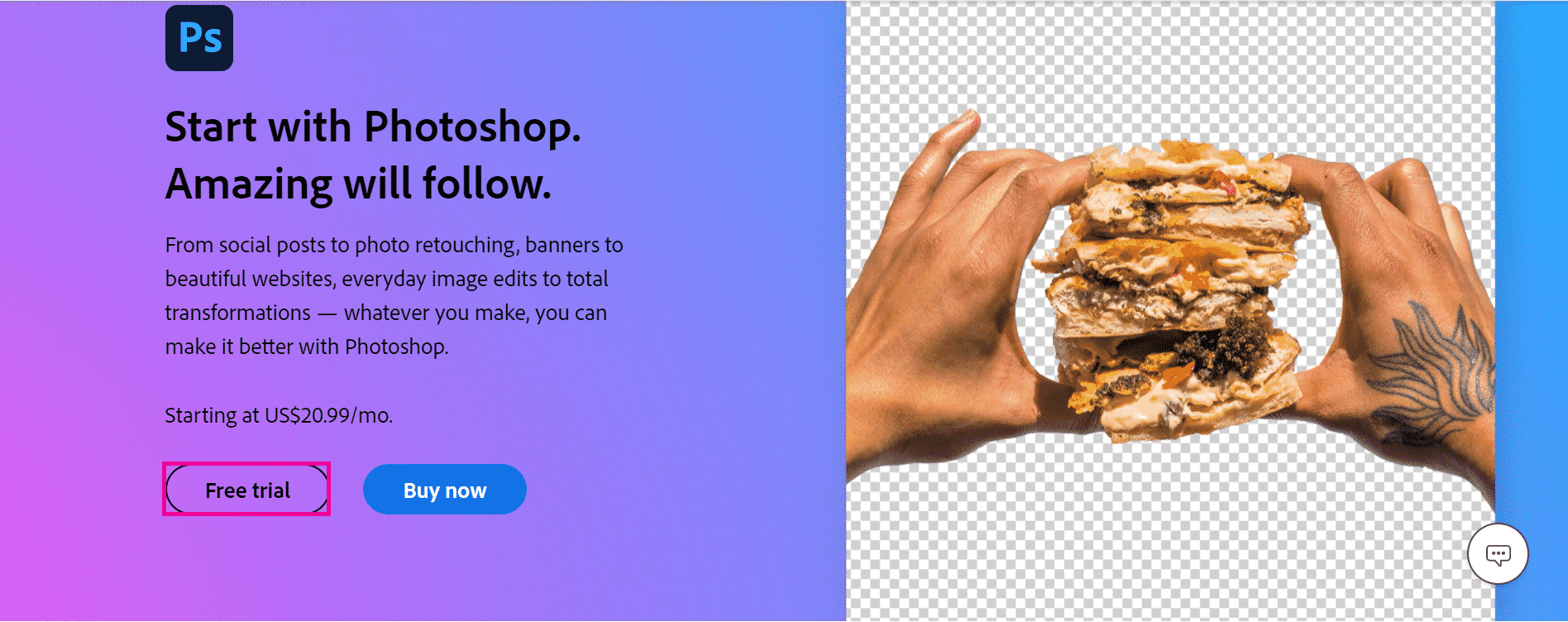
If you want to experience the software before you go in for the subscription option, you can go to the Adobe website and click the Free Trial button. Download the software and see how it works.
Step 2: Click the desired plan you want.
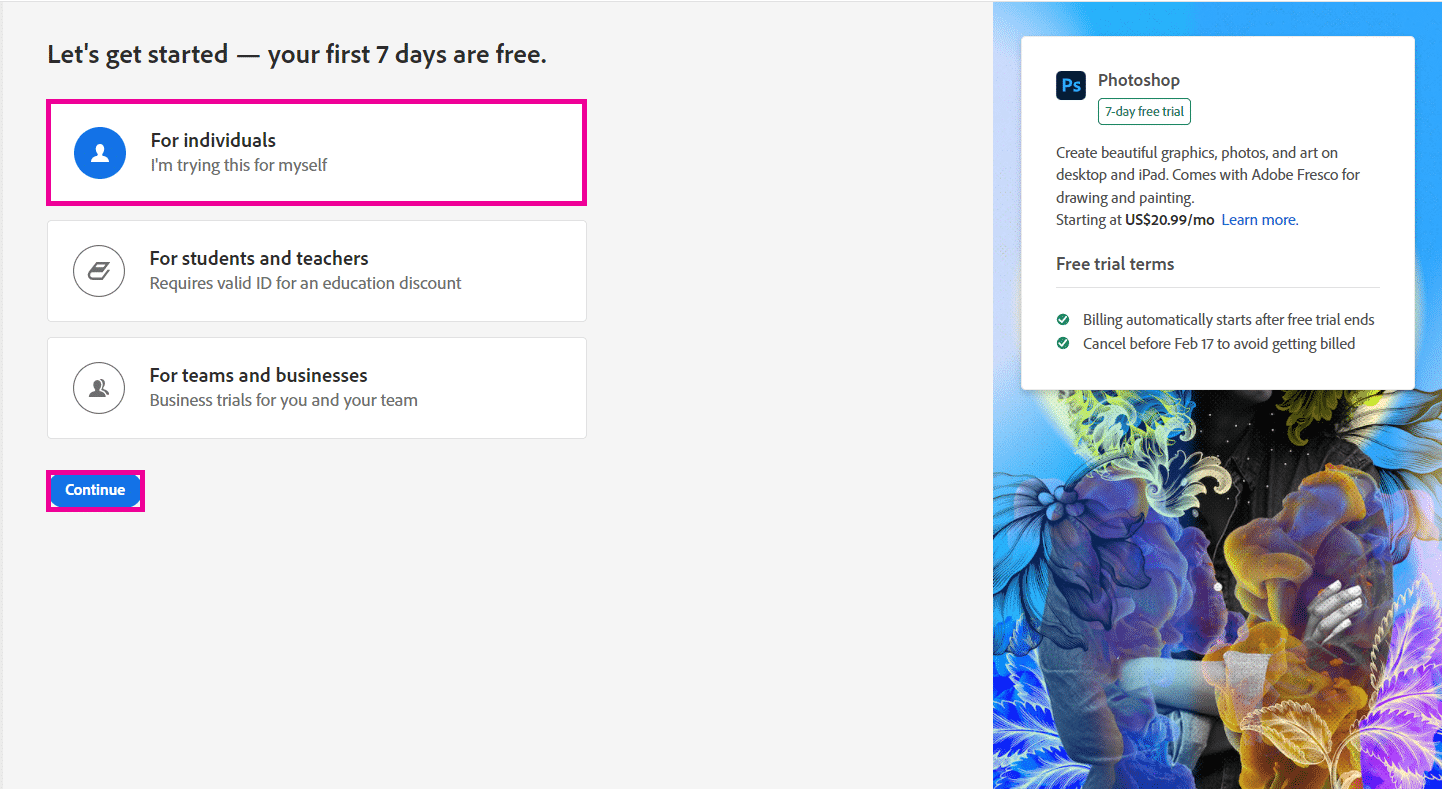
After clicking the Free Trial button, the interface takes you to the screen shown above. There are three options shown here. The options are for independent individuals, the students, and teachers, and for the teams and businesses. You will not be charged if you cancel the plan before the trial period ends.
Step 3: Enter the email ID and the payment details required.
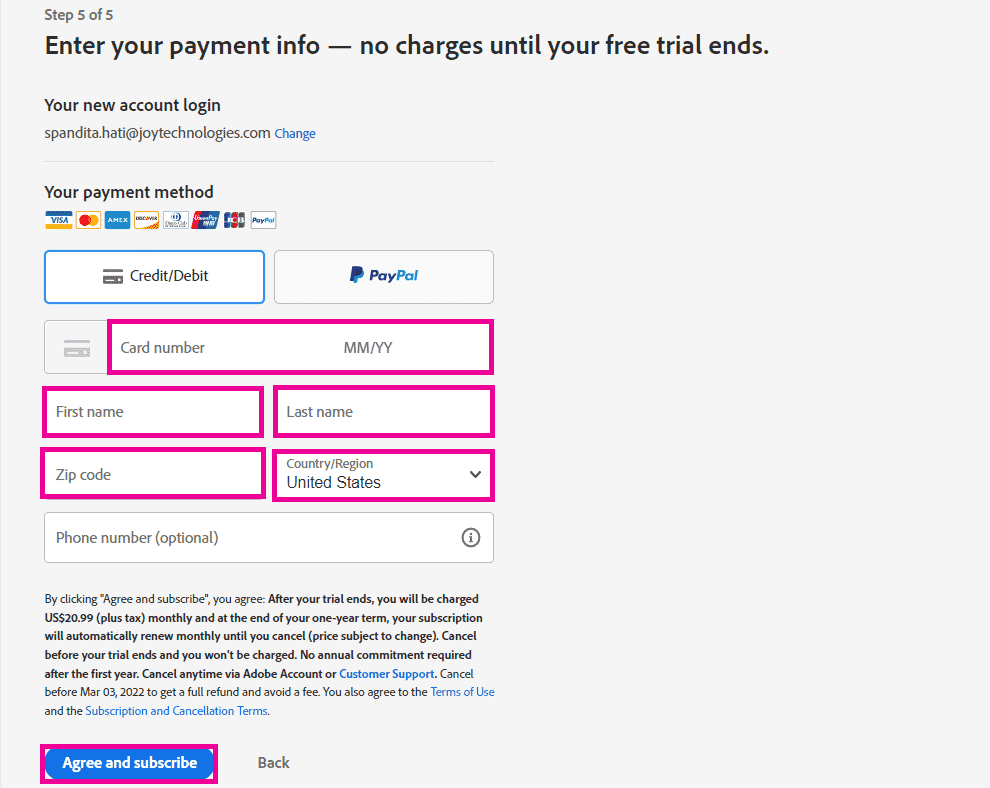
If you do not have an Adobe account, you need to create one for yourself. If you already have an Adobe account, you can go ahead and try out the trial version of the software on the website. When you decide to go in for the trial version of the software, you are asked to key in the credit card details.
As already mentioned, you will not be charged if you cancel your subscription before the trial period ends. Once you have submitted the credit card details, you can download the trial version of the software.
Step4: Cancel the plan before the subscription ends

Before the trial period ends, if you want to cancel the subscription, you can go to the “Privacy” section of your Adobe account and delete the account. When you delete your Adobe account, it leads you to a series of steps to cancel the subscription while maintaining your account. It will then help you go in with the subscription option at a later point in time.
If you want to have a thorough guide on this, you need to visit our article on “How to Delete your Adobe Account”.
How Much Does Photoshop CC Cost?
The cheapest option with Adobe Photoshop is to buy the “Photography plan” through an individual subscription. It costs about US$9.99 per month.
For that price, you get all your photography essentials including, the Photoshop app for desktop and iPad, plus lightroom on desktop and mobile, lightroom Classic, Adobe Portfolio, Adobe Fonts, and Adobe Spark. Moreover, you also get step-by-step tutorials with this plan.
If you are looking for the best plan that helps to create beautiful graphics, photos, and more anywhere, you should check the “Photoshop” plan. View our Adobe discounts guide here
It costs about US$20.99 per month and comes with the Photoshop app, plus Adobe Fresco for drawing and painting, and 100GB of cloud storage, step-by-step tutorials, Adobe Portfolio, Adobe Fonts, and Adobe Spark.
Finally, the third option gives you access to the Creative Cloud All Apps package. If you sign up for this plan, you can use Photoshop along with Adobe’s entire collection of creative apps for desktop and mobile.
It costs US$52.99 for a monthly plan but is the best value plan with a wide range of features that you can get from Adobe.
Adobe Photoshop Discount for Individuals
Adobe’s student deal is the best deal however for individuals you can still save some money including 35% off their regular plan.
How to get Adobe discount for individuals? — As an individual, you can pre-pay for the full year and save 35% which nets out to a savings of a few hundred dollars.
If you pay for the full year upfront, you also get a month free on Adobe Stock which includes 10 free premium photos.
Exclusive Just Creative Adobe Creative Cloud Discount: 35% Off Adobe Creative Cloud
Get all of Adobe’s apps for 35% off with our exclusive partner deal suitable for UK, USA, Canada, Australia and Mexico, on sale dates only.
Adobe Photoshop Student Discount
If you are a teacher or a student, you can purchase Photoshop as part of a discounted “All Apps” plan at a much lower price.
With this offer, you will get the entire Creative Cloud All Apps plan, plus 100GB cloud storage, Adobe Portfolio, Adobe Fonts, and Adobe Spark, for just $19.99 per month for the first year.
To qualify for a student discount, a person must be at least 13 years of age and enrolled in university/college, primary or secondary school, or homeschool. Also, they must have valid identity proof. Eligible teachers must be working with accredited institutions and have valid ID proof.
How to get an Adobe student discount?
If you are you a current student or teacher you are eligible for up to 65% off Adobe Creative Cloud on their Students & Teachers plan.
Who qualifies for an Adobe student discount? To qualify as a student for Adobe you must provide some proof of your education, whether it be part-time or full-time.
If you’re not a student or teacher, you can easily become a student and then save up to 65% off on Adobe’s most popular annual plan, CC All Apps. See the instructions below.
Become a Student And Save
Sign up to the Adobe Certified LogoCore logo design course (just $80) to qualify you as a legitimate student.
You can then get Creative Cloud for 65% off for one year, saving you ~$385.
Once you’re a student, click here to go to Adobe’s student discount page.
Adobe Creative Cloud Student Discount FAQ
Is Adobe free for students? Students don’t get Adobe for free but they can save up to 65% on Adobe’s plans which is their best deal right now.
Is there is an Adobe student discount after graduation? After you graduate you can keep Adobe Creative Cloud for a “year grace period” as specified by Adobe:
“Graduated students will receive an email notification about the upcoming price increase thirty days before the contract renewal date. If the education status is not verified after the grace year, the subscription is upgraded to a higher non-education price on the contract renewal date.”
How to get an Adobe Photoshop teacher discount?
The same discounts apply for teachers so if you’re looking for an Adobe discount for educators—pick the Students & Teachers plan.
See our guide here more details on how to get an Adobe Photoshop Student discount.
How to get the best Adobe Creative Cloud Discount
Are you wondering how to get a discount on the full Adobe Creative Cloud?
The best way to get discounts on Adobe CC subscriptions is follow industry influencers & partners (such as Just Creative) as they will promote the sales as soon as they are available and share it on our Adobe Creative Cloud sales page.
From past experience, Adobe Creative Cloud have discount sales every 3-5 months and for 3-5 days at a time.
You could also check the official Adobe coupons, promos, discounts and special offers page.
- Get 10 Free Stock Images from Adobe Stock — Royalty-free photos, illustrations and videos
How To Get Started With Photoshop?
After downloading the Adobe Photoshop program, head over to the guide published by Adobe to know the range of tips and tricks to work more quickly, efficiently, and creatively in Photoshop. Whether you are a beginner, intermediate-level, or an expert; and want to do simple editing or design complex images, the instructions from Adobe are bound to help you be more productive and creative in your work.
About Photoshop CC: What You Should Know
Adobe Photoshop was created by Thomas Knoll and John Knoll in 1987 and was sold to Adobe Systems in 1988. Since then, it has become a standard software for raster graphics editing. Adobe Photoshop is compatible with Windows and Mac operating systems. The software has many powerful editing tools that allow users to edit, crop, resize, enhance color, manipulate photos, and do more with digital images.
It explores the creative thinking of users and provides organizational tools to perform quick editing of photos; however, it can be a little time-consuming for beginners. You can use Adobe Photoshop to retouch any digital images and enhance the visual quality of photos. With Photoshop, we can save images in various file formats including, jpeg, png, gif, among others.
Download Adobe Photoshop for Android And iOS
Adobe offers plenty of Android and iOS apps that you can download on your mobile device. These apps provide access to crucial Photoshop tools on the go, allowing you to edit, create, and share photos anytime and anywhere. The mobile apps offered by Adobe include Adobe Photoshop Express, Adobe Photoshop Mix, Adobe Photoshop Sketch, Adobe Creative Cloud for mobile, and Adobe Photoshop Fix.
Frequently Asked Questions
Can I download Photoshop for free?
Yes, you can download the full version of Photoshop free for a 7-day trial.
What can you do with Adobe Photoshop?
Adobe Photoshop is used to edit images and photos, graphic designing, create digital art, and even animate. Photoshop is one of the most multi-purpose design tools that can create a wide variety of digital assets and prints.
Is Photoshop worth it?
Absolutely! Adobe Photoshop is the best software to get started on for graphic design. As Photoshop is also one of the older Adobe software, it comes packed with a large variety of functions that make it quite versatile to use.
How do I download Photoshop on my PC?
To download Photoshop for your PC, visit the official Adobe Creative Cloud website and enroll in a monthly subscription.
What does the Creative Cloud app do?
The Creative Cloud app makes managing your Adobe applications and subscriptions a lot easier.
How can I install Photoshop for free?
You can install Photoshop for free by going to the Adobe Creative Cloud website and subscribing for a free 7-day trial. Or, you can download Adobe Photoshop Express, Photoshop Camera, and Photoshop Mix for Android and iOS mobile phones free of cost.
What are the system requirements to install Photoshop?
For Windows OS, the system requirements include Windows 10 v1809 (64 bit) or for Mac operating systems, macOS X v10.14 or higher. When it comes down to RAM, the bare minimum requirement would be 8GB. However, we’d recommend using 16GB RAM to make sure things run smoothly. Other than this, internet and GPU drivers from after 2014 are the bare minimum.
Can Adobe Photoshop be used for both desktop and mobile?
Yes! Adobe Photoshop has both desktop and mobile versions. While the desktop version is paid, the mobile versions are available on Android and iOS free of cost.
What is the Creative Cloud Student and Teacher discount?
The Adobe Student and Teacher discount is a payment plan where students and teachers can get a 60-70% discount off the regular price to enjoy 20+ Adobe apps at a fraction of the cost.
What is the latest version of Adobe Photoshop?
The latest version of Adobe Photoshop would be the December release, 2022 version.
What is Adobe Photoshop and its uses?
Adobe Photoshop is a predominant manipulation and photo editing software that is widely used and available in the market. The fully-featured software is used for a range of purposes from editing photos to creating digital paintings and simple drawings.
Related Posts
- Adobe Creative Cloud Discounts
- Best Photoshop Alternatives
- Best Adobe Illustrator Alternatives
- Adobe Creative Cloud Pricing Guide
- Top 20 After Effects Intro & Title Templates
Related Adobe Download Guides
- How to Download Adobe Premiere Pro Free
- How to Download Adobe InDesign Free
- How to Download Adobe Illustrator Free
- How to Download Adobe Creative Cloud Free
- How to Download Adobe XD Free
Where to download Adobe Photoshop?
Whether you’re a professional graphic designer or a hobbyist looking to try some new tools, Photoshop can offer a wide range of features that will help take any creation to new heights.
If you are not confident of taking the subscription of Adobe Photoshop, check out some alternatives to Photoshop such as Affinity Photo, Rebelle, Procreate, Photopea, Pixelmator Pro, among others. There is always a great program waiting for you to unlock its potential.
We hope you enjoyed our guide on how to download Adobe Photoshop free or Subscribe with Creative Cloud.