Deciding the best way to download Adobe Substance 3D can be daunting when you’re new to it!
With all the options available, and their respective price tags, how do you pick the right one?

Not to worry, in this article, we’ll make sure you know everything you need to know about Adobe Substance, and even how to download Substance 3D for free!
- Get 10 Free Stock Images from Adobe Stock — Includes royalty-free photos, illustrations and videos!
But first, is it the right fit for you? Here’s what you need to know…
What is Adobe Substance used for?
Adobe Substance is a group of 3D Rendering software that allows you to make the most of the 3D design experience. As of right now, Substance has four applications — Substance 3D Stager, Substance 3D Painter, Substance 3D Sampler, and Substance 3D Designer. What do these do? Essentially, they allow you to render 3D products, artwork, sample material for 3D renders, and everything to do with 3D substances.
There’s also Substance 3D Modeler that’s in its beta phase, which will allow you to Sculpt 3D Models on desktop and in VR. Before we dive into how to download it, here’s a short explanation of the individual applications (check out the complete Adobe Catalog page here).
What is Substance 3D Stager?
Adobe Substance 3D Stager is the perfect tool for assembling and building 3D scenes to export and share as images, web, and AR media. With Substance 3D Stager, you can set up the material used, including the camera and lighting positions, to render a scene based on your preferences. This has been built keeping the Adobe Dimension as the base. This tool also helps us to produce virtual photographs and renderings.
What can you do with Substance 3D Painter?
Substance 3D Painter is a great software for painting, coloring, and adding texture to 3D models. It is used in film and game production and is one of the best 3D texturing software in the industry.
Adobe Substance 3D Painter is known for 3D texturing. It is a 3D texturing application that is available for creative professionals. It has plenty of smart materials and also a brush engine that helps you to texture a 3D model in minutes.
What is Substance 3D Sampler used for?
Adobe Sampler is software that caters specifically to sampling material or samples from real-life images to transform them into samples for 3D renders. With Substance, you can create and work with many samples, solidifying the foundation for any 3d designs or renders you plan to create. This works well for realistic details like reflective surfaces, wear, and tear, and even working with stylized animation.
What is Substance 3D Designer?
With Substance 3D Designer, users can work on 3D models, create designs and materials, image filters, and even configure the environment lighting. You can use this software for visual effects, product design, and creating any 3D model.
However, if you want to add visual effects to videos, check out our download After Effects article.
if you are looking for a laptop to get started with Adobe substance 3D, the Asus Zenbook Pro Duo is one of the best options. This powerful laptop is highly recommended for its impressive rendering capability.
How to download Substance 3D?
If you want to download Substance 3D but aren’t sure where to get started, you’re in luck! In this article, we’ll go over everything you need to know.
Even though downloading Substance 3D may sound straightforward, with the wide range of subscriptions available on Adobe CC (see the full Adobe software list here), it is easy to feel overwhelmed or confused. And with the many pricing options available, you can even end up missing out on the best deal!
But not to worry, we’ll cover help make things easy for you by going over the ins and outs of this software.
How to Download Adobe Substance 3D Free or Subscribe with Creative Cloud
Here’s an overview of what you will find in this article:
- How to download Adobe Substance 3D free
- How to buy Substance 3D CC
- Price of Substance 3D CC
- Adobe Substance 3D student discounts
- How to get Adobe Substance 3D discount
- How to get started with Substance 3D
- What you need to know about Substance 3D
- Substance 3D & Android apps
- Substance 3D alternatives
Can I Download Adobe Substance 3D for Free?
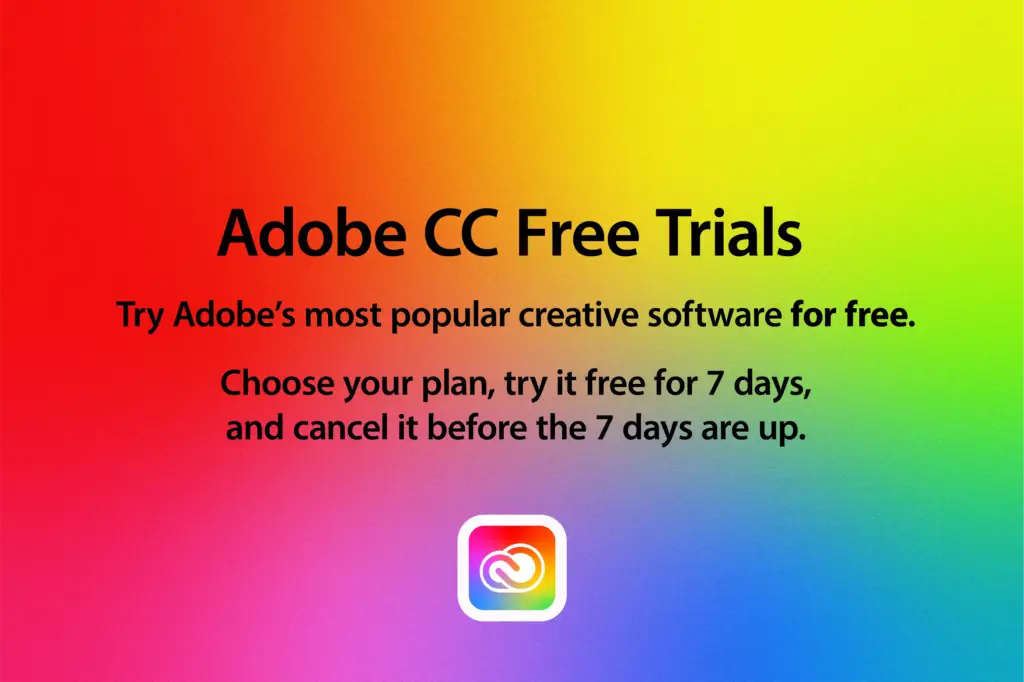
Will it surprise you to read that you CAN, in fact, download Adobe Substance 3D for free?
How do you do this? Well, Adobe offers a 7-day free version. This fully updated version of Substance 3D is free to download for the given trial period and is the best way to see if the software works for you.
That said, there are also many pirated versions of this app out there. We’d strongly recommend against these as they are illegal to use and can cause serious harm.
When downloaded, a lot of this software, hosted by illicit websites, gives way to malware and viruses. This malware infects your system, destroying important programs and stored data.
And some malware can enable hackers to steal your identity and payment details. And to top it all off, the legal consequences can lead to you being banned from adobe for life — which can be disastrous for any designer.
comes with all the latest features and updates and is the best way to use Adobe software, free of cost.
How to download Substance 3D for free
To download the free version of Substance 3D, you can visit the Adobe CC website and click on the “Try for free” option available on the Substance 3D page.
After this, enter your payment (credit card) details. Now, you’ll be able to download the free trial version.
As long as you cancel the subscription before the trial period ends, there will be no charge. Or, you can choose to continue the subscription and allow payment on your new plan by the card or account on file.
How Do I Buy Substance 3D CC?
One way to have access to Substance 3D after the 7-day free trial period would be to purchase a monthly or annual subscription plan.
For Substance 3D, Adobe offers two payment options. Since most 3D applications are codependent, the ‘individual’ 3D and AR options, including three to four applications each, will be the least expensive.
That said, pick the option that meets your requirements and needs best.
How Much Does Substance 3D Cost?
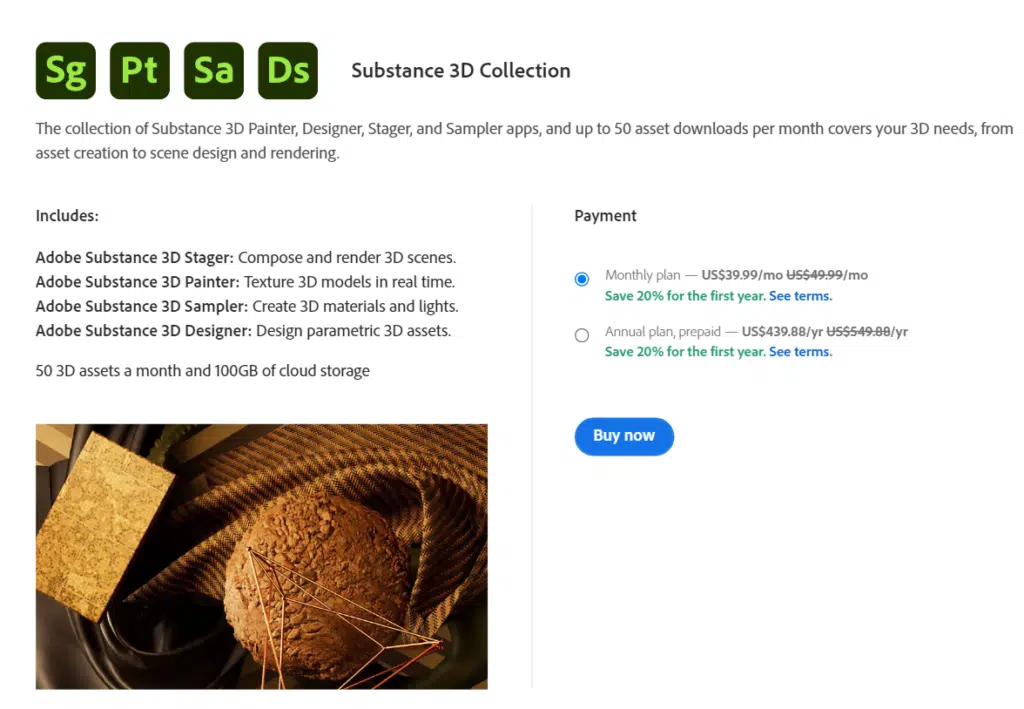
As mentioned above, the cheapest option to buy Adobe Substance 3D would be the Individual Plan. As Substance 3D is a collection of apps, the first individual plan will cost around $19.99 per month. This plan, dubbed the “Substance 3D Texturing” package, includes Substance 3D Painter, Designer, and Sampler. The Texturing package comes with 100GB cloud storage as well as 30 free material downloads per month.
The second, more expensive package, would be the Substance 3D Collection plan that includes Substance 3D Stager, Painter, Designer, and Sampler. This plan costs you around $39.99 a month and comes with four applications.
These four apps are the complete package for any 3D requirement you may have, from perfect scene designs and 3D painting to composing 3D assets. The 3D Collection plan also comes with 100GB free cloud storage and 50 free 3D assets downloads per month.
You can take a look at our Adobe Discounts guide to get a better idea of how Adobe discounts work.
Students and Teachers can get Adobe Substance 3D for Free
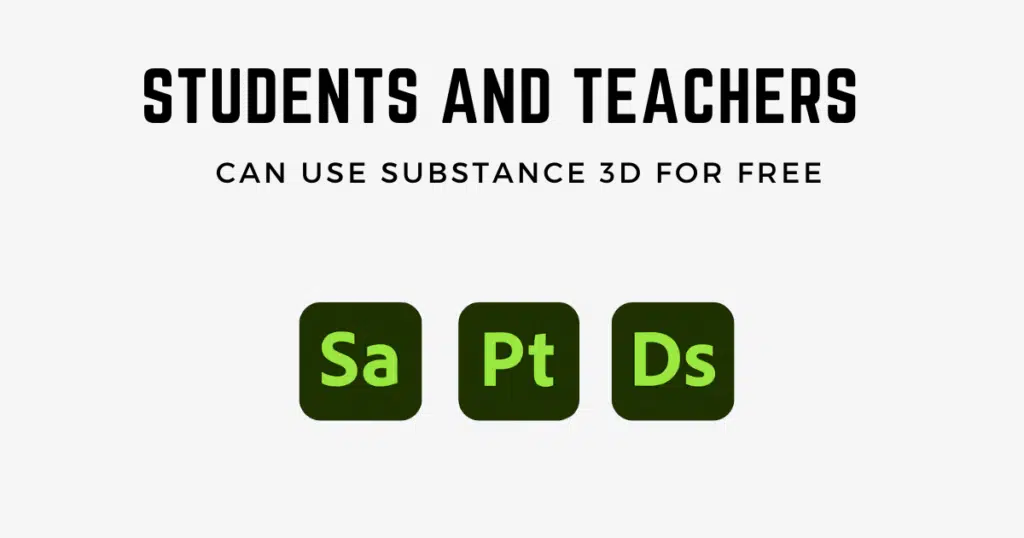
If you’re a student or teacher, you’re in luck! You can get the Adobe Substance 3D Texture package free of cost. How? First, you’ll need an account on Substance 3D, and then you can register for a student or teacher license, which is renewable annually.
To meet the criteria for the student discount, a student must be enrolled in an accredited institution or homeschool program. The student must also have a valid school ID as verification.
Eligible teachers must be employed by an accredited institution or meet the criteria for homeschool teachers and have proof of employment.
Other criteria for obtaining a license limits use to students and teachers for learning the program, building their portfolio, or enrolling in competitions. However, the software cannot be used for commercial purposes.
How do you qualify for an Adobe student discount?
To qualify for the student discount, you need to be a student, part-time or full-time, over the age of 13, and enrolled in an accredited institution or homeschool. Again, verification of attendance at an accredited academic institution will require proof of ID.
Who can get Adobe Substance 3D for free?
If you are currently a student or teacher, you can get Adobe Substance free of cost! But to do this, you’ll need to apply for it on the Substance 3D website and provide proof of your enrollment or employment.
That said, if you don’t fall under either category, you can easily become a student to take advantage of this offer. How do you do this? Just follow the steps below.
Become a Student And Save

Sign up for the Adobe Certified LogoCore Logo Design Course (around $80), to meet the criteria for the student discount.
After this, you can get the Creative Cloud for 60-70% off for one year, saving you over $400.
Once enrolled, you can go to the Adobe student discount page to make use of the offer.
Creative Cloud Student Discount FAQs
Can students use the student discount on Creative Cloud after graduation?
Students can use the discount for a grace period of one year after graduation. However, one month before the year expires, they’ll receive a notice and will need to either cancel their plan or expect a charge at the regular rate
How to get an Adobe Substance 3D teacher discount?
Teachers can take advantage of the Students & Teachers discount by applying on the Creative Cloud website, along with ID verification of part-time or full-time employment at an accredited institution. Homeschool teachers are also eligible for this course provided they meet the criteria for homeschool teachers put forward by their state.
Adobe Substance 3D Discount for Individuals

Adobe’s student discount is most likely your best option, however, individuals can still save around 20% off the regular plan.
How to get the Adobe discount for individuals? Individuals can pre-pay for the full year in advance and save up to 20%, amounting to a little over a hundred dollars annually.
How to get the Best Adobe Creative Cloud Discounts

Want to learn more about how you can get the best Adobe Creative Cloud discount?
To get the best discounts on Adobe CC, be sure to follow partners and industry experts (like Just Creative). They are usually the first to know about Adobe’s latest offers and promote them on their sales pages.
From experience, Adobe Creative Cloud has discount sales every 3-5 months and for 3-5 days at a time.
If you want to know more about these offers, check the official Adobe coupons, promos, discounts, and special offers page.
How To Get Started With Substance 3D?
After you download Substance 3D, we’d recommend you go through the Substance 3D starting guide by Adobe. Working with 3D design software can be challenging for newbies and there are quite a few hacks that even more experienced designers aren’t aware of.
The Substance 3D starting guide is free of cost and the most effective way to discover the best tips and tricks that the software has to offer. Even if you’re experienced, your design work can benefit from these videos, even enhancing your overall creativity regardless of where you stand as a designer.
About Substance 3D: What You Should Know
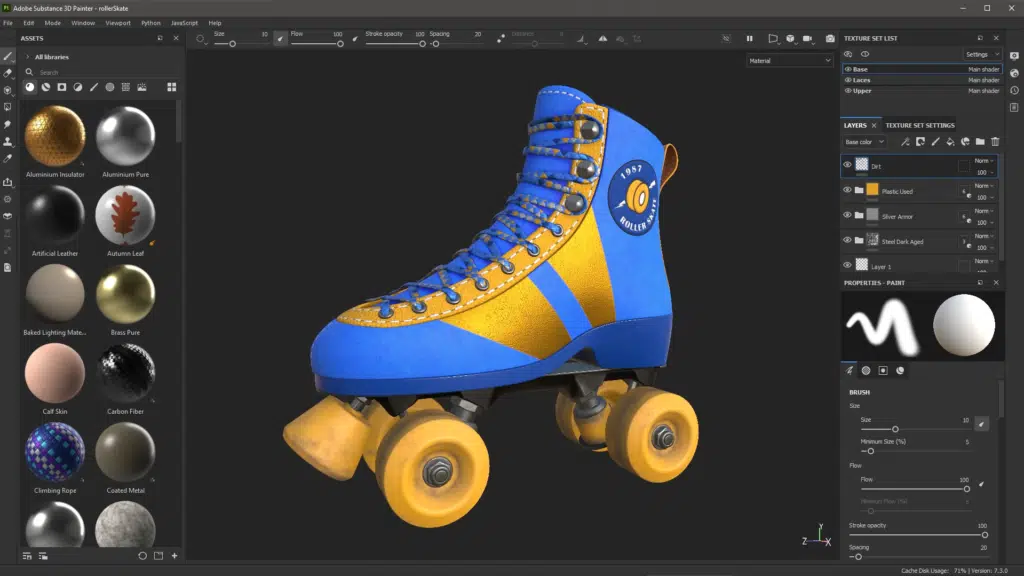
Originally developed by French software company Allegorithmic, and later acquired by Adobe, this 3D design tool is one of the most versatile on the market.
Even though mostly used for 3D product design and constructing 3D models, Substance 3D is also used in the development process of films, television production, and video games.
Adobe Substance 3D comprises four applications that serve varied functions in rendering 3D designs — Substance 3D Stager, Substance 3D Painter, Substance 3D Sampler, and Substance 3D Designer. These applications work well when used concurrently or for their nuanced functions only.
Substance 3D Paint works well for texture, 3D painting, graphics, and designs. The 3D Sampler and 3D Stager are great for picking and creating materials and textures and staging them in 3D scenes. However, Substance 3D Designer is one of the more versatile tools for creating designs and materials, 3D models, and help you set the lighting in the specific 3D environment.
Adobe Substance 3D Alternatives
When it comes to buying something, it’s best to know all your options. For that reason, we’ve compiled a list of some of the best Adobe Substance 3D alternatives. Regardless of whether you want to opt for a more affordable software or the most suitable one, we’ve got a couple of suggestions below.
Some pretty solid alternatives for Substance 3D are ZBrush, Mudbox, 3D Coat, and Mari.
These are a couple of good alternatives, but users agree some of them aren’t as versatile as Substance 3D. Further, using other Adobe software can work well with the All Apps plan.
Frequently Asked Questions
Is there a free version of Substance 3D Painter?
Yes! You can use Substance 3D Painter for free by downloading the free trial version via the Adobe CC app or website. This is a smart way to try out the application for free.
How much does Substance 3D cost?
Substance 3D costs $19.99 and $39.99 monthly, depending on the plan.
What is Substance 3D Design used for?
This tool is used to make 3D graphics, designs, and create 3D models. This software can be used and implemented in game design, as well as film and television production.
Is Substance 3D hard to use?
As with most Adobe software, there is a slight learning curve. But if you follow the tutorials on the Substance 3D Tutorials page by Adobe, you can pick it up quickly.
What is Substance 3D Painter?
Substance 3D Painter is an app or tool for coloring and texturing 3D models and objects. This tool is the best application for adding a hyperrealistic finish to 3D models and materials.
What is the difference between Substance Painter and Substance Designer?
Substance Designer is a more versatile tool for rendering 3D models, the designs and materials, and also the lighting in the environment. That said, Substance Painter caters more towards the coloring of 3D models and adding more realistic details to the 3D foundation rendered.
Which Adobe program is good for 3D modeling?
For 3D modeling in Substance 3D, Substance Designer, and Substance 3D Modeler, which is in its beta phase, are probably the best apps out there.
Can artists use Substance 3D for artwork?
Yes, but only for 3D-centric art, like sculptures or 3D artwork that may involve using textures and design patterns on 3D rendered objects.
What are the specs required to run Substance 3D?
For Windows OS, the system requirements include Windows 10 v1809 (64 bit) or for Mac operating systems, macOS X v10.14 or higher. When it comes down to RAM, the bare minimum requirement would be 8GB. However, we’d recommend using 16GB RAM to make sure things run smoothly. Other than this, internet and GPU drivers from after 2014 are the bare minimum.
What is the latest version of Adobe Substance 3D?
The latest version of Adobe Substance would be the August 2021 iteration.
Related Posts
- Adobe Creative Cloud Discounts
- Best Photoshop Alternatives
- Best Adobe Illustrator Alternatives
- Adobe Creative Cloud Pricing Guide
- How much is Adobe CC?
- Top 20 After Effects Intro & Title Templates
Related Adobe Download Guides
- How to Download Adobe Premiere Pro Free
- How to Download Adobe InDesign Free
- How to Download Adobe Illustrator Free
- How to Download Adobe Creative Cloud Free
- How to Download Adobe Acrobat Pro
- How to Download Adobe Lightroom
- How to Download Adobe XD Free
Related Software
Where to download Substance 3D?
Adobe Substance 3d is one of the best app collections in the design world for 3D assets. For providing users with all the 3D design tools for quality 3D graphics and design work, it ranks among the top. If interested, you can download Substance 3D by clicking on the button below.
That said, you now know everything you need to know about how to download Substance 3D. You’re well on your way to making the right decision for you!
