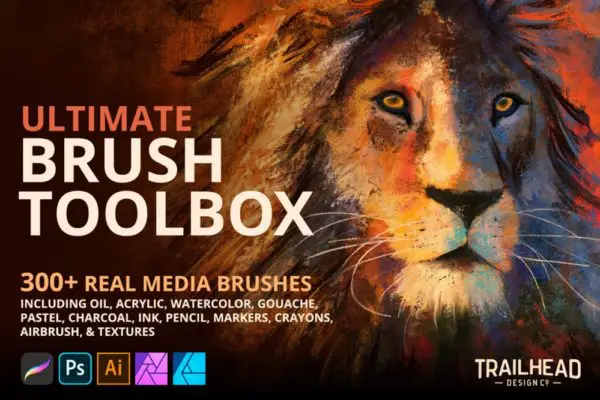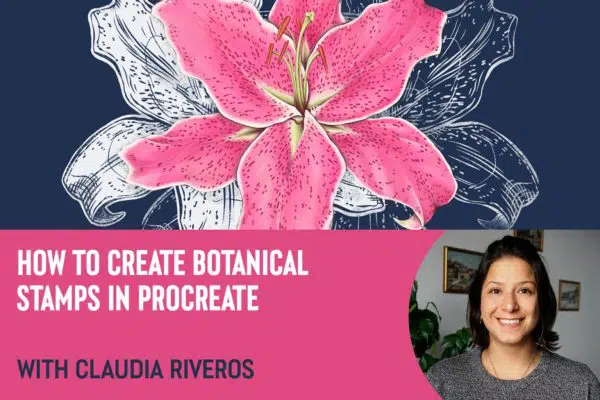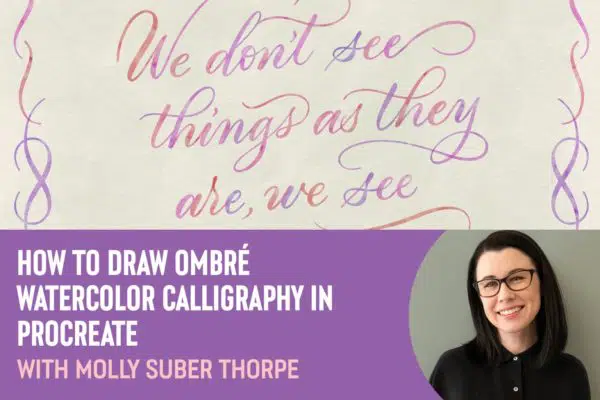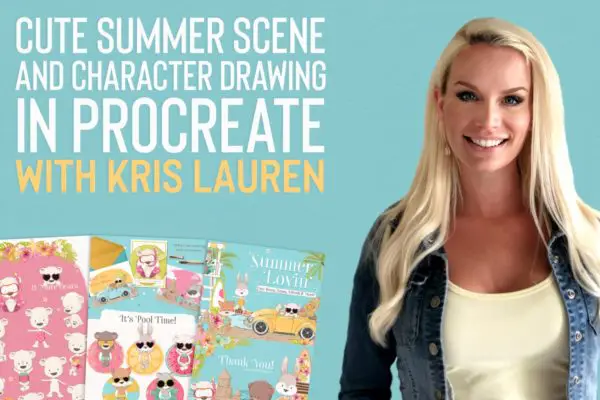The Procreate app is an amazing tool that makes it easy for anyone to create beautiful artwork right on their Apple iPad. In all honesty, though, the mobile app is much more than a simple drawing tool. Not only does it give you the ability to draw creations from scratch but you can also create painting, illustrations, graphic designs, and more with incredible detail.
Even if you’ve used the app for some time now or haven’t even tried it before, every artist yearns to get better. Thankfully, we feel the same way, and our collection of the best Procreate tutorials is great for beginners or more experienced artists looking to add some new skills to their repertoire.

So, read on and master Procreate with these 15 free Procreate tutorials for Illustrations, Paintings & Drawings, and more. Perfect for beginners or professionals!
Oh, and by the way, did we mention these are free? Yup, all free!
25 Free Procreate Tutorials for Illustrations, Paintings & Drawing
Before we get started though, let’s see a quick rundown of all the incredible tutorials that you can use to build your skills in the Procreate app.
- Mixed Media Portrait Tutorial in Procreate
- Procreate Tutorial for Beginners
- Animating a Woodland Illustration in Procreate
- Learn How to Draw with Procreate
- How to Draw a Cute Bunny Character in Procreate
- How to Draw Comics in Procreate
- How to Create Abstract Blackletter Illustrations
- Procreate Symmetry Tool Tutorial
- How to Create a Digital Lettering Project in Procreate
- How to Color the Lines on Imported Art in Procreate
- Fundamentals of Brush Lettering in Procreate
- Procreate UltimateLayers Tutorial
- How to Create Botanical Stamps
- Procreate Lettering 101
- Techniques for Digital Watercolor Painting in Procreate
- How to Create a Portrait in Procreate
- How to Draw Ombré Watercolor Calligraphy in Procreate
- How to Use Alpha Lock to Paint Shadows with Procreate
- Advanced Comic Coloring in Procreate
- Cute Summer Scene & Character Drawing in Procreate
- How to Draw with Masks in Procreate
- How to Create a Digital Painting in Procreate
- How to Create 3D Lettering in Procreate
- How To Create Layer Masks In Procreate
- How to Paint a Glowing Black Light in Procreate
Top Procreate Brush Compilations
You may also be interested in our Procreate brush collections:
- 15 Best Ink Brushes for Procreate in 2020
- Best Procreate Brushes for Beginners
- Top 15 Best Texture Brushes for Procreate
- Top 10 Blackletter Calligraphy Brushes
- Top 15 Best Oil Brushes for Procreate
- Top 15 Best Gouache Brushes for Procreate
- 15 Best Procreate Lettering Brushes
- 15 Procreate Watercolor Brushes
- Top Hair & Fur Brushes for Procreate
- The 15 Best Brushes for Procreate
Download The Ultimate Procreate Brush Toolkit (300+ Brushes for Procreate, Photoshop, Illustrator, Affinity) – $39
If you’re just starting out using Procreate, there can be a lot of different brush options out there. If you’re looking for the ultimate brush pack at an amazing price, you cannot do better than the Ultimate Brush Toolbox, the toolbox comes with 300 brushes that are compatible with Procreate, Photoshop, Illustrator, Affinity Photo & Affinity Designer (so 1500 brushes total). All for $39. No, you ARE reading that right. The toolbox comes with all of these goodies
300 Real Media Brushes for Procreate, Photoshop, Illustrator, and Affinity breaks down to:
- 38 Acrylic Brushes – Sampled from real acrylic paint.
- 16 Airbrushes – Sampled from actual airbrush sprays and splatters.
- 16 Charcoal Brushes – Made from real charcoal marks and strokes.
- 22 Crayon Brushes – Created from old waxy crayons.
- 30 Gouache Brushes – Made from real gouache paint strokes and washes.
- 24 Ink Brushes – Sampled from a variety of tech, ballpoints, and brush pens.
- 18 Marker Brushes – Created from real broad and brush tip alcohol markers.
- 40 Oil Brushes – Made from real oil paint smears, strokes, and textures.
- 30 Pastel Brushes – Crafted from real pastel dry strokes, dust, and all.
- 20 Pencil Brushes – Created from various types of pencils and graphite sticks.
- 34 Watercolor Brushes – Made from real watercolor strokes, washes, and stains.
- 12 Texture Brushes – Created from actual canvases, papers, and wood panels.
- 12 Surface Texture. JPG – Includes even more papers, canvas, ink washes, and more!
File Types Included: .ABR, .EPS, .AI, .PDF, .BRUSHSET, .AFBRUSHES
25 Best Free Procreate Tutorials Online for Illustration, Drawing & Painting
Mixed Media Portrait Tutorial in Procreate
Using the Ultimate Brush Toolbox, which we featured above, the Mixed Media Portrait Tutorial in Procreate is taught by Nathan Brown, a professional designer/illustrator with more than 16 years of experience. In this tutorial, Nathan walks you through the process of using mixed media to create a portrait in Procreate.
Procreate Tutorial for Beginners
If you’ve just downloaded Procreate after reading our other articles but don’t know where to begin, the Procreate Tutorial for beginners is a great jumping-off point and covers all the basics and gets you ready for even more advanced techniques.
Also, see our Best Procreate Brushes for Beginners feature.
Animating a Woodland Illustration in Procreate
Taught by Addie Handon, the Animating a Woodland Illustration in Procreate tutorial shows you how to use the Procreate app to animate any project you’re working on. Using the Pencil & Dry Media Brushes for Procreate by Lisa Glanz in the video, the brushes provide you with 30 realistic pencils, shaders, and texturizers that you can use.
Learn How to Draw with Procreate
Created by Bardot Brush, whose brushes we’ve featured in many of our lists, offers an introductory course on how to draw on the iPad using Procreate. The in-depth tutorial goes over the various tools as well as techniques that you can use when drawing in a digital space.
How to Draw a Cute Bunny Character in Procreate
Using her brush creations, the Pencil & Dry Media Brushes for Procreate, Lisa Glanz teaches you how to create characters using Procreate and as an example, shows you how to create a cute bunny from the start to finish.
How to Draw Comics in Procreate
Do you dream of creating your comic that people around the world can enjoy or do you simply like the idea of comic storytelling and think it might give your career a boost? Either way, the How to Draw Comics in Procreate tutorial by Brad Colbow shows you how to create a comic in Procreate from start to final coloring.
How to Create Abstract Blackletter Illustrations
Using the Abstract Blackletter Instructional Toolkit and the Essential Blackletter Procreate Brush Toolkit, both created by Tamer Ghonheim, the tutorial teaches you how to create an abstract calligram in the Procreate app. Through to tutorial, you’ll learn the different tools, basic setup, as well as a brief overview of Ghonheim’s style of abstract calligraphy.
Procreate Symmetry Tool Tutorial
For many, the symmetry tool in Procreate can be a lifesaver. When you’re trying to create patterns or intricate designs, having a way to save time is a no-brainer. The tutorial by Loveleigh Loops shows you how to use it in Procreate. If you don’t have the time to copy and paste over and over, you should check this tutorial out.
How to Create a Digital Lettering Project in Procreate
Taught by Jillian and Jordan from Loveleigh Loops, the How to Create a Digital Lettering Project in Procreate tutorial shows you how to create a lettering project from start to finish including the initial sketching and creating a color palette to add finishing touches.
How to Color the Lines on Imported Art in Procreate
Using imported art in your work on Procreate can be tough, especially if you’re new to using Procreate. Thanks to the tutorial by Color with Kurt, you can learn the steps it takes to color the lines on imported images. No matter which art style you’re working in, being able to do this easily is a great time and frustration saver.
Fundamentals of Brush Lettering in Procreate
Featuring the Ultimate Brush Lettering 25 Brush Procreate Pack, the Fundamentals of Brush Lettering in Procreate tutorial teaches you the fundamentals of brush lettering because sometimes taking a step backward to relearn the basics will help your skills grow to new heights.
Procreate Ultimate Layers Tutorial
Using layers in Procreate can get confusing, especially if you’ve never used them before. Thankfully, Anna from yourartpath.com has built an easy-to-follow tutorial that walks you through layers from what they are, how they work, and how you can use them in your work. The tutorial provides written and video instruction, which can be helpful if you need to reference it later.
How to Create Botanical Stamps
Featuring two products in this tutorial, the Hand Drawing Toolkit, and 25 Graphite and Charcoal Brushes, both created by Claudia Riveros, are used to teach you how to master the art of illustration to create some of the most popular brush packs for Procreate. Through the tutorials, Riveros will demonstrate how she uses brush packs to design beautiful botanical stamps.
Procreate Lettering 101
While creating artwork using the Procreate app is amazing and fun in its own right, lettering is another beast altogether and can be quite difficult if you’re not used to it. With the Procreate Lettering 101 from Dawn Nicole, the tutorial walks you through the basics of getting started with Procreate plus shows you how to do lettering on the iPad as well.
Techniques for Digital Watercolor Painting in Procreate
Lisa Glanz is back and this time, she’s brought along her AquaReal Watercolor Brush pack to help show you how to create amazing watercolor paintings in Procreate. With some amazing techniques that can help you create realistic watercolor paintings and turn you into an expert in no time.
How to Create a Portrait in Procreate
Created by Haze Long, the ‘How to Create a Portrait’ tutorial shows you how to paint a portrait using the Procreate app. While it doesn’t teach you how to draw, the tutorial does a great job of showing you how to use the tools in the Procreate app to help achieve a painted portrait look.
How to Draw Ombré Watercolor Calligraphy in Procreate
Featuring her Watercolor Calligraphy Procreate Brush Pack, Molly Suber Thorpe leads this tutorial to teach you about ombre watercolor calligraphy and takes you stepby step to create beautiful calligraphy from start to finish.
How to Use Alpha Lock to Paint Shadows with Procreate
The alpha lock command in Procreate provides you a way to draw within a layer’s shape. This is conveyed beautifully by Stayf Draws tutorial showing you how to paint shadows using the command. While the tutorial covers a very specific topic, the information it covers can be put to use on any number of projects you may be working on.
Advanced Comic Coloring in Procreate
Another great tutorial by Brad Colbow, the Advanced Comic Coloring in Procreate will show you how to color a comic using Procreate. It goes over the fill and gradient tools plus how to combine layers to achieve the effect you’re looking for.
Cute Summer Scene & Character Drawing in Procreate
Taught by Kris Lauren, the Cute Summer Scene & Character Drawing in Procreate tutorial features Lauren’s Summer Lovin’ Animal Clipart Kit to teach you how to create cute characters in Procreate and use these in the clipart kit created by Lauren’s company Pretty Little Lines. The tutorial even takes you through Lauren’s process of creating the pack with a time-lapse of her designing some of its elements.
How to Draw with Masks in Procreate
If you’re a beginner, learning the basics is where you should start. Once you do though, you should check out some more advanced techniques, such as drawing with masks. The How to Draw with Masks in Procreate tutorial by Brad Colbow shows you how to use masks and how you can apply them to add greater depth as well as texture to your work.
How to Create a Digital Painting in Procreate
Even though you may be painting digitally, depending on the type of art you’re doing, sometimes you might want to achieve a more traditional painting look, and the tutorial by Sam Gilbey takes you step-by-step to create a digital painting in Procreate. With the techniques taught in this tutorial, you can apply them to many different art pieces.
How to Create 3D Lettering in Procreate
Chelsa Ekberg takes you on a journey, teaching you how to create 3D lettering using the Procreate app. From sketch, all the way to completion, the tutorial is great for any artists whose ever been curious about creating 3D lettering in Procreate.
How To Create Layer Masks In Procreate
While we’ve featured a tutorial regarding masks already, this one from Austin Batchelor approaches things a bit differently. With its step-by-step guide, the well-presented tutorial shows you how to create layer masks in a way that is reminiscent of using Photoshop.
How to Paint a Glowing Black Light in Procreate
While it’s not cool anymore to have a black light in your room, on the Procreate app, it can add a cool effect to your art. Thanks to the tutorial from Austin Batchelor, you can start adding a black light effect to your paintings to add creepy or cool effects to your artwork and help it stand out even more.
Frequently Asked Questions
How much does Procreate cost?
Procreate costs users $9.99. For Ipad and iOS users, procreate is easily the best software for creating digital art and illustrations.
What are the best free Procreate tutorials to learn Procreate?
Mixed Media Portrait Tutorial in Procreate and Procreate Tutorial for Beginners are the best tutorials available that are free. While these tutorials may be underwhelming for intermediates, it does offer the most value for beginners.
What are the best Procreate tutorials for digital painting?
For digital painting on Procreate, some impressive courses to look at would be 2 following tutorials; Techniques for Digital Watercolor Painting in Procreate and Mixed Media Portrait Tutorial in Procreate.
What are the best Procreate tutorials for lettering?
When it comes to Procreate lettering, check out Fundamentals of Brush Lettering in Procreate and Procreate Lettering 101. These are one of the best tutorials for beginners.
What does the term masks mean in Procreate?
Just like in the normal art creation process, masks in Procreate refer to the ability to a way to hide part of a layer. This helps artists manipulate or complete their artwork a lot more efficiently.
What is the best free tutorial to learn using masks in Procreate?
For using masks in Procreate, How to Draw with Masks in Procreate, and How To Create Layer Masks In Procreate are tutorials that are quite helpful.
25 Free Procreate Tutorials for Illustrations, Paintings & Drawing
There are so many different tutorials for Procreate on the internet that you could spend the next week watching them and still not see them all. To save you time ( and your sanity), we picked the best ones out there so not only can you learn new skills but you can put them to use right away.