It is a well-known fact that a laptop is as essential for an animator as paint and a brush is to an artist.
The best laptops for animation have top-of-the-line hardware like multi-core CPUs and dedicated graphics cards that easily keep up with resource-intensive apps like After Effects, Blender, and Maya.

These laptops are powerful and portable, making them an ideal companion for working on the road. To assist you in navigating the world of performance laptops, we’ve compiled a curated list of the ten finest animation laptops, as well as a buying guide that covers all of the important criteria to consider when making your purchase.
10+ Best Laptops for Animation in 2022
Our list of the top 10 best laptops for animation, game design, and development in 2022 is based on features, specifications, real-world performance, popularity, user reviews, and compatibility with animation software such as Autodesk Maya, and Adobe Animate, Cinema 4D, Blender, and Houdini.
Check out the best software for digital artists through the posts- 14 Best Software for Digital Artists in 2022.
- Razer Blade 15 Advanced Edition — The best laptop for animation in 2022 overall (Editor’s choice)
- ASUS VivoBook 15 — The best value laptop for animation
- ASUS TUF Dash 15 (2021) — The best laptop on a budget for animation
- Asus Zenbook Pro Duo — The best laptop for animation with a dual-screen
- GIGABYTE AERO 17 HDR XD — The best laptop for animation with a large display
- Apple MacBook Pro 2021 — The best macOS laptop for animation
- Acer Spin 5 — The best touchscreen laptop for animation
- ASUS TUF Gaming F17 — The best laptop for 2D animation
- Apple MacBook Air 2020 — The best portable laptop for animation
- Lenovo IdeaPad 3 — The best laptop for beginners
- Microsoft Surface Laptop 4 — The best laptop with strong built
- Asus ROG Strix G15— The best laptop with 144 Hz
Also, see our posts on the best drawing tablets for animation and the best animation courses.
What is the Best Laptop for Animation in 2022?
To us, when you’re looking for the best laptop for animation, finding exactly what you need is important. That’s why the Razer Blade 15 Advanced Edition is easily our pick for the best laptop for animation in 2022. If you’re looking for more information on our top choices, check out our comparison table below.












How to Choose the Best Laptop for Animation

Before purchasing your next laptop for animation, consider some significant technical aspects. These are a few of them:
Display
The display will determine how clear your animations look on screen. It is one of the most critical factors for an animator because you have to create incredibly detailed and color-accurate animations that look appealing to the eye. Most laptops are 15.6 inches in size, but there are smaller 13-inch laptops and much larger but less portable 17-inch laptops available.
Full HD is the bare minimum for an animator when it comes to resolution. Still, premium laptops offer 2K and 4K resolution, which is preferable for professionals as it provides clearer and more vivid visuals. If your laptop’s screen doesn’t cut it, you can always attach an external monitor with a higher resolution to do the job.
Another option is the refresh rate. It refers to how many times the display can draw a new image per second. Most laptops come with a 60Hz refresh rate by default, but that number can go up to 360 Hz for high-end laptops. A higher refresh rate is useful for more than just gaming purposes and will make the display a lot faster and more responsive while you animate.
Processor
Creating animations and then rendering them requires a lot of processing power, and having a lower specced CPU will offer a laggy experience while animating and increase rendering time.
You will need a laptop featuring a multi-core processor with four cores and eight threads. Regardless of whether the processor is Intel or AMD, it is recommended to have the latest processors for the best performance. A 10th or 11th gen Intel i5/i7/i9 CPU or a 4th or 5th gen AMD Ryzen 5/7/9 processor will do the trick for animations.
RAM
RAM is temporary storage that stores the application’s data that you are working on. Animation software requires a lot of RAM to function efficiently and if you love multitasking, compromising on the amount of RAM isn’t an option.
8GB of RAM should be enough to handle 2D animations, but 16GB of RAM is highly recommended for 2D as well as 3D animations as it will ensure that you can render animations without crashing. You won’t have to upgrade your RAM anytime soon.
Storage
Drawing animations produces large files, and having fast storage can tremendously speed up your workflow. 3D files from software such as 3DS Max and Maya can quickly fill a 256GB disk to the brim, so it is recommended to have at least 512GB or 1TB of in-built SSD or HDD storage.
An HDD is a slower but more affordable storage solution, while an SSD is the opposite. Hybrid options that combine SSD and HDD are also available, and if you ever run short on storage, you can either buy an external disk or upgrade the storage on your laptop with more space.
GPU
An integrated or entry-level GPU will handle most tasks, but investing in a good GPU is probably better. A more powerful GPU will help you create and render complex 3D animations while maintaining a high frame rate for a lag-free experience.
10+ Best Laptops for Animation in 2022
1. Razer Blade 15 Advanced Edition (Editor’s Choice)

The best laptop for animation in 2022 overall
Display: 15″ FHD 360Hz/QHD 165Hz/240Hz | Processor: 10th/11th gen Intel i7 | Graphics: NVIDIA GeForce RTX 3060/3070/3080 8GB | RAM: 32 GB | Storage: 1TB SSD
Gaming laptops are some of the most powerful devices around, and as a professional animator, you couldn’t ask for more. Loaded with state-of-the-art hardware such as the latest generation i7 processor coupled with 32GB RAM and a dedicated NVIDIA GeForce RTX graphics card, the Razer Blade 15 has plenty of processing power for long rendering sessions.
To ensure that the laptop always works at peak performance, it features an ultra-efficient vapor chamber for optimal thermal performance that quietly dissipates heat through the evaporation and condensation of an internal fluid—also helping the laptop maintain its slim profile.
For an immersive, stutter-free experience even while working, the Razer Blade 15 Advanced Edition’s next-generation display delivers clear, color-rich graphics with a refresh rate of up to 360Hz. In terms of power, precision, and design, it’s the ideal laptop for professional animators or 3D animators, thanks to its high-end technology. Due to these factors, Razer Blade will be a great choice to create good animations.
| Pros | Cons |
| ➕ Thin and lightweight design | ➖ Expensive |
| ➕Unparalled performance | |
| ➕Features all the ports you need for a desktop-level experience |
Latest Price on Amazon:
- NVIDIA GeForce RTX 30 Series Graphics for Stunning Visuals: Built on NVIDIA’s award-winning 2nd-gen RTX architecture, these GPUs provide the most realistic ray-traced graphics and cutting-edge AI...
- Intel 11th Gen 8-Core CPU for All-out Gaming Performance: Run the heaviest AAA titles and creation tasks without breaking a sweat, and activate Intel Turbo Boost Technology for a jolt of speed that...
- Next-gen Displays to Meet Your Needs: Go with ultra-fast 360Hz FHD for competitive gaming, OLED UHD for creative work with 4K clarity, or a 165z QHD display for the best of both worlds.
- Vapor Chamber Cooling for Maximized Thermal Performance: The laptop quietly and efficiently dissipates heat through the evaporation and condensation of an internal fluid, keeping it running smoothly...
- Advanced Connectivity for Greater Convenience: With built-in WiFi-6 and a UHS-III SD card slot, you can cut down on adapters and travel light.
2. ASUS VivoBook 15
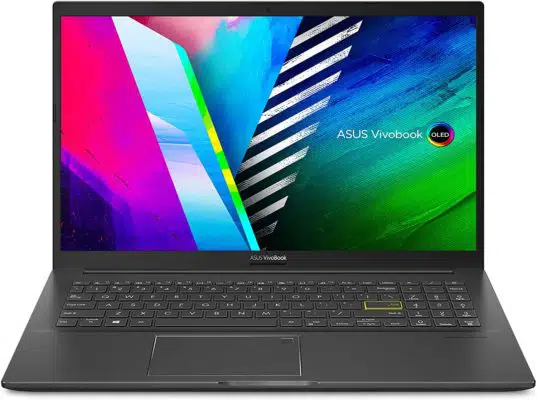
The best value laptop for animation
Display: 15.6-inch OLED display | Processor: 11th generation Intel Core i5 | Graphics: Intel Iris X Graphics | RAM: 12GB | Storage: 512GB SSD
If you’re on a budget, the Asus VivoBook 15 is an excellent option that won’t disappoint. It ticks all the boxes of a good value for money laptop: Fast performance, great battery life, bright screen, and plenty of storage. Whether 2D or 3D animations, you can create, review and render projects on the VivoBook 15 without hiccups.
The VivoBook 15 has a stunning 15.6-inch OLED display which is one of the best displays on this list with a cinema-grade 100% DCI-P3 color gamut that offers better viewing angles, contrast ratio, and response time than the regular IPS display. Visuals are crisp and clear even in the darkest scenes, and the high brightness levels ensure that the images are exceptionally vivid.
For those who might have security concerns, the VivoBook 15 also comes with an inbuilt fingerprint scanner in the touchpad that you can use for one-touch login. There is also support for Windows Hello, Microsoft’s biometric authentication service, so you never have to worry about your laptop being in the wrong hands again.
| Pros | Cons |
| ➕Affordable | ➖Average battery life |
| ➕Gorgeous OLED display | ➖No full-sized card slot |
| ➕12GB RAM | |
| ➕Inbuilt fingerprint scanner |
Latest Price on Amazon:
- 15.6 inch Full HD OLED NanoEdge bezel display with stunning 85% screen-to-body ratio
- Latest 11th generation Intel Core i5-1135G7 Processor 2.4 GHz (8M Cache, up to 4.2 GHz) and Intel Iris Xᵉ Graphics
- Windows 10 Home
- 8GB DDR4 on board + 4GB DDR4 SO-DIMM RAM and 512GB PCIe NVMe M.2 SSD and Windows 10 Home
- Ergonomic backlit keyboard along with a fingerprint sensor activated via Windows Hello
3. ASUS TUF Dash 15 (2021)
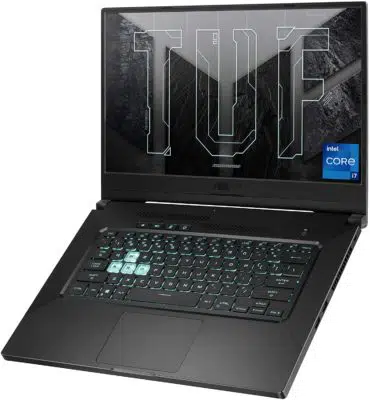
The best laptop on a budget for animation
Display: 15.6” 144Hz FHD | Processor: 11th generation Intel Core i7 | Graphics: NVIDIA GeForce RTX 3050 Ti | RAM: 8GB | Storage: 512GB NVMe SSD
Asus is known for its value for money laptops, and few laptops can compete with the Asus TUF Dash 15 in that category. There’s nothing this laptop can’t handle, thanks to the latest Intel Core i7 chip. Powered by NVIDIA’s award-winning second-generation RTX architecture. The GeForce RTX 3050 Ti offers realistic graphics and cutting-edge AI technologies for seamless performance.
The 15.6-inch display on the TUF Dash 15 has a Full HD resolution that enables you to work in brilliant clarity and a 144Hz refresh rate with Adaptive-Sync, which synchronizes the refresh rate with the GPU’s frame rate to reduce lag for a buttery-smooth experience.
Today’s laptops aren’t built to last, but the TUF Dash 15 is an exception. It has been through rigorous testing to ensure reliability and can withstand more than just accidental bumps with its military-grade toughness. If you’re longing for a long-term option, the easy-upgrade design is another reason you should consider the TUF Dash 15. It lets you upgrade the RAM and storage on the laptop in just a few steps.
In addition to the top-end performance, responsive display, and durability, it has an impressive cooling system that helps extend the lifespan of the laptop and all the I/O ports you would need to stay connected. Overall, the Asus TUF Dash 15 is a great all-around laptop, and if you are looking to make the most out of your next laptop, it is an easy recommendation.
| Pros | Cons |
| ➕Tough as nails | ➖No webcam |
| ➕Good thermal management | ➖8GB of upgradeable RAM onboard |
| ➕Snappy performance | |
| ➕Battery life lasts beyond a workday | |
| ➕Comprehensive connectivity options |
Latest Price on Amazon:
- NVIDIA GeForce RTX 3050 Ti 4GB GDDR6 up to 1585MHz at 60W (75W with Dynamic Boost 2.0)
- Intel Core i7-11370H processor (12M Cache, up to 4.8GHz)
- 15.6” 144Hz IPS-Type Full HD (1920x1080) display with adaptive sync
- 8GB DDR4 RAM | 512GB PCIe NVMe M.2 SSD | Backlit Precision Gaming Keyboard
- 0.8” thin, 4.4 lbs ultraportable form-factor
4. Asus Zenbook Pro Duo

The best laptop for animation with a dual-screen
Display: 15.6” OLED 4K touch main display | Processor: 10th generation Intel Core i7 | Graphics: GeForce RTX 2060 6GB/RTX 3070 | RAM: 16GB | Storage: 1TB NVMe SSD
If you are a multitasker trying to maximize output, you will find the Asus ZenBook Pro Duo’s dual screens extremely useful. It is a real game-changer with a main 15.6-inch touchscreen display with 4K resolution and a secondary touchscreen display known as ScreenPadPlus that you can use in tandem to optimize your multitasking experience by splitting the windows or apps you are working on.
The ScreenPadPlus is compatible with a stylus, and it can also be lifted at an angle to make drawing more comfortable. Two displays can be draining on the laptop’s battery life. Still, the ZenBook Pro Duo lasts for about 12 hours when the secondary display is off and around 9 hours 44 minutes when the second screen is powered, which is more than enough if you are working on animations.
To power two displays, you need hardware that can keep up, and the octa-core 10th gen Intel i7 processor combined with RTX 2060/3070 and 16GB RAM does just that. The Asus ZenBook Pro Duo delivers flagship performance with incredible efficiency, and the 1TB of SSD storage ensures that you don’t have to purchase more space anytime soon.
This futuristic laptop is perfect if you want a premium laptop with excellent performance, capable thermals, durable build quality, and an elegant design.
| Pros | Cons |
| ➕Dual-displays with touchscreen, stylus support, and 4K resolution | ➖Average battery life |
| ➕The second display is handy while multitasking | ➖Limited selection of ports |
| ➕Incredible battery life | |
| ➕Comes with 1TB storage | |
| ➕Futuristic and classy design |
Latest Price on Amazon:
- ScreenPad Plus: 14 inch 4K matte touchscreen, giving your endless way to optimize your multitasking experience by extending the screen or split windows and apps on both displays
- 15.6 inch OLED 4K UHD NanoEdge touchscreen glossy main display
- Latest 10th generation Intel Core i7-10870H Processor (16M Cache, up to 5.0 GHz, 8 cores) with NVIDIA GeForce RTX 3070
- Detachable palm rest and ASUS active stylus pen included
- Fast storage and memory featuring 1TB PCIe NVMe M.2 SSD with 16GB DDR4 RAM
5. GIGABYTE AERO 17 HDR XD
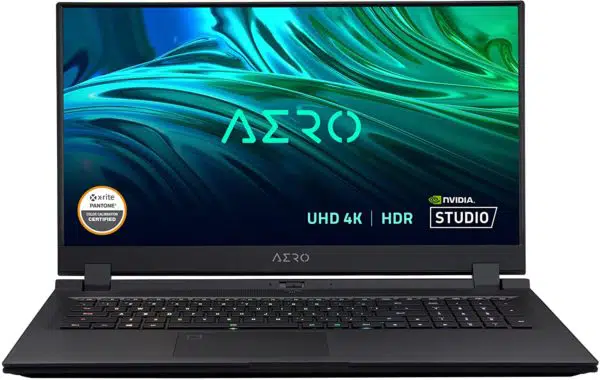
The best laptop for animation with a large display
Display: 17.3″ UHD 4K IPS Anti-Glare Display | Processor: 11th Gen Intel Core i7-11800H | Graphics: NVIDIA GeForce RTX 3070 GPU 8GB GDDR6 | RAM: 16GB | Storage: 1TB SSD
If you prefer large displays over a dual-screen or touchscreen laptop, then you should consider the GIGABYTE AERO 17 HDR XD. With a massive 17.3″ UHD to boast, you will be able to work on animations in superb clarity, and when it comes to performance, it is just as powerful as it looks.
Every component of the AERO 17 HDR XD from the latest gen i7 processor to the RTX 3070 GPU has been calibrated to deliver peak performance so you can design and render animations without any disruptions to your workflow. It also comes with NVIDIA’s studio drivers to improve performance whenever you work on any creative apps.
The AERO 17 HDR XD does not leave a stone unturned in any other aspects either with a best-in-class backlight keyboard, DTS: X Ultra audio speakers, plenty of connectivity options including Thunderbolt 4, powerful thermals, and eight hours of battery life which is incredible for a laptop with a 17-inch 4K display. Whether you are a beginner or a professional, this is one beastly laptop that you will love.
| Pros | Cons |
| ➕Outstanding performance | ➖Bulky |
| ➕Gorgeous ultra-thin display with 4K resolution | ➖Tends to heat after prolonged use |
| ➕Decent battery life | |
| ➕Powerful cooling system | |
| ➕Lots of choices when it comes to ports |
Latest Price on Amazon:
- NVIDIA GeForce RTX 3070 Laptop GPU 8 GB GDDR6
- Boost Clock 1290 Mhz & Max Graphics Power of 105W
- NVIDIA DLSS for groundbreaking AI rendering
- 11th Gen Intel Core i7-11800H (2.3GHz~4.6GHz)
- 16GB Memory (64GB Max), 1TB SSD
6. Apple MacBook Pro 2021

The best macOS laptop for animation
Display: 14.2-inch/16-inch (diagonal) Liquid Retina XDR display (3,024 x 1,964 pixels) | Processor: M1 Pro (8-core) or M1 Max (10-core) | Graphics: M1 Pro (14-core) or M1 Max (16-core) | RAM: 16GB/32GB/64GB | Storage: 512GB/1TB SSD
Apple’s latest MacBook Pro is more powerful, elegant, and portable than ever, boasting of some high-performance peripherals such as Apple’s very own M1 processor, M1 graphics, and up to 64GB of RAM in a slim and lightweight package weighing just 1.6kg. You can create animations without feeling short on battery, as it comes with the longest battery ever in a MacBook that lasts a full day.
To make the most out of the MacBook pro’s incredible performance, it comes with an equally impressive 14.2-inch Liquid Retina XDR display that offers a 3072×1920 resolution and a refresh rate of up to 120Hz. The display provides highly-detailed, vibrant, and true-to-life colors and ticks all the boxes for what you need from the laptop’s display to create realistic animations.
The Apple MacBook Pro truly is one of a kind. It is an easy recommendation for animators who love Apple’s laptops’ all-around performance and the macOS ecosystem.
| Pros | Cons |
| ➕Impressive battery life | ➖No dedicated HDMI port |
| ➕Snappy performance | ➖Expensive |
| ➕Stunning Liquid Retina XDR display | |
| ➕Thin bezels and lightweight |
Latest Price on Amazon:
- Apple M1 Pro or M1 Max chip for a massive leap in CPU, GPU, and machine learning performance
- Up to 10-core CPU delivers up to 3.7x faster performance to fly through pro workflows quicker than ever
- Up to 32-core GPU with up to 13x faster performance for graphics-intensive apps and games
- 16-core Neural Engine for up to 11x faster machine learning performance
- Longer battery life, up to 17 hours
7. Acer Spin 5

The best touchscreen laptop for animation
Display: 13.5″ 2K 2256 x 1504 IPS Touch | Processor: 10th Gen Intel Core i7-1065G7 | Graphics: Intel Iris Plus Graphics | RAM: 8GB/16GB RAM | Storage: 512GB SSD
If you don’t have the best impression of Acer, the Spin 5 might change your mind. It is the perfect choice for those animators searching for something more flexible and affordable than traditional laptops.
It is a versatile 2-in-1 device which means that it can be used as a laptop and a tablet thanks to the flexible touchscreen that can be flipped 360° backward. This is especially useful if you are an animator or an artist, as you can use the stylus to draw on the screen.
The 13.5-inch display with 2K resolution on the Acer Spin 5 produces vivid colors. The 3:2 aspect ratio makes it easier to work and draw as the screen is taller. Powering the laptop is a 10th Gen Intel Core i7-1065G7 with Intel Iris Plus Graphics and up to 16GB RAM that should handle all animation apps with relative ease.
Another great feature is the all-day battery that can last for up to 17 hours, and the fast-charging feature provides 4-hours of use in just 30 minutes of charge time. On top of being powerful, it has been designed out of high-grade aluminum alloy—allowing it to reach an incredible 14.95mm thickness and just 1KG in weight. Add multiple colors such as Mist Green and Safari Gold, and you can tailor the look as per your taste.
| Pros | Cons |
| ➕Elegant and lightweight design | ➖3:2 display cramps 16:9 video |
| ➕Includes a stylus | ➖Sub-par audio quality |
| ➕2-in-1 capabilities | |
| ➕Good battery life | |
| ➕Beautiful finishes to choose from |
Latest Price on Amazon:
- 10th Generation Intel Core i7-1065G7 Processor (Up to 3. 9GHz) 16GB LPDDR4X Memory 512GB PCIe NVMe SSD
- 13.5" Acer VertiView 2K 2256 x 1504 Widescreen IPS LED-backlit Touch Display (3:2 aspect ratio) Intel Iris Plus Graphics
- Intel Wireless Wi-Fi 6 AX201 802. 11ax Backlit Keyboard fingerprint reader up to 15 hours battery life
- 2 - USB 3. 1 Type C port supporting USB 3. 1 Gen 2 (up to 10 Gbps), DisplayPort over USB-C, Thunderbolt 3, USB Charging, DC-in, 2 - USB 3. 2 Gen 1 port (one featuring power-off charging) & 1 - HDMI 2....
- Co-Engineered for Mobile Performance by Intel and Acer Rechargeable Acer Active Stylus with Wacom AES 1. 0
8. ASUS TUF Gaming F17

The best laptop for 2D animation
Display: 17.3” 144Hz FHD IPS-Type Display | Processor: 10th generation Intel Core i5 | Graphics: GeForce GTX 1650 Ti 4GB | RAM: 8GB | Storage: 512GB SSD
If your main focus is on creating 2D animations, ASUS TUF Gaming F17 is a solid option. It has some powerful internals such as a 10th gen i5 processor, GTX 1650, and 8GB RAM, which should handle all animation apps without any troubles. This is in addition to the comprehensive connectivity, powerful speakers, and military-grade durability on offer, and you have a clear winner.
It is pretty affordable, especially considering its large 17.3-inch screen that is only seen on much more expensive models. If you aren’t looking to switch your laptop any time soon, the ASUS TUF Gaming F17 can be upgraded with up to 32GB of RAM and another TB of storage to keep the device up to date with the latest laptops. So, considering these factors, ASUS TUF Gaming F17 is one of the best laptops for 2D animation.
| Pros | Cons |
| ➕Value for money | ➖Heavy and bulky in size |
| ➕Massive 17.3-inch display | ➖Short battery life |
| ➕Upgradeable | |
| ➕144Hz refresh rate |
Latest Price on Amazon:
- NVIDIA GeForce GTX 1650 Ti 4GB GDDR6 Graphics up to 1585MHz at 80W TGP.
- Quad-core Intel Core 15-10300H Processor (8M Cache, up to 4.5 GHz, 4 cores)
- 144Hz17.3” Full HD (1920x1080) IPS-Type display
- 512GB PCIe NVMe M.2 SSD | 8GB DDR4 2933MHz RAM
- Durable MIL-STD-810H military standard construction
9. Apple MacBook Air 2020

The best portable laptop for animation
Display: 13.3″ IPS LED-backlit display (2,560 x 1,600 resolution) | Processor: Apple M1 | Graphics: Integrated 7-core /8-core GPU | RAM: 16GB | Storage: 256GB/512GB/1TB SSD
Another powerful laptop for animation by Apple is the MacBook Air. The same powerful hardware runs the MacBook Pro except for the graphics card in an even slimmer and lightweight aluminum alloy shell. The new M1 8-core CPU on the MacBook Air is up to 3.5x faster than the previous generation and can efficiently run even the largest animation apps.
Apple M1 chip’s incredible efficiency means that the MacBook Air delivers outstanding performance without a fan. Instead, an aluminum heat spreader is used to dissipate the heat, keeping the laptop cool and silent at the same time. There are up to 18 hours of power on offer for battery life, which is more than enough for long work sessions.
Simply put, the new Apple MacBook Air is the most powerful 13-inch laptop you can buy, and if you love taking work with you everywhere, you will appreciate the fact that it is just 16 mm thick and weighs 2.8 pounds.
| Pros | Cons |
| ➕Slim and lightweight | ➖The graphic card could’ve been better |
| ➕Long lasting battery life | ➖The 256GB variant does not have sufficient storage |
| ➕Premium build quality and design | |
| ➕Silent even during heavy-use |
Latest Price on Amazon:
- All-Day Battery Life – Go longer than ever with up to 18 hours of battery life.
- Powerful Performance – Take on everything from professional-quality editing to action-packed gaming with ease. The Apple M1 chip with an 8-core CPU delivers up to 3.5x faster performance than the...
- Superfast Memory – 8GB of unified memory makes your entire system speedy and responsive. That way it can support tasks like memory-hogging multitab browsing and opening a huge graphic file quickly...
- Stunning Display – With a 13.3” Retina display, images come alive with new levels of realism. Text is sharp and clear, and colors are more vibrant.
- Why Mac – Easy to learn. Easy to set up. Astoundingly powerful. Intuitive. Packed with apps to use right out of the box. Mac is designed to let you work, play, and create like never before.
10. Lenovo IdeaPad 3

The best laptop for beginners
Display: 15.6″ FHD display | Processor: AMD Ryzen 5 5500U | Graphics: AMD Radeon 7 | RAM: 8GB | Storage: 512GB SSD
If you are new to the world of animation, the Lenovo IdeaPad 3 is a brilliant choice. It might have modest specs compared to the other powerhouses on this list, but it certainly punches above its weight. The hardware includes the latest generation AMD Ryzen 5 processor, AMD Radeon 7 graphics, and 8GB of RAM, powerful enough to handle animation software such as After Effects, Blender, Maya, and more.
Animations require you to handle large files, and thankfully, the Lenovo IdeaPad comes with 512GB of onboard storage, so there is no need to buy external storage. It also has a decent battery life which should get you through an entire day of work before charging it again. If you are on a tight budget, this is one laptop that you should consider.
| Pros | Cons |
| ➕Budget-friendly | ➖Not the most powerful laptop |
| ➕Great battery life | |
| ➕Lots of storage | |
| ➕Dolby audio |
Latest Price on Amazon:
- The IdeaPad 3 15-inch laptop delivers performance with a purpose, driven by the AMD Ryzen 5 5500U mobile processor, 8GB DDR4 memory, and 512GB SSD storage
- Dolby Audio delivers crystal-clear sound through 2 x 1.5W speakers. Whether you're watching a video, streaming music, or video-chatting, you’re sure to love what you hear
- See more and do more with narrow bezels on the IdeaPad 3 laptop's 15.6-inch FHD display for a clean design and larger screen that gives you more viewing area and less clutter
- Privacy is at your fingertips with a physical shutter on your webcam for peace of mind when you need it - never worry again whether you're being watched or still on-screen after a video conference
- This Lenovo laptop will keep you connected with a built-in webcam, dual microphone, WiFi 6 and Bluetooth 5.0; ports include USB-C, USB 3.2 and 2, HDMI, an SD card reader, and an audio jack
11. Microsoft Surface Laptop 4

The best laptop with strong built
Display: 13.5 inches | Processor: AMD Ryzen 5 – 7 | Graphics: AMD Radeon™ Graphics | RAM: 16 GB | Storage: 256GB – 1TB SSD
Microsoft Surface Laptop is perfect for those who are searching for a strong built in laptop for animation. The laptop is sufficient for creators with a refresh rate of 120 Hz. The laptop allows you to run many programs at 70% of speed. As a lightweight laptop, it also helps in split screen multitasking.
The laptop is not only a great choice for designers but also efficient for enjoying movies and other entertainment, and the decent battery life makes the laptop an incredible one.
Pros |
Cons |
| ➕Impressive screen | ➖Lacks some ports |
| ➕Comfortable keyboard |
Latest Price on Amazon:
- Power to do what you want with up to 70% more speed and multitasking power than before and exclusive AMD Ryzen Microsoft Surface Edition processor.
- Thin, light, elegant design in choice of two sizes: light, portable 13.5” or larger 15” that’s perfect for split-screen multitasking.
- Show your best side on video calls with sharp video and image quality, even in low light, thanks to a front-facing 720p HD camera.
- Enjoy theater-like sound for movies and shows with Omnisonic Speakers backed by immersive Dolby Atmos6.
- Be heard loud and clear on calls with dual far-field Studio Mics that capture your voice and reduce background noise.
12. Asus ROG Strix G15

The best laptop with 144Hz
Display: 17.3″ FHD inches | Processor: AMD Ryzen 5 – 7 | Graphics: AMD Radeon™ Graphics | RAM: 16 GB | Storage: 256GB – 1TB SSD
If you are in search of a laptop with 144 Hz, Asus ROG Strix G15 is the best choice. The display of 17.3 inches helps in giving great visual experience. Along with the anti-glare screen, the laptop is also good for color and clarity.
The laptop is efficient with a backlit keyboard that will also allow you to work in the dark. The laptop is also great for photo editing and intensive gaming.
| Pros | Cons |
| ➕Powerful processor | ➖Lacks webcam |
| ➕Has full sRGB color |
Latest Price on Amazon:
- 【Upgraded】Seal is opened for upgrade only, 1-Year warranty on Upgraded RAM/SSD from SnowBell, and original 1-Year Manufacture warranty on remaining components.【17.3" FHD 144Hz Display】1920 x...
- 【AMD Ryzen 7-4800H Processor】Ultra-low-voltage platform. Octal-core, sixteen-way processing provides maximum high-efficiency power to go. Dolby Atmos with Stereo speakers.
- 【64GB DDR4 RAM】Plenty of high-bandwidth RAM to smoothly run your games as well as multiple programs. 【2TB PCIe SSD】Save files fast and store more data. With massive amounts of storage and...
- 【Backlight Keyboard】Allows you to enjoy comfortable and accurate typing, even in dim lighting.【Nvidia GeForce RTX 3060 Graphics】with dedicated video memory provide everyday image quality for...
- 【 Windows 10 Home included】90WHrs, 4S1P, 4-cell Li-ion battery. 15.55” x 11.10” x 1.11”, 5.95 lbs. Ports:3x USB 3.2 Gen 1 Type A, 1x USB 3.2 Gen 2 Type C(support DisplayPort/power...
Frequently Asked Questions
What are some of the best laptops for animations?
Razer Blade 15, Asus Zenbook Pro Duo, Apple MacBook Pro 2021 are some of the best laptops for animations.
Which is the best budget-friendly laptop for animation?
ASUS TUF Dash 15 is the best budget-friendly laptop.
Which is the best dual-screen laptop for animation?
Asus Zenbook Pro Duo is the best dual-screen laptop for animation.
Which is the large display laptop for animation?
GIGABYTE AERO 17 HDR XD is the best large display laptop for animation.
Which is the best touch screen laptop for animation?
Acer Spin 5 is the best touch screen laptop for animation.
Related posts
Best Laptops & Computers
- Best touchscreen laptops
- Best 17″ laptops
- Best Macbooks
- Fastest & most powerful laptops
- Best bags & backpacks for laptops
- Best gaming monitors
10+ Best Laptops for Animation in 2022
Creating animations is a rewarding creative process and lets you tell a story through digital art. An animation combines storytelling, visual art, movement, music, and sound to create a one-of-a-kind piece of art. Drawing digitally can be challenging, especially if you don’t have a powerful enough laptop to run animation software without lag. If you are also interested in laptops for video editing and motion graphics, read our blog on 10 Best Laptops for Video Editing, Motion Graphics & Animation.
To help you find the best bang for buck laptops for creating animations, we have compiled this list of the top 10 laptops we could find. Whether 2D or 3D, AR or VR, these laptops are robust, reliable, and portable, making them a fantastic choice for animators.






