Today, tablets are more than just gadgets for entertainment purposes as digitization is taking the world by storm. With online lectures taking the place of classrooms and PDF files replacing textbooks, now is the right time to invest in the best tablet for students.
It is a more portable and affordable yet powerful alternative to a laptop, and you can utilize it to conveniently take notes, research materials, study, and watch videos.

New tablets with the latest features are flooding the market every day, making it difficult to make an informed decision.
To help simplify things, we have listed the best tablets to consider for every type of user and budget, along with a buying guide that will walk you through the essentials before purchasing a tablet.
10+ Best Tablets for Students in 2022
- Apple iPad Mini 2021 — The best tablet for students in 2022 overall (Editor’s choice)
- Amazon Fire HD 10 — The best budget tablet for students
- Lenovo Tab M10 Plus — The best value tablet for students
- Apple iPad Pro 2021 — The best tablet for students with a large display
- Microsoft Surface Pro 7 — The best hybrid 2-in-1 tablet
- Samsung Galaxy Tab S6 Lite — The best Android tablet for students
- Apple iPad Air 2020 — The most portable tablet for students
- Samsung Tab A8 — The best tablet for college students
- Microsoft Surface Go 3 — The best Windows tablet for students
- Lenovo Chromebook Duet — The best Chrome OS tablet for students
- Microsoft Surface Pro 8 — The best high-end tablet for students
Also, see our post on the best laptops for students.
What is the Best Tablet for Students Overall?
If you’re looking for a tablet that either you or a student in your life can use, the options are almost limitless. However, to us, the best option available is the iPad Mini 2021 from Apple. If you’re looking for more information on some of our other top picks, check out our comparison table below.












How to Choose the Best Tablet for Students
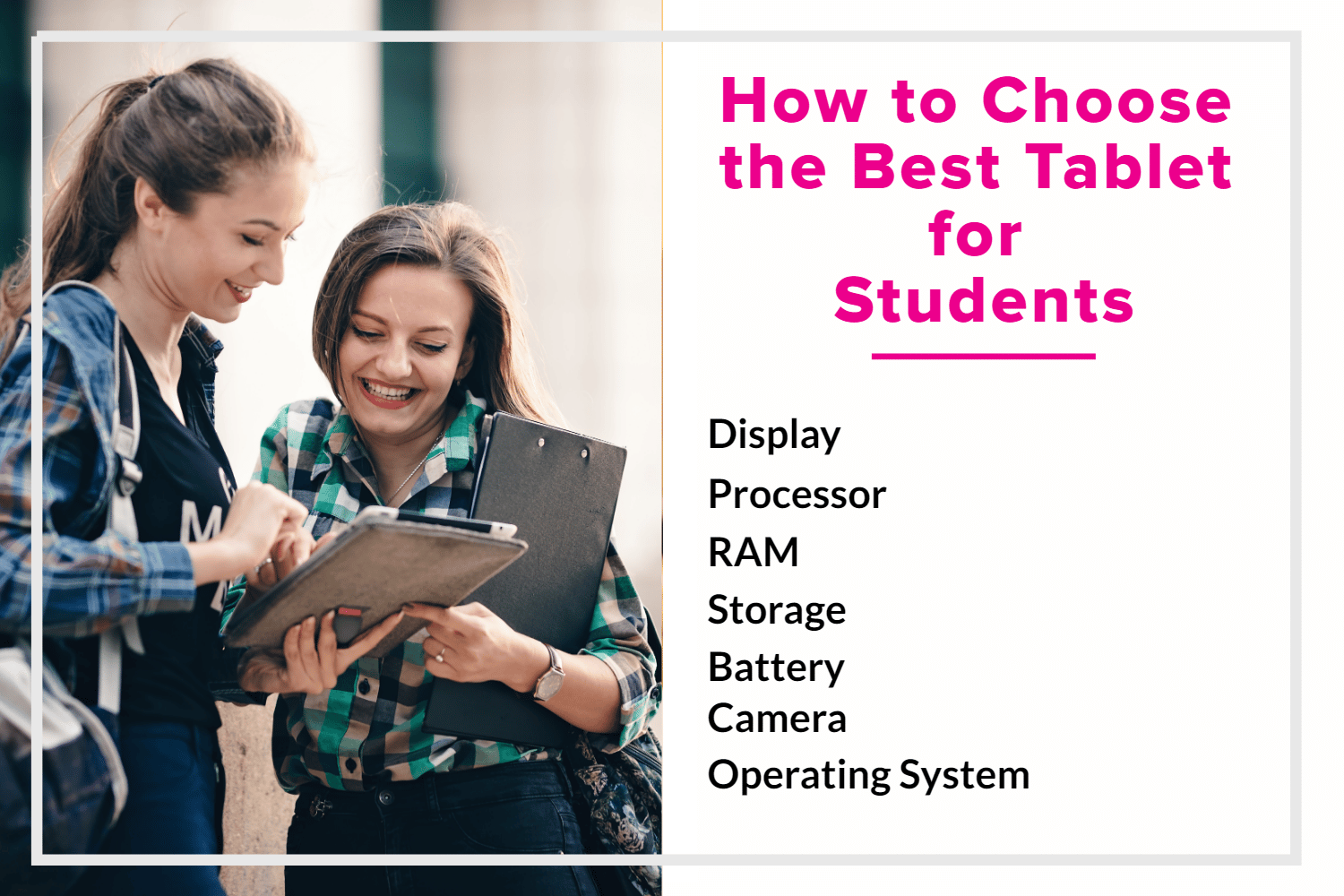
Display size, battery, portability, and price are just a few of the major factors to consider when shopping for your next tablet. To make the most out of your purchase, these are the technical aspects to consider:
Display
This is one of the most important decisions you will make because a tablet’s screen also determines its ergonomics and can range anywhere from 7 to 13.5 inches. If you are looking for a tablet for learning purposes, an 8-inch display with Full HD resolution is most suitable for one-handed use. Larger displays offer better support and make browsing feel less cramped but not without sacrificing portability.
There are two main types of displays in tablets today: OLED/AMOLED and LCD. The former is much brighter and has a faster response time than the latter. If you want to determine the quality of the screen, aside from the screen size and resolution, it’s important to take a look at pixel density. It determines the resolution of your screen and image sensor, and it is recommended that your tablet has at least 250 PPI.
Another optional feature is the refresh rate. When a tablet refreshes faster, there is less lag, and the interface feels buttery smooth. While browsing the internet or watching videos, the tablet won’t stutter, offering more crisp and clear images. Most high-end tablets today come with a 120Hz refresh rate, but 60Hz is the norm and should be sufficient if you are purchasing a tablet for educational purposes.
Processor
If you want to keep things smooth and don’t want any interruptions while you use a tablet, you will need a powerful processor that is up to the task. Look out for tablets that at least have a quad-core CPU and the more cores the better.
RAM
The RAM of the tablet works hand in hand with the processor to ensure that the device has a snappy performance at all times. You will need at least 3GB of RAM to ensure compatibility with most apps so that you don’t experience lag.
Storage
If you use many apps or plan to save videos of your online lectures and tutorials on a tablet, you will need at least 64GB of storage. Most tablets also come with an added slot for memory cards that you can use to extend storage.
Battery
Regardless of the purpose of buying a tablet, it should last a full day of mixed usage on a single charge. Depending on the size of the tablet, you might need a bigger battery. A 10-inch tablet should at least have a 7,000mAh battery, while larger tablets with an 11-inch or a 12-inch display should have close to 10,000mAh capacity to last a whole day.
Camera
Cameras aren’t as essential on tablets as they are on smartphones. Still, a tablet with at least an 8MP rear camera and a front camera with a minimum 5MP resolution with Full HD recording capabilities is recommended. In particular, a front camera is especially important if you plan to attend online lectures and conference calls through your tablet.
Operating System
Whether you are buying an Android, iOS, or Windows tablet, it is important to ensure that it comes with the latest software and the promise of future upgrades to the latest versions. Each operating system has its own merits and demerits, such as Android’s massive variety of apps, the ease of use of iOS, and Windows’ desktop-class experience. If you are a student, any software will do the job.
10+ Best Drawing Tablets for Students in 2022
1. Apple iPad Mini 2021 (Editor’s Choice)

The best tablet for students in 2022 overall
Display: 8.3-inch Full HD Liquid Retina IPS LCD | Processor: Apple A15 | Cameras: 12MP (rear), 12MP (front) | RAM: 4GB | Storage: 64GB/256GB | Dimensions: 7.69 x 5.31 x 0.25 inches | Weight: 1.3 pounds
After a two-and-a-half-year wait, the Apple iPad Mini got its biggest upgrade yet with the latest generation. From a larger screen in a slimmer body, the latest A15 Bionic chip with 5G, new and improved cameras, a new USB-C port, Touch ID, and a brand-new design, of course.
It brings the best of its larger sibling, the iPad Pro, in a gorgeous and lightweight all-screen design that is easy to use with just one hand. Despite being mini-sized, it is one of the most powerful slates around as it draws power from the latest Apple A15 chip that supports 5G along with 4GB of RAM and Apple’s 5-core GPU for graphics. With a device, this powerful, lag simply won’t exist.
Aside from the performance, it now has a Liquid Retina display with wide-color support that makes text sharp and colors vivid and a new camera setup. On the front is a 12MP ultrawide camera with a 14mm f/2.4 lens that supports the cool Center Stage feature. At the back is a new 12MP rear camera with Smart HDR3 that can shoot crisp photos and videos at up to 4K at 60fps.
Whether reading, watching tutorials, or studying for long hours, the Apple iPad Mini 2021 is suitable for every purpose, making it a fantastic palm-sized device for students.
| Pros | Cons |
| ➕Elegant and lightweight design | ➖No magic keyboard or 3.5mm jack |
| ➕Can be used with one hand | |
| ➕Great battery life | |
| ➕Capable rear and front cameras | |
| ➕Speedy A15 Bionic processor | |
| ➕Compatible with Apple Pencil 2 |
Latest Price on Amazon:
- 8.3-inch Liquid Retina display with True Tone and wide color
- A15 Bionic chip with Neural Engine
- Touch ID for secure authentication and Apple Pay
- 12MP Wide back camera, 12MP Ultra Wide front camera with Center Stage
- Available in purple, starlight, pink, and space gray
2. Amazon Fire HD 10

The best budget tablet for students
Display: 10.1 inches Full HD | Processor: Mediatek MT8183 Helio P60T | Cameras: 5MP (rear), 2MP (front) | RAM: 3GB | Storage: 32GB/64GB | Dimensions: 9.73” x 6.53” x 0.36” inches | Weight: 465g
Amazon’s lineup of Fire tablets is known for being powerful and good value for money devices and the Amazon Fire HD 10 is no exception. It offers a significant upgrade over the previous generation with a brighter screen, an extra GB of RAM, and a smaller, lighter design.
Although the Fire OS has its limitations, you will find most of the essential apps you need to help you with your studies. It can be a great companion when you study, and it is also a great performer when you want to relax and watch favorite TV shows or movies on the 10.1-inch Full HD display. At its price point, few tablets offer such impressive hardware.
| Pros | Cons |
| ➕Pocket-friendly | ➖Software is spammy |
| ➕Big improvement in performance over its predecessor | ➖Average cameras |
| ➕Decent battery life | |
| ➕USB-C charging |
Latest Price on Amazon:
- Fast and responsive - powerful octa-core processor and 3 GB RAM. 50% more RAM than previous generation.
- Long-lasting 12-hour battery and 32 or 64 GB internal storage. Add up to 1 TB with microSD (sold separately).
- Brighter display - Vivid 10.1" 1080p Full HD display is 10% brighter than previous generation, with more than 2 million pixels.
- Enjoy your favorite apps like Netflix, Facebook, Hulu, Instagram, TikTok, and more through Amazon’s Appstore (Google Play not supported. Subscription for some apps required).
- Stay connected - Download apps like Zoom, or ask Alexa to make video calls to friends and family.
3. Lenovo Tab M10 Plus

The best value tablet for students
Display: 10.3 inches Full HD | Processor: Mediatek MT6762 Helio P22T | Cameras: 8MP (rear), 5MP (front) | RAM: 2GB/4GB | Storage: 32GB/64GB/128GB | Dimensions: 9.6 x 6.04 x 0.33 inches | Weight: 1.4 pounds
For those in search of a good mid-range tablet for students, the Lenovo Tab M10 Plus hits that sweet spot with solid hardware at a cheap price. It is one of the more affordable tablets on this list despite its high-end features and offers great value for your money.
Encased in an all-metal chassis, the Lenovo Tab M10 Plus has an excellent 10.3-inch Full-HD IPS panel with built-in eye-care protection technology that is great for reading and watching videos. It has a powerful octa-core processor combined with up to 4GB of RAM and 128GB of storage, making it capable of handling most day-to-day tasks of your student life with ease.
If you are a parent looking for a tablet for their child, the M10 Plus has a special kids mode with parent control that lets you monitor your child’s use of the tablet and specialized eye protection that reduces eye strain. It will also alert you if someone is not sitting upright in the ideal position.
The Lenovo Tab M10 Plus is a jack of all trades with a premium design, fast performance, and capable snappers, all at an incredible price. It is suitable for parents, teenagers, and kids alike, and at its price range, it is difficult to beat.
| Pros | Cons |
| ➕Value for money | ➖Rear camera is sub-par |
| ➕Premium design | ➖Average battery life |
| ➕Powerful octa-core processor | |
| ➕Good front camera | |
| ➕Audio tuned by Dolby Atmos |
Latest Price on Amazon:
- Premium look and feel with metal back cover and slim, narrow bezels. Enjoy your favorite videos on the 10.3" FHD display with TDDI technology
- Fast and powerful Octa-Core processor with up to 2.3 GHz main frequency for quick performance
- Never miss a moment with 8 MP rear plus 5 MP front cameras, dual microphones, and 2 side speakers tuned with Dopoundsy Atmos
- Kid's mode includes dedicated content for kids, with parent control and specialized eye protection. Bumpy environment and posture alerts also available
- Stay connected with Wi-Fi 802.11 a/b/g/n/ac, 2.4 GHz and 5 GHz Dual Band, and Bluetooth 5.0
4. Apple iPad Pro 2021

The best tablet for students with a large display
Display: 12.9-inch Liquid Retina XDR display with 120Hz refresh rate | Processor: Apple M1 | Cameras: 12MP+10MP (ultrawide)+TOF 3D LiDAR scanner (rear), 12MP (front) | RAM: 8GB/16GB | Storage: 128GB/256GB/512GB/1TB/2TB | Dimensions: 11.04 x 8.46 x 0.25 inches | Weight: 2.65 pounds
If you are looking for the most powerful tablet available and budget isn’t a constraint, then Apple iPad Pro is certainly the best tablet that money can buy. Supercharged with the same hardware as the MacBook Pro, including the Apple M1 processor and 8-core Apple GPU, it offers unparalleled performance whether you are studying, watching videos, or multi-tasking all at once.
The iPad Pro also has one of the best displays on any tablet, with a breathtaking XDR display that has max brightness levels unseen on other tablets. It delivers true-to-life detail and is packed with advanced features such as P3 wide color, True Tone, and ProMotion with an adaptive 120Hz refresh rate that keeps things smooth. Plus, it is compatible with Apple Pencil 2, a handy tool for taking notes and drawing.
Most companies tend to neglect a feature as simple as the tablet’s audio, but not Apple. The iPad Pro’s four-speaker audio delivers theatre‑like sound with support for Dolby Atmos. To accompany the great audio are five studio‑quality microphones for a great video call experience. There is up to 2TB of storage on offer, too. So you can store all your study materials, including high-quality videos without ever running out of space.
Apple’s flagship tablet does not fail to impress, whether it is the performance, cameras, display, battery, audio, or other features. It is truly a one-of-a-kind device, and if you add a magic keyboard and mouse, you have a fantastic alternative to a laptop. The iPad Pro might not be the most affordable option available, but for what it’s worth, it offers great value for money.
| Pros | Cons |
| ➕More powerful than most laptops | ➖Expensive |
| ➕Bright, vivid and responsive display with 120Hz refresh rate | ➖Lack of color options |
| ➕Up to 2TB of storage on-board | |
| ➕Good battery life | |
| ➕Four speaker audio system | |
| ➕Improved front and rear cameras |
Latest Price on Amazon:
- Apple M1 chip for next-level performance
- Brilliant 12.9-inch Liquid Retina XDR display with ProMotion, True Tone, and P3 wide color
- TrueDepth camera system featuring Ultra Wide camera with Center Stage
- 12MP Wide camera, 10MP Ultra Wide camera, and LiDAR Scanner for immersive AR
- Stay connected with ultrafast Wi-Fi
5. Microsoft Surface Pro 7

The best hybrid 2-in-1 tablet
Display: 12.3 inches Full HD display | Processor: 10th Gen Intel Core i7, i5, i3 | Cameras: 8MP (rear), 5MP (front) | RAM: 4GB/8GB/16GB | Storage: 128GB/256GB/512GB/1TB | Dimensions: 12.74 x 9.09 x 1.91 inches | Weight: 1.70 lbs
For many years, the only way to have a real portable computer was by getting a laptop. Then as mobile processors became more powerful and operating systems became compatible with desktop-only software, hybrid 2-n-1 tablets emerged that could be used as both a tablet and a laptop. When it comes to convertible slates, the Microsoft Surface Pro 7 is one of the best hybrid devices you can buy.
The Surface Pro 7 has an ultra-slim design that gives it a stylish look, and it comes with a three-mode kickstand that allows you to use the tablet in three different modes — laptop, studio, and tablet. You can pair it with a type cover that turns it into a desktop-like device or a surface pen if you love working freehand while studying or preparing notes.
This versatile tablet now has cutting-edge Wi-Fi 6 for faster wireless data transfers. When combined with its laptop-class Intel core processors and latest Windows software, it can run any application you use for studies without bottlenecks or lag. In addition, you have an all-day battery that can last a full day of use and fast charging capabilities that can charge the Surface Pro 7 about 80% in just over an hour.
It isn’t the most pocket-friendly tablet, but the price is justified when you consider, it one of the best 2-in-1 tablets in the world. If you are looking for a windows tablet that is more affordable, the Microsoft Surface Go 3 might better suit your needs.
| Pros | Cons |
| ➕Desktop-class performance | ➖Lack of removable SSDs |
| ➕Premium design | ➖Expensive |
| ➕WiFi 6 | |
| ➕Charges 80% in just over an hour | |
| ➕USB-C port |
Latest Price on Amazon:
- Next-gen, best-in-class laptop with the versatility of a studio and tablet, so you can type, touch, draw, write, work, and play more naturally
- Faster than Surface Pro 6, with a 10th Gen Intel Core Processor – redefining what’s possible in a thin and light computer. Wireless : Wi-Fi 6: 802.11ax compatible. Bluetooth Wireless 5.0...
- More ways to connect, with both USB-C and USB-A ports for connecting to displays, docking stations and more, as well as accessory charging
- Standout design that won’t weigh you down — ultra-slim and light Surface Pro 7 starts at just 1.70 pounds.Aspect ratio: 3:2
- All-day battery life upto 10.5 hours, plus the ability to go from empty to full faster — about 80% in just over an hour
6. Samsung Galaxy Tab S6 Lite

The best Android tablet for students
Display: 10.4 inches Full HD TFT | Processor: Exynos 9611 | Cameras: 8MP (rear), 5MP (front) | RAM: 4GB | Storage: 64GB/128GB | Dimensions: 0.28 x 6.07 x 9.63 inches | Weight: 1.01 pounds
Samsung’s Galaxy Tab series is a favorite among students and tech-enthusiasts alike because of its high-end features at a competitive price. It is a more toned-down version of Samsung’s flagship S6 tab, but it does not compromise on features despite its affordable price tag.
For starters, it has a premium build quality and is also quite portable despite having an enormous 10.4-inch display. The Full HD screen has adequate sharpness and offers good brightness in well-lit environments, but the best part is that it is compatible with a stylus, which makes it easier to take notes. Unlike most tablets on this list, the Galaxy Tab S6 Lite comes with an S-Pen in the box, saving you money.
There are many new tablets in the Samsung Galaxy Tab series, such as the Tab S7, the Tab S7 Plus, and the Tab S7 FE, but the S6 Lite is still a great choice because it is better than most latest tablets in more aspects than one. It’s well built, has amazing battery life, a decent screen, and good performance, and is the affordable and best way to get an Android tablet with a stylus if you are on a budget.
| Pros | Cons |
| ➕Comes with an S-Pen stylus in the box | ➖Not the most powerful tablet |
| ➕Sturdy build with a premium finish | |
| ➕Lightweight and portable |
Latest Price on Amazon:
- S PEN INCLUDED: The included S Pen makes it easier than ever to write notes and personalize photos and videos, all without needing to charge. The S Pen attaches magnetically right to your tablet and...
- SLIM METAL DESIGN: Take this sleek, lightweight tablet anywhere. Its slim design slips right into your bag and comes in your choice of stylish colors.
- ENTERTAINMENT READY: A vivid, crystal clear display draws you into content while dual speakers with sound by AKG supply spacious Dolby Atmos surround sound. With discovery powered by Spotify, setting...
- LONG-LASTING BATTERY: A long-lasting battery lets you stream for up to 12 hours¹ on a single charge. The fast-charging USB-C port allows you to quickly get back to where you left off when you need to...
- ONE UI CONNECTIVITY: Sync up multiple devices and double down on your todos with Galaxy Tab S6 Lite. Use it as a hotspot and create share-ready content all at once.
7. Apple iPad Air 2020

The most portable tablet for students
Display: 10.9-inch Full HD Liquid Retina IPS LCD | Processor: Apple A14 | Cameras: 12MP (rear), 7MP (front) | RAM: 4GB | Storage: 64GB/256GB | Dimensions: 9.74 x 7 x 0.24 inches | Weight: 1 pound
As the name suggests, the iPad Air is Apple’s most slim as well as lightweight tablet weighing just one pound. It is the perfect mini-computer for those students that like to take their study materials and work with them. You can fit it into any backpack and forget that it is even there.
The iPad Air is pure eye candy with a beautiful all-screen design available in five distinct finishes such as rose gold and sky blue. Just as gorgeous is the 10.9-inch liquid retina display with Apple pencil support to take notes, mark up documents, create art and do so much more with a real pen on paper feel. Add a Smart Keyboard, and it doubles up as a laptop that you can use to write essays.
With the same chip that powers the iPhone12 and iPadOS that is optimized for Apple’s tablets, rest assured, you can run multiple apps at once without any hiccups. This is especially important if you are a student that loves multi-tasking. It isn’t the most recent iPad around, but Apple’s tablets have been built to last. The iPad Air is a worthy investment that won’t become outdated even after many years.
| Pros | Cons |
| ➕Weighs just one pound | ➖64GB storage isn’t enough |
| ➕Super slim | |
| ➕Available in five colors | |
| ➕Excellent display | |
| ➕Compatible with iPad Pro accessories |
Latest Price on Amazon:
- Stunning 10.9-inch Liquid Retina display with True Tone and P3 wide color
- A14 Bionic chip with Neural Engine
- Touch ID for secure authentication and Apple Pay
- 12MP back camera, 7MP FaceTime HD front camera
- Available in Silver, Space Gray, Rose Gold, Green, and Sky Blue
8. Samsung Tab A8

The best tablet for college students
Display: 10.5-inch Full HD | Processor: Unisoc Tiger T618 | Cameras: 8MP (rear), 5MP (front) | RAM: 3GB/4GB | Storage: 32GB/64GB/128GB | Dimensions: 0.27 x 6.37 x 9.72 inches | Weight: 1.12 pounds
The Samsung Tab A8 ticks all the right boxes for a student tablet. It has a lightweight design despite having a large 10.5-inch display and is easy to grip as it fits perfectly in your hand. The device boasts a powerful octa-core processor with up to 4GB of RAM and has plenty of room to save all your files with up to 128GB of storage. Add to that a long-lasting 7040 mAh battery and can study while being unplugged all day.
It runs on Android 11 and has been specially optimized for students with Samsung’s One UI running on top of it. This brings additional functionality to the tablet such as Galaxy connectivity that lets you automatically sync everything from notes to homework across multiple devices such as your smartphone and smartwatch. It also adds Samsung Kids which is a library of fun games, books, and videos for kids.
The Tab A8 has everything you need as a student and some more at an affordable price. It has features similar to some of the high-end slates on this list but you won’t have to shell out a large amount from savings or student loans to buy this incredibly handy gadget that will help you through your student life.
| Pros | Cons |
| ➕Samsung connectivity is useful for students | ➖Average display |
| ➕Lightweight and ideal for one-handed use | ➖32GB of storage in the base model is insufficient |
| ➕Lots of storage | |
| ➕Great battery life | |
| ➕Snappy octa-core processor |
Latest Price on Amazon:
- A SCREEN EVERYONE WILL LOVE: Whether your family is streaming or video chatting with friends, the Galaxy Tab A8 tablet brings out the best in every moment on a 10.5" LCD screen
- POWER AND STORAGE FOR ALL: Get the power, storage and speed your family needs with an upgraded chipset and plenty of room to keep files — up to 128GB of storage; a long-lasting battery lets you go...
- CHARGE FAST, POWER FOR HOURS: Go for hours on a single charge and back to 100% with the fast charging USB C port; Battery life may vary depending on network environment, usage patterns and other...
- GALAXY ECOSYSTEM: Open up a new world of convenient possibilities with the Galaxy ecosystem experience — your devices, including your phone, laptop computer, and tablet, all automatically talk to...
- YOUR NOTES, ALL IN ONE PLACE: Do more with your notes with Galaxy connectivity that automatically syncs everything from to-do lists to homework, whether you’re on your tablet, phone or PC
9. Microsoft Surface Go 3

The best Windows tablet for students
Display: 10.5 inches Full HD | Processor: Intel Pentium Gold 6500Y/Intel Core i3 10th gen processor | Cameras: 8MP (rear), 5MP (front) | RAM: 4GB/8GB | Storage: 64GB eMMC/128GB SSD | Dimensions: 7.98 x 10.82 x 1.89 inches | Weight: 1.18 lbs
If you love using your Windows laptop but need something more compact and portable to study on the go, you will love the Microsoft Surface Go 3. The Windows app store might not be as extensive as the Google Play Store or Apple App store, but you can run any application that you would use on your Windows laptop, such as Adobe Illustrator or Photoshop on the Surface Go 3.
To match the desktop software’s capabilities, it boasts of a 10th gen Intel Core i3 processor which is mostly used on laptops coupled with up to 8GB of RAM and Intel’s UHD graphics. The Microsoft Surface Go 3’s performance is snappy and is comparable with most mid-range Windows laptops.
The display is a 10.5-inch touchscreen unit with an adjustable kickstand that delivers natural and sharp colors. It is also compatible with a stylus and keyboard, making it ideal for taking notes and assignments. Add to that the tablet’s slim profile and lightweight, so it is easy to carry around campus.
This versatile tablet also has an efficient battery and can last over 10 hours on a single charge and it also supports fast charging. When it comes to connectivity, the Surface Go 3 has almost everything you need with a USB-C port, headphone jack, Bluetooth 5.0, and MicroSDXC Card Reader. Whether for daily use, study, or play, the Microsoft Surface Go 3 is a well-rounded option that does not disappoint.
| Pros | Cons |
| ➕Compatible with desktop applications | ➖Base model has an average performance |
| ➕Premium finish | ➖No touch cover or stylus included |
| ➕Incredible battery life | |
| ➕Supports fast charging | |
| ➕Desktop-class software and hardware | |
| ➕Lightweight |
Latest Price on Amazon:
- The most portable Surface touchscreen 2-in-1. Perfect for your everyday tasks, homework, and play.
- Go-anywhere tablet with laptop productivity for the whole family. Starting at just 1.2 pounds,(4) with high-res 10.5” 220ppi touchscreen, adjustable Kickstand, Surface Pen, and Type Cover.
- All-day battery life. Get up to 11 hours (1) of on-the-go power, plus Fast Charging to take you from low to full when you do need to plug in.
- The new, more intuitive Windows. Work, play, and create in the way most natural to you with Windows 11.
- Plug in the accessories you use today with included USB-C port, headphone jack, Bluetooth 5.0, and MicroSDXC Card Reader.
10. Lenovo Chromebook Duet

The best Chrome OS tablet for students
Display: 10.9-inch Full HD Liquid Retina IPS | Processor: MediaTekHelio P60T | Cameras: 8MP (rear), 2MP (front) | RAM: 4GB | Storage: 64GB/128GB eMMC | Dimensions: 9.44 x 6.29 x 0.29 inches | Weight: 1 pound
It might not be as comprehensive as Android or iOS, but if your school or college requires you to use a tablet or a laptop with Chrome OS, we recommend considering the Lenovo Chromebook Duet. Since Android and Chrome OS are both owned by Google, you can download most Android apps onto a Chromebook, including apps you need for studies without having to worry about compatibility.
This 2-in-1 device sports a 10.1-inch display with 400 nits of brightness which is enough for a great readability level even under direct sunlight. It doesn’t have the most powerful components with a MediaTekHelio P60T octa-core processor and 4GB of RAM. Still, Chromebooks have been designed to run Chrome OS apps with maximum efficiency while consuming as little power as possible.
The Lenovo Chromebook Duet also has a large 7000 mAh battery that can last over two days of casual use and over 10 hours of heavy usage. Onboard, you have up to 128GB of storage which should be enough to store all study files. Plus, your Chromebook purchase includes a 12-month, 100GB membership of Google One so you can backup your important files online on the cloud.
Additional freebies that come with the Chromebook Duet include a plug-and-play detachable keyboard that you can attach and detach to switch between a laptop and a tablet feel and a stand cover. If you want an affordable Android alternative tablet that has the same variety of apps, the Lenovo Chromebook Duet is the one for you.
| Pros | Cons |
| ➕Bright 10.1-inch display | ➖No headphone jack |
| ➕Long lasting battery life | ➖No MicroSD card slot |
| ➕Will receive software updates until July 2028 | |
| ➕Versatile and portable | |
| ➕Includes keyboard and kickstand |
Latest Price on Amazon:
- This ultraportable 2-in-1 Chromebook includes a fast and stable plug-and-play detachable keyboard enabled with 5-point pogo pin and magnet design
- Take it with you everywhere! Thin and lightweight the Chromebook Duet offers up to 10 hours of battery life
- The unique dual-tone design with aluminum alloy on the tablet is a standout design With sophisticated fabric texture on the stand cover you'll be stylish productive and practical
- Fast secure and easy to use This touchscreen Chromebook boots up quickly with just your Google login to give you access to all of your cloud-based documents email and more
- With the 10 1" FHD (1920 x 1200) IPS display and stunning colorful details you won't sacrifice for great visuals! The 10-point multitouch touchscreen is also USI pen compatible (pen sold separately)
11. Microsoft Surface Pro 8

The best high-end tablet for students
Display: 2880 x 1920 Pixels | Processor: 4.8 GHz core_i7 | RAM: 16 GB LPDDR4 | Storage: Up to 1TB | Dimensions: 9.06 x 12.22 x 1.97 inches | Weight: 1.96 pounds
If you are working with various creative apps and mobile versions, Microsoft Surface is the best choice as it acts as both tablet and PC. This fact means that you can run desktop apps like Illustrator, Photoshop and Creative Cloud packages, and more. This is because the Surface Pro 8 is a laptop-to-tablet PC based on the Intel Evo platform and lights up the best parts of Windows 11.
It also comes at an affordable price, making it an ideal choice for students. The Surface Pro 8 is the latest in Microsoft’s high-end hybrid tablet range. You can invest in this without any second thought as it can perform well with flexibility, a 13” touchscreen, an iconic built-in Kickstand to turn 180 degrees, and a detachable keyboard.
It also allows you to multitask while on a video call, creating an Excel spreadsheet, or gaming with friends with its 11th Gen Intel Core processor. It also includes a holdback with two USB-C and 4 Thunderbolt ports and Wi-Fi 6 for ultra-fast bandwidth and a charging port.
Pros |
Cons |
| ➕It has a hybrid design | ➖Expensive compared to other android tablets |
| ➕Wi-Fi 6 for ultra-fast bandwidth | |
| ➕Great performance which acts both as a tablet and laptop | |
| ➕For connectivity it comes with two USB-C and 4 Thunderbolt ports |
Latest Price on Amazon:
- The power of a laptop with the flexibility of a tablet, and every angle in between, with 13” touchscreen, iconic built-in Kickstand, and detachable Keyboard.
- Windows 11 brings your closer to what you love. Family, friends, obsessions, music, creations — Windows 11 is the one place for it all. With a fresh new feel and tools that make it easier to be...
- The first Surface Pro built on the Intel Evo platform. Do it all with the Intel Evo platform — performance, graphics, and battery life in a thin and light PC.
- The best pen experience on Pro with rechargeable Surface Slim Pen 2 and Surface Pro 8, for the natural feeling of pen on paper,(4) securely stored in Surface Pro Signature Keyboard.
- Type in comfort. Sleek and compact, Surface Signature Keyboard performs like a traditional laptop keyboard complete with a full function row and backlit keys.
Related posts
Best Tablets
- Best tablets for graphic design
- Best tablets for photo & video editing
- Best tablets
- Best Windows tablets
- Best tablet keyboards
- Best Tablets with Keyboard
- Best Tablets with Stylus Pen
Frequently Asked Questions
Which is the best tablet for students overall?
“Apple iPad Mini 2021” is the best drawing tablet stand overall.
Which is the best budget tablet for students?
“Amazon Fire HD 10” is the best budget drawing tablet stand
What are the features to consider for buying a good tablet for students?
Display, processor, RAM, storage, battery, camera, and operating system are the features that need to be considered. For understanding in detail about these and choose the best one for you have a look at Best Tablets for Students.
Why are tablets useful for students?
Tablets can really help students for studying and research more efficiently. They can use it to transfer notes and research materials. They also help them to read notes and watch videos. It's better than using a phone because the tablets offer bigger displays than phones. They are also very comfortable when reading notes and do not make students get tired and bored.
10+ Best Tablets for Students in 2022
Student life is the most exciting time of life. It will help you develop and shape the best version of yourself for the future. To make the most of it, you will need a good tablet to make things convenient and boost productivity. Tablets are lightweight so you can carry them everywhere on campus and powerful to take notes, research materials, and share them with others efficiently.
Above all, a tablet is capable of doing the same work as a laptop while being much more affordable. To help you find the right tablet for your needs, we have shared our curated list of the top 10 tablets for students that will support you in your studies.





