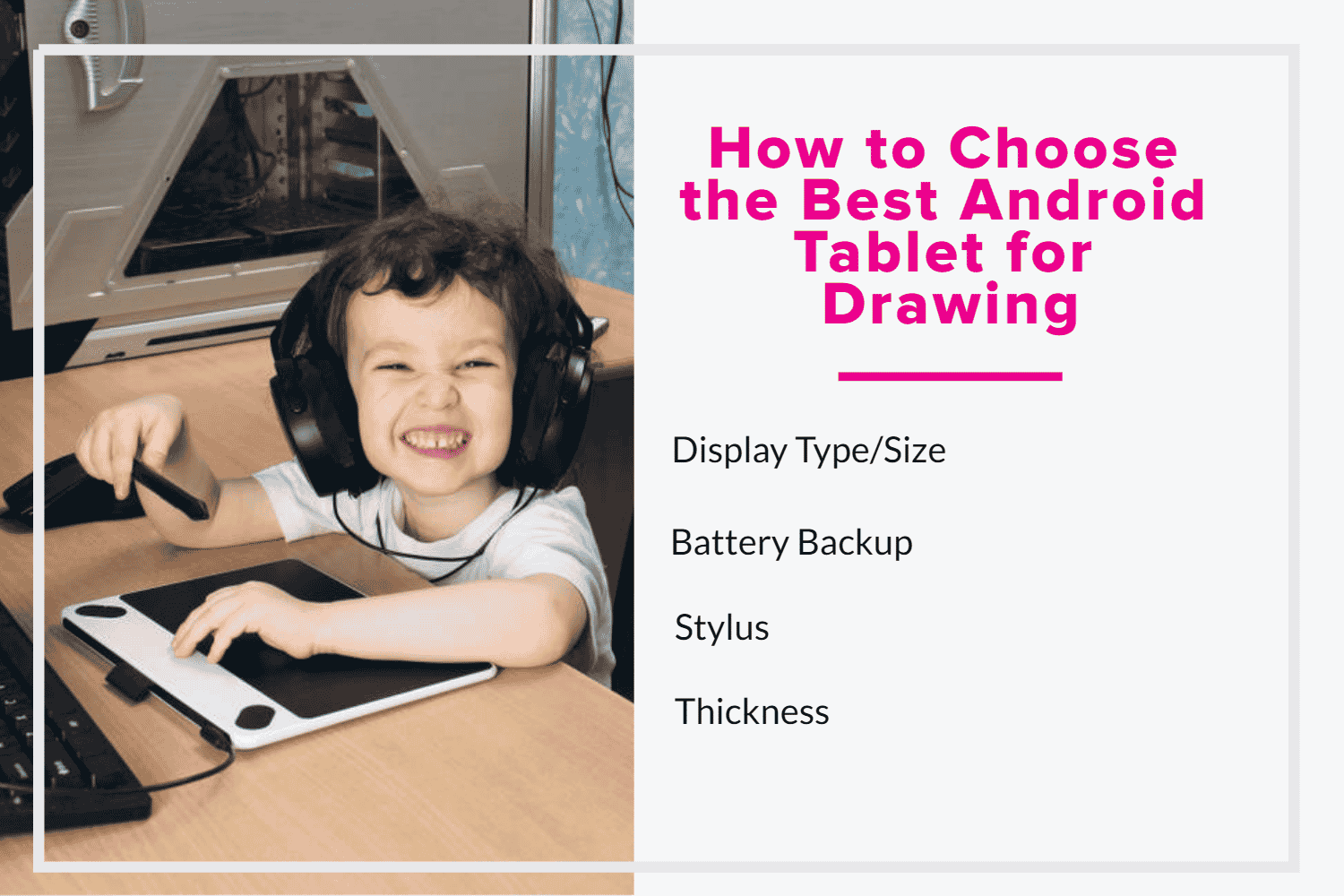It can be hard to find a tablet that doesn’t use either macOS or the Windows operating system. However, if you look past the trees, you’ll see a whole new world. That world is full of tablets using the Android operating system.
Android tablets can be a great tool to have for drawing and we thought that it was beyond time to put the spotlight on this oft-forgotten but the high-quality operating system.

Our list of the 10+ Best Android Tablets for Drawing will give you the options you need to choose a great piece of technology.
Before we start though, let’s take a closer look at how to choose the best Android tablet for your needs.
10+ Best Android Tablets for Drawing in 2022
- Samsung Galaxy Tab S7+ — The best Android tablet for drawing overall (Editor’s Choice)
- Simbans Picasso Tab — The best budget Android tablet for drawing
- Samsung Galaxy Tab S6 Lite — The best value Android tablet for drawing
- Lenovo Tab M10 Plus — The most powerful Android tablet for drawing
- Huawei Mediapad M5 Lite — The best 3rd party Android tablet for drawing
- Samsung Galaxy Tab A — The best compact Android tablet for drawing
- UGEE M708 V2 Drawing Tablet — The best Android tablet for drawing for beginners
- Wacom One Drawing Tablet — The best Android tablet for drawing for professionals
- Asus ZenPad 10 — The best portable Android tablet for drawing
- Huion HS611 Drawing Tablet — The best display-free Android tablet for drawing
What is the best Android tablet for drawing overall?
While the wealth of choices is near-limitless, to us, the best Android tablet for drawing overall is the Galaxy Tab S7+ from Samsung. If you want a breakdown of our top choices, check out our table below.

![[4 Bonus Items] Simbans PicassoTab 10 Inch Drawing Tablet and Stylus Pen, 2GB, 32GB, Android 9 Pie,...](https://m.media-amazon.com/images/I/41DAcMrNtmL._SL160_.jpg)





![[4 Bonus Items] Simbans PicassoTab 10 Inch Drawing Tablet and Stylus Pen, 2GB, 32GB, Android 9 Pie,...](https://m.media-amazon.com/images/I/41DAcMrNtmL._SL160_.jpg)



If you’re looking for more tablet options, check out our choices for the Best Tablets for Photo Editing , the Best Standalone Drawing Tablets and the Best Tablets with Stylus Pen.
How to choose the best Android tablet for Drawing
Stand far enough back and every tablet starts to look the same. That’s why knowing exactly what to look for is so important. To help save you time and frustration, we thought we’d help you out by taking a look at how you pick just the right Android tablet for drawing.
Display Type/Size
When you’re looking for the ideal size for a tablet, the average size is about 10.5 inches.
While a larger tablet is certainly nice to use, too big and it can easily become cumbersome and much less portable. While a smaller screen is certainly more portable, it might not offer enough area to work on. Finding a good balance is important.
When it comes to screen types, there are typically two common options – LCD and AMOLED. AMOLED screens are considered the better of the two because of their ability to produce perfect black, improving the overall color quality.
Battery backup
The main point of owning a tablet is the portability that it offers. This is kind of a moot point if you’re tablet dies shortly after you unplug it. Good battery backup and even fast charging are important features.
If you’re working on a deadline or in the middle of an incredible art session, having enough juice to get through it in one shot or to quickly charge it can keep the flow of inspiration coming.
Stylus
Not having a good stylus when drawing on a tablet is like using a spoon to eat steak. Sure, you can get it done, but not very well. While there are many fancy options out there that may appeal to you but be sure to factor a couple of key details into the one you choose:
- Pressure sensitivity/tilt support
Pressure sensitivity, measured in levels, gives you an idea of how thin or thick the lines you can draw are, based on the pressure you use. Tilt recognition is a feature on some stylus and is supported by some apps. This recognition will allow you to tilt the stylus for accurate results, which can be helpful if you’re doing any shading.
- Active vs Passive Stylus
No, we don’t mean that an active stylus spends an hour at the gym while a passive one catches up on Bridgerton.
Simply put, an active stylus comes with batteries inside of it that need to be charged whereas a passive stylus requires no charging. Many artists prefer a passive stylus that requires much less attention.
Thickness
Have you ever seen the first tablet? Thick as all get out. That thing must have been “fun” to drag around. Thankfully, like many technological advancements, tablets are thinner.
A great tablet will always look cool but too thin and you start to affect the performance with lower battery capacity and other issues. Look for a thin device but one that doesn’t sacrifice performance or portability.
10+ Best Android Tablets for Drawing in 2022
1. Samsung Galaxy Tab S7+ (Editor’s Choice)

The best Android tablet for drawing overall
While the number of drawing tablets that use the Android operating system is massive, there is one tablet that stands above the rest is easily the Galaxy Tab S7+. Good drawing tablets, regardless of the operating system, provide any artist with a good display as well as a stylus that is responsive and accurate. This is just one of the ways the Galaxy Tab S7+ shines.
Like many of their Samsung brethren, the S7+ comes with a stylus, the S-Pen as it’s called, is even better than previous releases, lowering the latency down to a minuscule 9ms.
Combined with the 120hz refresh rate, the stylus offers a natural pencil-like experience with very little lag experienced when using the stylus. All of the features provided by the Galaxy Tab S7+ are only matched by its affordable price.
| Pros | Cons |
| ➕ Beautiful AMOLED display | ➖ No headphone jack |
| ➕ Comes with a stylus | ➖ Accessories can be expensive |
Latest Price on Amazon:
- PC PERFORMANCE. TABLET PORTABILITY: Transform your tablet into a PC experience with DeX mode and the optional keyboard with expanded trackpad (Keyboard sold separately)
- REDESIGNED S PEN INCLUDED: With improved 9ms pen latency, the redesigned S Pen can control presentations and take notes effortlessly
- ENTERTAINMENT, UPGRADED: Experience cinematic viewing with larger edge-to-edge displays, TFT LCD screen,** and AKG quad speakers with Dolby Atmos surround sound
- CHARGE FAST, POWER FOR HOURS: Go for hours on a single charge and back to 100% with the fast-charging USB-C port
- SYNC AND SEND FROM ANY SPACE: With One UI 3.1, you can copy text or an image from your phone and paste it on your tablet, and vice versa
2. Simbans Picasso Tab

The best budget Android tablet for drawing
For many, a major obstacle that many people have when it comes to buying a drawing tablet is the cost. While there are many affordable options out there, none rival the Picasso Tab from Simbans. Designed specifically for artists, the Picasso is a great combination of performance and affordability.
Packed with a 10-inch IPS display, the screen provides you with bright and vibrant colors for every project you’re working on.
While it doesn’t come with the processing power that many other high-end tablets offer, the Picasso Tab is still powerful enough to handle day-to-day tasks easily and still has enough power for large drawing files and painting multiple layers.
A USB-C connector helps the tablet charge quickly but with decent battery life, you should have no problem working throughout the day.
| Pros | Cons |
| ➕ Great affordable tablet | ➖ Stylus isn’t battery-free |
| ➕ Specifically designed for artists | ➖ No pressure sensitivity |
Latest Price on Amazon:
- DRAW or TAKE NOTES: The most affordable tablet that comes with a pen and a pre-installed drawing app for those who want to draw pictures or take notes in the classroom.
- 4 FREE BONUS ITEMS inside the box: a high-quality tablet case, Drawing Glove, universal power adaptor and pre-installed screen protector; a total value of $50 inside the box along with 10-inch tablet...
- CLEAR SCREEN, LARGE DISK and a SUPERIOR CPU: The High power MediaTek Quad-core processor boosts the multitasking abilities of the tablet. The IPS HD screen resolution makes crystal clear pictures and...
- CONNECTIVITY: Connect your tablet to your home WIFI network and you can take this tablet wherever you are; your entertainment always goes with you. Link your tablet to the TV via the micro HDMI port...
- CERTIFIED QUALITY and WORRY-FREE PURCHASE: Certification by GMS, FCC and CE standards provides you the peace of mind for safety as well as quality. Comes with 1-year warranty, along with best customer...
3. Samsung Galaxy Tab S6 Lite

The best value Android tablet for drawing
While Samsung is well known for their great pieces of tech, for some, these pieces of gear come at a high cost. That’s why we love the Galaxy Tab S6 Lite. A more affordable version of the Galaxy Tab S6, this in no way means that it doesn’t offer a great experience every time.
With the same super-thin design with minimum bezels that surround a beautiful 10.4-inch screen that fully supports Samsung’s S Pen, which comes with the tablet, saving you even more money.
While the processor speed doesn’t match the non-lite version of the tablet, it can easily handle any drawing you might do. To make the tablet an even greater value, Samsung has also removed any feature that isn’t essential such as wireless charging and air gesture.
While an AMOLED screen would have been a nice addition, the display provides a great picture for all of your artwork. Overall, the Galaxy Tab S6 Lite is a great value with all of the excellent features that you’re looking for.
| Pros | Cons |
| ➕ Modern design | ➖ Lack of storage for stylus |
| ➕ Good battery life | ➖ Dual speakers |
Latest Price on Amazon:
- Slim Metal Design: Take this sleek, lightweight tablet anywhere. Its slim design slips right into your bag and comes in your choice of stylish colors. No Warranty Included!
- The included S Pen makes it easier than ever to write notes and personalize photos and videos, all without needing to charge. The S Pen attaches magnetically right to your tablet so you can quickly...
- Entertainment Ready: A vivid, crystal clear display draws you into content while dual speakers with sound by AKG supply spacious, Dolby Atmos surround sound.
- Long-lasting Battery: A long-lasting battery lets you stream for up to 13 hours (Battery power consumption depends on usage patterns. Results may vary) on a single charge. The fast-charging USB-C port...
- Expandable Memory: Store all of your content with built-in 64GB internal memory. Expand your storage space anytime up to 1TB with an optional microSD card. (32GB card included)
4. Lenovo Tab M10 Plus

The best powerful Android tablet for drawing
Once you get away from tablets that run either macOS or Windows, the options that open up are unending. Lenovo is a great manufacturer of tech products and the Tab M10 Plus is a tablet that has been designed specifically for anyone looking for a great mid-range tablet without sacrificing performance.
Packed with features from the latest generation and given a modern design, the tablet provides users with a beautiful 10.3-inch FullHD display surrounded by a thin form factor and minimal bezels.
A 2.3 GHz octa-core processor provides any artist with more than enough power. While its design isn’t tailored specifically to artists, the Lenovo Tab M10 Plus is a great option with all of the features you’ll need for drawing.
| Pros | Cons |
| ➕ SD card slot | ➖ Internal storage could be better |
| ➕ Long-lasting battery | ➖ Stylus needs to be purchased separately. |
Latest Price on Amazon:
- Premium look & feel with metal back cover and slim, narrow bezels. Enjoy your favorite videos on the 10. 3" FHD display with TDDI technology
- Fast and powerful Octa-Core processor with up to 2.3 GHz main frequency for quick performance
- Never miss a moment with 8 MP rear + 5 MP front cameras, dual microphones, and 2 side speakers tuned with Dolby Atmos
- Kid's mode includes dedicated content for kids, with parent control and specialized eye protection. Bumpy environment and posture alerts also available
- Stay connected with Wi-Fi 802.11 a/b/g/n/ac, 2.4 GHz & 5 GHz Dual Band, and Bluetooth 5. 0
5. Huawei Mediapad M5 Lite
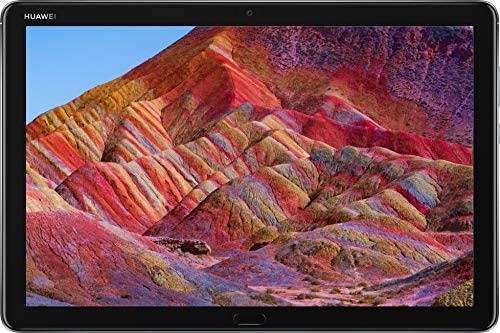
The best 3rd party Android tablet for drawing
While the availability of their products in the United States is restricted, the rest of the world has learned just how great Huawei is a manufacturer. Known for pushing the boundaries of design while offering a high-end device with an affordable price tag. The Mediapad M5 Lite certainly fits that description.
From the outset, the first thing you notice is the beautiful 10.1-inch screen that provides quality resolution for all of your artwork, and to help with productivity, Huawei designed the Mediapad with super-thin bezels around the screen.
Packaged with a stylus that provides 2,048 levels of pressure sensitivity and is very accurate to provide a great drawing experience. With quick charging capabilities and long battery life, you can create incredible works of art and save some money at the same time.
| Pros | Cons |
| ➕ Charges quickly | ➖ Pen isn’t battery-free |
| ➕ Pen features tilt support | ➖ Not every app supports pen tilt |
Latest Price on Amazon:
- 【Excellent Performance】2019 HUAWEI MediaPad M5 lite tablet features a Curved-edge 2.5D 10.1-inch 1080p(1920 x 1200)display. For an even better viewing experience, HUAWEI ClariVu technology further...
- 【Excellent Sound】Co-engineered with Harman Kardon, the tablet's quad-speaker system delivers fine-tuned and precisely optimised concert hall audio effects, more bass, and less distortion. Great...
- 【Pure. Simple. Stylish】Its gentle, minimalist curves provide a luxurious look, while its slim, lightweight design delivers a spectacular hand-feeling. Equipped with advanced 2048-layer pressure...
- 【Quick Charge】It takes only 2.9 hrs to get M5 Lite fully charged. Its 7500 mAh (TYP) battery and Smart Power-Saving technology allow you to enjoy 1080P videos to 12 hours.(Depending on the using...
- 【Smart UI & Eye Friendly】This Tablet features EMUI 8.0 (Based on Android 8.0). HUAWEI MediaPad M5 lite offers an enhanced eye-comfort mode that effectively reduces harmful blue light and provides...
6. Samsung Galaxy Tab A 10.1

The best compact Android tablet for drawing
Finding more than one Samsung tablet on any best-of list isn’t a surprise with all of the options that they offer artists and those looking for a great, inexpensive, and compact Android tablet for drawing will find everything they are looking for with the Galaxy Tab A.
A much more affordable option than some of the other options Samsung offers, the Tab A features a beautiful 10.1-inch LCD screen that is one of the sharpest options on the market, especially at this price point. While Tab A has a smaller battery than its previous iteration, the battery lasts around 13 hours, which is more than enough time to get any artwork done. While many might look at the S7+ as their best option from Samsung, no one should overlook the Galaxy Tab A.
| Pros | Cons |
| ➕ Stylus included with the tablet | ➖ LCD screen |
| ➕ Great value | ➖ Mono speakers |
Latest Price on Amazon:
- Minimal bezel; Maximum view; Watch, stream and browse on a 10.1 Inches; Full HD corner to corner Display; The lightweight premium metal design goes anywhere you go
- Big sound for big entertainment; The perfect complement to a wide, immersive picture, Dolby Atoms Surround sound fills the room with cinematic clarity
- Binge worthy Battery; Browse, watch Or shop for up to ten hours on a full charge; Keyboard Compatible
- Room for everything; Never delete songs, photos or videos, thanks to ample built in memory; Plus expand your storage up to 512GB anytime With a Micro SD card
7. UGEE M708 V2 Drawing Tablet

The best Android tablet for drawing for beginners
As an artist who might just be getting their feet wet, having reliable tech at a great price is one of, if not the most important thing to look for when shopping for an Android tablet for drawing and that’s why we have quickly fallen in love with the M708 V2 Graphics Tablet from UGEE.With its large active area, the tablet is packaged with a responsive stylus that comes with 8,192 levels of pressure sensitivity.
Great for beginners or even pros, the M708 is a versatile device that is compatible with a wide range of design software that can give you the tools you need to take your artwork to the next level.
| Pros | Cons |
| ➕ Large active drawing area | ➖ Requires a monitor or laptop to use |
| ➕ Innovative tilt control | ➖ Can have software glitches |
Latest Price on Amazon:
- Mac/Windows/Android Supported: The graphics drawing tablet supports connections with Android 6.0 or later Phones and Tablets. It is compatible with most major software including: ibis Paint X,...
- Compatible with PC Multiple Systems: This graphics tablet is compatible with Windows 7/8/10 Chrome and Mac OS 10.10 or above after download latest driver from UGEE official website, but not for the...
- Papery Drawing Experience: 8192 levels pressure sensitivity, the harder you press, the thicker and darker lines would be,the lines transition from thin to thick will be fluid and precisely under your...
- Large Working Area: 10 x 6.25-inch working area allows to release your inspiration on enough space and slim, sleek, super lightweight panel with compact design and delicate craftsmanship, offers a no...
- Innovative Tilt Control System: M708 V2 supports up to 60 degrees of tilt brush effect and delivers smoother and more natural lines and strokes, while also giving you the ability to add shading to...
8. Wacom One Drawing Tablet

The best Android tablet for drawing for professionals
If you’re a professional graphic designer, you know the amount of tech you need to make your imagination come to life. Whether that’s a branding project, personal artwork, or logo design, the wrong gear can do nothing but hinder you.
That’s why we love the Wacom One Drawing tablet. While our focus is on using the tablet with the Android operating system, the tablet’s support of multiple operating systems makes it a great choice for any artist, regardless of the OS choice.
That’s not to say that the One isn’t an appealing option for Android lovers. Designed to be a great entry-point for any artist looking for a high-quality tablet without a top-shelf price, the One helps keep money in your pocket with the inclusion of a stylus, although it will work with a variety of different options. The display features a beautiful 1080p resolution and while the brightness could be better, for this price point, you shouldn’t have any complaints.
| Pros | Cons |
| ➕ Great Wacom experience | ➖ Screen brightness |
| ➕ Premium build | ➖ No shortcut buttons on the tablet |
Latest Price on Amazon:
- See your imagination come to life in full color on a 13.3” display with a natural surface friction that makes for intuitive drawing on screen. It feels like you’re drawing or writing on paper.
- Feels like a real pen – no need for batteries, the pen feels and looks right. Plus, this one pen uses software to act as multiple pens and brushes in a full range of colors, with superb accuracy.
- Digital freedom – sketch or paint directly on screen, draw diagrams, annotate documents, enhance photos and videos, plus you can delete, edit and share your creations with ease.
- Includes Creative Software: purchase & register your Wacom One and receive Bamboo Paper Pro, Clip Studio Paint Pro (3-month license), Adobe Photoshop & Lightroom (2-month license), Adobe Fresco...
- Diverse compatibility – link up your Wacom One to your Mac, PC or Chromebook, as well as certain Android tablets and smartphones, and even use digital pens from top brands if you want a different...
9. Asus ZenPad 10

The best portable Android tablet for drawing
In a world of drawing tablets filled with big names like Samsung, Wacom, Huion, and even Lenovo, sometimes the most unexpected treasure comes from an unexpected source. The ZenPad 10 from Asus is a great portable Android drawing tablet.
While the 10.1-inch screen resolution of 1280 x 800 can be disappointing as there are smartphones available today with better resolution, if you’re looking for an affordable tablet to do some work away from the office, it will do the job proficiently.
While the overall specs aren’t anything to write home about, this isn’t what makes the ZenPad 10 a great Android tablet. The combination of affordability and quality as a portable option to bring your creativity to life gives the ZenPad 10 a spot on our list.
In a world that is currently having more and more people work from home instead of going to an office every day, the ZenPad can easily fill a need that many artists may have.
| Pros | Cons |
| ➕ Stereo speakers | ➖ Screen resolution could be better |
| ➕ Reasonably priced | ➖ Software can be a bit dated |
Latest Price on Amazon:
- 10.1" WXGA IPS Display (1920 x 1200) with ASUS TruVivid technology for better visual experience
- Powered by Quad Core 1.5 GHz, 64-bit MediaTek MTK 8163A processor
- Easily handle and speed up productivity with 4680 mAh battery, 2GB RAM, 16GB storage
- 5M/2M Dual Camera; 1 x microSD Card slot, support up to 128GB SDXC
- Android 7.0 OS; Free 100GB of Google drive storage for 1 year
10. Huion HS611 Drawing Tablet

The best display-free Android tablet for drawing
When most people think of a tablet, they envision either the line of iPads from Apple or Samsung’s Galaxy line. The number of different drawing tablets exceeds those with beautiful displays for a more traditional design much like the HS611 Drawing Tablet from Huion.
A traditional drawing tablet in every sense of the word, the HS611 does not come with a display and requires being connected to a PC or laptop so you can see what you’re drawing.
This doesn’t mean that the tablet isn’t capable of helping you bring your imagination to life. An active area of 10 x 6 inches gives your plenty of room to draw on while providing you with handy features that you might not find on other higher-end options.
Ten customizable shortcut buttons line the left side of the tablet while a touch-sensitive area at the top allows you to zoom, scroll, change brush sizes, and more. Packed with the PW500 pen, the stylus is lightweight but with the durable build quality.
Overall, the HS611 provides a work surface that supports 6- degrees of tilt sensitivity and 8,192 levels of pressure sensitivity giving you a high-quality drawing tablet at a great price.
| Pros | Cons |
| ➕ Battery-free stylus included | ➖ Requires a monitor or laptop to use |
| ➕ Portable | ➖ Features can be lacking |
Latest Price on Amazon:
- Innovative 8 Multimedia Keys - HS611 is the first pen tablet equipped with multimedia keys, the 8 multimedia keys are ergonomically designed on the upper side of the pen tablet, which helps to...
- 10 Programmable Press Keys and Touch Strip - 10 programmable press keys can be customized in the HUION driver and HUION sketch app. The added programmable touch strip can easily zoom in or out your...
- Ultra-thin & Large Working Area - The HS611 drawing tablet is only 7.3mm thick and weigh 550g. It is the thinnest tablet on the market, easy to carry the tablet around. 6.35x10.17 inch(161.5x258.4 mm)...
- Battery-free Stylus - PW500 battery-free digital pen with 266PPS report rate and 8192 pressure sensitivity level provides you nature and smooth lines. ±60°tilt support imitate real brush strokes,...
- Android & PC Supported - Compatible with Android 6.0 or above, Windows 7 or above, mac OS 10.12 or above. Only mobile phone and tablet powered by Android 6.0 or above are supported. NOTE: The cursor...
Frequently Asked Questions
Which is the best budget-friendly drawing tablet?
Simbans Picasso Tab is the best budget-friendly drawing tablet.
Which tablet is considered the best compact android tablet for drawing?
Samsung Galaxy Tab A 10.1 is the best compact android tablet used for drawing.
Why should I choose Wacom One Drawing Tablet?
Wacom One Drawing Tablet has the following features such as Screen Size of 13.3 inch, Resolution of 1920 x 1080, Comfortable screen for drawing. It also consists of software such as Bamboo Paper Pro, Clip Studio Paint Pro
The 10+ Best Android Tablets for Drawing in 2022
Having the right gear to get any job done is important and with the advantages that an Android tablet can bring to your artwork, they deserve a closer look. We hope that our list of the 10+ Best Android Tablets for Drawing has given you some idea of what an Android tablet can offer you and hope any of the choices we’ve recommended can help your artwork shine.
Related Posts
- Best budget laptops for designers
- Best laptops for programming & coding
- Best computers
- Best Chromebooks
- Best laptops for designers
- Best travel laptops
- Best touchscreen laptops
- Best 17″ laptops
- Best Macbooks
- Fastest & most powerful laptops
- Best bags & backpacks for laptops
- Best gaming monitors
- Best laptops for photography
- Best all-in-one computers
- Best Apple Mac accessories
- Best Chromebooks for designers