Whether you’re a beginner or a pro at drawing, you need a good drawing tablet, but do you know what’s better than a normal drawing tablet? A standalone drawing tablet.
The Frunsi T11 Standalone drawing tablet provides you with many of the same features and functions of a computer while offering portability.

There are other reasons why you should get a standalone drawing tablet. It’s best to show a wider explanation on the Frunsi T11 Standalone Drawing Tablet and why you should purchase one.
- Why Should You Purchase a Standalone Drawing tablet?
- Fruni Standalone Drawing Tablet
- Features of Frunsi Standalone Drawing Tablet
- Benefits of Frunsi Standalone Drawing Tablet
- Highlights
Why Should You Purchase a Standalone Drawing Tablet?
One main reason to consider purchasing a standalone drawing tablet is that you do not require an additional computer to have it function. Some of the other reasons why you should purchase a standalone drawing tablet are:
- Pen-enabled screen – A standalone drawing tablet has a pen-enabled screen for a smooth drawing experience.
- Portable and Versatile- You can carry a standalone drawing tablet anywhere, anytime when it is charged.
- Performance- Standalone drawing tablets have good capacity of storing and running drawing software. The minimum storage capacity is 8GB RAM to run graphic programs.
- Cost- When it comes to standalone drawing tablets, they can be a little pricey when compared to usual drawing tablets but they give you a good workflow which makes it worth buying.
Frunsi T11 Standalone Drawing Tablet Review

The Frunsi brand aims at providing digital art supplies to help artists purchase incredible products at reasonable prices. One of Frunsi’s products is a 10-inch standalone drawing tablet. This standalone drawing tablet does not need a computer to draw and comes with the Android 11 system with a pen display.
You can store up to 64GB in this drawing tablet that supports TF card reading up to 128GB. It contains enough storage space for digital drawing apps. Products of Frunsi have certificates that prove they follow the standards of the GMS, the FCC, and the CE.
Features of Frunsi T11 Standalone Drawing Tablet
1. HD Display

When it comes to buying drawing tablets, the first thing to look for is the display quality. The Frunsi T11 Standalone drawing tablet contains a 10-inch FHD, 1200 x 800 resolution display, and IPS HD screen. It has a crystal clear display for digital drawing. The colors on the display have a vibrant color tone.
2. Longer Battery Life

Spending more hours working on the tablet will definitely require a longer battery life. The Frunsi T11 standalone laptop has an ultra long battery life where one can spend more hours working on the tablet.
It comes with a 5800mAh battery. This drawing tablet supports five hours of continuous working time and it also charges fast with a USB-C cable port
3. No Computer Required
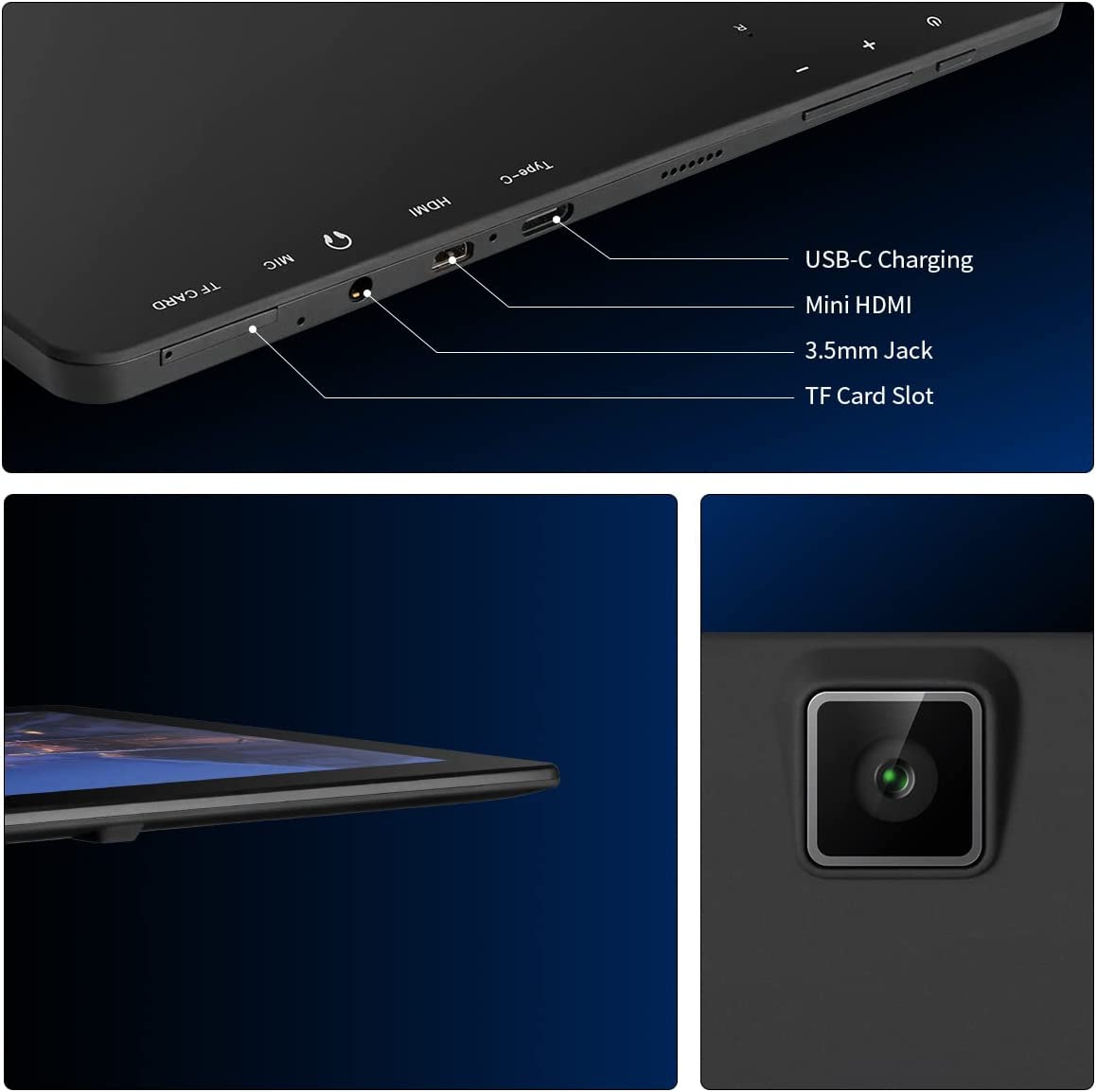
You will not require a computer to work on this standalone drawing tablet. Frunsi comes with Android 11 and GMS build-in, which contains all the features that a computer offers. You can install more drawing applications from the Play Store to help you with your projects.
4. Smooth Drawing Stylus
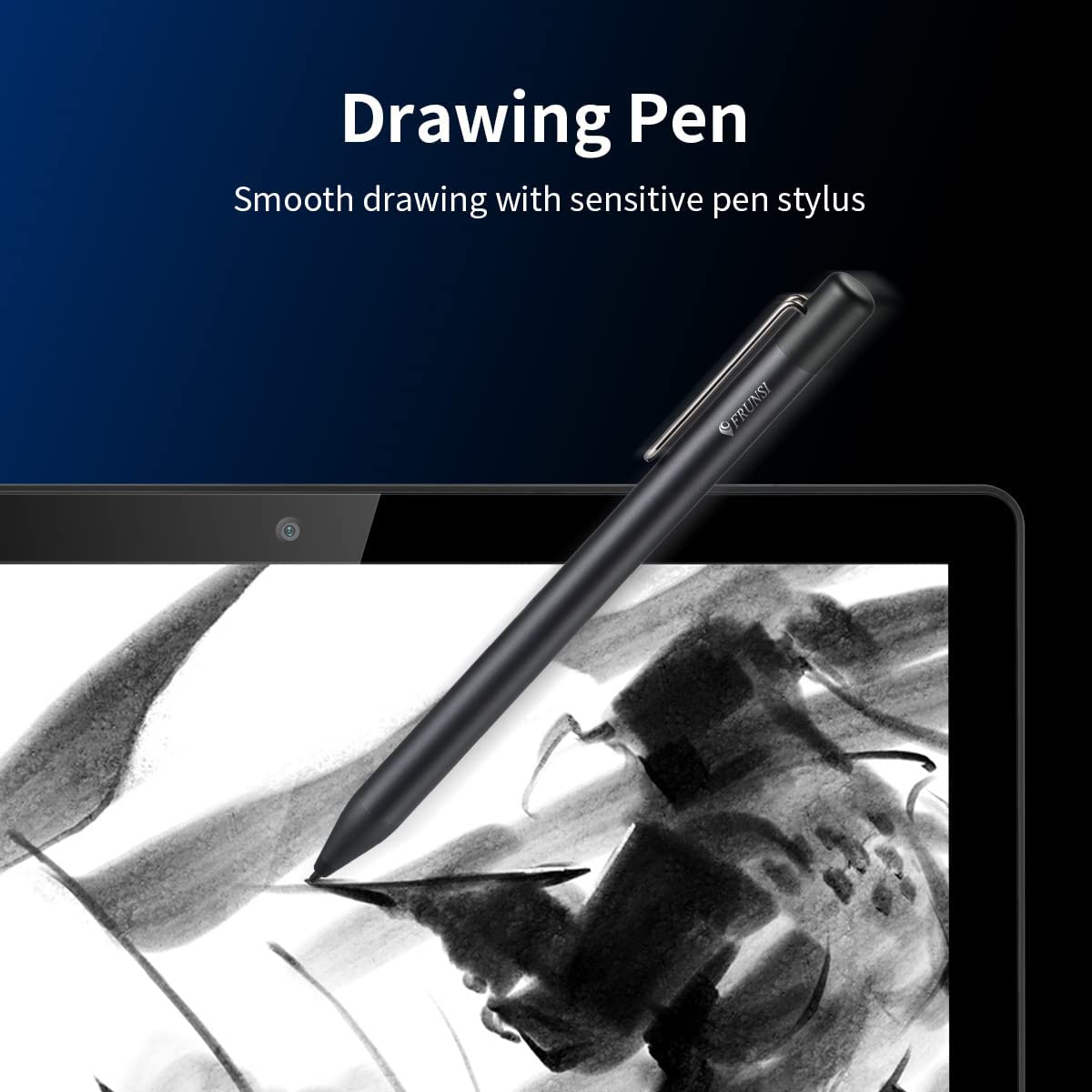
Drawing tablets contain styluses. But the most important part is the pressure sensitivity of the pen. The stylus of the Frunsi Drawing Tablet comes with good pressure sensitivity features.
You can draw lines and choose different pens such as from the options given on the app. It also contains a palm rejection feature where you can rest your palm without skewing your artwork.
5. Storage

If you’re looking for a tablet that can store more drawing tool apps, Frunsi T11 is the best choice. This standalone drawing tablet is powered by MTK quad core CPU chips. This tablet contains 4GB RAM and 64 GB storage, so you do not have to worry about storing more apps on your tablet.
6. Style and Design

Style and weight definitely matters when buying a drawing tablet. This standalone drawing tablet is super slim, lightweight and stylish. It is also compact and portable to carry wherever you want.
7. After-Sale Service
Please Kindly contact the customer service on the official website and leave a message to us. We will feedback you solution within 2 working days.
Benefits of Frunsi Standalone Drawing Tablet

One of the best benefits of the Frunsi T11 Standalone Drawing Tablet is the accessories that come along with it. The package consists of :
- Frunsi T11 Standalone Drawing Tablet
- Drawing pen
- Adjustable magnetic stand case with 5 adjustable levels
- Charging adapter
- Two finger glove
- Quick start guide
This standalone drawing tablet is compatible with android 11 and provides the capacity to install any app you want on the tablet. When it comes to connectivity, you can connect this tablet via bluetooth, Wi-Fi, and HDMI. Frunsi T11 works best for beginners and artists, as it comes with drawing applications that make it easy to set up and work.
Highlights
- The Frunsi T11 Standalone Drawing Tablet can also be used by kids. It is quick and easy to draw. It is a perfect gift for kids and budding artists.
- Pricing is an important aspect when it comes to purchasing a drawing tablet. You might think not spending so much on an android drawing tablet but this tablet is comparable to an iPad. This standalone drawing tablet provides a number of features and functionalities that differ from a usual drawing tablet.
- One of the main features to highlight is the screen size and clarity. The HD quality of the screen is extraordinary, which makes it worth buying.
- The performance of this drawing tablet is good and you can download any number of applications on the tablet yet the speed and functionality outperform the expectations.
- The palm glove that comes with the tablet is an advantage as it helps prevent skewing the drawing hand.
Latest Price on Amazon:
- Drawing Tablet with Pen Stylus, the Rubens T11 drawing tablet comes with HD Display for digital drawing with pre-installed drawing app, works right out of box. Our products are certified quality,...
- HD Display, HD Resolution display with IPS HD screen, offers clear display for digital drawing. The colorful display shows the vibriant true color and tone, the palm rejection allows you to drawing...
- Android 11 Drawing Tablet with Pen Display, Standalone Drawing Tablet with Screen No Computer Needed installed with the latest Android 11, powered by MTK quadcore cpu chips, comes with 4GB RAM and...
- The Android Pen display works without any other computer and you can install even more drawing application from Play Store. You can also install even more App with the tablet to share your digital...
- Ultra Long Battery Life, Standalone Drawing Tablet with Screen No Computer Needed comes with 5800mAh battery that supports 5 hours working time. Package Content Include Adjustable Stand Case with 10...
Latest Price on Amazon:
- 10-INCHES 1280*800 HD IPS DRAWING TABLET WITH SCREEN-- RubensTab T11 standalone portable drawing tablet with 1280*800 HD IPS . High-end monitor ensure a more vivid showing. Signal Output: Mini HDMI...
- STAND ALONE PRODUCT-drawing tablet display is a stand alone graphics tablet,without any other computer and you can install even more drawing application from Play Store. Stand alone drawing tablet...
- DRAWING AND NOTETAKING - The most affordable standalone drawing tablet that comes with a pen and a pre-installed drawing app for those who want to draw pictures or take notes in the classroom.Paint...
- DRAWING TABLET WITH SCREEN-Android 11 stand alone drawing tablet with no computer needed , installed with the latest Android 11, powered by MTK quadcore cpu chips, comes with 4GB RAM and 64GB Storage,...
- POWERFUL COMPATIBILITY,standalone drawing tablet perform well with SketchBook,ArtFlow,Clip Studio,ibis Paint X.
Frequently Asked Questions
Does a standalone drawing tablet need a computer?
A standalone drawing tablet does not require a computer to draw.
Is a standalone drawing tablet worth it?
Standalone drawing tablets are pricey but it suits best for working on digital art. Whether you’re a beginner or a professional, a standalone drawing tablet has all the features that you can do without a computer.
Is Frunsi T11 a portable drawing tablet?
Frunsi T11 is a portable standalone drawing tablet. You can carry a standalone drawing tablet anywhere, anytime when it is charged.
Which is the best standalone drawing tablet for beginners?
Frunsi T11 can work best for beginners as it is easy to use.
Can the Frunsi Standalone Drawing Tablet connect to Wi-Fi?
Yes, you can connect the Frunsi T11 Standalone Drawing Tablet to Wi-Fi.
Frunsi T11 Standalone Drawing Tablet- Review and Guide Conclusion
If you are looking for a drawing tablet with accessories, you can try purchasing the Frunsi T11 Standalone Drawing Tablet. This standalone drawing tablet gives you a good drawing experience. Frunsi T11 contains a built-in computer and pre-installed apps so that you can get to work right away after purchasing your standalone drawing tablet.
The features, benefits and highlights help you make the right choice so you can have fun by adding your creativity on the Frunsi Standalone Drawing Tablet. Let us know your experience by leaving a comment below. We’d love to hear from you.


