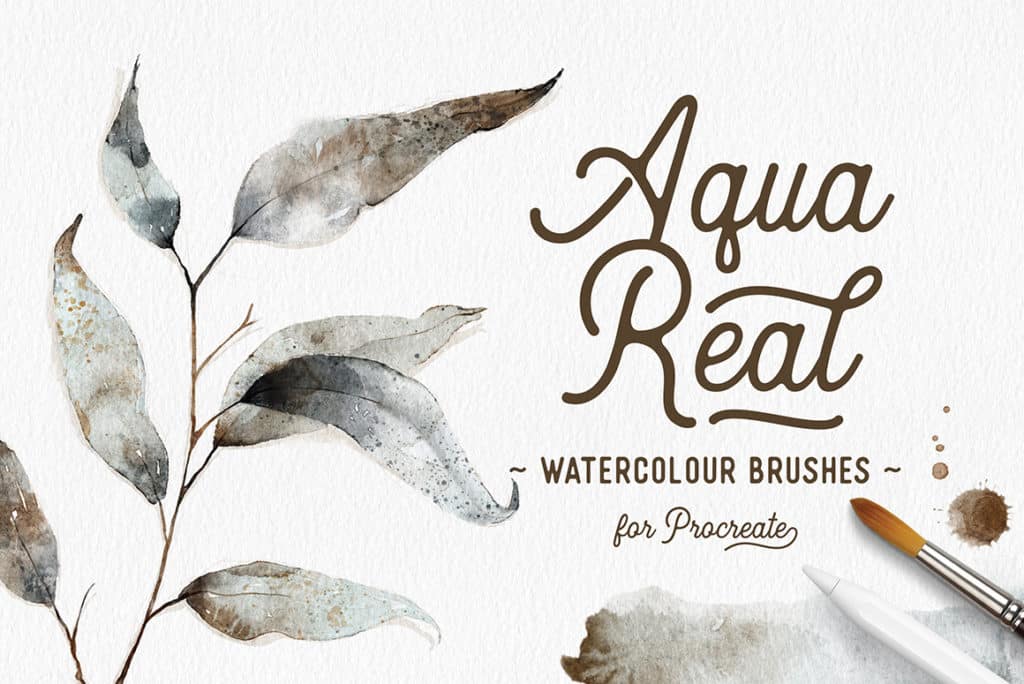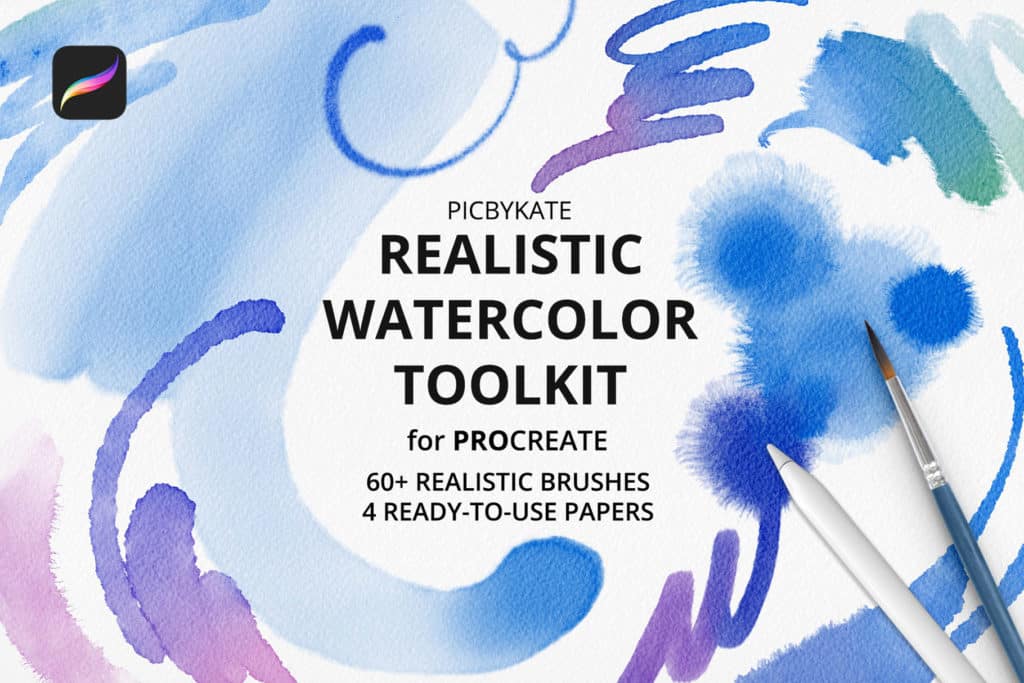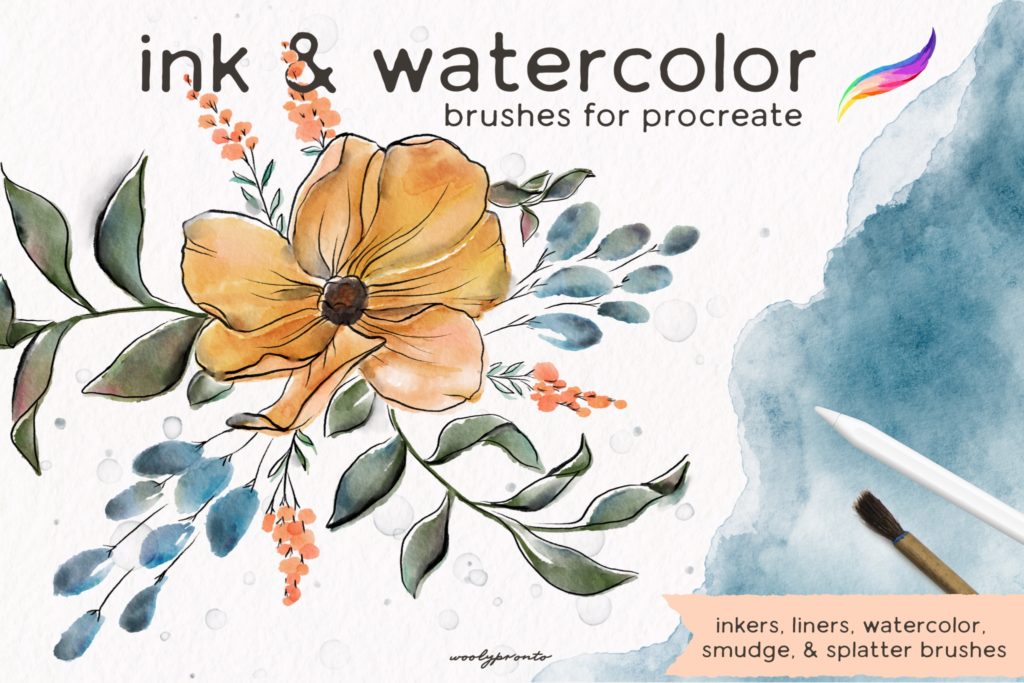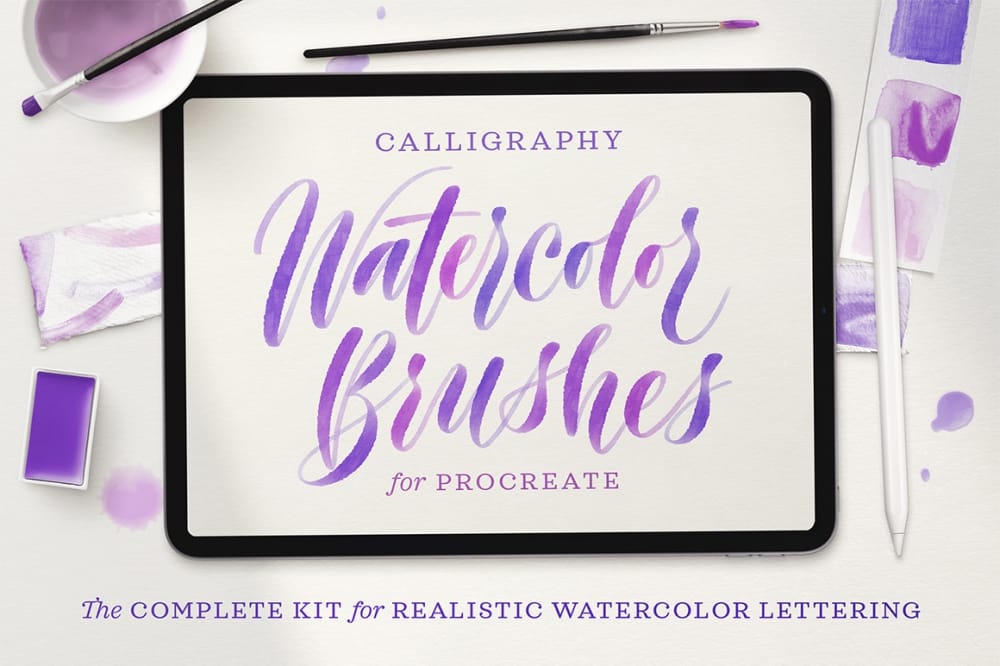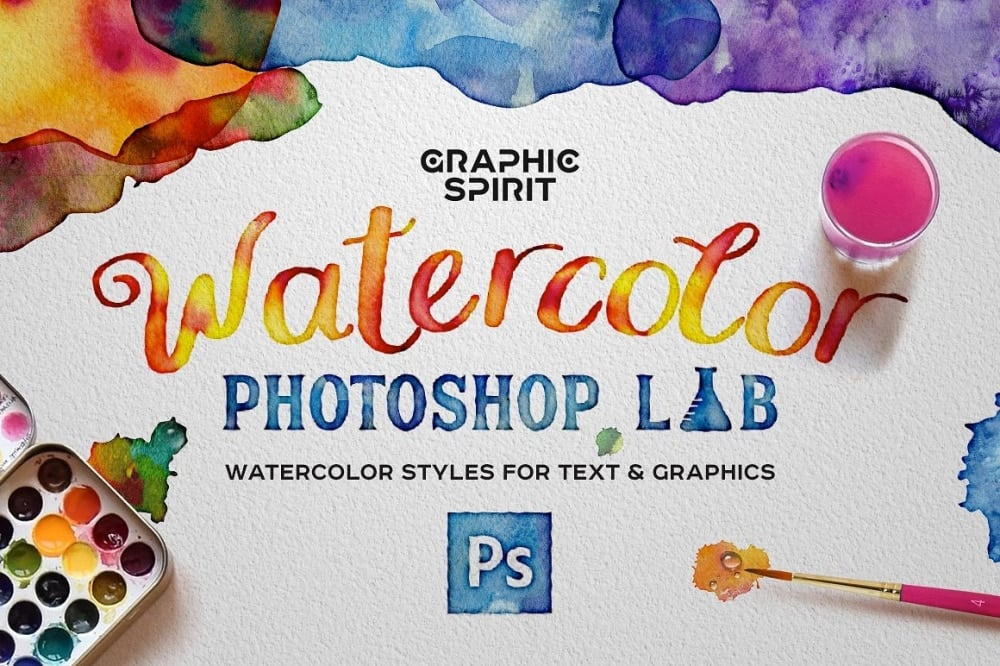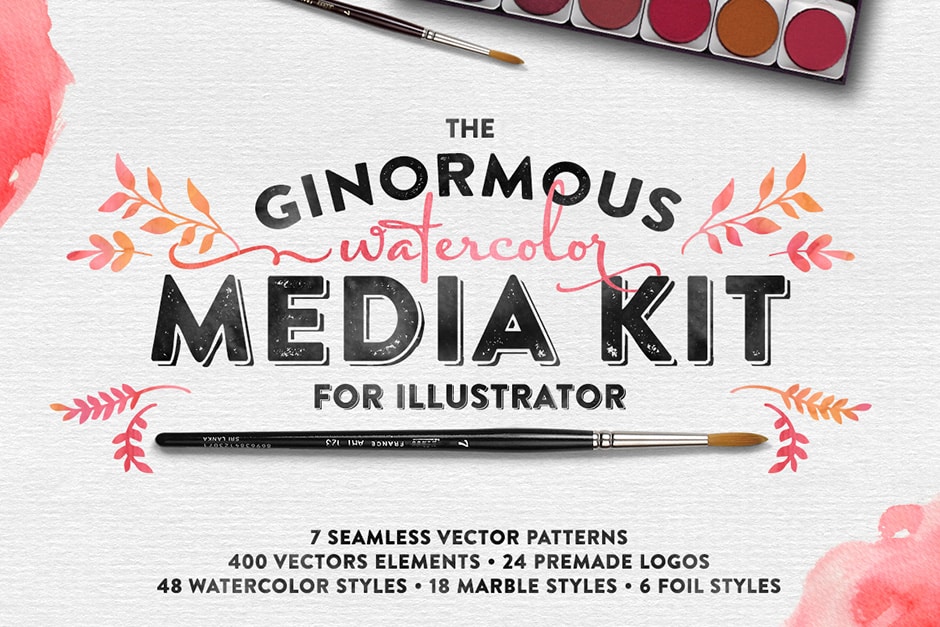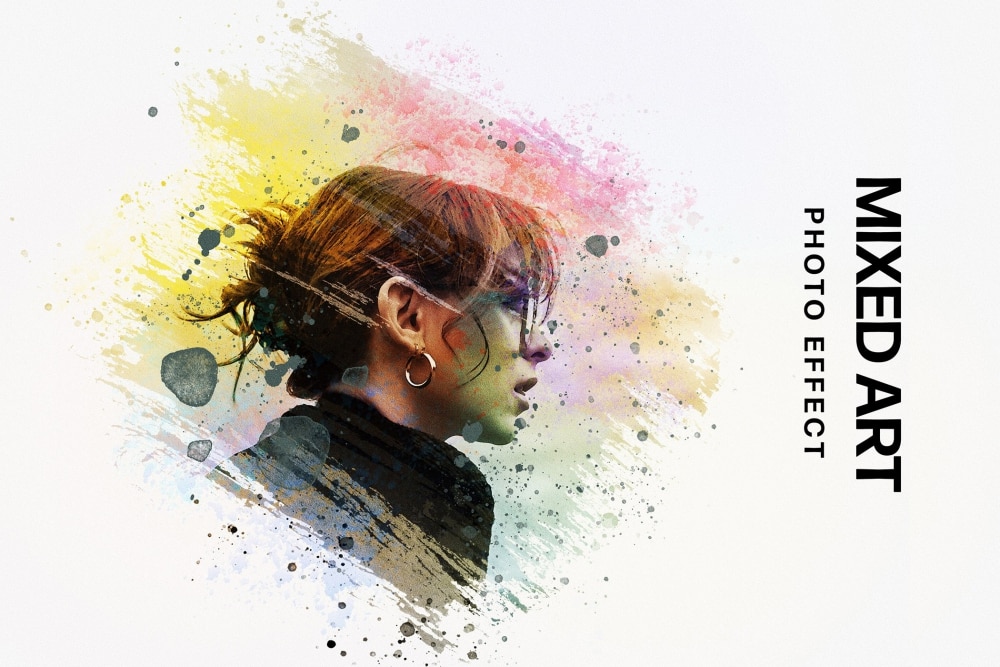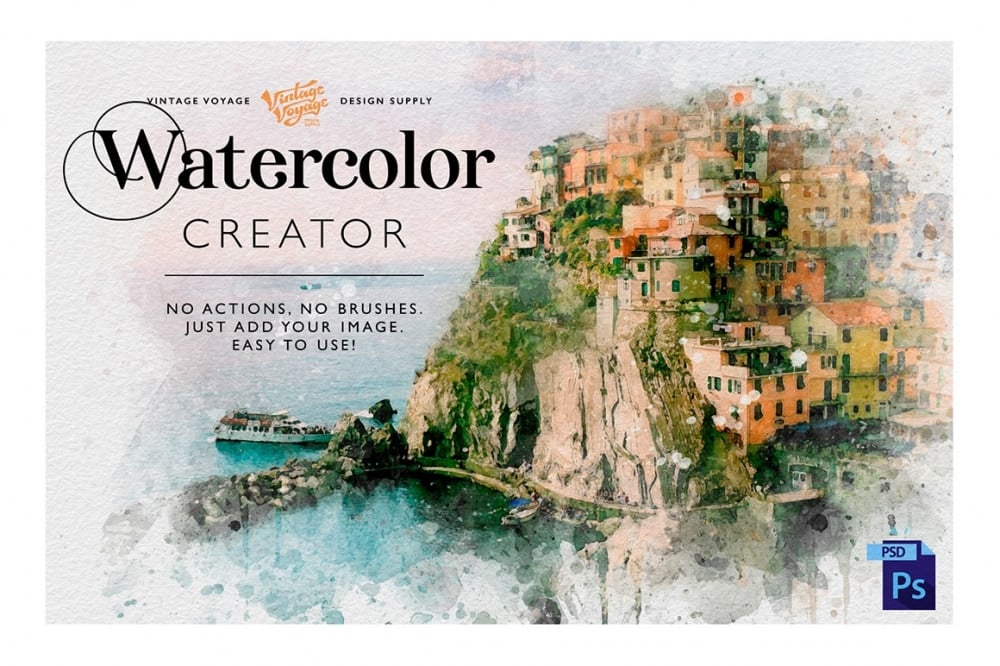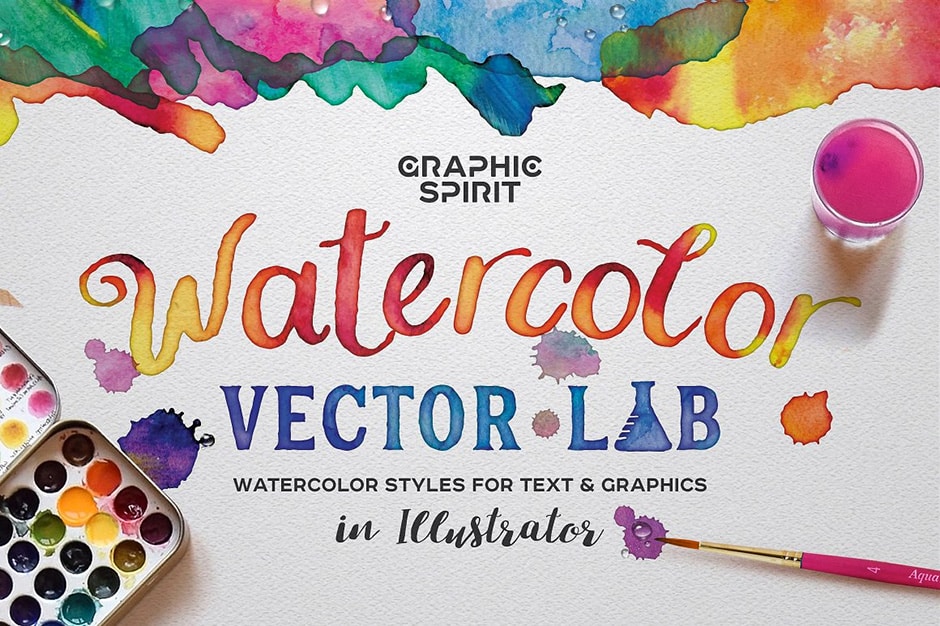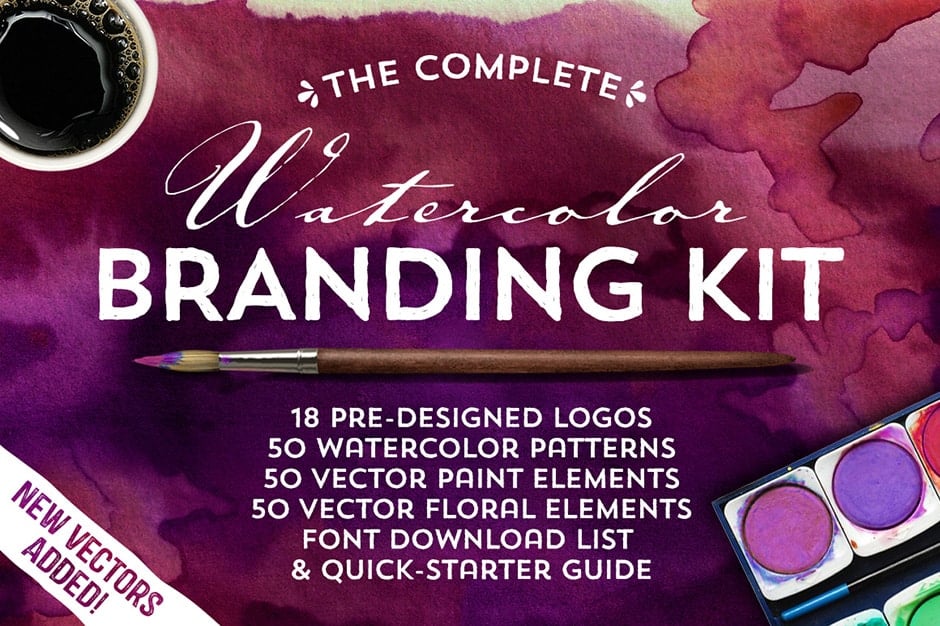Looking the best watercolor design resources? We’ve compiled the ultimate list of watercolor design elements for your creative needs.
These watercolor art & design resources are compatible with digital illustration apps like Procreate, Affinity Designer, Photoshop, Illustrator, and more.

We’ve included the best watercolor brushes, graphics, textures and backgrounds into one one post so you can take your designs to the next level.
There are watercolor swatches, vectors, styles, shapes, palettes, effects, patterns, shapes and even tutorials to help with your watercolor designs.
So if you’re looking for the best watercolor resources, let’s dive in! We feature:
- Watercolor Brushes
- Watercolor Textures
- Watercolor Swatches
- Watercolor Video Tutorials
- Watercolor Styles
- Watercolor Vector Shapes
- Watercolor Palletes
- Watercolor Canvases
- Watercolor Effects
- Watercolor Patterns
- Watercolor Vector Elements
- Watercolor Premade Logos
- Watercolor Circles
- Watercolor Styles
- Watercolor Patterns
- Watercolor Actions
- And more!
Best Watercolor Resources (Graphics, Brushes, Textures, ToolKits, Swatches)
- Master Watercolor Procreate Brushes
- Everything Watercolor for Procreate
- Aquareal Watercolor Brushes for Procreate
- Realistic Watercolor Toolkit
- Ink Watercolor Brushes for Procreate
- Ultimate Brush Toolbox Watercolor
- Master Watercolor Affinity Brushes
- Procreate Watercolor Brushes Paper Textures
- Watercolor Kit Procreate Brushes
- Aquatype Vector Watercolor Effects
- Watercolor Brushes for Photoshop Illustrator
- Ultimate Watercolor Collection
- Artsy Watercolor Designer Toolkit
- Soft Watercolor Procreate Brushes
- Watercolor Wizard Affinity Brushes
- Watercolor Procreate Brushes
- Watercolor Calligraphy Procreate Brush Pack
- Watercolor Photoshop Lab
- Watercolor Media Kit Illustrator
- Watercolor Photoshop Action
- Mixed Art Watercolor Photo Effect
- Watercolor Creator
- Watercolor Texture Pack
- Watercolor Brushes Bonus Textures
- Flooded Watercolor Brushes for Procreate
- Watercolor Vector Lab – Illustrator
- Watercolor Graphics Pack 2
- Raw Watercolor Photoshop Stamp Brushes
- Watercolor Glitter Style Bundle
- Complete Watercolor Branding Kit
Also see our features on the best watercolor Procreate brushes and the best watercolor Procreate brushes.
Top 30 Watercolor Resources for Digital Art & Design
Master Watercolor Procreate Brushes
If you are looking for a realistic watercolor painting experience on Procreate, this set of 148 brushes offers you paintbrushes for drawing and shading, washes and runs to stamp, splatter brushes, water brushes, and paper texture brushes. The set of Master Watercolor Procreate Brushes has been sampled with professional-grade paper and texture. You can access brush guides and walkthrough tutorials for a smooth learning curve. The toolkit also includes free updates to the collection.
Everything Watercolor for Procreate
With 92 custom brushes, this comprehensive pack includes brushes for lettering, effect brushes for edges, smudgers, drop and splatter brushes, paper texture brushes, and more. Such a variety makes “Everything Watercolor for Procreate” ideal for loose florals and lettering. The watercolor bundle gives your digital painting the look and feel of a watercolor painting on paper, irrespective of your painting style. The variety of brushes make the set perfect for loose florals and lettering.
AquaReal Watercolor Brushes for Procreate
AquaReal aims at making the process simpler while delivering authentic results by offering a collection of essential brushes. The easy-to-use set also offers unique stamps that include real-pigment blooms, sprays, and splotches, along with painting and blending brushes, canvases, and a range of color palettes. AquaReal also offers video tutorials for you to learn the tips and tricks of the craft.
Realistic Watercolor Toolkit
The Realistic Watercolor Toolkit includes more than 60 custom brushes for color and water washes, covering small details, texture effects, blenders, and more. The application also offers ready-to-use and high-resolution cold press, regular, rough, and satin canvases or papers in .procreate format for simple execution and paper-like texture. The toolkit is not only perfect for a range of creations, right from loose florals to detailed portraits but mimics the properties and uniqueness of watercolors on paper.
Ink Watercolor Brushes for Procreate
This set aims to cater to digital painters of all skill levels. It includes textured alongside smooth ink brushes for detail and outline, blendable watercolor brushes, three paper textures, and splatter layers. The Ink Watercolor Brushes for Procreate offers you an intuitive experience where the blend varies with applied pressure. You will also notice a subtle difference in each stroke, which gives your painting a natural look.
Ultimate Brush Toolbox Watercolor
As the name suggests, the watercolor set serves the ultimate needs of all digital painters. To ensure compatibility with all industry-standard illustration applications like Photoshop, Procreate, Affinity Photo, Affinity Designer, and Illustrator, the Ultimate Brush Toolbox Watercolor has been tested and approved by professional designers. The extensive set includes 34 watercolor brushes, 12 texture brushes, and 12 high-resolution surface textures in .jpg format. You also get a pdf file that shares installation instructions for all compatible applications.
Master Watercolor Affinity Brushes
If you are looking for a natural feel for your digital watercolor designs painted on Affinity Designer and Affinity Photo, then the set of Master Watercolor Affinity Brushes is your one-stop shop. The set of more than 100 brushes includes paintbrushes, washes for stamping, splatter brushes, drip brushes, and water brushes. You can also access a brush guide to understand the different specifications of brushes and their uses and walkthrough tutorials for tips and tricks to master the activity.
Procreate Watercolor Brushes + Paper Textures
This set of 50 brushes aims to make your digital watercolor painting indistinguishable from a traditional one. You can easily get a softer stroke or a darker one by changing the pressure of your pen. The Procreate Watercolor Brushes + Paper Textures set includes watercolor brushes for Procreate, ink brushes, and stamps. It also offers the file of your drawing in PSD format to keep all your layers intact, as well as in high-resolution JPG format. Furthermore, you can use 40 textures in high resolution, which are also available in lower resolution.
Watercolor Kit Procreate Brushes
The Watercolor kit Procreate Brushes gives you 26 watercolor brushes and a seamless texture to give your digital watercolor painting a handmade look. You can achieve a variety of effects that include puddles, granules, faded, rough, streaks, liner, and many more using the kit. The kit has been created with Brush Studio using some new options like dual brushes and glaze settings. The brush kit is only compatible with Procreate 5.
Aquatype Vector Watercolor Effects & Brushes for Illustrator
Aquatype Vector Watercolor kit includes watercolor graphic styles, ink-mark textures, and a watercolor vectorize action for designers who create their artwork using Illustrator. There are only three steps to get realistic watercolor effects, choose one of the twenty textures, click, and play. With inconsistent edges and an amalgamation of dark and light strokes in your design, the toolkit helps you achieve a hand-drawn look for your digital watercolor painting.
Watercolor Brushes for Photoshop & Illustrator
This pack of watercolor brushes for Procreate & Illustrator includes 34 vector watercolor brushes and 60 high-resolution watercolor brushes. As the name suggests, the brush pack is designed for Photoshop and Illustrator. Moving the pen or mouse will get you to spin the brush as desired. Further, setting the blending mode to multiply and overlapping the strokes can give you the best results. Video tutorials are available on the web for learning the craft of using this pack of brushes. Go ahead and use these wonderful brushes to design an invitation, print design, conference branding, and more.
Ultimate Watercolor Collection
Ultimate Watercolor Collection boasts a set of more than 130 design elements made using cold press paper and professional-grade watercolor paints. The collection of brushes includes hand-painted Photoshop layer styles, drip brushes, run brushes, and fine splatter brushes. The combination of brushes alongside paper textures gives your painting a realistic and natural look. You can choose your style from a reference JPG file or access it by copying and pasting from a collection of transparent watercolor elements in PNG format, making your drawing process simpler.
Artsy Watercolor Designer Toolkit
The Artsy Watercolor Designer Toolkit features 200 styles for Photoshop, 200 swatches for Illustrator, a range of hand-drawn vector illustrations that are easy-to-use and only need a click to apply, and a variety of patterns in JPG and PNG format. You can also access marbled, watercolor, gold, and paper textures for enhancing your digital watercolor graphics. The video tutorial included with the toolkit can help you install and make the best use of the design elements included.
Soft Watercolor Procreate Brushes
These simple to use brushes are created by watercolor Illustrator and are compatible only with Procreate. While the Soft Watercolor Procreate brush set is simple to use and gives a realistic look to your digital painting, the stamp brushes help you achieve shadows, textures, and stains on your artwork. The toolkit also includes canvases with special paper effects and color palettes. You can learn to install brushes, canvases, and palettes, and other tips and tricks associated with the drawing process using tutorial videos included in the toolkit.
Watercolor Wizard Affinity Brushes
The Watercolor Wizard Affinity brushes aim to take your watercolor painting to the next level while giving you complete control over watercolor textures. The set consists of 77 textured paint brushes along with a thorough guide on how to load and apply the brushes and a reference guide to help you decide the right paintbrush for you. You can choose from anti-stretch brushes, rounded brushes, swipe brushes, streaky brushes, long and short diffused brushes, large, regular, and large flat brushes to get the perfect look for your digital watercolor design.
Watercolor Procreate Brushes by Digi Life
With three hundred botanical color swatches, thirteen watercolor brushes, and seven paper textures, this set of Procreate watercolor brushes caters to illustrators and graphic designers. You can access the video on YouTube to understand more about the Watercolor Procreate Brushes and master the skill of designing using the toolkit.
Watercolor Calligraphy Procreate Brush Pack
This special calligraphy pack offers script brushes for single-color and ombré calligraphy, wash brushes for texture, background brushes for canvas, and a splatter stamp. The Watercolor Calligraphy Procreate Brush Pack is only compatible with Procreate version 5 or later and requires an Apple Pencil to function. You can use the included reference guides to learn to install the brushes and watercolor lettering. Additionally, you get a soft graphic pencil brush to add colored pencil details and a cotton paper brush to give a realistic look to your background.
Watercolor Photoshop Lab
With tons of patterns, foils, and logos, the Watercolor Photoshop Lab can help you enhance watercolor designs for invitations, textiles, greeting cards, apparel, and more. The watercolor kit exclusively designed for Adobe Illustrator consists of over 400 hand-drawn vector elements, pre-designed logos, and illustrator patterns that include watercolor, marble, vector, and foil patterns. While the toolkit requires basic knowledge of Photoshop, you can access the instruction guide that comes along with the set to help you get started with applying patterns, editing logos, and more.
Watercolor Media Kit for Illustrator
Watercolor Media Kit for Illustrator helps you provide watercolor painting effects to graphics and text at any desired level for a natural and realistic look. It caters to Illustrator users with 18 multi-colored styles, 44 vector drop and stains, 50 badges, and rough edge actions. The toolkit also consists of a user guide with tips and tricks to master the craft.
Artistic Watercolor Photoshop Action
The Artistic Watercolor Photoshop Action is compatible with all languages of Photoshop and works best for designing buildings, nature scapes, landscapes, architectures, still life, inanimate objects, texts, and logos. The toolkit includes a set of 6 brushes that generate a unique result with every different stroke creating a random effect and a document with detailed instructions to help you with the process.
Mixed Art Watercolor Photo Effect
Along with an instruction guide to walk you through the application, the Mixed Art Watercolor Photo Effect toolkit consists of. PSD file, three types of splashes, and various color spots. It is compatible with Adobe Photoshop and allows you to paint sprinkles and add new colors to your artwork at any level of your choice.
Watercolor Creator
Unlike other toolkits, Watercolor Creator does not consist of any brushes. Getting a watercolor design using Watercolor Creator is an easier-than-expected two-steps process. The first step is to open this. PSD file and the second step is to add your image; your watercolor illustration is ready. It surely cannot get any easier. Additionally, you also get a gradient collection to get realistic effects.
Watercolor Texture Pack
Watercolor Texture Pack is an exhaustive collection of 46 unique high-resolution hand-painted watercolor textures boasts for being stackable, sizable, mixable, maskable, colorable, and blendable. It also includes 46 brushes for Photoshop, along with tutorial videos to guide you and get you started with painting.
Watercolor Brushes & Bonus Textures
This toolkit helps you enhance your Photoshop designs with 69 presets that include a watercolor brush pack in.ABR File CS+ and.ABR File CS6+ formats and bonus textures. The Watercolor Brushes Bonus Textures also includes a Cheat Sheet that enables you to select, copy and paste your favorite watercolor textures at full resolution without any hassle.
Flooded Watercolor Brushes for Procreate
The collection of brushes and canvases for Procreate not only gives your painting the look of a traditional watercolor painting but the experience of painting using this toolkit feels as if you are painting on paper. It includes 21 painting brushes along with a sketch pencil and three different paper texture brushes. These brushes interact with the paint and the canvases with paper textures in the most realistic way. Also, the Flooded Watercolor Brushes for Procreate includes a user guide to make your workflow easier.
Watercolor Vector Lab – Illustrator
Watercolor Vector Lab aims to apply realistic watercolor effects to designs in Illustrator. All you need is to select a style of your choice from the collection of 18 multi-colored watercolor styles and 44 vector stains and drops and run the action. The set also includes a manual to guide you through the application.
The Watercolor Graphics Pack
This collection of Watercolor Graphics consists of more than 300 hand-sketched and hand-painted vector elements that can enhance your designs in the form of invitations, logos, flyers, greeting cards, packaging, and more. Apart from vector elements, the set includes sparkle brushes and glitter and watercolor patterns compatible with Photoshop. You can apply the sparkle and glitter brushes on any layer of your choice. The instruction guide with tips and tricks helps you make your workflow easier.
Raw Watercolor Photoshop Stamp Brushes
Raw Watercolor is a collection of 135 abstract stamp brushes for digital watercolor painting. It allows you to rotate the brushes without any complications and also modify the color, size, and blending mode. These brushes cater to various professional purposes such as creating social media templates, mood boards, modern collages, and more. Imperfections and inconsistencies of hand-drawn watercolor paintings in the abstract stamps give your design an authentic look and texture.
Watercolor Glitter Style Bundle
Are you looking for a toolkit compatible with Adobe Photoshop and Illustrator, which lets you apply and change colors and styles with a single click? Then, the Watercolor Glitter Style Bundle is your perfect solution. While the bundle for Photoshop includes 140 single-click layer styles for print and 140 for the web and seamless patterns that come in light and intense styles, the toolkit for Illustrator includes 140 raster pattern swatches. Both the kits also consist of an Automagic Action Set that allows you to change the color and size of your patterns with ease.
Complete Watercolor Branding Kit
As the name suggests, Complete Watercolor Branding Kit helps you edit the existing logos or design the new ones using digital watercolors. It includes hand-drawn logos, watercolor elements, vector paint elements, hand-drawn floral elements, and pastel watercolor backgrounds. All these elements were hand-painted, scanned, and vectorized to achieve complete control over the size and shape of the logo. As for it’s compatibility, it is compatible with a variety of programs such as Sketch, Photoshop, Illustrator, Corel Draw, InkScape, Affinity, and more.
Top 30 Best Watercolor Design Resources for Creatives
Choosing the appropriate watercolor elements for your design project can be tricky. Based on your requirements and your existing watercolor design platform, we hope that the list of top 30 watercolor design elements can help you select the right option for you.